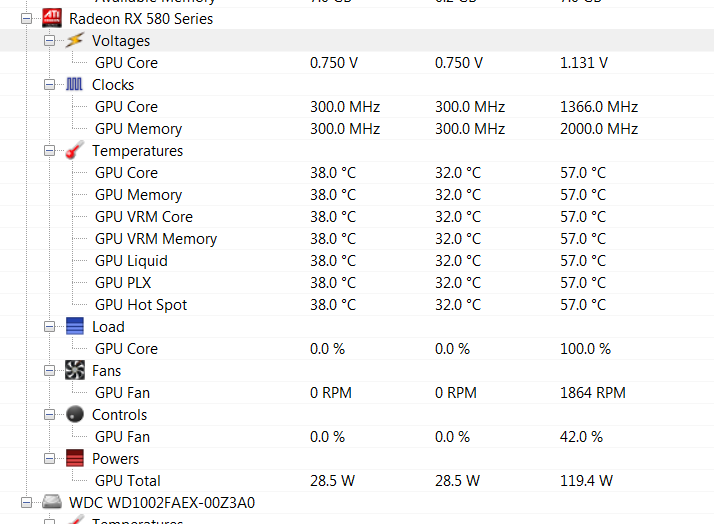- AMD Community
- Support Forums
- PC Drivers & Software
- Rx580 blackscreening after installing latest drive...
PC Drivers & Software
- Subscribe to RSS Feed
- Mark Topic as New
- Mark Topic as Read
- Float this Topic for Current User
- Bookmark
- Subscribe
- Mute
- Printer Friendly Page
- Mark as New
- Bookmark
- Subscribe
- Mute
- Subscribe to RSS Feed
- Permalink
- Report Inappropriate Content
Rx580 blackscreening after installing latest drivers
About a week ago, I installed the new driver and my once stable Rx580 Nitro+ 8GB decided to stop working in any graphic intensive games. I've tried about everything and nothing has worked. Also, I can't even play non-intensive games like rocket league for more than a couple minutes without it black screening.
Specs of PC
- Ryzen 5 2600 Six-Core 3.85 Ghz
- Rx 580 8GB GPU
- X470 GAMING PLUS motherboard
- 600 Watt Bronze power supply
- DDR4 2600 24 GB Ram
- Windows 10 Education
Things I've tried
AMD cleaning Utility(in safe mode) and driver update (Reverted to older more stable version, 20.9.1 and 20.4.?)
Changed the power settings( removed what can be done by power button)
Used windows file checker to look for corrupted files
Unplug and plug the graphics card back in.
- Use a different PCIe port
- Change power limit to +50% and Fan settings to higher
Some notes
- Message "Default Radeon WattMan settings have been restored due to an unexpected system failure" pops up every time regardless of me changing the default settings or not
- The fans PC lights remain on after the black screen. I have to turn off via the power button
- When I restart my PC the fans on the GPU go to full power.
- I had this problem when I first got my PC, but was able to fix it(Don't remember how)
- Mark as New
- Bookmark
- Subscribe
- Mute
- Subscribe to RSS Feed
- Permalink
- Report Inappropriate Content
Can you use Device Manager/Display AMD and roll the driver back to the one that worked?
- Mark as New
- Bookmark
- Subscribe
- Mute
- Subscribe to RSS Feed
- Permalink
- Report Inappropriate Content
Probably not now since. I've already reinstalled them around 3 times now.
- Mark as New
- Bookmark
- Subscribe
- Mute
- Subscribe to RSS Feed
- Permalink
- Report Inappropriate Content
Look in the C:/AMD folder for a previous version
- Mark as New
- Bookmark
- Subscribe
- Mute
- Subscribe to RSS Feed
- Permalink
- Report Inappropriate Content
So I reverted to the oldest version I had in my AMD folder using your clean driver update post. Unfortunately this didn't work.
Some other notes.
My graphics card crashes when the temperature hits 70 C.
Not sure if there is a file some where or a setting I can turn off some weird safety feature that makes it do this, but this shouldn't be happening since cards are supposed to turn off around 90 C.
- Mark as New
- Bookmark
- Subscribe
- Mute
- Subscribe to RSS Feed
- Permalink
- Report Inappropriate Content
WattMan changes that are pre-made to a GPU will damage the parts that keep the GPU stable. So the life of these parts is shortened with this. Your problem looks like this.
Example: Changing the power limit of a GPU can damage not only the GPU's VRM, but also your motherboard and your PSU.
EDIT: The suggestions below may damage either your computer's GPU or PSU. Because you will exceed the capacity of an 8PIN cable. The heat build-up can also damage your motherboard.
- Mark as New
- Bookmark
- Subscribe
- Mute
- Subscribe to RSS Feed
- Permalink
- Report Inappropriate Content
Actually the default settings are all power saving. An example is to raise the power limit to its max in the game profile. This disables all power saving features/settings and allows the GPU to perform at it's designed parameters. This is not overclocking, or harmful to the Gpu. To get the advertised performance of any AMD card raise the power limit to max. Or it will throttle under high current draw....which games require.
- Mark as New
- Bookmark
- Subscribe
- Mute
- Subscribe to RSS Feed
- Permalink
- Report Inappropriate Content
RX580 has a power consumption of just over 150 watts. Increasing this power by 50% (with WattMan) causes a power close to 250 watts to pass through 8PIN cable. An ordinary 600w PSU cannot provide this power.
I am annoyed that this suggestion is recommended to all RX580 users. Because WRONG!
- Mark as New
- Bookmark
- Subscribe
- Mute
- Subscribe to RSS Feed
- Permalink
- Report Inappropriate Content
Well it doesn't affect my RX580 or any other AMD card I've had. I suggest your issue is somewhere else.
- Mark as New
- Bookmark
- Subscribe
- Mute
- Subscribe to RSS Feed
- Permalink
- Report Inappropriate Content
@mstfbsrn980 wrote:RX580 has a power consumption of just over 150 watts. Increasing this power by 50% (with WattMan) causes a power close to 250 watts to pass through 8PIN cable. An ordinary 600w PSU cannot provide this power.
I am annoyed that this suggestion is recommended to all RX580 users. Because WRONG!
Yah you say that all the time we know we are all wrong. All the users that report this helps is wrong. I have never had my power pull 600. My power supply on that machine is only 550 and it the card is rock solid once you raise the power limit and set an aggressive curve.
It is fine for you to have an opinion and your experience may absolutely be different than most. It however doesn't make only you right.
You really need to stop telling people how WRONG they are. Especially when you offer no helpful advice to the contrary and your opinion is so easily refuted time and time again. But I digress. it is a habit for you that I likely will never change.
- Mark as New
- Bookmark
- Subscribe
- Mute
- Subscribe to RSS Feed
- Permalink
- Report Inappropriate Content
I think this post has run it's course.
- Mark as New
- Bookmark
- Subscribe
- Mute
- Subscribe to RSS Feed
- Permalink
- Report Inappropriate Content
Unfortunately when it doesn 't just throttle. It can often reset the driver and cause the screen to hang and audio loop in the background.
I still think most of this comes from so many cards being OC editions but there bios the power set to reference spec. If they would fix this users would not have to tinker with AMD cards to get them stable.
Fortunately for me I got a good couple years out of my RX 580 thanks to you giving me the same advice I passed on to the OP
You are right though many think it is an overclock or dangerous to raise the power. In reality it is as you said still in spec. Also the power ceiling raise is dynamic. It only raise the power as needed anyway. It isn't like it operates at a constantly higher current like if you changed the voltage.
- Mark as New
- Bookmark
- Subscribe
- Mute
- Subscribe to RSS Feed
- Permalink
- Report Inappropriate Content
I thought that the owner of this topic has increased the power limit like your suggestion. This WattMan change may have corrupted the PSU.
EDIT: The damage I mentioned may occur over time. In short, the PSU of the OP is fauly with high probability. If there was a GPU problem, it would either not work at all or pixel artifacts would occur.
- Mark as New
- Bookmark
- Subscribe
- Mute
- Subscribe to RSS Feed
- Permalink
- Report Inappropriate Content
@mstfbsrn980 wrote:I thought that the owner of this topic has increased the power limit like your suggestion. This WattMan change may have corrupted the PSU.
Now you are being totally ridiculous aside from being completely electrically impossible for that to happen. Lets pretend for a moment is was. If AMD gave you a feature you could adjust that could ruin your system. They would be liable for the damage. So no that is preposterous and stop trying to scare OP's with unfounded claims.
- Mark as New
- Bookmark
- Subscribe
- Mute
- Subscribe to RSS Feed
- Permalink
- Report Inappropriate Content
If you have a good PSU and a good GPU, you can get very good performance by using 50% power limit with a good cooling system. This option was not added to solve a problem... LOL
- Mark as New
- Bookmark
- Subscribe
- Mute
- Subscribe to RSS Feed
- Permalink
- Report Inappropriate Content
Black Ops Cold War Max
- Mark as New
- Bookmark
- Subscribe
- Mute
- Subscribe to RSS Feed
- Permalink
- Report Inappropriate Content
Perform OCCT 3D test for 1 minute, and please share the same picture while the test continues. I did not understand clearly what you were trying to prove. But perhaps you can understand what I am trying to tell by what I want. Different applications have different TDP. You can see this difference clearly with OCCT.
- Mark as New
- Bookmark
- Subscribe
- Mute
- Subscribe to RSS Feed
- Permalink
- Report Inappropriate Content
I am having the same issue as you with the 5500 xt i think we both experienced the same windows 10 update.
- Mark as New
- Bookmark
- Subscribe
- Mute
- Subscribe to RSS Feed
- Permalink
- Report Inappropriate Content
Do these 2 things and see if it helps. Raise the power limit slider to 50. Then set a much more aggressive fan curve that kicks the fans to 100 at about 60 degrees. This should help your situation a lot. The 90 degree limit is a point for damage to the cpu to start happening . The cards tend to throttle and it varies card to card but from about between 70 and 80 is pretty common. Mine is fine as long as I keep the card below 72. To keep my RX 580 stable I leave the side of the case open and actually use a desk fan to blow into it. I know it sounds tacky but it is the only way I can keep the card cool and not have occasional hangs that crash me out of a gamer after an hour of progress, which is pretty irritating.
I can tell you too that I have had super bad experience with the 2020 drivers and the 580 in general. I find the last 2019 driver form early December 2019 to be the best. If you want to try it you can still get it at guru3d dot com in their repository of drivers. When reverting drivers you want as clean slate so I would run DDU from wagnardsoft dot com to install fresh. It IMHO does the best job of removing old gpu driver data from the registry and folders.
If none of that helps it may be time to talk with the support department of the company that made your card about an RMA. You deserve a card that works like it should and if you can't get it there with a littler tinkering you should let them know about that and get them to fix the situation.
Good Luck!
- Mark as New
- Bookmark
- Subscribe
- Mute
- Subscribe to RSS Feed
- Permalink
- Report Inappropriate Content
Display Driver Uninstaller Download version 18.0.3.4
This may help you. DDU is a driver remover may clean out old crap.
Google DDU go to Guru.
use that and CCleaner then install the new drivers.
- Mark as New
- Bookmark
- Subscribe
- Mute
- Subscribe to RSS Feed
- Permalink
- Report Inappropriate Content
After several months without any black screens at all, black screen started to happen again yesterday.
Win10 had an update yesterday or the day before can't remember, perhaps that is causing the problem, not sure.
I'm using 20.10.1, i will try 20.11.2 (it has been released yesterday) now and if problem still exists i'll try older drivers during summer.
- Mark as New
- Bookmark
- Subscribe
- Mute
- Subscribe to RSS Feed
- Permalink
- Report Inappropriate Content
I can confirm for RX 5700 XT version 20.11.2 so far no black screen. I did use DDU uninstaller (always) on safe mode (hold shift and choose restart pc).
- Mark as New
- Bookmark
- Subscribe
- Mute
- Subscribe to RSS Feed
- Permalink
- Report Inappropriate Content
I'll try this driver and let you know. 20.2.2 isn't working for me.