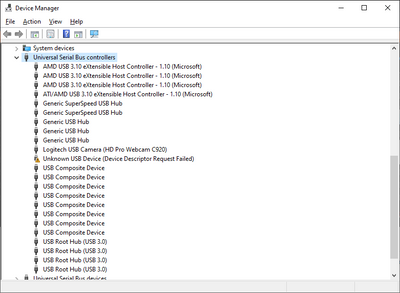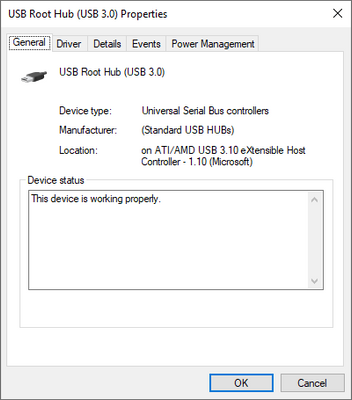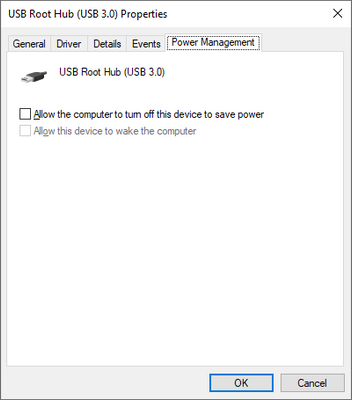- AMD Community
- Communities
- PC Drivers & Software
- PC Drivers & Software
- Re: RX 6900xt does not wake from sleep (S3 resume)...
PC Drivers & Software
- Subscribe to RSS Feed
- Mark Topic as New
- Mark Topic as Read
- Float this Topic for Current User
- Bookmark
- Subscribe
- Mute
- Printer Friendly Page
- Mark as New
- Bookmark
- Subscribe
- Mute
- Subscribe to RSS Feed
- Permalink
- Report Inappropriate Content
RX 6900xt does not wake from sleep (S3 resume) debug code 97
I recently upgraded from a 5700 XT to the 6900 XT and PC works fine from cold boot and all games and applications work as expected. However, when waking the PC from S3 sleep, the PC hangs with the motherboard debug code 97 "console output devices connect".
Full System Specs:
X570 Crosshair VIII Hero (wifi) tested with bios 2311, 3003, 3101
64gb (4x16) 3200mhz G.Skill Ripjaws CL16 RAM
Ryzen 7 5800x
Corsair HX 1200w PSU
There are 3 AOC Agon 24" AG241QX monitors connected to the card via DP, DP, and USB-C to DP. There is also an Oculus Rift connected via HDMI but I've tested with the VR headset disconnected and get the same results.
I've also tested the 6900xt with an older X370 Crosshair VI Hero with Ryzen 7 3800x and see the same behavior.
Solved! Go to Solution.
- Mark as New
- Bookmark
- Subscribe
- Mute
- Subscribe to RSS Feed
- Permalink
- Report Inappropriate Content
I remembered what the fix is.
In device manager -> Universal Serial Bus controllers, for each USB Root Hub (USB 3.0), under Power Management, uncheck "Allow the computer to turn off this device to save power". That along with disabling USB selective suspend setting in the Power Options fixed the issue.
Techincally, only the USB hub on ATI/AMD USB 3.10 eXtensible Host Controller needs to have this setting changed but I did it on all of them to make sure.
Make sure "Allow the computer to turn off this device to save power" is unchecked.
- Mark as New
- Bookmark
- Subscribe
- Mute
- Subscribe to RSS Feed
- Permalink
- Report Inappropriate Content
Same Issue. 6900XT, S3 Resume bugs out. Only cold boot brings it back(shut off at PSU level).
Sys Specs:
MSI MPG X570 Carbon Pro gaming(7B93v1B): AGESA 1.2.0.0
1000 Watt Gold EVGA PSU
5950X
64GB Ram (G.Skill 3600 16-19-19-39)
- Mark as New
- Bookmark
- Subscribe
- Mute
- Subscribe to RSS Feed
- Permalink
- Report Inappropriate Content
I remembered what the fix is.
In device manager -> Universal Serial Bus controllers, for each USB Root Hub (USB 3.0), under Power Management, uncheck "Allow the computer to turn off this device to save power". That along with disabling USB selective suspend setting in the Power Options fixed the issue.
Techincally, only the USB hub on ATI/AMD USB 3.10 eXtensible Host Controller needs to have this setting changed but I did it on all of them to make sure.
Make sure "Allow the computer to turn off this device to save power" is unchecked.