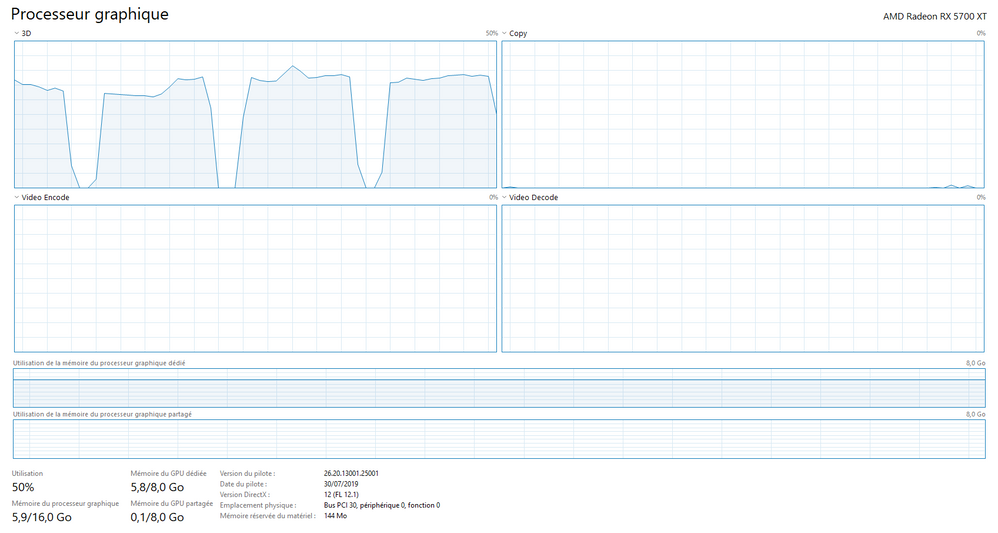- AMD Community
- Support Forums
- PC Drivers & Software
- Re: RX 5700 XT Driver hanging since last driver up...
PC Drivers & Software
- Subscribe to RSS Feed
- Mark Topic as New
- Mark Topic as Read
- Float this Topic for Current User
- Bookmark
- Subscribe
- Mute
- Printer Friendly Page
- Mark as New
- Bookmark
- Subscribe
- Mute
- Subscribe to RSS Feed
- Permalink
- Report Inappropriate Content
RX 5700 XT Freezing
Describe your system:
- AMD Graphics Card
- Sapphire RX 5700 XT
- Sapphire RX 5700 XT
- Desktop or Laptop System
- Desktop
- Operating System
- Windows 10 64bit
- Driver version installed
- Radeon Software Adrenalin Edition 19.7.5 and 19.8.1
- Radeon Software Adrenalin Edition 19.7.5 and 19.8.1
- Display Devices
- Samsung C24FG73 1920x1080 @144Hz, DP
- iiyama (unknown reference, 10 years+) 1920x1080 @60 Hz, hdmi
- Samsung C24FG73 1920x1080 @144Hz, DP
- Motherboard + Bios Revision
- MSI B350 TOMAHAWK, latest stable BIOS
- CPU/APU
- AMD Ryzen 7 1700X
- Power Supply Unit Make, Model & Wattage
- Corsair HX750 80PLUS Platinum
- RAM
- Corsair Vengeance LED Series 16 Go (2x 8 Go) DDR4 2666 MHz CL16
Describe your issue:
- The display is hanging since I updated the driver to the latest version 19.8.1.
When playing, the GPU goes to 0%, with the whole game freezing for 2-3 s. Only seem to happen in GPU intensive games. The more GPU intensive is the game, the longer is the freeze (freeze don't seem to happen on sub-40% charge games (Stellaris) - I tried with similar result the following games :
- Monster Hunter World (Steam). Average charge : 80%
- Nier Automata (Steam). Average charge : 75%
- No Man's Sky (Gog), but the freeze are a lot smaller (500ms). Average charge : 50-60%
- Monster Hunter World (Steam). Average charge : 80%
- I tried with the following games without issues :
- Stellaris (Steam). Average charge : 30%
- Graphical settings used in the application/game (resolution and 3D settings) : All stock settings, 1080p
Troobleshooting steps already done:
- Cleanup using the AMD Cleanup utility (AMD Cleanup Utility | AMD ) and reinstalling the 19.7.5 driver -> No change
- Reinstalling entirely Windows 10 (1809) -> No change
- Updating Windows to 1903 + fully updated -> No change
- Driver scan and update (DriverBooster) -> No change
- Reinstalling entirely Windows 10 (1903) + full update -> No change
- BIOS reset -> No change
- Put back my old RX 580 -> No problem anymore
- Linux with kernel 5.2 and Mesa 19.2 -> Pending
Stress test result:
- OCCT LinPack 2019 (1h) -> OK
- OCCT CPU (1h) -> OK
- OCCT GPU (1h) -> OK
- OCCT Power Suply (1h) -> OK
- MemTest86 (4 pass) -> OK
- Mark as New
- Bookmark
- Subscribe
- Mute
- Subscribe to RSS Feed
- Permalink
- Report Inappropriate Content
Try to find the source of the problem with the LatencyMon software.
Note: This software must be running continuously, for correct results ...
- Mark as New
- Bookmark
- Subscribe
- Mute
- Subscribe to RSS Feed
- Permalink
- Report Inappropriate Content
- Mark as New
- Bookmark
- Subscribe
- Mute
- Subscribe to RSS Feed
- Permalink
- Report Inappropriate Content
The same problem happened to me ("Wdf01000.sys" issue ...). I think the problem you're experiencing is caused by the operating system.
I tried to solve the problem with a clean Windows 1903 installation and Windows Update.
I don't have freezing right now.
- Mark as New
- Bookmark
- Subscribe
- Mute
- Subscribe to RSS Feed
- Permalink
- Report Inappropriate Content
I already did a clean install, without result (see initial post).
Windows 1809 and 1903 + windows update.
- Mark as New
- Bookmark
- Subscribe
- Mute
- Subscribe to RSS Feed
- Permalink
- Report Inappropriate Content
You already mentioned it. I explained how I solved the problem.
Try removing the chipset drivers.
Try to install only required drivers with Windows "Device Manager". Because your problem is different.
Try removing unnecessary USB devices.
Try a different graphics card driver.
The problem you are experiencing may be different voltage and speed applied to the processor.
I think this problem is independent of the graphics card and you should try to solve it accordingly.
Good luck...
- Mark as New
- Bookmark
- Subscribe
- Mute
- Subscribe to RSS Feed
- Permalink
- Report Inappropriate Content
I will try these actions tonight, hopping it will resolve the issue.
- Mark as New
- Bookmark
- Subscribe
- Mute
- Subscribe to RSS Feed
- Permalink
- Report Inappropriate Content
I've installed No Man's Sky (Beyond-GOG) today. I have a problem with freezing, but the problem of this game is different. It's constantly using Vulkan-Cache. The game is problematic.
- Mark as New
- Bookmark
- Subscribe
- Mute
- Subscribe to RSS Feed
- Permalink
- Report Inappropriate Content
Yes, NMS is still badly optimized, but the point is that I didn't have this problem earlier. Some frame drop here and there, but not as bad as this.
- Mark as New
- Bookmark
- Subscribe
- Mute
- Subscribe to RSS Feed
- Permalink
- Report Inappropriate Content
Tried reinstalling Windows from scratch, problem persist.
BIOS reset, same.
- Mark as New
- Bookmark
- Subscribe
- Mute
- Subscribe to RSS Feed
- Permalink
- Report Inappropriate Content
I'm sorry, I couldn't help you.
- Mark as New
- Bookmark
- Subscribe
- Mute
- Subscribe to RSS Feed
- Permalink
- Report Inappropriate Content
I tried to put back my RX 580, no problem anymore. Seem to be a GPU problem.
- Mark as New
- Bookmark
- Subscribe
- Mute
- Subscribe to RSS Feed
- Permalink
- Report Inappropriate Content
I'm glad you found the problem.
You have shared this topic in detail and you should share this forum page link with AMD.
We may wonder what they will say...
Online Service Request | AMD
- Mark as New
- Bookmark
- Subscribe
- Mute
- Subscribe to RSS Feed
- Permalink
- Report Inappropriate Content
Ticket sent. I also started a ticket with my part supplier (LDLC), in the case this is a hardware problem.
- Mark as New
- Bookmark
- Subscribe
- Mute
- Subscribe to RSS Feed
- Permalink
- Report Inappropriate Content
Yes.
- Mark as New
- Bookmark
- Subscribe
- Mute
- Subscribe to RSS Feed
- Permalink
- Report Inappropriate Content
Graphics card manufacturers will soon launch RX 5700 (XT) graphics cards of their own design. AMD does not know how to produce graphics cards. Try to return the graphics card and wait for new graphics cards to be released, I think...
- Mark as New
- Bookmark
- Subscribe
- Mute
- Subscribe to RSS Feed
- Permalink
- Report Inappropriate Content
mstfbsrn980 a écrit:
Try to install only required drivers with Windows "Device Manager". Because your problem is different.
Do you mean in "System -> Advanced System Settings -> Hardware Tab -> Device Installation Settings" ?
- Mark as New
- Bookmark
- Subscribe
- Mute
- Subscribe to RSS Feed
- Permalink
- Report Inappropriate Content
Start > Right Click > Computer Management > Device Manager
I never use setup files for driver installation. I only use Device Manager for driver installation.