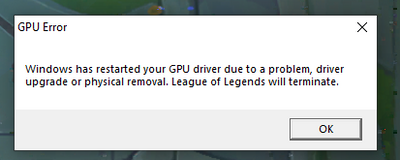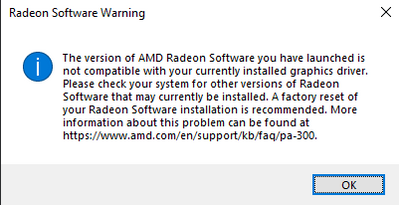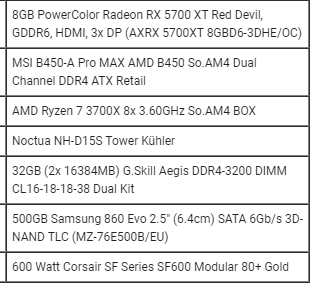- AMD Community
- Support Forums
- PC Drivers & Software
- Re: RX 5700 XT constantly crashing
PC Drivers & Software
- Subscribe to RSS Feed
- Mark Topic as New
- Mark Topic as Read
- Float this Topic for Current User
- Bookmark
- Subscribe
- Mute
- Printer Friendly Page
- Mark as New
- Bookmark
- Subscribe
- Mute
- Subscribe to RSS Feed
- Permalink
- Report Inappropriate Content
RX 5700 XT constantly crashing
Since a couple of months I experienced crashes after crashes with my PC. It happens mostly with League of Legends and Dead by Daylight. With League they happen quite often and randomly, sometimes its fine for a while and then i crash. Im forced to restart my PC and reinstall the latest driver update, otherwise I'll keep crashing or I'll have to play with 10fps.
Thats the message I used to get ingame when it happend:
When the crash happens, both of my Monitors turn black for a couple second and I cannot do anything. Im forced to restart my PC, because my Main Monitor sometimes wont react with anything anymore. However after the crash and following restart of my PC, my driver is basically not installed and i get the Radeon Software Warning.
But sometimes, really rarely, it doesnt crash "fully" like i described. There is times were I just get a blackscreen for a couple of seconds and then I am back in the game without restart and reinstalling the driver.
Installed Radeon Software Adrenaline 21.11.1
- Mark as New
- Bookmark
- Subscribe
- Mute
- Subscribe to RSS Feed
- Permalink
- Report Inappropriate Content
With my RX5700XT, such problems are a thing of the past. Proceed as follows: Update Windows, chipset driver from manufacturer support and possibly the BIOS, download the Radeon driver 21.11.2 and DDD, deactivate Windows Update and the network card, set the device installation setting to no, now in safe mode with DDD all graphics and Delete the monitor driver, restart and only install driver 21.11.2 without the adrenaline software, then restart and now activate the network card again. This procedure prevents the simultaneous installation of a driver from Windows Update or Microsoft. Use GPU-Z Button Lookup (included in FurMark) to look at your manufacturer-specific graphics card data and compare them with the standard setting of the Radeon driver. Standard is core clock 2100 and core voltage 1184 for me. In the MSI Afterburner core clock 2010 (is maximum from the manufacturer) and core voltage I set to 1100 and saved KT 1350/1770/1905 in the profiles, because some games with the high core clock crash irregularly, which is probably due to the different graphics machines. I test this out, also with FurMark, until it runs stable. Attention after a crash the Radeon driver restores the default setting. I can play my latest Forza Horizon 5 well with KT 2010 and KV 1100.
- Mark as New
- Bookmark
- Subscribe
- Mute
- Subscribe to RSS Feed
- Permalink
- Report Inappropriate Content
i tried what u recommended and it still crashes sometimes. not that often anymore but it still happens that my pc just blackscreens and im forced to restart
- Mark as New
- Bookmark
- Subscribe
- Mute
- Subscribe to RSS Feed
- Permalink
- Report Inappropriate Content
For me it is recently also with the irregular crashes. I have increased the core voltage to a maximum of 1200 with core clock 2010/1905/1770, only with KT 1350 the KV to 1100. Forza Horizon 5 runs stable with 1905/1200 up to now. The reason for this is that the power supply is probably not completely sufficient for the high clock rates. It is astonishing that our graphics card needs a 2x8Pin power connection, in contrast to comparable o
- Mark as New
- Bookmark
- Subscribe
- Mute
- Subscribe to RSS Feed
- Permalink
- Report Inappropriate Content
I really am not a fan of the later version drivers i simply sticked at 11.1
Because 11.2 gave me insane lots of crashes.
I constant install the GPU driver new and make sure the option to set all to default which removes the old drivers.
There is something i remember about some earlier 5700 series had issues with the clocks and timings and the powerstate troubles. But my card came much later and has a much better power regulation.
My card is factory overclocked to very high settings but works perfect at these high clocks.
I do not mind stressing it to the moon also, it simply stays stable.
So my advise use DDU to clean the driver and its residu from the system with that
And then install from scratch but i kinda suspect there might be some residu from earlier installs or you did a reinstall of the same driver, without the reset to factory default because that is also a risk of failure to run well.
I actually reinstalled the same driver in the paste 4 times and constant crashed, then i used DDU to remove that same driver and started fresh and poof all worked fine.
So again either clean complete with DDU or try to install the 11.1 with the option reset to factory default and see if that solves your problem
Do not use 11.2 it made my pc completely unusable, it does not even show as an upgrade to a new driver anymore either.
- Mark as New
- Bookmark
- Subscribe
- Mute
- Subscribe to RSS Feed
- Permalink
- Report Inappropriate Content
This bug has been driving me crazy for months. Here are the 2 solutions I know of: Target MyBalanceNow
Disable the "Visual Studio IntelliCode (AI-assisted developer productivity) in the "Manage Extensions".
If you want to keep the IntelliCode extension on, building with Ctrl+b doesn't crash VS. Only building with F7 does.