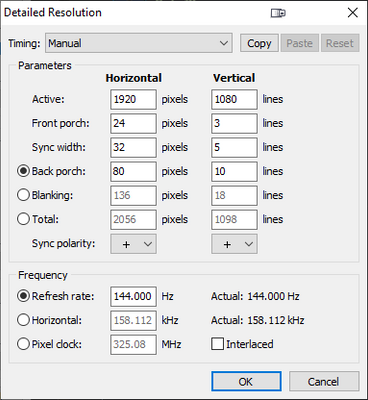- AMD Community
- Support Forums
- PC Drivers & Software
- RX 5600XT High vram clock idle/load
PC Drivers & Software
- Subscribe to RSS Feed
- Mark Topic as New
- Mark Topic as Read
- Float this Topic for Current User
- Bookmark
- Subscribe
- Mute
- Printer Friendly Page
- Mark as New
- Bookmark
- Subscribe
- Mute
- Subscribe to RSS Feed
- Permalink
- Report Inappropriate Content
RX 5600XT High vram clock idle/load
So basically, ive had one of mine rx 5600XT sent back for repair after getting crashes of drivers in games. so now i have new one but after install its the same i have 60HZ monitors 3 of them. The vram clock doesnt go under 1750mhz im just worried ill have to sent it back. i cant miss another month of school just bc of my gpu.
ive tried : DDU drives, only one monitor, all youtube videos i didnt find any help, all amd forums about this question
Solved! Go to Solution.
- Mark as New
- Bookmark
- Subscribe
- Mute
- Subscribe to RSS Feed
- Permalink
- Report Inappropriate Content
hi so after getting in touch with sapphire they told me that if u have lower res screens then the gpu will make it the "main".
"How about output ports? Are they all straight connection or they are going through adapters? If the monitors are different make and models and specification, if 3 monitors have different max resolution, the multiple monitor setup will take the monitor with the least resolution and make that one the standard, so I think that is the issue you are having."
also i didnt reset my pc after unpluging the cables so i couldnt see any difference.
- Mark as New
- Bookmark
- Subscribe
- Mute
- Subscribe to RSS Feed
- Permalink
- Report Inappropriate Content
Do you still have crashes ?
If you do this might be related to VRAM clock speed in BIOS. Some GPUs just do not work well at 14 GHz (effective speed, Radeon overlay shows it as 1750 MHz; 1750 x 8 = 14 000 MHz). I got rid of 6 months of random green screen crashes by flashing a "slower" GPU BIOS for my Powercolor 5600 XT.
- Mark as New
- Bookmark
- Subscribe
- Mute
- Subscribe to RSS Feed
- Permalink
- Report Inappropriate Content
I dont have crashes bc i got new card from warranty but the vram issue is still here i have the 6GB version
- Mark as New
- Bookmark
- Subscribe
- Mute
- Subscribe to RSS Feed
- Permalink
- Report Inappropriate Content
Have you tried turning off hardware acceleration in browser settings.
- Mark as New
- Bookmark
- Subscribe
- Mute
- Subscribe to RSS Feed
- Permalink
- Report Inappropriate Content
ddoesnt do anything i have ryzen 7 1700, 32GB ram patriot 2666mhz, Asus Prime X470 series and xpg ssd 500gb nvme m.2 andd 500 sata ssd
- Mark as New
- Bookmark
- Subscribe
- Mute
- Subscribe to RSS Feed
- Permalink
- Report Inappropriate Content
- Mark as New
- Bookmark
- Subscribe
- Mute
- Subscribe to RSS Feed
- Permalink
- Report Inappropriate Content
it doesnt really help
- Mark as New
- Bookmark
- Subscribe
- Mute
- Subscribe to RSS Feed
- Permalink
- Report Inappropriate Content
did you just said that you flashed you video card bios ?
- Mark as New
- Bookmark
- Subscribe
- Mute
- Subscribe to RSS Feed
- Permalink
- Report Inappropriate Content
There is a huge thread on this issue here https://community.amd.com/t5/drivers-software/high-vram-clock-always/td-p/265427
A lot of reading for you.
- Mark as New
- Bookmark
- Subscribe
- Mute
- Subscribe to RSS Feed
- Permalink
- Report Inappropriate Content
it wont help me at all they have high refresh rate monitors i have only 60hz
- Mark as New
- Bookmark
- Subscribe
- Mute
- Subscribe to RSS Feed
- Permalink
- Report Inappropriate Content
"its not a bug its a feature"
test if that still happens with only 2 monitors
usually with 3 it will ALWAYS go on highest powerstate for VRAM to comply to LCD standards
usually it has to do with blanking times of LCD panel not being "LCD standard" or "LCD native"
Laptop: R5 2500U @30W + RX 560X (1400MHz/1500MHz) + 16G DDR4-2400CL16 + 120Hz 3ms FS
- Mark as New
- Bookmark
- Subscribe
- Mute
- Subscribe to RSS Feed
- Permalink
- Report Inappropriate Content
"its not a bug its a feature"
test if that still happens with only 2 monitors
usually with 3 it will ALWAYS go on highest powerstate for VRAM to comply to LCD standards
usually i
Laptop: R5 2500U @30W + RX 560X (1400MHz/1500MHz) + 16G DDR4-2400CL16 + 120Hz 3ms FS
- Mark as New
- Bookmark
- Subscribe
- Mute
- Subscribe to RSS Feed
- Permalink
- Report Inappropriate Content
ive tried even single monitor but nothing
- Mark as New
- Bookmark
- Subscribe
- Mute
- Subscribe to RSS Feed
- Permalink
- Report Inappropriate Content
show me your settings in CRU
Laptop: R5 2500U @30W + RX 560X (1400MHz/1500MHz) + 16G DDR4-2400CL16 + 120Hz 3ms FS
- Mark as New
- Bookmark
- Subscribe
- Mute
- Subscribe to RSS Feed
- Permalink
- Report Inappropriate Content
I cant upload images neither .bin files so heres google disk image https://drive.google.com/file/d/1mRrk4t1qjw9Lws3JRFmtWRdSo246EIWa/view?usp=sharing
- Mark as New
- Bookmark
- Subscribe
- Mute
- Subscribe to RSS Feed
- Permalink
- Report Inappropriate Content
this is what i need
Laptop: R5 2500U @30W + RX 560X (1400MHz/1500MHz) + 16G DDR4-2400CL16 + 120Hz 3ms FS
- Mark as New
- Bookmark
- Subscribe
- Mute
- Subscribe to RSS Feed
- Permalink
- Report Inappropriate Content
hi so after getting in touch with sapphire they told me that if u have lower res screens then the gpu will make it the "main".
"How about output ports? Are they all straight connection or they are going through adapters? If the monitors are different make and models and specification, if 3 monitors have different max resolution, the multiple monitor setup will take the monitor with the least resolution and make that one the standard, so I think that is the issue you are having."
also i didnt reset my pc after unpluging the cables so i couldnt see any difference.
- Mark as New
- Bookmark
- Subscribe
- Mute
- Subscribe to RSS Feed
- Permalink
- Report Inappropriate Content
I have same situation but x3 144 monitors. With a 6900xt. VRAM clock keeps itself maxed. For what I’m reading it will always be maxed if I use 3 monitors I guess. Unless I oc them all. Or use only one I think. I hope with new drivers they add a fix for this. Not really in the mood of oc all screens and mess up freesync etc etc.