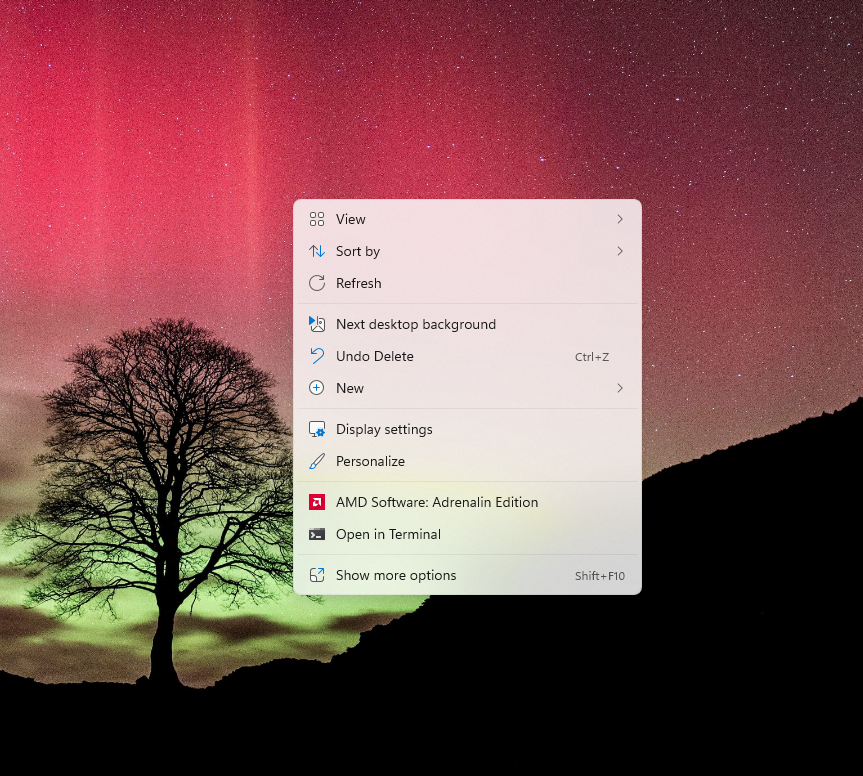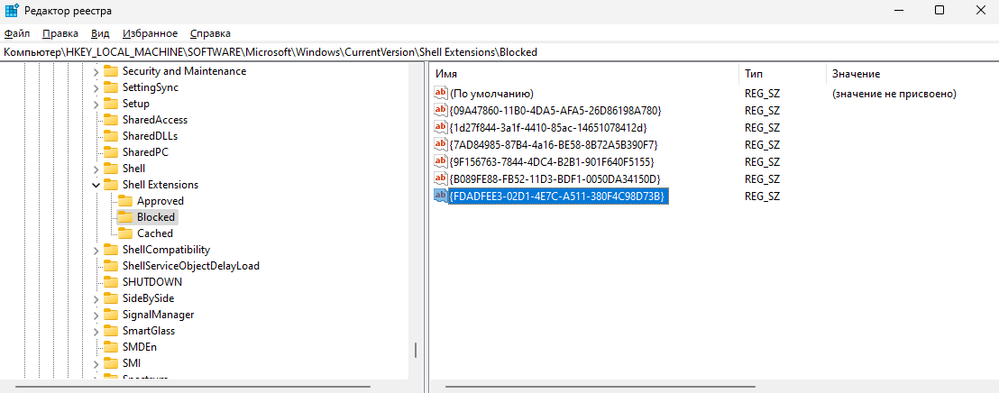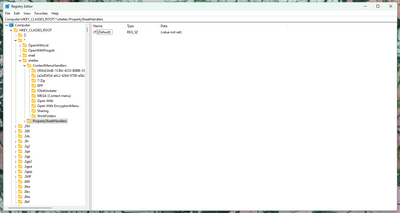- AMD Community
- Communities
- PC Drivers & Software
- PC Drivers & Software
- remove amd software from right click context menu
PC Drivers & Software
- Subscribe to RSS Feed
- Mark Topic as New
- Mark Topic as Read
- Float this Topic for Current User
- Bookmark
- Subscribe
- Mute
- Printer Friendly Page
- Mark as New
- Bookmark
- Subscribe
- Mute
- Subscribe to RSS Feed
- Permalink
- Report Inappropriate Content
remove amd software from right click context menu
Please, add option to turn on and off AMD software from right click context menu. The context menu hides the half of screen for this and the it looks messed up. Seriously need this option
Solved! Go to Solution.
- Mark as New
- Bookmark
- Subscribe
- Mute
- Subscribe to RSS Feed
- Permalink
- Report Inappropriate Content
add {FDADFEE3-02D1-4E7C-A511-380F4C98D73B} to HKEY_LOCAL_MACHINE\SOFTWARE\Microsoft\Windows\CurrentVersion\Shell Extensions\Blocked
and reboot
works on version 22.11.2 for me
- Mark as New
- Bookmark
- Subscribe
- Mute
- Subscribe to RSS Feed
- Permalink
- Report Inappropriate Content
+1, there needs to be the option to remove that context menu entry, it is really annoying
- Mark as New
- Bookmark
- Subscribe
- Mute
- Subscribe to RSS Feed
- Permalink
- Report Inappropriate Content
You can use freeware CCleaner to delete or disable any Context Menu options:

Plus there are many 3rd Party programs that you can utilize to do it easier and faster: https://www.techspot.com/guides/1670-windows-right-click-menu/
You can do it through Windows Registry:
Accomplishing Some of That From the Windows Registry
You can also add and remove items from context menus from the Windows Registry, though it isn't as easy or reliable as using one of the recommended tools.
To get started, launch the Windows Registry Editor by hitting Windows key + R and entering regedit.
- Navigate to Computer\HKEY_CLASSES_ROOT\*\shell and Computer\HKEY_CLASSES_ROOT\*\shellex to find many application context menu entries and delete the ones you no longer want.
Note: We recommend making a backup of your registry before you begin (File > Export > Save the file). Click Import instead to restore the saved file
This is how it looks like in my Windows 11 Registry. Very similar to the above:

- Mark as New
- Bookmark
- Subscribe
- Mute
- Subscribe to RSS Feed
- Permalink
- Report Inappropriate Content
I have deleted the ACE from here, but the context menu hasn't gone yet
- Mark as New
- Bookmark
- Subscribe
- Mute
- Subscribe to RSS Feed
- Permalink
- Report Inappropriate Content
You can do it from 'Autoruns', quick find > amd > uncheck ACE.
- Mark as New
- Bookmark
- Subscribe
- Mute
- Subscribe to RSS Feed
- Permalink
- Report Inappropriate Content
did yet but the context menu hasn't removed
- Mark as New
- Bookmark
- Subscribe
- Mute
- Subscribe to RSS Feed
- Permalink
- Report Inappropriate Content
If no other method works, try asking on https://www.elevenforum.com/
- Mark as New
- Bookmark
- Subscribe
- Mute
- Subscribe to RSS Feed
- Permalink
- Report Inappropriate Content
add {FDADFEE3-02D1-4E7C-A511-380F4C98D73B} to HKEY_LOCAL_MACHINE\SOFTWARE\Microsoft\Windows\CurrentVersion\Shell Extensions\Blocked
and reboot
works on version 22.11.2 for me
- Mark as New
- Bookmark
- Subscribe
- Mute
- Subscribe to RSS Feed
- Permalink
- Report Inappropriate Content
**bleep** mann! you are the guy I was looking for, unlike other guys who haven't actually tested it himself which they are talking about. you saved me. it really worked, I didn't even reboot
- Mark as New
- Bookmark
- Subscribe
- Mute
- Subscribe to RSS Feed
- Permalink
- Report Inappropriate Content
How delete or modify the block folder
- Mark as New
- Bookmark
- Subscribe
- Mute
- Subscribe to RSS Feed
- Permalink
- Report Inappropriate Content
you can just right click on it then delete or modify it.
- Mark as New
- Bookmark
- Subscribe
- Mute
- Subscribe to RSS Feed
- Permalink
- Report Inappropriate Content
There was no "Blocked" folder, so I created one. Didn't work though.
- Mark as New
- Bookmark
- Subscribe
- Mute
- Subscribe to RSS Feed
- Permalink
- Report Inappropriate Content
I also didn't have the block folder but in my case it worked for me after creating this folder
- Mark as New
- Bookmark
- Subscribe
- Mute
- Subscribe to RSS Feed
- Permalink
- Report Inappropriate Content
This is awesome. Super helpful. Works instantly. No need for this context menu on all right clicks, especially when combined with tray icon. (Only thing better would be a quick and easy toggle in settings for AMD Software.)
- Mark as New
- Bookmark
- Subscribe
- Mute
- Subscribe to RSS Feed
- Permalink
- Report Inappropriate Content
Thank you. Looks like good old Microsoft forcing old drivers returns.
Searched by this GUID in registry and it seems like this specific one {FDADFEE3-02D1-4E7C-A511-380F4C98D73B} relates to AdvancedMicroDevicesInc-RSXCM_22.10.0.0_x64__fhmx3h6dzfmvj, which was in batch with other GUID that links to some crap Microsoft installs on you (like Teams, XBOX overlay, Paint, etc.).
Disabling it does not remove context handler, which, by looks of this reddit post (https://www.reddit.com/r/AMDHelp/comments/10japim/comment/j83qpcq/), is on different GUID right now (aka {6767B3BC-8FF7-11EC-B909-0242AC120002})), but stuff becomes fast again.
- Mark as New
- Bookmark
- Subscribe
- Mute
- Subscribe to RSS Feed
- Permalink
- Report Inappropriate Content
This is such a hacky solution. But hey, it works. Thanks.
For those who don't have the "Blocked" folder/key yet. Right click "Shell Extensions" and select: New » Key (first option). Open up the new key and right click inside, select: New » String Value (second option). Then paste:
{FDADFEE3-02D1-4E7C-A511-380F4C98D73B}In my opinion end users should never have to go into the registry to solve stuff. If this is the case you should be ashamed as application developer/publisher. Why is this even in the context menu to start with? Rarely does an application need a context menu button. This degrades the user experience just like the old Internet Explorer toolbars did back in 2000s. AMD should just make this a setting and either let the user choose on install, or have it off by default.
- Mark as New
- Bookmark
- Subscribe
- Mute
- Subscribe to RSS Feed
- Permalink
- Report Inappropriate Content

- Mark as New
- Bookmark
- Subscribe
- Mute
- Subscribe to RSS Feed
- Permalink
- Report Inappropriate Content
Works for me on AMD 6600H laptop with Win 11 24H2. Thanks
- Mark as New
- Bookmark
- Subscribe
- Mute
- Subscribe to RSS Feed
- Permalink
- Report Inappropriate Content
https://windowsloop.com/how-to-remove-amd-radeon-software-from-context-menu/
remove HKEY_LOCAL_MACHINE\SOFTWARE\Classes\Directory\background\shellex\ContextMenuHandlers\ACE
- Mark as New
- Bookmark
- Subscribe
- Mute
- Subscribe to RSS Feed
- Permalink
- Report Inappropriate Content
Hello guys. The problem is different to me. The software is missing from the right click menu. Would appreciate any solution for this.
- Mark as New
- Bookmark
- Subscribe
- Mute
- Subscribe to RSS Feed
- Permalink
- Report Inappropriate Content
Start a new thread for your different problem, and include system specs, OS & driver version.