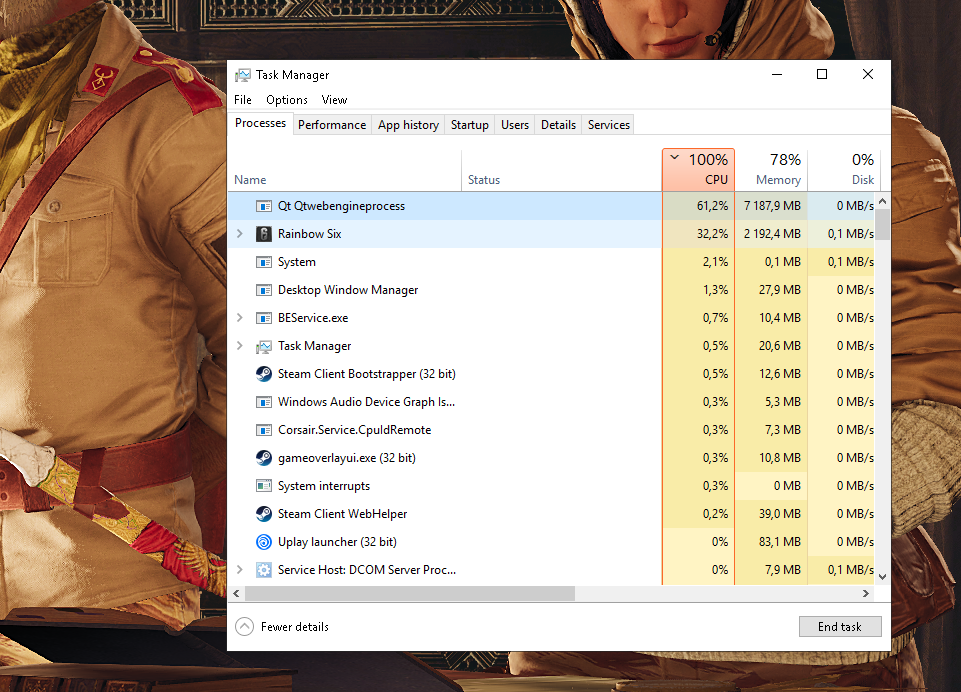Howdy,
I am having an issue after doing livestream. This is happening everytime I end/close my livestream.
My CPU get a huge flood by a "Qt Qtwebengineprocess" from tipeeestream (dot) com i am not sure but results that I need always to restart the PC to remove the annoying process. I am assuming that this is related to the Scene on Relive since only happens when I finish the livestream. Also did a look and found that this process is related to "Qt WebEngine is a web browser engine built for embedding web content into applications".
If it is the case, shouldn't the Relive SW be able to close/kill the process? Not sure why it is still running, not sure why trigger the problem when I close the livestream and also the amount of memory that eat, again only after the livestream, during the livestream there's nothing like this!! (7Gb) (I don't have any other issue in my PC, game and livestream runs pretty well, fast).
Is there a workaround I can do?
BTW 5 stars for the Radeon performance with relive, no other encoder works so well in my machine
my PC specs:
CPU: Intel(R) Core(TM) i5-4690K CPU @ 3.50GHz
Motherboard:ASUS MAXIMUS VII RANGER - ATX - LGA1150 Z97
Memory:G.skill trident x ddr3-2600mhz 2x4gb
Graphics Card:ROG-STRIX-RX570-O4G-GAMING
SW: Radeon 19.1.1 using relive built it.