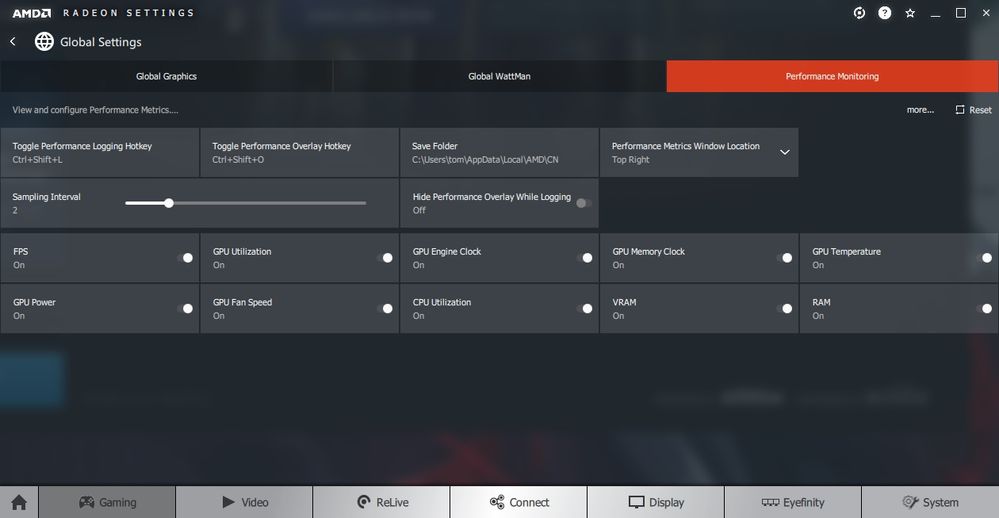- AMD Community
- Support Forums
- PC Drivers & Software
- Re: Relive+Overlay
PC Drivers & Software
- Subscribe to RSS Feed
- Mark Topic as New
- Mark Topic as Read
- Float this Topic for Current User
- Bookmark
- Subscribe
- Mute
- Printer Friendly Page
- Mark as New
- Bookmark
- Subscribe
- Mute
- Subscribe to RSS Feed
- Permalink
- Report Inappropriate Content
Relive+Overlay
Hi
I want to record some gameplay with AMD Relive, with some performance stats (fps, gpu and cpu usage, etc). Only problem i cant find any option to Relive capture AMD overlay too (same with screenshot). Am i missing something? Is it possible somehow? Timer and system info shows fine, only the performance stats won't. It's not game related, tried some, no luck.
- AMD Graphics Card
- RX480 8Gb
- RX480 8Gb
- Operating System
- Windows 10 64bit
- Driver version installed
- Adrenalin 19.1.1
- Adrenalin 19.1.1
- Display Devices
- Asus MG279Q 2560*1440 144Hz over DP
- Yamaha RX-V467 AVR over HDMI, only for sound
- Asus MG279Q 2560*1440 144Hz over DP
- Motherboard + Bios Revision
- MSI Z97 Gaming 5, V1.9
- MSI Z97 Gaming 5, V1.9
- CPU/APU
- i5 4690K
- i5 4690K
- Power Supply Unit Make, Model & Wattage
- Super Flower Leadex PLatinum 550W
- RAM
- 2x8GB
- Mark as New
- Bookmark
- Subscribe
- Mute
- Subscribe to RSS Feed
- Permalink
- Report Inappropriate Content
- Mark as New
- Bookmark
- Subscribe
- Mute
- Subscribe to RSS Feed
- Permalink
- Report Inappropriate Content
Is 'Hide Perf..……' turned off.

- Mark as New
- Bookmark
- Subscribe
- Mute
- Subscribe to RSS Feed
- Permalink
- Report Inappropriate Content
Yes, tried it both on and off, maybe helps. But it is only for when logging performance stats.
- Mark as New
- Bookmark
- Subscribe
- Mute
- Subscribe to RSS Feed
- Permalink
- Report Inappropriate Content
There's one switch for logging and the other for show/hide metrics on vid.
Have you also tried turning it on in game from the Radeon Overlay(game must be in fullscreen).
- Mark as New
- Bookmark
- Subscribe
- Mute
- Subscribe to RSS Feed
- Permalink
- Report Inappropriate Content
Ok, i started to think there is something wrong with me since after i red your last reply that option was there. I looked many times for that always missed it somehow. Now works fine, it show on video recording (still dont on screenshot). But after i quit the game and started adrenalin again that option just went missing. Doesn't show up even after PC restart. However ingame with alt+r menu the option is there. Strange.
Not to mention in Destiny 2 the fps counter is missing today (it is set "on" in the metrics option), while yesterday it was there.
Looks like this overlay is still works a bit hectic. It is not just with 19.1.1, was the same with some older drivers.
- Mark as New
- Bookmark
- Subscribe
- Mute
- Subscribe to RSS Feed
- Permalink
- Report Inappropriate Content
can you send a download link to that version of the softwhere?
- Mark as New
- Bookmark
- Subscribe
- Mute
- Subscribe to RSS Feed
- Permalink
- Report Inappropriate Content
I'm on 19.2.2, did 3 screenshots in dest.2(all showed metrics).
But I have lost the 'Hide Perf...…..' box again on restart after turning it on.
Seems like overlay & gui are not always talking to each other.
Send a report in.