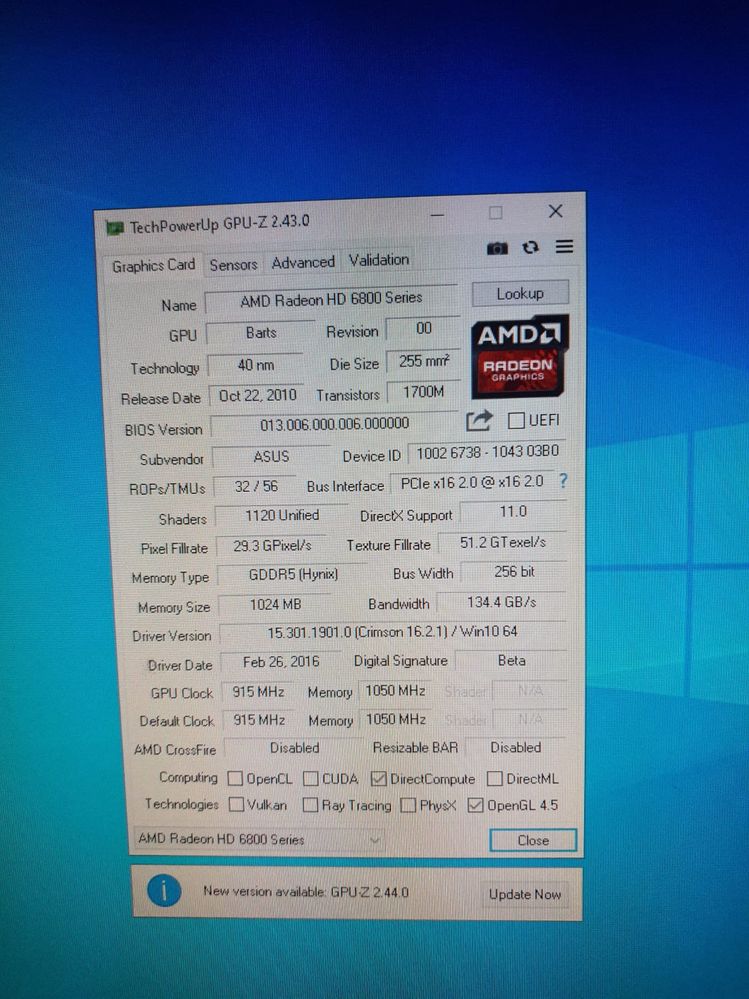- AMD Community
- Support Forums
- PC Drivers & Software
- Receiving a DX error message in Warzone and Rainbo...
PC Drivers & Software
- Subscribe to RSS Feed
- Mark Topic as New
- Mark Topic as Read
- Float this Topic for Current User
- Bookmark
- Subscribe
- Mute
- Printer Friendly Page
- Mark as New
- Bookmark
- Subscribe
- Mute
- Subscribe to RSS Feed
- Permalink
- Report Inappropriate Content
Receiving a DX error message in Warzone and Rainbox Six Siege games
I have a problem in my hd 6870
In many game
Warzone : there is error directx
Rainbow : there is natification that told me update your driver card
In windows didagx no information in direct x
Solved! Go to Solution.
- Mark as New
- Bookmark
- Subscribe
- Mute
- Subscribe to RSS Feed
- Permalink
- Report Inappropriate Content
Your AMD Driver isn't installed correctly or it is corrupted or you have GPU Hardware issues.
GPU-Z at the bottom should have OpenCL check marked and it isn't. The other two, OpenGL and DirectCompute, are fine.

That could be one reason why you are having problems. OpenCL is not enabled on your GPU via AMD Driver. So you must install AMD Driver again.
Use DDU (Display Driver Uninstaller) with the internet/wifi disconnected and deleting the AMD Driver Installation folder at C:\AMD BEFORE installing the AMD driver again.
See if OpenCL is now enabled - GPU-Z is showing OpenCL check marked.
I see that you have a HD 6870 GPU card.
- Mark as New
- Bookmark
- Subscribe
- Mute
- Subscribe to RSS Feed
- Permalink
- Report Inappropriate Content
You have an antique HD 6870 that doesn't support DX12 in which most of the latest games run on. You need to run games that run on DX11 and is supported by AMD last AMD Drivers for your GPU card.
Also you can't run any game that uses Vulkan since the last AMD Drivers for your GPU card doesn't support that API. Only later AMD drivers do.
You only have a choice of 2 Non-Vulkan drivers for your GPU card:
1- WHQL 2015
2-BETA 2016
That's it or let Windows Update install the last supported driver for your GPU Card.
- Mark as New
- Bookmark
- Subscribe
- Mute
- Subscribe to RSS Feed
- Permalink
- Report Inappropriate Content
Okay I edited my previous reply and added the link to the OPs GPU Card driver download page from AMD and I got an illegal HTML error which I couldn't get rid of.
This is the last Windows 10 AMD driver for your HD 6870 GPU card: https://www.amd.com/en/support/graphics/amd-radeon-hd/amd-radeon-hd-6000-series/amd-radeon-hd-6870
- Mark as New
- Bookmark
- Subscribe
- Mute
- Subscribe to RSS Feed
- Permalink
- Report Inappropriate Content
I try it before and cod warzone try to run it in dx11 from battle.net lancher that doesnt work
- Mark as New
- Bookmark
- Subscribe
- Mute
- Subscribe to RSS Feed
- Permalink
- Report Inappropriate Content
My opinion, it is possible the Graphics driver is too old to run those that game.
But to make sure your AMD driver is install correctly can you please download and run GPU-Z and upload the image.
Go these these gaming "Can I Run It" sites and input your hardware and see which games you can play with your GPU card and processor and Ram:
System Requirements Lab.com - Can I Run It
PC Game Benchmark.com - Can I Run It
Post the results and show which games you are able to play.
- Mark as New
- Bookmark
- Subscribe
- Mute
- Subscribe to RSS Feed
- Permalink
- Report Inappropriate Content
sorry for res picture only 3 mb can upload
- Mark as New
- Bookmark
- Subscribe
- Mute
- Subscribe to RSS Feed
- Permalink
- Report Inappropriate Content
Your AMD Driver isn't installed correctly or it is corrupted or you have GPU Hardware issues.
GPU-Z at the bottom should have OpenCL check marked and it isn't. The other two, OpenGL and DirectCompute, are fine.

That could be one reason why you are having problems. OpenCL is not enabled on your GPU via AMD Driver. So you must install AMD Driver again.
Use DDU (Display Driver Uninstaller) with the internet/wifi disconnected and deleting the AMD Driver Installation folder at C:\AMD BEFORE installing the AMD driver again.
See if OpenCL is now enabled - GPU-Z is showing OpenCL check marked.
I see that you have a HD 6870 GPU card.