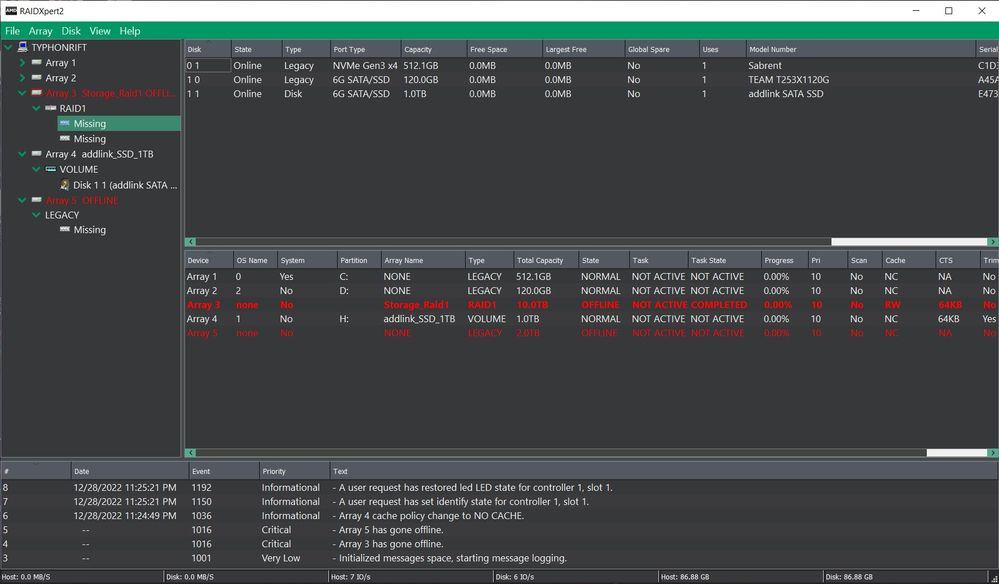- AMD Community
- Communities
- PC Drivers & Software
- PC Drivers & Software
- Re: RAID On New Motherboard
PC Drivers & Software
- Subscribe to RSS Feed
- Mark Topic as New
- Mark Topic as Read
- Float this Topic for Current User
- Bookmark
- Subscribe
- Mute
- Printer Friendly Page
- Mark as New
- Bookmark
- Subscribe
- Mute
- Subscribe to RSS Feed
- Permalink
- Report Inappropriate Content
RAID On New Motherboard
Greetings,
First AMD machine. I have an x670e system with a RAID 10 array (4 x 2TB SATA SSD). I have decided to change to a different board. I would prefer not to mention the manufacturers, in order to avoid putting a slant on the thread. Both boards have the same x670e chipset.
My question involves the RAID array. On the current board, the array was set up in BIOS and built in Windows using RaidXpert2. When I move to the new motherboard and setup the array in BIOS, will the array still exist on the drives, or will it have to be destroyed and rebuilt at the drive level?
Any assistance will be appreciated,
Graham
Solved! Go to Solution.
- Mark as New
- Bookmark
- Subscribe
- Mute
- Subscribe to RSS Feed
- Permalink
- Report Inappropriate Content
I just went through this, quick answer is yes you can move them over.
Enable SATA RAID in BIOS and install AMD RAIDExpert2 on your new system, then install the drives, they should be picked up in the BIOS and then RAIDXpert2. You may have to select the array in the BIOS and toggle the disks to enable.
In my scenario, I wanted to see if I could keep my RAIDXpert2 arrays from my Asus ROG Hero VIII X570 and move to my new MSI MPG Carbon X670E. I have several arrays defined.
One monkey wrench for me is that I also cloned my Win10 boot/OS drive and moved that. Anyways here's what I learned...
- The old RaidXpert2 was a local web service managed via http. The new one uses a dedicated app - no more web service.
- MSI X670 board seems to enable RAID for both NVME and SATA, you can't seem to separate the SATA from the NVME. Not sure if its MSI specific. Also because I cloned my NVME drive I had to install the RAID driver while still booted in ACHI to get my system to then boot from NVME after switching to RAID mode.
- Arrays built in the BIOS are automatically picked up by RaidExpert2.
- If you don't define an array for a single disk, it will be accessed as "legacy" which is probably just pass through or a form of JBOD, which is cool since it can easily be accessed in Linux or pulled into another system without AMD RaidXpert2 for access.
- Each RAID Array - whether a single disk, or other multi-disk array form contains the array info for all the arrays defined on the system. See screenshot, you'll notice a few arrays are offline. These still reside on my old system . Only the 1TB addlink SSD was moved over. The other two legacy drives were not made into an array.
So hopefully this helps, and if any of my info is incorrect, please post any corrections.
- Mark as New
- Bookmark
- Subscribe
- Mute
- Subscribe to RSS Feed
- Permalink
- Report Inappropriate Content
I just went through this, quick answer is yes you can move them over.
Enable SATA RAID in BIOS and install AMD RAIDExpert2 on your new system, then install the drives, they should be picked up in the BIOS and then RAIDXpert2. You may have to select the array in the BIOS and toggle the disks to enable.
In my scenario, I wanted to see if I could keep my RAIDXpert2 arrays from my Asus ROG Hero VIII X570 and move to my new MSI MPG Carbon X670E. I have several arrays defined.
One monkey wrench for me is that I also cloned my Win10 boot/OS drive and moved that. Anyways here's what I learned...
- The old RaidXpert2 was a local web service managed via http. The new one uses a dedicated app - no more web service.
- MSI X670 board seems to enable RAID for both NVME and SATA, you can't seem to separate the SATA from the NVME. Not sure if its MSI specific. Also because I cloned my NVME drive I had to install the RAID driver while still booted in ACHI to get my system to then boot from NVME after switching to RAID mode.
- Arrays built in the BIOS are automatically picked up by RaidExpert2.
- If you don't define an array for a single disk, it will be accessed as "legacy" which is probably just pass through or a form of JBOD, which is cool since it can easily be accessed in Linux or pulled into another system without AMD RaidXpert2 for access.
- Each RAID Array - whether a single disk, or other multi-disk array form contains the array info for all the arrays defined on the system. See screenshot, you'll notice a few arrays are offline. These still reside on my old system . Only the 1TB addlink SSD was moved over. The other two legacy drives were not made into an array.
So hopefully this helps, and if any of my info is incorrect, please post any corrections.
- Mark as New
- Bookmark
- Subscribe
- Mute
- Subscribe to RSS Feed
- Permalink
- Report Inappropriate Content
Thanks abysal
- Mark as New
- Bookmark
- Subscribe
- Mute
- Subscribe to RSS Feed
- Permalink
- Report Inappropriate Content
I've actually been having a very difficult time getting SSDs to work on my MSI x670e Carbon board. It seems SATA RAID mode is broken for SSDs, either via the driver or the board. Once I actually started using the SSD disks, or trying to, I realized I'd get I/O errors on access, or frozen explorer, the drives fail chkdsk. However if I keep the RAIDXpert2 GUI open, they seem to work, and pass chkdsk. It really smells like a bug. Why would having a GUI open allow or disallow access to the SSD drives?
What has your experience been with your 4x SSD RAID 10?
- Mark as New
- Bookmark
- Subscribe
- Mute
- Subscribe to RSS Feed
- Permalink
- Report Inappropriate Content
Hi abysal,
I actually chickened out and went the long route. I copied all data destined for the RAID array to an external drive and then did all the steps from scratch. Here are links to the guides I used:
This is for Asus motherbords
https://www.asus.com/support/FAQ/1045089/
This is for AsRock, but is quite detailed
https://download.asrock.com/Manual/RAID/B550%20Taichi/English.pdf
After creating a fresh array, I copied the data from the external drive. The array is comprised of 4 x 2TB SSDs. 1 x WD, 1 x Sandisk, 2x Samsung.
The array is functioning correctly. Chkdsk is OK. SMART is good. There is a slight delay showing the array in Explorer when I start Windows.
Any questions, let me know,
Graham
- Mark as New
- Bookmark
- Subscribe
- Mute
- Subscribe to RSS Feed
- Permalink
- Report Inappropriate Content
i have Asrock x670e Taichi and can't set up raid0 for my nvmes. I install driver, restart and Windows just freezes on login screen
- Mark as New
- Bookmark
- Subscribe
- Mute
- Subscribe to RSS Feed
- Permalink
- Report Inappropriate Content
Thank you so much for replying with your experience. I'm trying to narrow down why on my set of hardware, and fresh win10 install, SSD based Arrays or Legacy mode SSDs, do not function unless RAIDXpert2 is running.
As a work around I've set RAIDXpert2 as a task to run at start up, this seems to be an OK work around. Could you check and see if after a fresh boot, RAIDXpert2 is running in the background for you (without manually opening up the RAIDXpert2 GUI)? Thanks!
Here was also my post for reference on the issue for anyone coming across this.
https://community.amd.com/t5/drivers-software/raidxpert2-amp-failure-to-access-ssd-if-gui-not-runnin...
- Mark as New
- Bookmark
- Subscribe
- Mute
- Subscribe to RSS Feed
- Permalink
- Report Inappropriate Content
I'll check
- Mark as New
- Bookmark
- Subscribe
- Mute
- Subscribe to RSS Feed
- Permalink
- Report Inappropriate Content
Hey abysal,
RAIDXpert2 is not running on my system. It's not even installed. I forgot about that.
I don't know if you have a disk imaging program. If you do, you could image your system to be safe, uninstall RAIDXpert2, and see if that cleans up the issue. If it doesn't, you can always restore the image you saved.
The only other suggestion I have is to save everything in your array, destroy the array completely and create another using one of the guides.
Graham
- Mark as New
- Bookmark
- Subscribe
- Mute
- Subscribe to RSS Feed
- Permalink
- Report Inappropriate Content
Oh wow, that's interesting. So you just have the drivers loaded in windows (obviously), but you did your SSD array setup from within the BIOS?
I have everything backed up, I also feel pretty confident in moving around the drives between systems. I think I'll try what you recommended, I'll remove my 2x 10TB HDD RAID 1 from the system, and zero out all the SSD info. Then I'll add the SSDs back in through the BIOS, as so far I've been adding them through the RAIDXpert2 GUI in windows. Good suggestion.