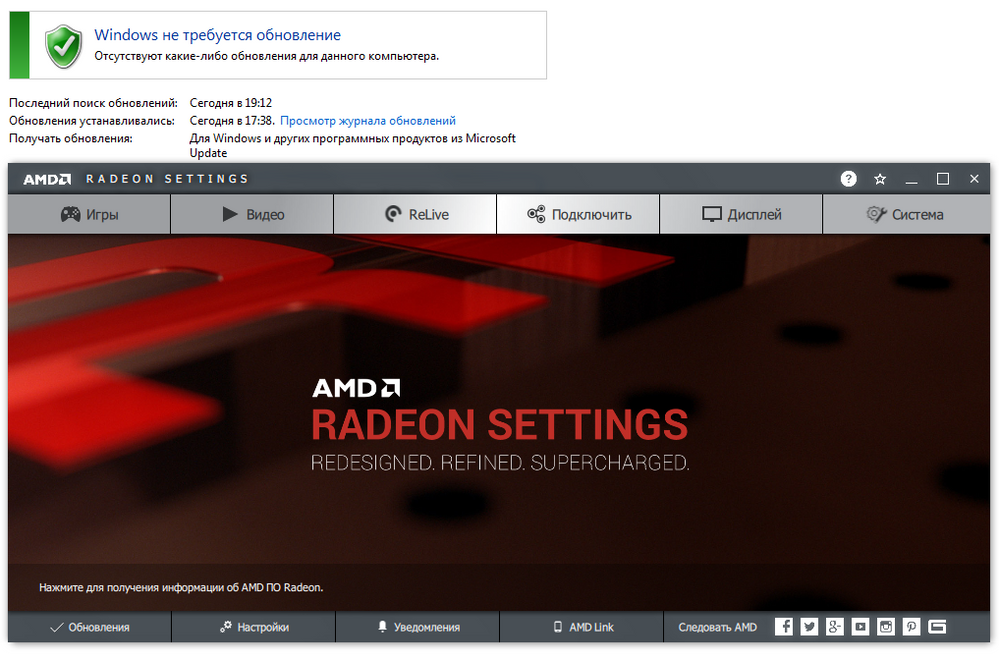- Mark as New
- Bookmark
- Subscribe
- Mute
- Subscribe to RSS Feed
- Permalink
- Report Inappropriate Content
Radeonsettings.exe - 0xc000007b ERROR
Hello. I have a problems after drivers update. Before Install new drivers, i am used AMD Clean Up Utility!
You can check my problem on a screenshots !
p.s. i checked a lot of youtube tutorials, many forum topics, but all steps and solutions are not work for my problem.
Thank you!
Describing my system:
- AMD R7 260X
- Desktop
- Windows 7 64bit
- Radeon Software Adrenalin Edition 18.1.1
- BenQ G2320HDBL
- Motherboard - sorry, don't know... (Gigabyte maybe)
- CPU AMD X4 760k
- 8Gb RAM
Solved! Go to Solution.
- Mark as New
- Bookmark
- Subscribe
- Mute
- Subscribe to RSS Feed
- Permalink
- Report Inappropriate Content
** Windows 7 and Windows 8.1 must be fully updated before attempting to install any AMD driver. All 'critical', 'recommended', and 'optional' (no language packs,etc) updates as well as any Service Packs (SP) must be installed before any attempt to install graphics drivers. If you do not get this message .... keep installing until you do:

- Mark as New
- Bookmark
- Subscribe
- Mute
- Subscribe to RSS Feed
- Permalink
- Report Inappropriate Content
Please use DDU to get rid from drivers remains in system
Uninstall drivers in usual way with it's uninstaller, reboot
reboot in safe mode f8
Use ddu from official site to uninstall driver
also I would recommend to install vcredist 2005 sp1 x64 before installing driver
- Mark as New
- Bookmark
- Subscribe
- Mute
- Subscribe to RSS Feed
- Permalink
- Report Inappropriate Content
So, drivers was unistalled by default unistaller, then reboot in safe mode
next I am used the fresh version of DDU
vcredist 2005 sp1 x64 was installed.
after installing new drivers the problem not solved, same error on a screenshot
i don't wanna reinstall all system...
- Mark as New
- Bookmark
- Subscribe
- Mute
- Subscribe to RSS Feed
- Permalink
- Report Inappropriate Content
** Windows 7 and Windows 8.1 must be fully updated before attempting to install any AMD driver. All 'critical', 'recommended', and 'optional' (no language packs,etc) updates as well as any Service Packs (SP) must be installed before any attempt to install graphics drivers. If you do not get this message .... keep installing until you do:

- Mark as New
- Bookmark
- Subscribe
- Mute
- Subscribe to RSS Feed
- Permalink
- Report Inappropriate Content
hola, ese comentario me sirvió mucho, pues con el programa ddu que mencionas allí, lo pude hacer, desinstale todo a modo pruebas de fallos, sin conexión a internet, y cuando regrese al modo normal, mande a instalar los drivers de video y desapareció el error
0xc000007b.
- Mark as New
- Bookmark
- Subscribe
- Mute
- Subscribe to RSS Feed
- Permalink
- Report Inappropriate Content
And maybe someone on 'tenforums.com' can help with the red flagged win10 errors (running dual boot ?).
- Mark as New
- Bookmark
- Subscribe
- Mute
- Subscribe to RSS Feed
- Permalink
- Report Inappropriate Content
You must dig event viewer to find error details or linked error in moment / time when it's happens
- Mark as New
- Bookmark
- Subscribe
- Mute
- Subscribe to RSS Feed
- Permalink
- Report Inappropriate Content
kingfish & daggerfall thanks a lot!
Today I got like about 100+ updates on my Windows 7 (kingfish advice)
after update was compete I am used DDU and reinstalled my AMD drivers (daggerfall advice)
Now it works good!