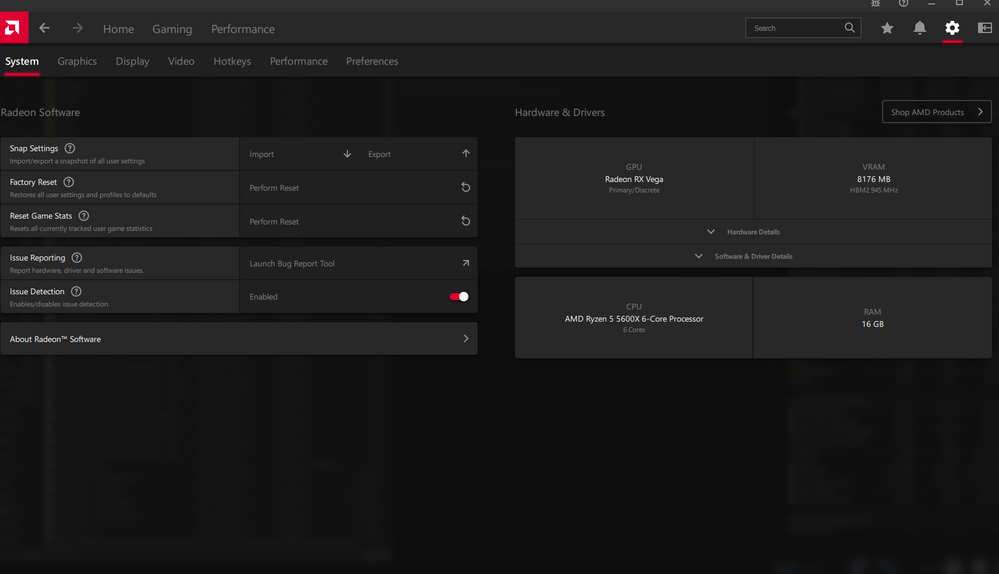- AMD Community
- Support Forums
- PC Drivers & Software
- Radeon Software randomly removing/hiding menus?
PC Drivers & Software
- Subscribe to RSS Feed
- Mark Topic as New
- Mark Topic as Read
- Float this Topic for Current User
- Bookmark
- Subscribe
- Mute
- Printer Friendly Page
- Mark as New
- Bookmark
- Subscribe
- Mute
- Subscribe to RSS Feed
- Permalink
- Report Inappropriate Content
Radeon Software randomly removing/hiding menus?
PC
Ryzen 5 5600x w/ NH-D15
MSI B450 Carbon BIOS 7B85v1F6(Beta version)
Crucial Ballistix Sport LT 2x8Gb 3000MHz CL15
SAPPHIRE Vega 64 Nitro+ @ ~1632MHzP7 1v 1050MHzHBM2
WD BLACK SN750 1TB M.2 // Crucial MX300 525GB SATA SSD // WD BLUE 1TB HDD
EVGA G2 1000w PSU
PC is stable. Dont bother asking.
Another new bug soon to be ignored and swept under the rug. Im getting sick of finding stuff like this, genuinely seems like I find a new bug every single day at this point. All my previous bug reports have been completely ignored.
Im on 21.10.2 after trying to install 22.1.2 optional, which didnt work. Optional drivers seem to be extremely hit or miss for me in terms of whether they will even install properly, but thats not the point of this post.
As you can see, theres a bunch of stuff missing here! Theres no option to update. Theres a ton of missing menu's at the top, like record & stream. This already happened once after installing 21.10.2, so I used DDU (like i always do) to uninstall the drivers, then reinstalled them.
All of these missing menu's will be present after install and will work just fine. Then I wake up the next day, turn my PC on, and they're gone. Accompanied by my Wattman settings being back at default. Which *MIGHT* indicate a driver timeout/crash, as Wattman will always revert to defaults after a crash. But theres no SIGN of a crash, nothing untoward happens at all. I simply turn my PC on and the settings are gone.
Solved! Go to Solution.
- Mark as New
- Bookmark
- Subscribe
- Mute
- Subscribe to RSS Feed
- Permalink
- Report Inappropriate Content
I had the same issue (mentioned in another thread) and it was a MS update that installed after I installed the WHQL driver from this site.
The MS update installed itself after a restart and was an older graphic driver that caused exactly what you saw. Despite being dated newer !
Only started happening recently as I’ve updated my graphic driver and software from here without issue before.
Look in Windows Update under Drivers for recent updates.
The one that messed up the Radeon interface for me was as follows
Advanced Micro Devices, Inc. - Display - 30.0.13023.1012
This is a MS driver update which is dated 3 days newer than AMDs own driver from this site.
- Mark as New
- Bookmark
- Subscribe
- Mute
- Subscribe to RSS Feed
- Permalink
- Report Inappropriate Content
I had the same issue (mentioned in another thread) and it was a MS update that installed after I installed the WHQL driver from this site.
The MS update installed itself after a restart and was an older graphic driver that caused exactly what you saw. Despite being dated newer !
Only started happening recently as I’ve updated my graphic driver and software from here without issue before.
Look in Windows Update under Drivers for recent updates.
The one that messed up the Radeon interface for me was as follows
Advanced Micro Devices, Inc. - Display - 30.0.13023.1012
This is a MS driver update which is dated 3 days newer than AMDs own driver from this site.
- Mark as New
- Bookmark
- Subscribe
- Mute
- Subscribe to RSS Feed
- Permalink
- Report Inappropriate Content
Holy **bleep**, you're a legend. Is there any way to stop this from happening? Or are we stuck waiting for AMD/MS to address it?
- Mark as New
- Bookmark
- Subscribe
- Mute
- Subscribe to RSS Feed
- Permalink
- Report Inappropriate Content
You will get told by some on this forum to use a software tool to block the update.
This is a poor solution IMO.
Good luck.