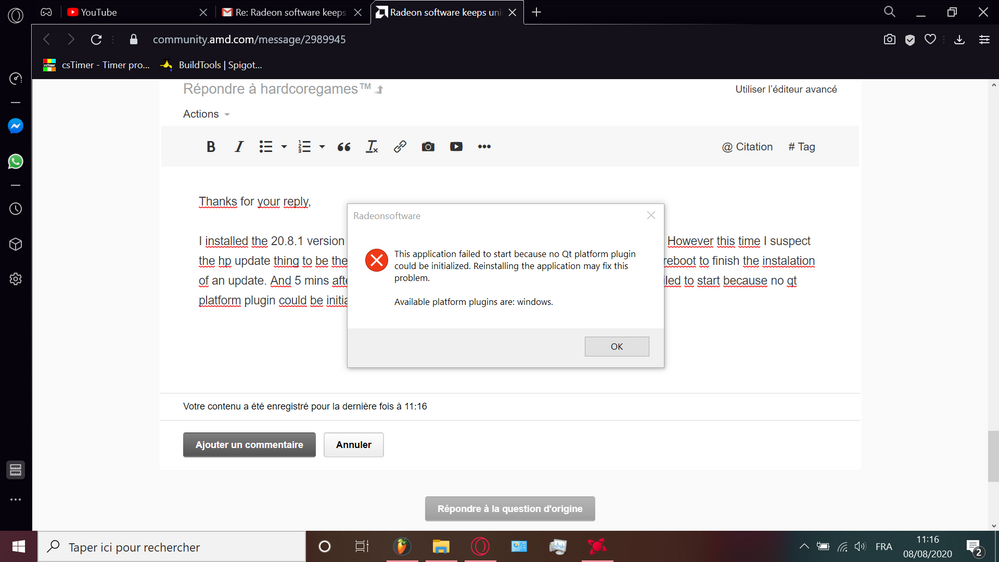- AMD Community
- Communities
- PC Drivers & Software
- PC Drivers & Software
- Re: Radeon software keeps uninstalling after a few...
PC Drivers & Software
- Subscribe to RSS Feed
- Mark Topic as New
- Mark Topic as Read
- Float this Topic for Current User
- Bookmark
- Subscribe
- Mute
- Printer Friendly Page
- Mark as New
- Bookmark
- Subscribe
- Mute
- Subscribe to RSS Feed
- Permalink
- Report Inappropriate Content
Radeon software keeps uninstalling after a few days, and all that is left is radeon settings
Hi,
I have a problem where radeon settings seems to restore itself a few days after installing radeon software. The screen turns off and on just as when you install it. The stock driver on my pc was radeon software, so I don't understand. Also this time I can't access radeon settings, I get "QT5......dll errors". It hasn't happened to me before.
I have a HP 14" laptop with a ryzen 3500u and a vega 8. I have 8 gigs of ram, and I always reinstall radeon software from the official website, and install the stable versions.
Sorry for the lack of detail, I don't know what is going on with this. But I'll be sure to say some more detail you may need.
Thanks a lot.
- Mark as New
- Bookmark
- Subscribe
- Mute
- Subscribe to RSS Feed
- Permalink
- Report Inappropriate Content
can you link to the HP site with your particular machine specs etc
- Mark as New
- Bookmark
- Subscribe
- Mute
- Subscribe to RSS Feed
- Permalink
- Report Inappropriate Content
Hi and thanks for the response,
I'm sorry, I couldn't find my exact pc on the hp website, sorry if it was obvious and I just didn't see it.
Here is a page with the exact name:
HP 14-dk0045nf Argent - Ryzen 5, SSD 512 Go : les meilleurs prix par LaptopSpirit
Thanks again
- Mark as New
- Bookmark
- Subscribe
- Mute
- Subscribe to RSS Feed
- Permalink
- Report Inappropriate Content
I suggest reset the machine to factory, use the HP support assistant to find updates
- Mark as New
- Bookmark
- Subscribe
- Mute
- Subscribe to RSS Feed
- Permalink
- Report Inappropriate Content
Try this basic method to remove your current HP AMD driver and install the same HP AMD Driver again and see if the error is fixed:
Uninstall the current AMD Driver using DDU as per this method:
It could be due to a corrupted AMD Driver installation.
Download free program DDU (Display Driver Uninstaller). Run it in Safe mode with the internet disconnected.
You can also run it in Windows Desktop but then you would need to Reboot the computer for DDU to finish erasing all of the AMD Driver traces from your computer.
Once it finishes uninstalling the current AMD Driver in Safe mode and boots back to Windows Desktop, still with the Internet disconnected, delete the AMD Installation folder C:\AMD if it was created before.
Now install the full AMD Drive package you downloaded manually from AMD Download page. Not the express package. Run the package and if it installs correctly again delete C:\AMD folder and reconnect the internet.
This should prevent any conflict when installing the new version from the previous version.
By the way, C:\AMD is always created whenever you run the AMD Driver package
Read a possible reason for your .dll error is due to an incorrect installation or removal of AMD Driver.
- Mark as New
- Bookmark
- Subscribe
- Mute
- Subscribe to RSS Feed
- Permalink
- Report Inappropriate Content
For now, this seems to work. I will come back here if I ever have issues with this driver. Thanks a lot!
- Mark as New
- Bookmark
- Subscribe
- Mute
- Subscribe to RSS Feed
- Permalink
- Report Inappropriate Content
are saying the HP AMD Driver installed correctly without anymore errors in your laptop using the basic method I mentioned?
If so, great. At least you have your laptop working again.
- Mark as New
- Bookmark
- Subscribe
- Mute
- Subscribe to RSS Feed
- Permalink
- Report Inappropriate Content
There are no problems anymore, this method worked very well.
- Mark as New
- Bookmark
- Subscribe
- Mute
- Subscribe to RSS Feed
- Permalink
- Report Inappropriate Content
Really sorry to be back on this thread...
A few minutes ago, the amd drivers uninstalled themselves entirely: no radeon settings and no trace of it anywhere. The good side is that there are no dll problems. Does someone know if there is a fix for this problem?
Thanks in advance
- Mark as New
- Bookmark
- Subscribe
- Mute
- Subscribe to RSS Feed
- Permalink
- Report Inappropriate Content
try 20.8.1 and see if it works any better
- Mark as New
- Bookmark
- Subscribe
- Mute
- Subscribe to RSS Feed
- Permalink
- Report Inappropriate Content
Thanks for your reply,
I installed the 20.8.1 version as you suggested. A day later, it uninstalled itself once again. However this time I suspect the hp update thing to be the cause. Right after the driver uninstalled itself I was asked to reboot to finish the instalation of an update. And 5 mins after radeon software (or what's left of it) had the error message on the screenshot below. Does anyone think the hp updater can be the problem?
- Mark as New
- Bookmark
- Subscribe
- Mute
- Subscribe to RSS Feed
- Permalink
- Report Inappropriate Content
If it is doing crap like that, maybe it's time to reset windows
- Mark as New
- Bookmark
- Subscribe
- Mute
- Subscribe to RSS Feed
- Permalink
- Report Inappropriate Content
I am so having the same issues too. After I've received a notification on a new Radeon software update I went to the driver client to update it. Then the Radeon software window popped up and it was telling me that I was uninstalling it when I had clicked onto the 'update' tab
- Mark as New
- Bookmark
- Subscribe
- Mute
- Subscribe to RSS Feed
- Permalink
- Report Inappropriate Content
Hi, im new here. But i had the same problem, what i found that work is disable the windows update.
- Mark as New
- Bookmark
- Subscribe
- Mute
- Subscribe to RSS Feed
- Permalink
- Report Inappropriate Content
Same problem here