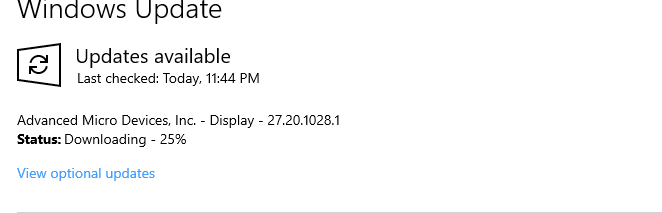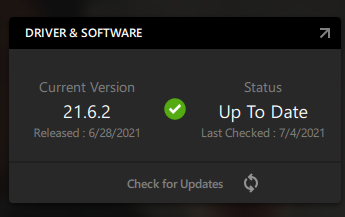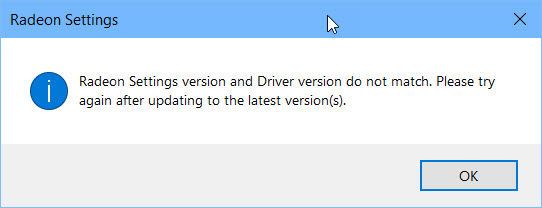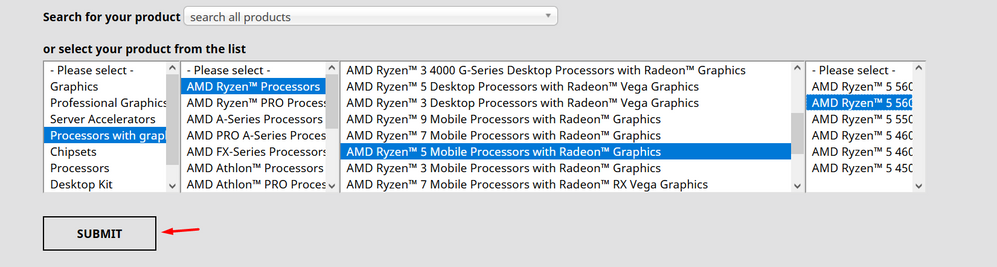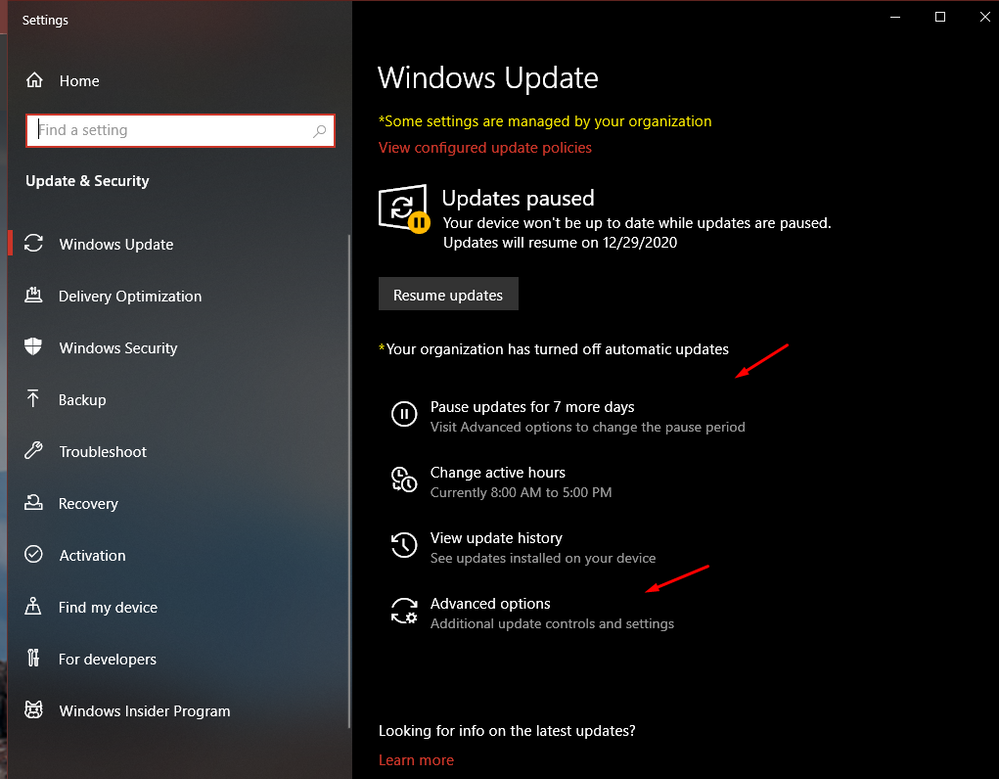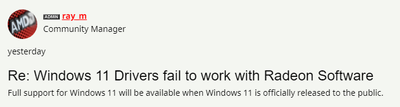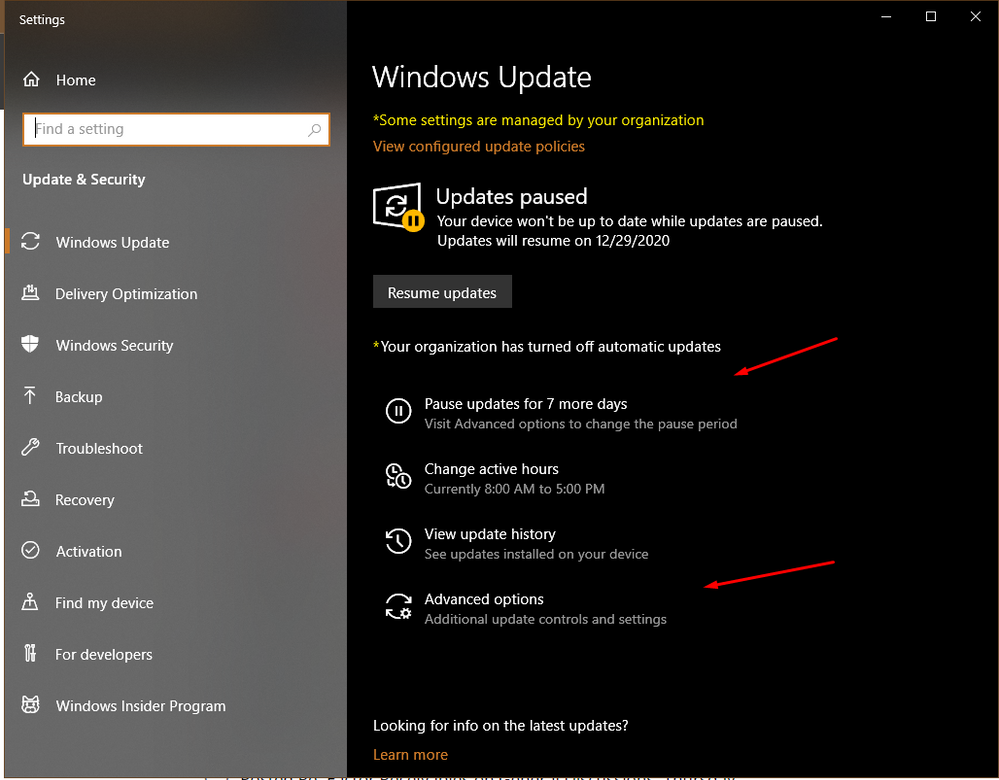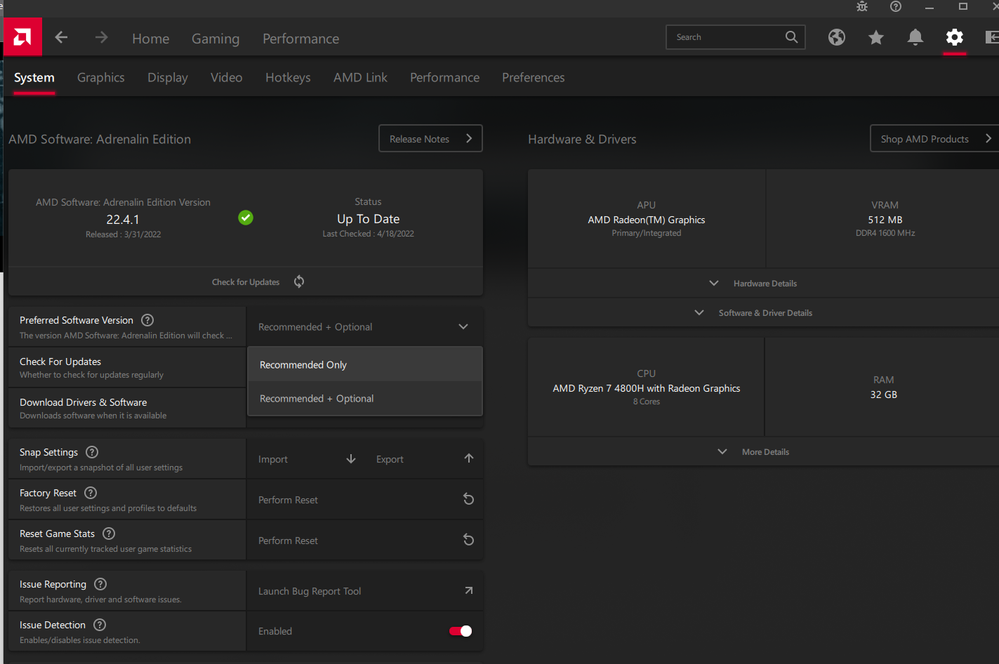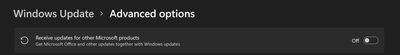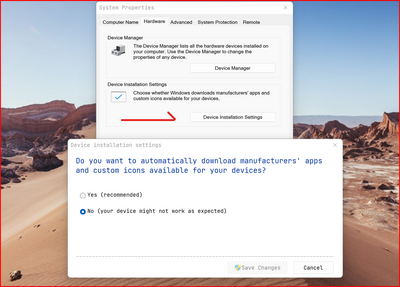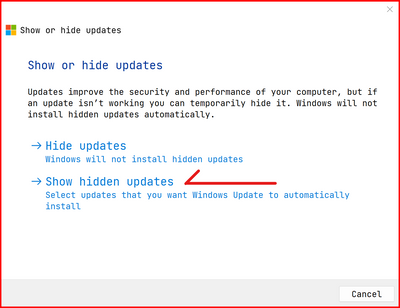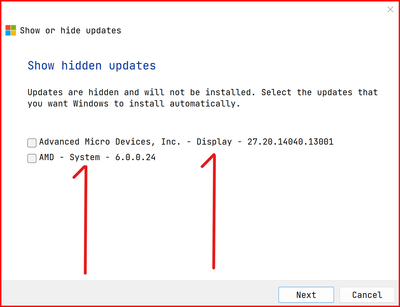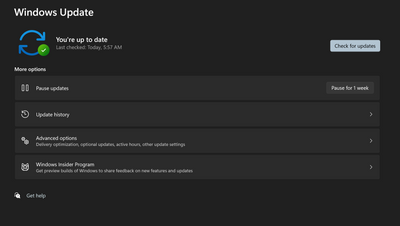- AMD Community
- Communities
- PC Drivers & Software
- PC Drivers & Software
- Re: AMD software driver and windows 10 update mess...
PC Drivers & Software
- Subscribe to RSS Feed
- Mark Topic as New
- Mark Topic as Read
- Float this Topic for Current User
- Bookmark
- Subscribe
- Mute
- Printer Friendly Page
- Mark as New
- Bookmark
- Subscribe
- Mute
- Subscribe to RSS Feed
- Permalink
- Report Inappropriate Content
Radeon Software and Driver Version do not match solution
So, when I always updating my windows 10 os there is always an AMD software update that messes up my AMD software adrenaline.
I literally, updated to the latest version of AMD software. When the updates in windows 10 update preludes it started to mess up my driver and software. It started to unable to open the AMD software app. And make a terrible lag to my computer.
Why there is another update in the windows 10 update section, that truly breaks my fully updated drivers and AMD software?
btw here is my computer config:
my graphics card are rx 560x and (integrated) vega 8, a laptop model acer nitro 5 an515-43, windows 10 version 21H1 (OS Build 19043.1081), my screen is 1920x1080 and 60hz, my cpu is ryzen 5 3550h, my board are octavia_pks smbios 3.1 baseboard bios v 1.12, powersupply are in charger 100-240v, dual memory 4 and 8 gb of ram.
Solved! Go to Solution.
- Mark as New
- Bookmark
- Subscribe
- Mute
- Subscribe to RSS Feed
- Permalink
- Report Inappropriate Content
This is the latest driver for your APU
You must set Windows to delay/prevent Windows Update from automatically installing drivers.
- Mark as New
- Bookmark
- Subscribe
- Mute
- Subscribe to RSS Feed
- Permalink
- Report Inappropriate Content
Thank you for your reply!! I think the best way is to wait for a new version of windows. Maybe when windows 11 was released this lingering problem may fix itself.
- Mark as New
- Bookmark
- Subscribe
- Mute
- Subscribe to RSS Feed
- Permalink
- Report Inappropriate Content
This is the latest driver for your APU
You must set Windows to delay/prevent Windows Update from automatically installing drivers.
- Mark as New
- Bookmark
- Subscribe
- Mute
- Subscribe to RSS Feed
- Permalink
- Report Inappropriate Content
Even I do that several times, the update is unavoidable. The process of reinstalling the drivers is very laborious. I can't even stop the windows update to mess up my own laptop. When I feel sluggish on youtube, I know that windows mess up my updated drivers and give me a tremendous amount of infuriating moments to reinstall your update on the AMD website. Please fix this lingering problem, I know that drivers are hard to make but, this can be a problem for the future of AMD.
- Mark as New
- Bookmark
- Subscribe
- Mute
- Subscribe to RSS Feed
- Permalink
- Report Inappropriate Content
May be because OS build 19043.1081 is on the insider beta & release preview channel..
- Mark as New
- Bookmark
- Subscribe
- Mute
- Subscribe to RSS Feed
- Permalink
- Report Inappropriate Content
No, I have a normal installation of Windows 10 home edition.
- Mark as New
- Bookmark
- Subscribe
- Mute
- Subscribe to RSS Feed
- Permalink
- Report Inappropriate Content
I believe I have a psu problem. I'll get back after I replace it
- Mark as New
- Bookmark
- Subscribe
- Mute
- Subscribe to RSS Feed
- Permalink
- Report Inappropriate Content
i have the same problem on my Win11 install. i have the most current version off AMD and then windows update f**Ks is over and installs its so called update. please AMD fix this crap its been going on long enough.
- Mark as New
- Bookmark
- Subscribe
- Mute
- Subscribe to RSS Feed
- Permalink
- Report Inappropriate Content
- Mark as New
- Bookmark
- Subscribe
- Mute
- Subscribe to RSS Feed
- Permalink
- Report Inappropriate Content
I have the same exact problem, only i cant play most of my mmorpgs without that update from windows update, everything crashes or on ffxiv the driver crashes and locks up
- Mark as New
- Bookmark
- Subscribe
- Mute
- Subscribe to RSS Feed
- Permalink
- Report Inappropriate Content
I don't remember AMD having any drivers that are available for and compatible with Windows 11, because IT HAS NOT EVEN BEEN OFFICIALLY RELEASED YET. Only enthusiasts and explorers install the leaked OS, and if you're one of them you shouldn't be surprised if it screws with your system's stability and performance. If you're not a real PC enthusiast, then installing an unpolished OS only to complain about the malfunctions later sounds quite like a stupid idea, honestly.
- Mark as New
- Bookmark
- Subscribe
- Mute
- Subscribe to RSS Feed
- Permalink
- Report Inappropriate Content
I don't have windows 11 just windows 10 and my whole system is desimated because of this so I'm probably gonna have to reinstall windows
- Mark as New
- Bookmark
- Subscribe
- Mute
- Subscribe to RSS Feed
- Permalink
- Report Inappropriate Content
how is pausing updates a fix ? i want to keep getting me updates just dont want there driver but forces us
- Mark as New
- Bookmark
- Subscribe
- Mute
- Subscribe to RSS Feed
- Permalink
- Report Inappropriate Content
"Stopping" updates is not the correct way to look at it. Before a update is installed you have to approve/select it for installation. Real simple and surprised you thought different. Try looking in Win10 forums for answers to these basic questions. > https://www.tenforums.com/gtsearch.php?cx=partner-pub-7156303416008077%3A205v6qk06j2&cof=FORID%3A9&i...
- Mark as New
- Bookmark
- Subscribe
- Mute
- Subscribe to RSS Feed
- Permalink
- Report Inappropriate Content
thanks for that but, that is not whats going on. i install my driver direct form AMD then after a day or to if i look at my windows update it says AMD Driver PENDING INSTALL i did NOT yes yes or no it just takes and waits tiil i reboot my PC. i cant remove the pending install i can't stop windows from downloading it but thanks for the information i have looked at about 20 times.
- Mark as New
- Bookmark
- Subscribe
- Mute
- Subscribe to RSS Feed
- Permalink
- Report Inappropriate Content
Hmmmm...how strange that your symptom and issue sounds exactly like a person that has not paused the updates. Been around a few years and never heard of that.
You can pause updates for 35 days max.

- Mark as New
- Bookmark
- Subscribe
- Mute
- Subscribe to RSS Feed
- Permalink
- Report Inappropriate Content
I will not risk stopping the essential update like windows defender and windows 10 version updates. I think the main problem is either in the AMD drivers team or windows.
- Mark as New
- Bookmark
- Subscribe
- Mute
- Subscribe to RSS Feed
- Permalink
- Report Inappropriate Content
I did say you are not stopping anything when you pause your updates? You simply get to choose which ones to install....but have it your own way and continue with your issues. Have fun.
- Mark as New
- Bookmark
- Subscribe
- Mute
- Subscribe to RSS Feed
- Permalink
- Report Inappropriate Content
Thank you for your reply!! I think the best way is to wait for a new version of windows. Maybe when windows 11 was released this lingering problem may fix itself.
- Mark as New
- Bookmark
- Subscribe
- Mute
- Subscribe to RSS Feed
- Permalink
- Report Inappropriate Content
Also experienced this problem after installing the official version of Windows 11 on my Acer Nitro 5...
I contacted AMD support, but they only adviced to install a clean version of the AMD driver. This didn't solve the problem, since "windows update" kept on installing the (older) driver afterwards.
I also contacted Microsoft Support today and they suggested the same as the AMD admin on this page, to disable automatic updates of the driver components in sysdm.cpl, but even after disabling this, “windows update” kept on installing the (older) driver.
However, I found a way to solve the problem today! I went to Device Manager and selected the AMD monitor adapter. Right clicked and choose properties and here I selected install the previous driver version (if you experience performance issues with the current driver version). After this it switched back from the 27.20.14032.13003 version that "windows update" installed to the 30.0.13031.1001 version that came with the AMD software version 21.10.3 and if I afterwards go to “windows update” it won’t install the (older) AMD driver anymore. Also the AMD software version 21.10.3 works again after going back to the newest AMD driver version 30.0.13031.1001. After this you also don't have to pauze "windows update" any longer. Which also didn't solve the problem in my eyes.
Hope this helps you, if you didn't find the solution yet yourself or for other people that experience the same issue!
- Mark as New
- Bookmark
- Subscribe
- Mute
- Subscribe to RSS Feed
- Permalink
- Report Inappropriate Content
The solution of Janlijm 3 is the solution.
I did the same and it worked
- First i installed radeon software
- after restart, I clicked on windows update
- Windows 11 re installed the manufacturer driver
- I went to Device manager, click on display adapter, and then I clicked on roll back drivers to come back to the most recent driver.
- I clicked again on the windows update button and this time the AMD driver wasn't overriden
- Mark as New
- Bookmark
- Subscribe
- Mute
- Subscribe to RSS Feed
- Permalink
- Report Inappropriate Content
Why go thru all that trouble?
- Mark as New
- Bookmark
- Subscribe
- Mute
- Subscribe to RSS Feed
- Permalink
- Report Inappropriate Content
I only found out that you can't update the Radeon-software afterwards... For that you need to repeat everything, but atleast you don't need to prevent windows update from updating windows, for example with essential security updates. Still hope AMD, Microsoft or Acer fixes this bug...
- Mark as New
- Bookmark
- Subscribe
- Mute
- Subscribe to RSS Feed
- Permalink
- Report Inappropriate Content
It happens every single time Windows rolls out an update whenever you have the 'optional driver' from AMD installed. Has been happening since WIndows 10. AMD releases their drivers earlier and Windows bottlenecks it due to "certification process"
I used to just go to device manager in Windows 10 and click on the AMD driver n roll back the update and that resolved it without going through the installation process.
With Windows 11, that workaround doesnt work anymore as the button remains greyed out, so im forced to reinstall AMD everytime Windows rolls out an update. It's a pain but preferrable to having the latest AMD drivers. It has to do with the certification process for the 'optional drivers'.
To avoid this issue without affecting your Windows Update process, simply have your AMD Radeon software set to download the Recommended only option.
- Mark as New
- Bookmark
- Subscribe
- Mute
- Subscribe to RSS Feed
- Permalink
- Report Inappropriate Content
All of this thread is WRONG.
correct answer is windows 10/11 have YEARS old often sometimes 6 months OLD drivers which are version numbers different and has a limited adrenaline suite and different minimal config/settings.
When you install a more up to date one you have to MANUALLY remove all the default drivers and uninstall them first that are put in from windows when u install it by like removing the driver in device manager first and uninstalling then rebooting into safemode and installing the latest NEWER downloaded driver from AMD website with the latest adrenaline. But sometimes for some reason windows OS (often with insider builds) would not see you have a display driver installed and put their old ones back in over the top of your new ones.. so the adaptor in device manager has the wrong stuff to do what the red adrenaline software is looking for.
BUT FAR FAR WORSE! moments after i've installed the latest display adaptor in device manager updated driver or run the latest AMD adrenaline driver download installer and rebooted 3 times or so to safe mode to uninstall then to install then to open adrenaline and configure it and enable 10bit display output or whatever..
i would an hour or so latest notice far lower performance and image quality and go to "DEVICEMANAGER and UPDATE DRIVER" and replace it by select from a list, have disk, browse to the C:\AMD\ installers default unpack location and selecting it again.. but i would try to select it and uncheck show only compatible and for my 5700xt load in a 6900xt driver and so on.. even for my 5700G APU.. and would test with the AMD pro enterprise drivers too to see if visibly different when its NEVER supposed to be different as they're identical hardware chip just runs different mhz. the pro driver supports different display functions for specific paid exclusive apps and software industry uses but the cards are identical gpu compute unit cores and chips clocked lower mhz and actually running way slower than the gaming desktop cards. But because the same HARDWARE DEVICE like a bunch of umm microwave ovens being made and put different brand names on them and label the product and name it different but its the SAME unit and press HIGH button supposed to be same.. maybe one runs different watts and different defrost or recipe programmed in but its the same microwave underneath.. the same silicone wafer.. same graphics card.. its just been cut in half. so identical driver identical graphics quality.. zero change if switch between the drivers. but when you see a change.. it means your drivers been swapped out with a fake! its a hardware device.. like umm a toaster.. the software is the lever you push down when you put the toast in.. u get me?
- Mark as New
- Bookmark
- Subscribe
- Mute
- Subscribe to RSS Feed
- Permalink
- Report Inappropriate Content
I fixed this after almost losing my mind.
- First turn this option off:
- Got to Settings>Updates>Advanced Options.
- TURN OFF: Receive updates for other Microsoft products.
- Second, turn this advanced option OFF:
- Open start menu, type: advanced.
- Click Advanced System Settings.
- Set Device Installation Settings to:
- "NO"- Admin privilege required to modify.
- AFTER both of these actions are COMPLETED:
- PAUSE UPDATES: settings>updates>pause updates.
- AFTER PAUSING updates:
- Install AMD Adrenaline Software and Drivers: PC will restart various times.
- AFTER turning off BOTH settings, PAUSING updates, and INSTALLING drivers:
- SEARCH THE WEB FOR: "wushowhide.diagcab" download from SAFE site.
- OPEN: "wushowhide.diagcab"
- select:
- HIDE UPDATES.
- SELECT checkboxs for:
- AMD DISPLAY
- AMD SYSTEM
- CLICK NEXT, this will allow "wushowhide.diagcab" to config Windows to ignore these updates.
- RE-RUN "wushowhide.daigcab"
- THIS TIME select:
- SHOW HIDDEN UPDATES.
- THIS TIME select:
- VERIFY that both of the following ARE LISTED:
- AMD DISPLAY.
- AMD SYSTEM.
- IF BOTH ARE LISTED: > OPEN settings>update:
- CLICK "check for updates"
- VERIFY that UPDATES for the following ARE NOT listed:
- AMD DISPLAY
- AMD SYSTEM
Windows should continue to receive updates without affecting AMD Drivers
- Mark as New
- Bookmark
- Subscribe
- Mute
- Subscribe to RSS Feed
- Permalink
- Report Inappropriate Content
Thanks this fixed the issue for me and I think this is the best solution! Though I only saw one "Show or Hide Update" to unselect, but it still worked and fixed the whole isssue.
- Mark as New
- Bookmark
- Subscribe
- Mute
- Subscribe to RSS Feed
- Permalink
- Report Inappropriate Content
The real solution? Stop using AMD.
Ok, that's a joke...kind of. But only because competition is good. That said, ATI had major driver issues before AMD bought them and while better, AMD graphics drivers continue to have inane problems. Even silly things like version incompatibilities.
*** Below is anecdotal evidence and not a large research study ***
Since I started building computers back in 1998 I've used a variety of graphics hardware on not only my computers but also on others I've fixed and maintained. AIT/AMD graphics hardware was used on only about 10-20% of those computers. Despite that, those computers have resulted in the far majority of my graphics headaches, easily upwards of 90%. Again, small sample size as I'm only talking about 70-100 computers. That said, I'm to the point where I try to avoid AMD graphics if at all possible.
Look, it's not like Nvidia doesn't have driver problems. It's just that in my experience the problems are less impactful and easier to solve. Almost always the resolution is to just roll back to the previous driver and wait until the next driver update comes out. I've never had Windows Update problems with Nvidia drivers and I've never had Nvidia willingly install two incompatible pieces of software that stops one from running. How this happens with AMD in 2022 is beyond ridiculous...it's just basics.
But it had been a while and I picked up a ROG Zephyrus G14...and promptly got burned again by AMD on the very first driver update.
How does that go? Fool me once...
For real though, AMD needs to fix their driver problems. It's so bad that Nvidia has started publicly joking them in their official channels. Check out the video they released with their 512.59 drivers.
- Mark as New
- Bookmark
- Subscribe
- Mute
- Subscribe to RSS Feed
- Permalink
- Report Inappropriate Content
Yeah they should really fix the separate drivers and STOP distributing newer versions with windows update that causes this mess. All I've seen for a few months are people complaining about this stupid issue that could have been prevented in the first place.
As for nvidias latest marketing stunt with the drivers...starting to lose market share made them kind of defensive, starting to punch down on "the little guys" lol. For me driver bugs are annoying but not as annoying as Nvidia selling 4GB VRAM cards that only have 3,5GB usable or trying to make everything proprietary (the worst offenders being gameworks and gsync)...So yeah I'll take the bugs over scummy company every time 🙂 Hopefully the blue team also has a competitive lineup next year and the green team can have the 3dfx fate for all I care. 🙂
- Mark as New
- Bookmark
- Subscribe
- Mute
- Subscribe to RSS Feed
- Permalink
- Report Inappropriate Content
I am having the same issue except I have a rx480 gaming x 8gb and a ryzen 5 5600x cpu. Whenever i install Amd services 30.0.13023.1012 it removes the option to record and stream anything through adrenaline.
- Mark as New
- Bookmark
- Subscribe
- Mute
- Subscribe to RSS Feed
- Permalink
- Report Inappropriate Content
I had the same problem also finaly used this utility to hide the dam* update
https://m.majorgeeks.com/files/details/wushowhide.html
Hope this will work for you guys.
- Mark as New
- Bookmark
- Subscribe
- Mute
- Subscribe to RSS Feed
- Permalink
- Report Inappropriate Content
I've never run into this issue with Nvidia or Intel drivers. Would be nice if AMD fixed this flaw in their driver update protocols.
- Mark as New
- Bookmark
- Subscribe
- Mute
- Subscribe to RSS Feed
- Permalink
- Report Inappropriate Content
Don't mistake a continuing windows flubup for a nvidia or Amd driver problem it's a windows update overreach.
- Mark as New
- Bookmark
- Subscribe
- Mute
- Subscribe to RSS Feed
- Permalink
- Report Inappropriate Content
Windows update overreach? Windows doesn't write or provide the drivers, Windows update is simply a delivery service.
This problem is literally nothing more than an AMD versioning software problem.
1) AMD releases driver to Windows update
2) AMD releases software overlay to Windows update
3) AMD's released products are not compatible
The solution is simple, AMD just has to implement proper versioning checks.
- Mark as New
- Bookmark
- Subscribe
- Mute
- Subscribe to RSS Feed
- Permalink
- Report Inappropriate Content
When windows update replaces my newly installed Radeon driver, the newest one i just downloaded, windows update needs to not install an older non conformal driver that doesn't work with my newely installed Radeon wattman software. End of story. Its a fact it's a windows update screwup. In my opinion.