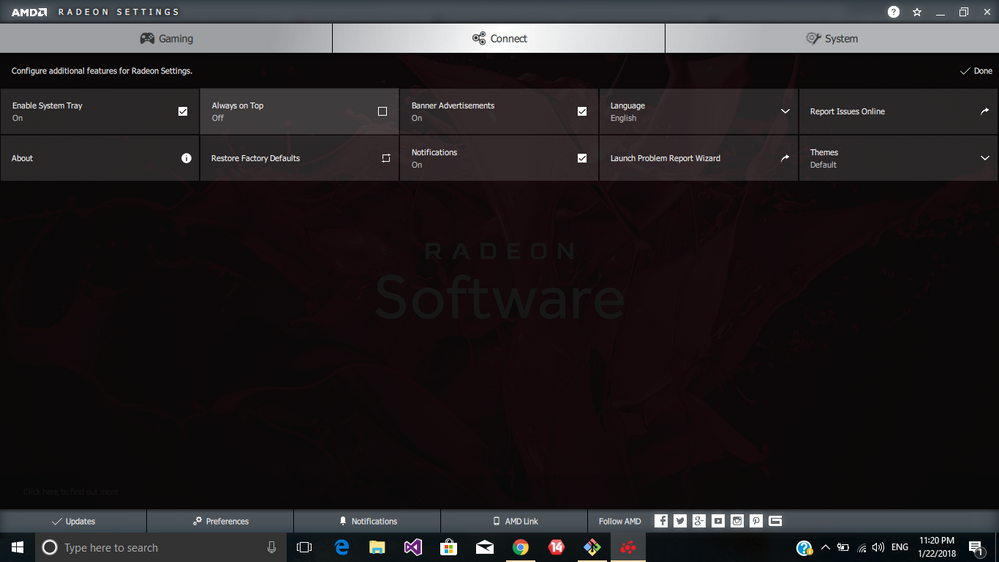- AMD Community
- Communities
- PC Drivers & Software
- PC Drivers & Software
- Radeon software Adrenalin addition not showing add...
PC Drivers & Software
- Subscribe to RSS Feed
- Mark Topic as New
- Mark Topic as Read
- Float this Topic for Current User
- Bookmark
- Subscribe
- Mute
- Printer Friendly Page
- Mark as New
- Bookmark
- Subscribe
- Mute
- Subscribe to RSS Feed
- Permalink
- Report Inappropriate Content
Radeon software Adrenalin addition not showing additional setting options in preferences
I have installed Radeon software Adrenalin addition version 17.12.1. I am using AMD R7 M340 graphic card. The problem is as soon as i updated my Radeon software "additional settings option from preferences option is missing and also there is no display button where these settings are said to be moved" Kindly help. There are only three tabs as "gaming", "connect" and "System" respectively.
Message was edited by: Muhammad Ahmad
Grammatical mistakes were corrected which i accidentally made while posting the question.
- Mark as New
- Bookmark
- Subscribe
- Mute
- Subscribe to RSS Feed
- Permalink
- Report Inappropriate Content
What settings are you looking for? All the options that were in the old "Additional Settings" are incorporated in to the new control panel. You just have to look.
As a example:

- Mark as New
- Bookmark
- Subscribe
- Mute
- Subscribe to RSS Feed
- Permalink
- Report Inappropriate Content
Please see the screen shot which i attached. I don't have all these options which you are having. I have only three buttons gaming, system and connect. I want to configure switchable graphics and other stuff.
- Mark as New
- Bookmark
- Subscribe
- Mute
- Subscribe to RSS Feed
- Permalink
- Report Inappropriate Content
I have basically problem with gaming. I am not having smooth game play. Even call of duty 4 modern warfare is not running smooth which should be running smooth on m340. I therefore think the problem lies somewhere like graphics are not switching to dedicated amd card or something else. I have enabled chill but there is not much difference.
- Mark as New
- Bookmark
- Subscribe
- Mute
- Subscribe to RSS Feed
- Permalink
- Report Inappropriate Content
You have all the settings (except for DVI control) that was in the old "advanced settings". Nothing is missing, so I don't understand what you are looking for.
Configuring Laptop Switchable Graphics on a Windows® Based System