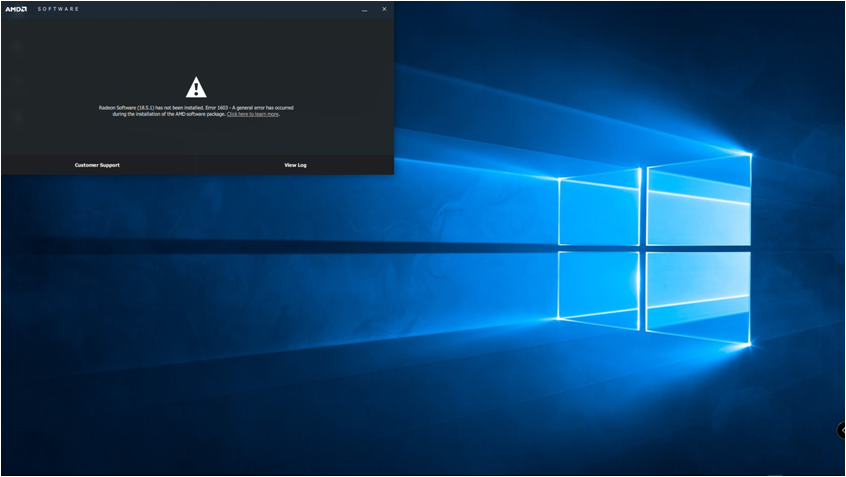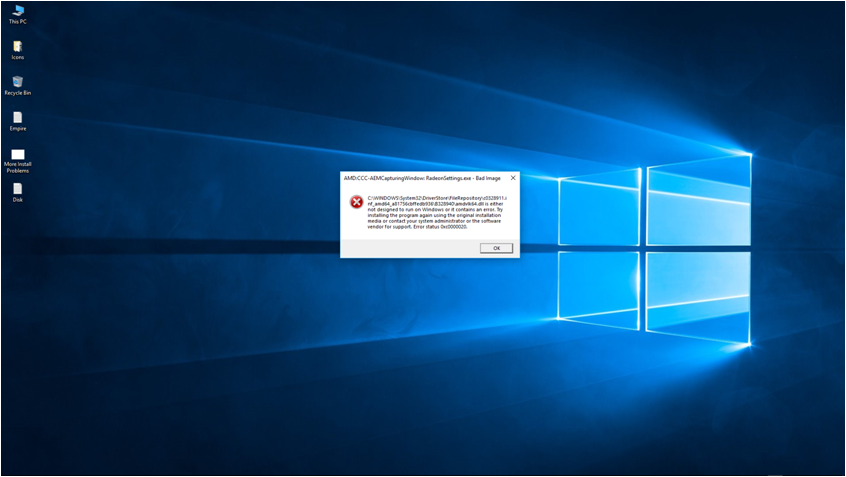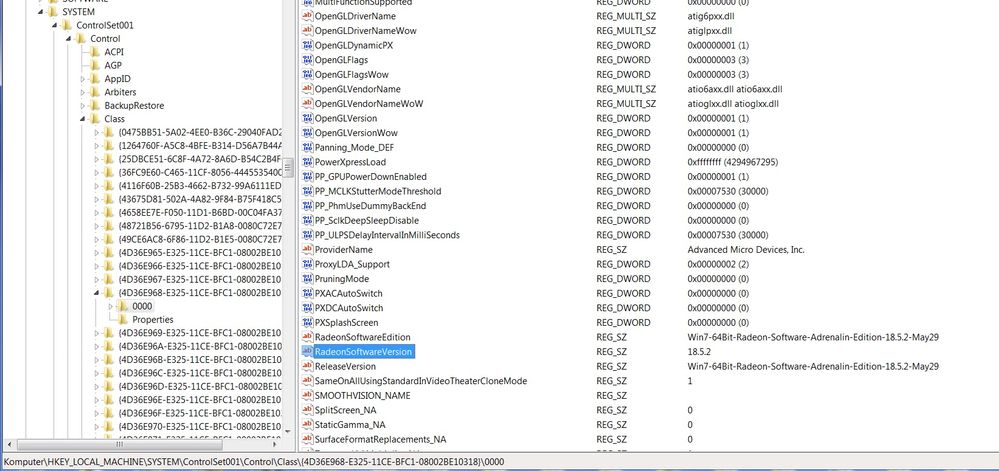- AMD Community
- Support Forums
- PC Drivers & Software
- Re: Radeon settings version and Driver version do ...
PC Drivers & Software
- Subscribe to RSS Feed
- Mark Topic as New
- Mark Topic as Read
- Float this Topic for Current User
- Bookmark
- Subscribe
- Mute
- Printer Friendly Page
- Mark as New
- Bookmark
- Subscribe
- Mute
- Subscribe to RSS Feed
- Permalink
- Report Inappropriate Content
Radeon settings version and Driver version do not match. Please try again after updating to latest version(s).
I'm getting this message as a text pop-up, and AMD settings do not run (it is impossible to run due to the error):
"Radeon settings version and Driver version do not match. Please try again after updating to latest version(s)."
... whenever I try to open AMD settings after installing any driver past 18.2.2 .
R9 290X on Windows 7 x64.
I am not installing relive, and I am not installing anything except AMD settings and driver (no HDMI audio, no ACP application, no bethesda launcher, etc.).
I have tried:
Clean install using amd driver
Clean install after DDU
Rolling back to 18.2.1 (settings work fine)
18.2.3 (settings broken)
From 18.2.1 directly to 18.3.1 (settings broken)
From 18.3.1 "no clean" downgrade to 18.2.2 (settings work fine).
Basically, settings work fine on 18.2.1 and 18.2.2 but break on 18.2.3 and 18.3.1 consistently.
I'm at a loss.
Win7 x64 is updated fully with windows update etc.
Let me know if you have any ideas on what to check, or is it broken for everyone, and nobody is saying anything???
- Mark as New
- Bookmark
- Subscribe
- Mute
- Subscribe to RSS Feed
- Permalink
- Report Inappropriate Content
installed version 17.4.4 all updated drivers to 18.2.1 worked fine tried the 18.5.1 drivers still get driver mismatch , i installed 17.4.4 wen built pc last april/may never an issue with updating driver till 18.2.3 and all since same driver versiion mismatch
- Mark as New
- Bookmark
- Subscribe
- Mute
- Subscribe to RSS Feed
- Permalink
- Report Inappropriate Content
Install 18.3.4 and replace radeonsettings.exe with 18.2.2
- Mark as New
- Bookmark
- Subscribe
- Mute
- Subscribe to RSS Feed
- Permalink
- Report Inappropriate Content
thnks but gonna stay 17.4.4 and 18.2.1 drivers as no issues thanks
On Tuesday, May 29, 2018, 7:59:04 PM GMT+1, mkdante381 <amd-external@jiveon.com> wrote:
|
Community |
Re: Radeon settings version and Driver version do not match. Please try again after updating to latest version(s). in Drivers & Software Install 18.3.4 and replace radeonsettings.exe with 18.2.2
Reply to this message by replying to this email -or- go to the message on Community
SHARE THE LOVE! Help other developers by marking replies to your questions as Helpful or Correct. If you are the original question asker, you can mark replies as Helpful or Correct by:
- Go to the message on Community (you’ll need to log in). - Click on either the Helpful Answer button or the Correct Answer button. - Pat yourself on the back! You’ve helped others who have the same question as you by telling them which replies are helpful and correct.
This email was sent by Community because you are a registered user. You may unsubscribe instantly from Community, or adjust email frequency in your email preferences |
|
- Mark as New
- Bookmark
- Subscribe
- Mute
- Subscribe to RSS Feed
- Permalink
- Report Inappropriate Content
unless i uninstall all ati drivers then put 18.5.1 on drivers and control panel sir thnks just thought of not uninstall right then more hastle but thnks for yr reply On Tuesday, May 29, 2018, 7:59:04 PM GMT+1, mkdante381 <amd-external@jiveon.com> wrote:
|
Community |
Re: Radeon settings version and Driver version do not match. Please try again after updating to latest version(s). in Drivers & Software Install 18.3.4 and replace radeonsettings.exe with 18.2.2
Reply to this message by replying to this email -or- go to the message on Community
SHARE THE LOVE! Help other developers by marking replies to your questions as Helpful or Correct. If you are the original question asker, you can mark replies as Helpful or Correct by:
- Go to the message on Community (you’ll need to log in). - Click on either the Helpful Answer button or the Correct Answer button. - Pat yourself on the back! You’ve helped others who have the same question as you by telling them which replies are helpful and correct.
This email was sent by Community because you are a registered user. You may unsubscribe instantly from Community, or adjust email frequency in your email preferences |
|
- Mark as New
- Bookmark
- Subscribe
- Mute
- Subscribe to RSS Feed
- Permalink
- Report Inappropriate Content
Have not marked as helpfull -shdnt have any problens after update latest version shd i uninstall and fully instsll 18.5.1 can u promise no further problems ??
Sent from Yahoo Mail on Android
On Wed, 30 May 2018 at 6:34, pedro-nf<amd-external@jiveon.com> wrote:
#yiv9174640661 * #yiv9174640661 a #yiv9174640661 body {font-family:Helvetica, Arial, sans-serif;}#yiv9174640661 #yiv9174640661 h1, #yiv9174640661 h2, #yiv9174640661 h3, #yiv9174640661 h4, #yiv9174640661 h5, #yiv9174640661 h6, #yiv9174640661 p, #yiv9174640661 hr {}#yiv9174640661 .yiv9174640661button td {}
|
Community |
|
Radeon settings version and Driver version do not match. Please try again after updating to latest version(s).
pedro-nf marked terry parker's reply on Radeon settings version and Driver version do not match. Please try again after updating to latest version(s). as helpful. View the full reply
Marked as helpful:
unless i uninstall all ati drivers then put 18.5.1 on drivers and control panel sir thnks just thought of not uninstall right then more hastle but thnks for yr reply On Tuesday, May 29, 2018, 7:59:04 PM GMT+1, mkdante381 <amd-external@jiveon.com> wrote:
|
Community
|
Re: Radeon settings version and Driver version do not match. Please try again after updating to latest version(s). in Drivers & Software
Install 18.3.4 and replace radeonsettings.exe with 18.2.2
Reply to this message by replying to this email -or- go to the message on Community
SHARE THE LOVE! Help other developers by marking replies to your questions as Helpful or Correct. If you are the original question asker, you can mark replies as Helpful or Correct by:
- Go to the message on Community (you’ll need to log in). - Click on either the Helpful Answer button or the Correct Answer button. - Pat yourself on the back! You’ve helped others who have the same question as you by telling them which replies are helpful and correct.
This email was sent by Community because you are a registered user. You may unsubscribe instantly from Community, or adjust email frequency in your email preferences
|
|
Following Radeon settings version and Driver version do not match. Please try again after updating to latest version(s). in these streams: Inbox |
This email was sent by Community because you are a registered user.
You may unsubscribe instantly from Community, or adjust email frequency in your email preferences
- Mark as New
- Bookmark
- Subscribe
- Mute
- Subscribe to RSS Feed
- Permalink
- Report Inappropriate Content
Hi
System = i74790K, ASUS Z97 Deluxe. R9 FuryX Primary. R9 Nano Secondary. 32GB Ram. 1TB SSHD.
Just tried upgrade from Adrenalin 18.3.4 to 18.5.1 on an up to date (I am on the "Semi-Annual Channel") and clean (as in chkdsk, sfc /scannow, DISM checks) installation on Windows 10 Pro 64bit 17.09. I get the following:
I removed AMD Software in Control Panel, reboot into safe mode, ran latest version of DDU, and after multiple attempts, removals, rerun of ddu, system checks ... to reinstall the AMD 18.5.1 Driver, one eventually "installed".
It gives the following at launch.
I had hoped by refusing to purchase Vega 64 cards (even though Sapphire Vega 64 Nitro+ ~3 slot high AIB cards are now selling at 540 it is still a no from me) and sticking to R9 Fury X and Nano I might miss the problems and keep productive ... but not today.
I just spent all day trying to figure out what is going on with this, which should have been a simple incremental driver update.
Radeon Settings refuses to launch mostly, but sometimes when I am "lucky", I get the above error message and it starts.
It does not run for long though. It crashes frequently.
I put this here as I know the thread is supposed to get some attention regarding AMD installer problems.
The Adrenalin 18.3.4 driver was ~ working o.k. mostly.
- Mark as New
- Bookmark
- Subscribe
- Mute
- Subscribe to RSS Feed
- Permalink
- Report Inappropriate Content
colesdav wrote:
Hi
System = i74790K, ASUS Z97 Deluxe. R9 FuryX Primary. R9 Nano Secondary. 32GB Ram. 1TB SSHD.Just tried upgrade from Adrenalin 18.3.4 to 18.5.1 on an up to date (I am on the "Semi-Annual Channel") and clean (as in chkdsk, sfc /scannow, DISM checks) installation on Windows 10 Pro 64bit 17.09. I get the following:
Interesting. According to a troll who keeps posting on this and lots of other threads that everybody should switch to Win 10, you shouldn't be having any issues.
- Mark as New
- Bookmark
- Subscribe
- Mute
- Subscribe to RSS Feed
- Permalink
- Report Inappropriate Content
Hi,
I would not use Windows 10 for anything if I had the choice to stay away from it.
I saw someone had been hit by malware and spyware on Windows 7, and were advised to move to Windows 10.
I think people should try to run a popular Linux distribution such as Ubuntu on their machine as a starting point to move away from Windows OS.
Bye.
- Mark as New
- Bookmark
- Subscribe
- Mute
- Subscribe to RSS Feed
- Permalink
- Report Inappropriate Content
Incremental install of 18.5.2 from 18.5.1 failed with same error as above
Windows 17.09 Checks pass.
I was starting to run low on disk space on primary C: drive though.
I cleared out some disk space, uninstalled 18.5.1 from control panel, ran DDU in safe mode and then downloaded full 18.5.2 and it cleanly installed.
It looks like the installer is checking for enough free disk space and proceeding, however perhaps some of the files in the install are getting split over different areas of the disk and this is causing a problem somehow. Or it might be there is something wrong with 18.5.1 that has been fixed in 18.5.2.
Anyhow the 18.5.2 install seems to be working well so far.
- Mark as New
- Bookmark
- Subscribe
- Mute
- Subscribe to RSS Feed
- Permalink
- Report Inappropriate Content
Not had any of those errors here on w10 1709 with any of the drivers/settings installation.
Now on 18.5.2.
- Mark as New
- Bookmark
- Subscribe
- Mute
- Subscribe to RSS Feed
- Permalink
- Report Inappropriate Content
Just installed 18.5.2,facing same issue of "Radeon settings and Driver version do not match" ray_m
- Mark as New
- Bookmark
- Subscribe
- Mute
- Subscribe to RSS Feed
- Permalink
- Report Inappropriate Content
Hi, I have that same problem. For months, I'm installing all the drivers that came out after v18.2.2 (which is the last without problems with radeon settings) and all the following versions I have the problem of "Radeon settings and Driver version do not match". It seems that the AMD people do not care, fix this problem.![]()
![]()
- Mark as New
- Bookmark
- Subscribe
- Mute
- Subscribe to RSS Feed
- Permalink
- Report Inappropriate Content
My OS is Windows 7 (6.1) Ultimate Edition 64 bits SP1 (built 7601) full updated, I have a ASUS R9 380 2Gb graphic card. I followed all the recommendations of the technical support of AMD. I made clean installations, using ddu (last update version) in safe mode. The people of the technical support of AMD, they surrendered with this problem, they told me to do a formatting of my pc. They also did not give me many options, they told me to make clean installs of the drivers using ddu and install all windows updates available, and not much more. Another answer I got is that I wait until some controller in the future works, that is, I resign myself and until some day this problem is fixed, and my answer was very strong to AMD technical support. Why would i update my whole windows for faulty drivers from amd?.![]()
- Mark as New
- Bookmark
- Subscribe
- Mute
- Subscribe to RSS Feed
- Permalink
- Report Inappropriate Content
Hi, rick.r, I did same ... next GPU definitively from Nvidia... and kabummmm
- Mark as New
- Bookmark
- Subscribe
- Mute
- Subscribe to RSS Feed
- Permalink
- Report Inappropriate Content
AMD 17.11.1 ##ID_STRING16## folder start menu
What about this issue? Do anyone has still this symptoms? I did not install (as I mention) since so staying on only drivers.
Shell I start again fight with AMD soft or keep low and wait till Nvidia go to my shopping list?
- Mark as New
- Bookmark
- Subscribe
- Mute
- Subscribe to RSS Feed
- Permalink
- Report Inappropriate Content
Hi, I only bought this graphic card because it was on sale, 30% off. I should have bought an nvidia. The problem is the budget, we will have to spend more money for the next one. But in the short term I can not change it. ![]()
- Mark as New
- Bookmark
- Subscribe
- Mute
- Subscribe to RSS Feed
- Permalink
- Report Inappropriate Content
I found the solution (for me at least) with "Radeon settings version and Driver version do not match" at the Guru site:
Open Registry Editor and set "DriverVersion"="" in HKEY_LOCAL_MACHINE\SOFTWARE\AMD\CN
Then end the "Radeon Settings" task from the Windows Task Manager or restart the computer.
"Radeon settings version and Driver version do not match also on 18.4.1!! | guru3D Forums"
- Mark as New
- Bookmark
- Subscribe
- Mute
- Subscribe to RSS Feed
- Permalink
- Report Inappropriate Content
Hi, unfortunately the solution did not work for me. Thanks also. I complained again to the technical support of AMD (there are now 10 complaints that I open) and I got a different answer to format my PC. They told me that the problem is being investigated and they are working to solve this problem. If the problem persists in the future, I will continue to open complaints to customercare@amdsupport.tech. I ask people who have this problem to do it too, reporting it to AMD Support, opening a Ticket to AMD tech Support.
- Mark as New
- Bookmark
- Subscribe
- Mute
- Subscribe to RSS Feed
- Permalink
- Report Inappropriate Content
Gonna stay wth 18.2.1 till someone posts thats it been fixed - thnks
Sent from Yahoo Mail on Android
On Tue, 5 Jun 2018 at 0:54, pedro-nf<amd-external@jiveon.com> wrote:
#yiv3952376436 * #yiv3952376436 a #yiv3952376436 body {font-family:Helvetica, Arial, sans-serif;}#yiv3952376436 #yiv3952376436 h1, #yiv3952376436 h2, #yiv3952376436 h3, #yiv3952376436 h4, #yiv3952376436 h5, #yiv3952376436 h6, #yiv3952376436 p, #yiv3952376436 hr {}#yiv3952376436 .yiv3952376436button td {}
|
Community |
|
Radeon settings version and Driver version do not match. Please try again after updating to latest version(s).
pedro-nf marked rick.r's reply on Radeon settings version and Driver version do not match. Please try again after updating to latest version(s). as helpful. View the full reply
Marked as helpful:
Hi, unfortunately the solution did not work for me. Thanks also. I complained again to the technical support of AMD (there are now 10 complaints that I open) and I got a different answer to format my PC. They told me that the problem is being investigated and they are working to solve this problem. If the problem persists in the future, I will continue to open complaints to customercare@amdsupport.tech. I ask people who have this problem to do it too, reporting it to AMD Support, opening a Ticket to AMD tech Support.
Following Radeon settings version and Driver version do not match. Please try again after updating to latest version(s). in these streams: Inbox |
This email was sent by Community because you are a registered user.
You may unsubscribe instantly from Community, or adjust email frequency in your email preferences
- Mark as New
- Bookmark
- Subscribe
- Mute
- Subscribe to RSS Feed
- Permalink
- Report Inappropriate Content
amdmatt any update? anything?
- Mark as New
- Bookmark
- Subscribe
- Mute
- Subscribe to RSS Feed
- Permalink
- Report Inappropriate Content
So mine has finally worked,as someone suggested it was a registry error.
All you have to do is go to regedit.exe , then go to this key [HKEY_LOCAL_MACHINE\SOFTWARE\AMD\CN] and you will find DriverVersion.
Now all you have to do is remove whatever the value data is inside and make it blank.Then open task manager and close all AMD related service and then turn on RadeonSettings.It will work like a charm
- Mark as New
- Bookmark
- Subscribe
- Mute
- Subscribe to RSS Feed
- Permalink
- Report Inappropriate Content
It is good that you know exactly what registry setting is the issue you should send all this to AMD and how to fix it in a bug report. They may then be able to address how the installer overwrites that registry entry. You guys likely did the real work for them. Now to see if they can get it in a fix. It is also possible that this was a Windows issue with registry permissions the whole time to and not even really anything AMD could fix. However is sure can't hurt for you to send them everything you know about the issue and how to fix it. Thanks!
- Mark as New
- Bookmark
- Subscribe
- Mute
- Subscribe to RSS Feed
- Permalink
- Report Inappropriate Content
yes it worked !!! ![]()
![]() Thank you very much, the first time I did it wrong, I put the symbol "=" in the registry key and it did not work, but leaving it blank works perfectly.
Thank you very much, the first time I did it wrong, I put the symbol "=" in the registry key and it did not work, but leaving it blank works perfectly.
The technical service of AMD wanted you to format the entire PC, only for a registry key that had a bad value![]() , really incredible.
, really incredible.
- Mark as New
- Bookmark
- Subscribe
- Mute
- Subscribe to RSS Feed
- Permalink
- Report Inappropriate Content
ar77 wrote:
So mine has finally worked,as someone suggested it was a registry error.
All you have to do is go to regedit.exe , then go to this key [HKEY_LOCAL_MACHINE\SOFTWARE\AMD\CN] and you will find DriverVersion.Now all you have to do is remove whatever the value data is inside and make it blank.Then open task manager and close all AMD related service and then turn on RadeonSettings.It will work like a charm
Well done, guys! So it had absolutely nothing even remotely related to Windows updates or downgrading to Cancer 10??? Who would have imagined?!?!?
- Mark as New
- Bookmark
- Subscribe
- Mute
- Subscribe to RSS Feed
- Permalink
- Report Inappropriate Content
Thanks ar77, confirmed working here with 18.5.2 though I did it slightly differently. I checked for that key in 17.12.2 and it doesn't exist, so I simply deleted it after installing 18.5.2.
- Mark as New
- Bookmark
- Subscribe
- Mute
- Subscribe to RSS Feed
- Permalink
- Report Inappropriate Content
Confirmed ar77's fix works...ty mate.
- Mark as New
- Bookmark
- Subscribe
- Mute
- Subscribe to RSS Feed
- Permalink
- Report Inappropriate Content
17.4.4 install 18.2.1 drivers no problem but wen install any new i e 18.2.2 and above get the settjngs dnt match message ive deleted that key mentioned no errors gonna update to newer version later as running partition recovery software thnks for workround/ prob solved but could been sorted by amd as soon as noticed very easy but great work out thnks
Sent from Yahoo Mail on Android
On Wed, 6 Jun 2018 at 14:50, pedro-nf<amd-external@jiveon.com> wrote:
#yiv1217369856 * #yiv1217369856 a #yiv1217369856 body {font-family:Helvetica, Arial, sans-serif;}#yiv1217369856 #yiv1217369856 h1, #yiv1217369856 h2, #yiv1217369856 h3, #yiv1217369856 h4, #yiv1217369856 h5, #yiv1217369856 h6, #yiv1217369856 p, #yiv1217369856 hr {}#yiv1217369856 .yiv1217369856button td {}
|
Community |
|
Radeon settings version and Driver version do not match. Please try again after updating to latest version(s).
pedro-nf marked dutcher_butcher's reply on Radeon settings version and Driver version do not match. Please try again after updating to latest version(s). as helpful. View the full reply
Marked as helpful:
Confirmed ar77's fix works...ty mate.
Following Radeon settings version and Driver version do not match. Please try again after updating to latest version(s). in these streams: Inbox |
This email was sent by Community because you are a registered user.
You may unsubscribe instantly from Community, or adjust email frequency in your email preferences
- Mark as New
- Bookmark
- Subscribe
- Mute
- Subscribe to RSS Feed
- Permalink
- Report Inappropriate Content
Confirmed working 100%.
Ridiculous.
Such a simple thing that could've been debugged months ago now when first reported.
Solution (for those who have never used regedit before):
First, If you have "RadeonSettings.exe" process in Task Manager, kill it ("end task"). I had to do that because once it displays the message, it silently stays running in the background. To launch task manager, right click on the task bar and "start task manager." Scroll to see if you can find radeonsettings.exe If you can, highlight it and "end process."
Go to start\run (or start\"search" if you don't have run showing)
type "regedit" without the quotes
If you've never used regedit before, you'll probably see "Computer" and then a tree of stuff underneath.
Navitage the tree to HKEY_LOCAL_MACHINE\SOFTWARE\AMD\CN
Once there, on the right side, find the string which says "DriverVersion"
Double-click on the name. A window to edit the value should pop up.
Erase the value (should be 26.some numbers I don't remember). Click "OK."
There's no need to "Save" - changes in regedit are instant. Just quit the program.
Try launching settings again - should work perfectly now.
Laugh at AMD engineers and lack of expertise for such a simple issue.
As I suspected, it turns out you don't need to use driver cleaner, you don't even need to install drivers using the "clean" option, and most certainly you do NOT need to "format your system" or "upgrade to Windows 10" - absolutely ridiculous and mostly worthless advice for advanced users.
Thanks. I'll repost in this thread if this resurfaces in the future.
P.S. To do this, I'm pretty sure you need an admin account, elevated permissions for regedit, etc. If you don't, ask the person who does to fix this :-) .
- Mark as New
- Bookmark
- Subscribe
- Mute
- Subscribe to RSS Feed
- Permalink
- Report Inappropriate Content
Hi, procivitas, love simple solution, it is described in Guru3D
all best to all ![]()
- Mark as New
- Bookmark
- Subscribe
- Mute
- Subscribe to RSS Feed
- Permalink
- Report Inappropriate Content
Hehehehehe, OFC not all was done properly so I had to edit registry to get proper version of drivers in system of Settings,
after installation version was 18.3.4 from march Win7-64Bit-Radeon-Software-Adrenalin-Edition-18.3.4-March23
I wonder if 18.3.4 version was added by installer from 18.5.2... hehehehehe,
you can edit it here in registry:
and edit 3 x ##ID_STRING**## names in AMD program menu. For report uninstall and AMD general folder as in
https://community.amd.com/thread/222231
so after some cleanup and maintenance we have working last version of drivers ... shame AMD....
- Mark as New
- Bookmark
- Subscribe
- Mute
- Subscribe to RSS Feed
- Permalink
- Report Inappropriate Content
I almost forgot: it also had absolutely nothing even remotely related to MSI Afterburner!!! Amazing!!!
- Mark as New
- Bookmark
- Subscribe
- Mute
- Subscribe to RSS Feed
- Permalink
- Report Inappropriate Content
It still doesn't invalidate the fact that MSI Afterburner still causes compatibility problems with AMD Wattman.
- Mark as New
- Bookmark
- Subscribe
- Mute
- Subscribe to RSS Feed
- Permalink
- Report Inappropriate Content
elstaci wrote:
It still doesn't invalidate the fact that MSI Afterburner still causes compatibility problems with AMD Wattman.
And who in their right mind would use Wattman over MSI Afterburner? They should have removed that piece of bloated buggy crap a log time ago. Or maybe hire the people who develop MSI Afterburner (and similar tools) to learn how it should be done.
- Mark as New
- Bookmark
- Subscribe
- Mute
- Subscribe to RSS Feed
- Permalink
- Report Inappropriate Content
You don't say?
Two programs which do roughly to exactly the same thing conflicting with each other? I could have never guessed.
The simple solution there is to not use/enable/rely on Wattman whatsoever :-) .
- Mark as New
- Bookmark
- Subscribe
- Mute
- Subscribe to RSS Feed
- Permalink
- Report Inappropriate Content
Restarted pc reinstalled 18.5.1 installed successful this time but added the reg entry again causing driver mismatch but now know its entry in reg to delete driver version its fine now but adds this key everytime update drivers and tend forget bout delete it after install updates can this be rectified pls no feadon for install to modify registryveth a driver virsion key is their ?? Thnks for yr help least kno how overcome this problem now thankyou
Sent from Yahoo Mail on Android
On Thu, 7 Jun 2018 at 23:31, pedro-nf<amd-external@jiveon.com> wrote:
#yiv2221582905 * #yiv2221582905 a #yiv2221582905 body {font-family:Helvetica, Arial, sans-serif;}#yiv2221582905 #yiv2221582905 h1, #yiv2221582905 h2, #yiv2221582905 h3, #yiv2221582905 h4, #yiv2221582905 h5, #yiv2221582905 h6, #yiv2221582905 p, #yiv2221582905 hr {}#yiv2221582905 .yiv2221582905button td {}
|
Community |
|
Radeon settings version and Driver version do not match. Please try again after updating to latest version(s).
pedro-nf marked proclivitas's reply on Radeon settings version and Driver version do not match. Please try again after updating to latest version(s). as helpful. View the full reply
Marked as helpful:
You don't say?
Two programs which do roughly to exactly the same thing conflicting with each other? I could have never guessed.
The simple solution there is to not use/enable/rely on Wattman whatsoever ![]() .
.
Following Radeon settings version and Driver version do not match. Please try again after updating to latest version(s). in these streams: Inbox |
This email was sent by Community because you are a registered user.
You may unsubscribe instantly from Community, or adjust email frequency in your email preferences
- Mark as New
- Bookmark
- Subscribe
- Mute
- Subscribe to RSS Feed
- Permalink
- Report Inappropriate Content
Hello, I had to uninstall MSI afterburner, the pc was hanging all the time, wattman alone does not work either.
Now I am using the latest version of Asus GPU tweak II, the strange thing is that at the top of the program window says AREZ.
for now it works without problems, the pc works stable.
- Mark as New
- Bookmark
- Subscribe
- Mute
- Subscribe to RSS Feed
- Permalink
- Report Inappropriate Content
rick.r wrote:
Hello, I had to uninstall MSI afterburner, the pc was hanging all the time, wattman alone does not work either.
Now I am using the latest version of Asus GPU tweak II, the strange thing is that at the top of the program window says AREZ.
for now it works without problems, the pc works stable.
Never used ASUS's program but heard good things about it. Anyways, anything is better than Wattman.
- Mark as New
- Bookmark
- Subscribe
- Mute
- Subscribe to RSS Feed
- Permalink
- Report Inappropriate Content
All this still going issue looks like AMD soft was reduced by most important leading member and they were left with ppl who do not know where to start after...
- Mark as New
- Bookmark
- Subscribe
- Mute
- Subscribe to RSS Feed
- Permalink
- Report Inappropriate Content
Solved by this method. First we have to open regedit then we have to find this HKEY_LOCAL_MACHINE\SOFTWARE\AMD\CN then we have to find DriverVersion then we have to set value empty in DriverVersion. Restart your computer or kill radeonsettings.exe.
- Mark as New
- Bookmark
- Subscribe
- Mute
- Subscribe to RSS Feed
- Permalink
- Report Inappropriate Content
Yes and do same after every update as it applies the driver version key after all updates
Sent from Yahoo Mail on Android
On Sun, 24 Jun 2018 at 7:22, dante5<amd-external@jiveon.com> wrote:
#yiv4107135703 * #yiv4107135703 a #yiv4107135703 body {font-family:Helvetica, Arial, sans-serif;}#yiv4107135703 #yiv4107135703 h1, #yiv4107135703 h2, #yiv4107135703 h3, #yiv4107135703 h4, #yiv4107135703 h5, #yiv4107135703 h6, #yiv4107135703 p, #yiv4107135703 hr {}#yiv4107135703 .yiv4107135703button td {}
|
Community |
Re: Radeon settings version and Driver version do not match. Please try again after updating to latest version(s). in Drivers & Software Solved by this method. First we have to open regedit then we have to find this HKEY_LOCAL_MACHINE\SOFTWARE\AMD\CN then we have to find DriverVersion then we have to set value empty in DriverVersion. Restart your computer or kill radeonsettings.exe.
Reply to this message by replying to this email -or- go to the message on Community
SHARE THE LOVE! Help other developers by marking replies to your questions as Helpful or Correct. If you are the original question asker, you can mark replies as Helpful or Correct by:
- Go to the message on Community (you’ll need to log in). - Click on either the Helpful Answer button or the Correct Answer button. - Pat yourself on the back! You’ve helped others who have the same question as you by telling them which replies are helpful and correct.
This email was sent by Community because you are a registered user. You may unsubscribe instantly from Community, or adjust email frequency in your email preferences |
|