Hey guys,
I was wondering if anyone also has this issue because I can't seem to find any guides online for how to fix it. I am trying to play replays I have captured in the "Media and Capture" section in Radeon settings, but nothing happens. I click the play button on the video player and it instantly pauses the video again, as if its attempting to play a video file that isn't there. I am able to see the thumbnails properly but then when I get into the video player its just a completely black screen as if the built in media player just can't read the mp4 or something.
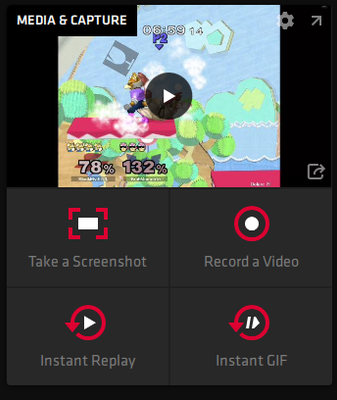
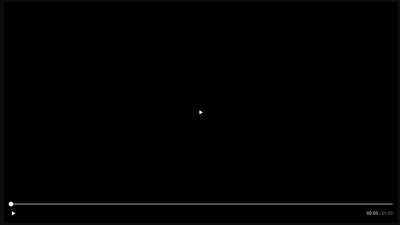
I don't know why it's doing this, anybody had a similar problem or know a fix for this?
Thanks.