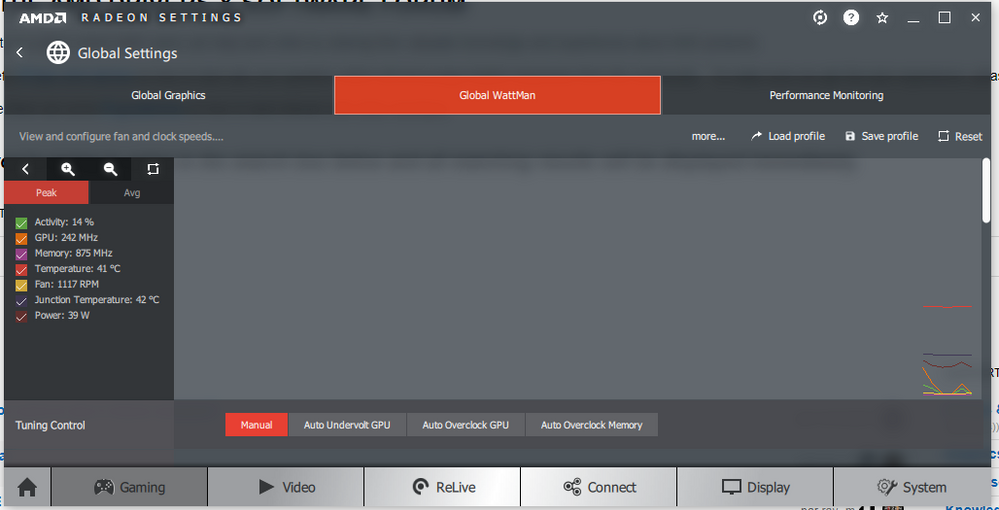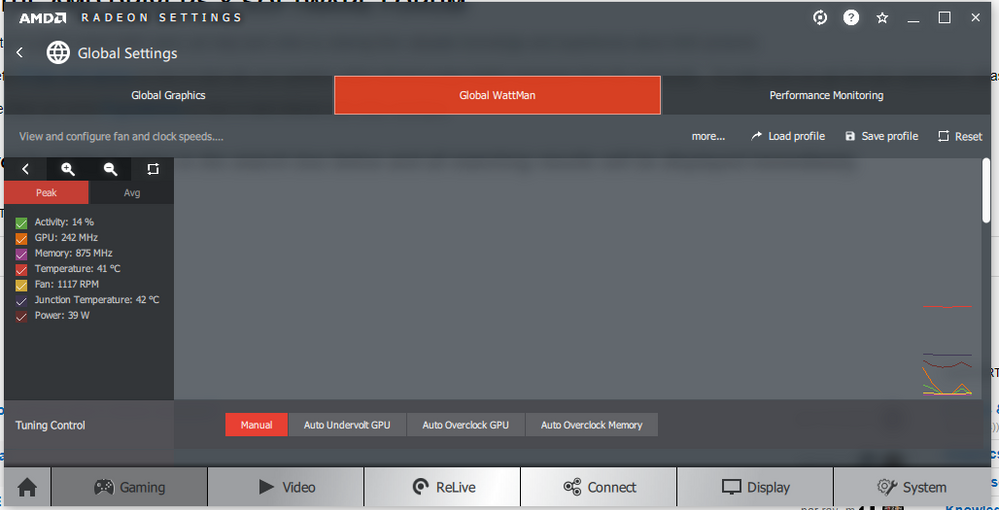- AMD Community
- Support Forums
- PC Drivers & Software
- Re: Radeon settings : I don't have the performance...
PC Drivers & Software
- Subscribe to RSS Feed
- Mark Topic as New
- Mark Topic as Read
- Float this Topic for Current User
- Bookmark
- Subscribe
- Mute
- Printer Friendly Page
- Mark as New
- Bookmark
- Subscribe
- Mute
- Subscribe to RSS Feed
- Permalink
- Report Inappropriate Content
Radeon settings : I don't have the performance / watt setting
Hello,
I am the proud owner of a RX5700XT and I have a little problem with Radeon settings :
I saw on the following page that there is an option called "performance / watt" in wattman :
https://www.amd.com/fr/support/kb/faq/dh-020
However, I can't find it in my radeon settings app, here is what I have instead :
As you can see I don't have this setting in the global wattman page...
A friend of mine has the same RX5700XT and does have it :/
Is the faq out of date or am I doing something wrong here ?
- Mark as New
- Bookmark
- Subscribe
- Mute
- Subscribe to RSS Feed
- Permalink
- Report Inappropriate Content
It does say on the page, 'supported on RX Vega'.
I have the same as your pic.
- Mark as New
- Bookmark
- Subscribe
- Mute
- Subscribe to RSS Feed
- Permalink
- Report Inappropriate Content
Try scrolling down the screen using the slider on the RHS of the window?
- Mark as New
- Bookmark
- Subscribe
- Mute
- Subscribe to RSS Feed
- Permalink
- Report Inappropriate Content
So what make/model is your RX5700XT that shows both options.
- Mark as New
- Bookmark
- Subscribe
- Mute
- Subscribe to RSS Feed
- Permalink
- Report Inappropriate Content
thank you for your answers.
It's weird that my friend has this settings, I thing i had a rx vega before, he probably haven't update his drivers since...
The auto overclock make the driver crash for me... I can only play 30 seconds with it enabled before the games crash ![]()
- Mark as New
- Bookmark
- Subscribe
- Mute
- Subscribe to RSS Feed
- Permalink
- Report Inappropriate Content
RE: It's weird that my friend has this settings, I thing i had a rx vega before, he probably haven't update his drivers since...
If you mean:
Your friend had an RX Vega 56 or 64, removed it and then installed the RX5700XT and still sees option called "performance / watt" in wattman.
I think that is the reason they still see that option.
See if they can run DDU and fresh install of new AMD drivers with just the RX5700XT installed.
RE: The auto overclock make the driver crash for me... I can only play 30 seconds with it enabled before the games crash
Auto overclock is a self destruct switch on RX Vega 64 Liquid - I have filed AMD Reporting form about it over 1 year ago. It is still broken.
If you look at this: Vote for Radeon Software Ideas - July 2019
One new feature mentioned is "Expand Auto Tuning feature(s) to Radeon RX 400/RX 500 series"
My complaint is it still does not work on the original AMD RX Vega 64 Liquid launched back in 14 August 2017.