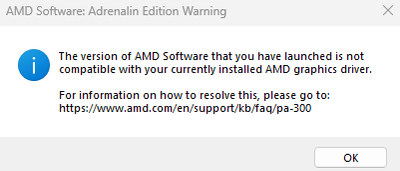- AMD Community
- Communities
- PC Drivers & Software
- PC Drivers & Software
- Re: Radeon RX 7600 driver could not start
PC Drivers & Software
- Subscribe to RSS Feed
- Mark Topic as New
- Mark Topic as Read
- Float this Topic for Current User
- Bookmark
- Subscribe
- Mute
- Printer Friendly Page
- Mark as New
- Bookmark
- Subscribe
- Mute
- Subscribe to RSS Feed
- Permalink
- Report Inappropriate Content
Radeon RX 7600 driver could not start
Hello,
I'm having issues with my Radeon RX 7600 where the driver couldn't start. It was working since I built it in late October then, on Dec 19th the PC restarted itself.
Since then the PC is unable to start any games. Age of Empires Definitive Edition says "Age of Empires II: Definitive Edition minimum specification recommends at least 1GB of dedicated VRAM. This computer does not meet that requirement." while Fallout76 just crashes when trying to start.
Adrenalin is showing the following error
Device manager is showing the following message
Windows has stopped this device because it has reported problems. (Code 43)
And event viewer showing the following error:
Device PCI\VEN_1002&DEV_7480&SUBSYS_240B1458&REV_CF\6&b4bd595&0&00000019 had a problem starting.
Driver Name: oem3.inf
Class Guid: {4d36e968-e325-11ce-bfc1-08002be10318}
Service: amduw23g
Lower Filters:
Upper Filters:
Problem: 0x0
Problem Status: 0xC00000E5
My setup is as follows
- Computer Type: Desktop
- GPU: Gigabyte Radeon RX 7600 stock settings
- CPU: Processor AMD Ryzen 9 3900X stock settings
- Motherboard: Gigabyte Radeon RX 7600 stock settings
- BIOS Version: FC 06/08/2023
- RAM: Ripjaws DDR4-3600 16GBx2
- PSU: Focus GX-750
- Case: Fractal Design North
- Operating System & Version: Windows 11 Pro 64-bit (10.0, Build 22631) (22621.ni_release.220506-1250)
- GPU Drivers: 1.0.22023.1014
- Chipset Drivers: AMD Chipset Software 5.11.02.217
- Background Applications: Steam, WhatsApp, Kaspersky
Troubleshooting:
What I have tried:
Upgrade AMD driver to latest version
Removed driver with DDU on windows safe mode and reinstalled driver
Rolled back driver to October and August versions
Reset Windows (both keep private data and remove everything) and reinstalled drivers
AMD Adrenalin is telling me that the AMD software version is not compatible with the graphics driver and recommended to go to https://www.amd.com/en/support/kb/faq/pa-300. But when I ran the compatibility tool, shows that software is already compatible version. Please check if AMD display driver is working correctly
- cleaned up the disk and installed windows 10
- now its back to latest windows 11 with updates
ran sfc /scannow - got result no integrity violations
disabled updates to drivers using gpedit
went through all the above steps with AMD support through support ticket
- Windows Update Replacing AMD Adrenalin Drivers? FIX it in 2 minutes! - YouTube
I tried to find similar issues in this forum but similar issues are either fixed with steps that I've already done or no resolution.
Anything other steps I could try?
Solved! Go to Solution.
- Mark as New
- Bookmark
- Subscribe
- Mute
- Subscribe to RSS Feed
- Permalink
- Report Inappropriate Content
Thanks for the input but that was also part of my troubleshooting process. I ended up going to my friends and tried to stick the GPU to my friend's PC and its showing the same problem. I also attached my friend's GPU to mine and it was working fine. So the card is currently on its way to Gigabyte for RMA
- Mark as New
- Bookmark
- Subscribe
- Mute
- Subscribe to RSS Feed
- Permalink
- Report Inappropriate Content
Have you tried updating driver from device manager, choosing a different driver from options offered?
You might want to also look at https://www.elevenforum.com/ for additional options for blocking windows driver updates.
- Mark as New
- Bookmark
- Subscribe
- Mute
- Subscribe to RSS Feed
- Permalink
- Report Inappropriate Content
hi Thanks for the input.
I forgot to add it to the list, but yes, I tried choosing the different drivers. It always comes back to the same had a problem starting error.
Wondering if this is a sign of hardware instead of driver issue
- Mark as New
- Bookmark
- Subscribe
- Mute
- Subscribe to RSS Feed
- Permalink
- Report Inappropriate Content
Is the adrenalin warning & code 43 fixed?
Ignore the 'problem starting' message, it's a windows reporting issue.
- Mark as New
- Bookmark
- Subscribe
- Mute
- Subscribe to RSS Feed
- Permalink
- Report Inappropriate Content
No, the adrenalin warning and code 43 persists after selecting different drivers.
- Mark as New
- Bookmark
- Subscribe
- Mute
- Subscribe to RSS Feed
- Permalink
- Report Inappropriate Content
You have to go into device manager and right click on your graphics card, then select “uninstall device”. Then, reboot your pc and the graphics card should be working again. I confidently believe your problems are being caused by having freesync enabled in the adrenaline software, as that is what has been giving me similar problems with my 7900 series. Try disabling it and see if the crashes persist.
- Mark as New
- Bookmark
- Subscribe
- Mute
- Subscribe to RSS Feed
- Permalink
- Report Inappropriate Content
Thanks for the input but that was also part of my troubleshooting process. I ended up going to my friends and tried to stick the GPU to my friend's PC and its showing the same problem. I also attached my friend's GPU to mine and it was working fine. So the card is currently on its way to Gigabyte for RMA