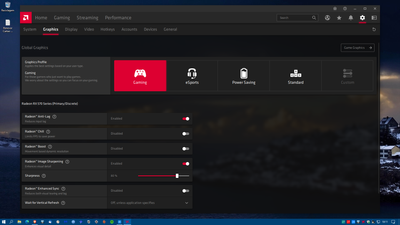- AMD Community
- Communities
- PC Drivers & Software
- PC Drivers & Software
- Re: Radeon Image Sharpening on DX9 with RX 4xx/5xx
PC Drivers & Software
- Subscribe to RSS Feed
- Mark Topic as New
- Mark Topic as Read
- Float this Topic for Current User
- Bookmark
- Subscribe
- Mute
- Printer Friendly Page
- Mark as New
- Bookmark
- Subscribe
- Mute
- Subscribe to RSS Feed
- Permalink
- Report Inappropriate Content
Radeon Image Sharpening on DX9 with RX 4xx/5xx
Hello!
Thanks for adding Radeon Image Sharpening for RX 4xx/5xx series GPUs on DX11. It's looking amazing!
The question is: when you add support for this technology on RX 4xx/5xx to games on DX9, like for RX 5xxx GPUs?
Thanks!
- Mark as New
- Bookmark
- Subscribe
- Mute
- Subscribe to RSS Feed
- Permalink
- Report Inappropriate Content
I also really hope support will be added for GCN RX 480 cards.
- Mark as New
- Bookmark
- Subscribe
- Mute
- Subscribe to RSS Feed
- Permalink
- Report Inappropriate Content
I am using same feature and in fact graphic level suffers an improvement.
I only activated it cause im using Gaming option in global graphics that automatically runs with anti lag and image sharpening.
My question is : this only makes sense if u use low level graphics or in medium or high makes sense too?
- Mark as New
- Bookmark
- Subscribe
- Mute
- Subscribe to RSS Feed
- Permalink
- Report Inappropriate Content
Hi @felichella
It's not necessarily just for low graphics profiles, but rather to make the image more crisp, irregardless of graphics profile. Some games might look "foggy/blurry" even at highest settings and sharpening can help in bringing texture detail out more.
Furthermore, it helps for making older games' resolutions (1024x768) look more native, which do not support modern resolutions (such as 1080p) by default; for example, modern flat panel screens can only display one native resolution; all other resolutions has to be upscaled/downsampled (pixel duplication/pixel averaging) which results in a muddy image; whereas CRT monitors used to be able to display more than one resolution in their exact respective amount of pixels (640x480, 800x600, 1024x768, 1280x1024) which resulted in quite a bit clearer image.
And since a lot of those older games used DirectX 9 already, it's quite necessary.
Kind regards
Jacques
- Mark as New
- Bookmark
- Subscribe
- Mute
- Subscribe to RSS Feed
- Permalink
- Report Inappropriate Content
Nice explanation!Thanks Jacques.
- Mark as New
- Bookmark
- Subscribe
- Mute
- Subscribe to RSS Feed
- Permalink
- Report Inappropriate Content
Thank you @felichella I am glad if it makes sense