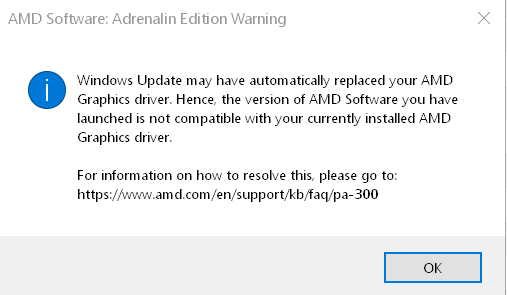- AMD Community
- Support Forums
- PC Drivers & Software
- Re: Radeon HD 5450 in Windows 10
PC Drivers & Software
- Subscribe to RSS Feed
- Mark Topic as New
- Mark Topic as Read
- Float this Topic for Current User
- Bookmark
- Subscribe
- Mute
- Printer Friendly Page
- Mark as New
- Bookmark
- Subscribe
- Mute
- Subscribe to RSS Feed
- Permalink
- Report Inappropriate Content
Radeon HD 5450 in Windows 10
I can't get any display output from the graphics card (HD5450-SL-2GD3-L). It is installed in the primary GPU slot, with a 5700 XT in the secondary. It seems like the current Adrenaline 2020 software doesn't support this card, however I can't get any drivers to work for it at all. Even after removing all AMD graphics software, I tried using the Old Catalyst software from the AMD site that is supposed to work for this card, as well as Windows legacy driver installation. In all cases the GPU was marked as having no drivers installed in the device manager. When installing Adrenaline 2020, it changed it's appearance to a more basic one, which is a sign it recognized the old HD 5450, however it was not listed in Adrenaline 2020, only the 5700 XT was. There was also no option for me to change the design to the standard one, is just reverted to the standard design after removing the old graphics card. I am confused to why I can not get this old card to work, this type of setup has worked for me with the even older Nvidia Geforce 8400 GS in the same slot as the HD 5450, also besides the 5700 XT. It seems the HD 5450 gets the wrong drivers assigned automatically. Besides that, only for the HD 5450 I had to disable CSM mode in the BIOS or it would not POST at all. I would appreciate if I could get some help on how to get these drivers installed in Windows 10.
- Mark as New
- Bookmark
- Subscribe
- Mute
- Subscribe to RSS Feed
- Permalink
- Report Inappropriate Content
I am not sure but I don't believe you can install a legacy AMD GPU with a Supported GPU on the same computer.
Both requires different AMD Drivers. The HD5450 requires drivers from 2015/2016 to work correctly while the XT5700 requires the latest AMD Drivers to work correctly.
I don't believe you can install a legacy AMD Driver with a Supported AMD Driver since they probably will be in conflict with each other.
- Mark as New
- Bookmark
- Subscribe
- Mute
- Subscribe to RSS Feed
- Permalink
- Report Inappropriate Content
I figured out as much, gave up trying now. I had to do a new clean Windows installation, got only bluescreens on startup from my trial and error at some point.
- Mark as New
- Bookmark
- Subscribe
- Mute
- Subscribe to RSS Feed
- Permalink
- Report Inappropriate Content
Actually you can do this . . . I have integrated AMD Radeon(TM) Graphics (w/Ryzen 7700) with an AMD Radeon HD 5450. It is difficult because if you use automated driver install packages from AMD website, when Catalyst or Crimson or whatever installs, it will detect your Integrated (Newer) Graphics and apply that newer driver to both cards, which won't work. However, if you know how to install drivers manually, you can go to device manager and select your Radeon HD 5450 (the older card) and update driver and choose manual (i.e. browse my computer for drivers) . . . browse to the AMD folder where you downloaded the Catalyst or Crimson package, and browse to the correct driver folder and force it to use that one. Then both cards will work with their respective drivers. Hope this helps someone with the same problem I had.
- Mark as New
- Bookmark
- Subscribe
- Mute
- Subscribe to RSS Feed
- Permalink
- Report Inappropriate Content
I have followed your instructions successfully to get my HD5450 to display on my system that also has a 6700 XT. Problem is when I try to launch Adrenalin for the new card it comes up with this and refuses to load the software.
The only thing I can reliably do to get Adrenalin to boot after I've seen this is to re-install/repair the Adrenalin software, which is highly convenient.
I'm using the HD5450 to display emulated console games to an old CRT monitor, so I'd really love to find a way to get both cards fully working at the same time. I don't need Catalyst/whatever old software, but I do need Windows to see and use the card while keeping Adrenalin working as well.