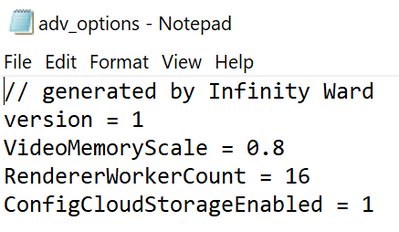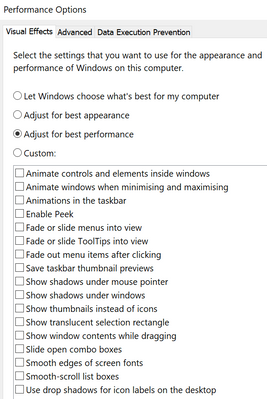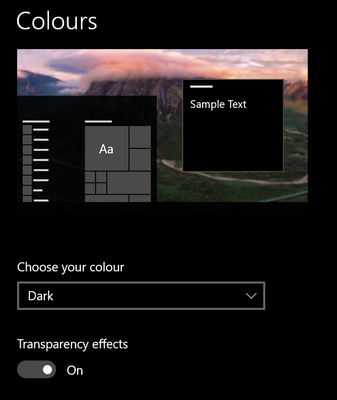- AMD Community
- Communities
- PC Drivers & Software
- PC Drivers & Software
- Re: Radeon 6900XT + 5950X microstutters, mainly in...
PC Drivers & Software
- Subscribe to RSS Feed
- Mark Topic as New
- Mark Topic as Read
- Float this Topic for Current User
- Bookmark
- Subscribe
- Mute
- Printer Friendly Page
- Mark as New
- Bookmark
- Subscribe
- Mute
- Subscribe to RSS Feed
- Permalink
- Report Inappropriate Content
Radeon 6900XT + 5950X microstutters, mainly in CoD Warzone
So this one is a bit of a storyline, but hang in there....
I'm an avid FPS gamer (and IT engineer), and lately my main game is COD warzone.
I've configured a new system with:
ROG Dark Hero X570
6900XT Liquid Devil
1200w ROG Thor psu
980 Pro 1 TB ssd
64gb Gskill samsung b die memory at 3600 / 16 / 16 / 16.
Full custom loop watercooling with all EK parts.
Over time the game just did not feel smooth enough for me, although I average around 200 FPS on medium settings there were some microjitters/stutters going on and it was just bugging me while losing some close quarters fights....
What I've done so far:
Replaced 5950X with a new one.
Replaced memory with new
Replaced mainboard (to Aorus Master X570, and then back to a new Dark Hero)
Replaced previous 6800XT with new 6900XT.
Numerous reinstalls of windows. Numerous yes. Numerous.
Now as these nice new RX6000 videocards have quite a lot of coil-whine, I put down my blaring headset, and listened to the system in game (while gaming and spectating after death), and I noticed some erratic changes in coil whine, seemingly correlating with the same stutter I have experienced in game.
Looking into the performance metrics, I see idiotic changes in wattage, drops in clock speeds and what not. I tried locking in the minimal clock speeds (2450 min 2500 max) which also made some difference. Please see the video on the 21.8.2. driver. It's ridiculous, I really don't care about power optimization in game! I want a normal experience.
https://www.youtube.com/watch?v=hUjcU2YK7vs
I also noticed that when I alt+tab (while in game) to do things on my secondary screen the erratic behavior decreased significantly, almost even evaporate. That got me thinking, should I run fullscreen borderless, or even windowed? That made no difference at all, and I started to further analyze the issues...
I got the feeling that when they added new functionality in the driver (monitoring FPS/Frametime and probably most importantly the Ryzen part of monitoring (like the RyzenMasterSDK in task scheduler)) things started going south unfortunately.
I tried disabling all monitoring features, disabling RyzenMasterSDK, removing the game from the Radeon Driver, and many many more things, until I finally gave up and yesterday.... Downgraded my driver.
I managed to DDU and install 21.2.3, and started my game.
The difference was immediately improved to a point where it is unnoticeable. I then also locked back in the minimal and maximum clock speeds in game (2450-2550) and started a new game.
Coil whine is constant with no huge changes in sound, no micro-stutters in game, FPS is stable (I mean for warzone it is), all in all this resolved my issues with this setup in my favorite game.
https://www.youtube.com/watch?v=W2y-HQkkGWY
It's so stupid to see a brilliant product line once again fail due to Driver Dev's messing up and new-found-fan's (like me, as I came from a 1080ti) willing to already leave the platform due to these crap drivers.
AMD -> If you're even interested and listening -> Please get your act together and fix this nonsense. For now, I'm not leaving this driver, and might even downgrade to the GA driver for the 68/6900XT release to be sure nothing is bloated or crooked in my setup.
Hope this helps anyone with the same issues.
Solved! Go to Solution.
- Mark as New
- Bookmark
- Subscribe
- Mute
- Subscribe to RSS Feed
- Permalink
- Report Inappropriate Content
The overlay text is a bit garbled at 1080P, you may want to wait until it is viewable in 4K quality. Hopefully by tomorrow it should be available, depends how long YouTube takes to convert it.
Here is my test setup and the steps i followed to try and reproduce your issue.
- 5950X Cooled by Liquid Freezer II - 360MM AIO
- Asus Crosshair VIII Hero 3801 (latest BIOS)
- 32GB DDR4 1600Mhz CL16
- Smart Access Memory Enabled
- 6900 XT Toxic Extreme (2389Mhz/2489Mhz/2000Mhz Fast Timings Off)
- 2160P Resolution Ultra Preset (Max Settings) - Ray Tracing/Motion Blur/Film Grain Off
- Adrenalin 21.9.2
- Windows 10 21H2
- LG CX OLED 48"
- ReLive HEVC 36Mbps
- Download Windows 10 latest Build (21H1) using Windows installation media > USB Stick
- Install Windows 10 in UEFI mode - restart
- Update Windows 10 - restart
- Install AMD Chipset driver 3.09.01.140 - restart
- Install AMD Adrenaline driver 21.9.2 - restart
- Install HWINFO64/Rivatuner for overlay reporting
- Disable Windows 10 Game Bar
- Download and Install Battle.net launcher
- Go to Battle.net launcher options and disable hardware acceleration (please try this if you have not already)
- Download and Install Call of Duty Warzone
- No other software was installed on the system
- Windows 10 Balanced Power Profile was used and set to Best Performance
- Launch Warzone, build shaders, restart game
- Launch Warzone, set maximum image quality settings, resolution etc, restart game
- Launch Warzone, enter Battle Royal SP, begin recording, play for around 10 minutes, exit game
Here are my observations:
The only applications I had running were Battle.net, Warzone, HWINFO64/Rivatuner, Radeon Software.
There was no stuttering, the game felt very smooth and there were no latency issues, the video will show this.
I did observe the power metric spiking. The value displayed is Radeon Software is not working correctly, it is reporting incorrect values.
This was confirmed by switching to HWINFO64 and using the power metric reported there, you can see this confirmed at the start and end of the video where i switch between overlays.
There are no power spike increases with HWINFO64, confirming the bug i mentioned with the Radeon Software metric.
I confirmed the above with a power meter, the values were expected and not any higher than normal and on earlier driver versions and there were no large fluctuations in power usage at the wall as what is seen currently in Radeon Software.
I do not have access to two displays, but I can confirm that one display works perfectly with no stuttering. Two displays will consume more video memory, which brings me onto my next observation.
I noticed that the game uses a lot of video memory, over 15GB. This is with the following settings in the Warzone configuration file. Please note, these are the default settings.
Based on the above, the game should not use more than 13.5GB of video memory, but it is already using over 15. This is a problem.
With that consideration, I do not recommend alt tabbing out to do things on your second screen while playing (your words from the OP) as this in the long run will increase video memory usage and cause stuttering. Your workaround is a band aid that provides a short term solution, whilst ultimately consuming more memory in the long run. Based on how much video memory the game is using, alt tabbing even once is a bad idea and could cause this issue. Notice how in my video I did not alt tab once and did not experience one stutter.
It appears that it is either a local system issue which needs debugging, or the game is using all of your available video memory and it is causing this spike. It could be a combination of the two would be my best guess based on the information you have provided as I am not sure what condition your OS is in and what background services and apps you have running. Every background application - discord, web browser, icue etc, even a second display, will be using some of your 16GB of video memory.
To try and reduce your video memory usage, you may want to try running Windows 10 in performance mode which will reduce the video memory used by Windows.
You may also want to disable transparency effects which will further reduce video memory usage.
As to why you see it in a newer driver and not an older driver that is difficult to debug as that driver is quite old now and many things have changed. New metrics are reported in Radeon Overlay for example.
I would recommend doing some more investigation on your side, perhaps copying my steps from 1-14, to see if you can improve your experience following all the advice I have provided in this post.
You can also wait for future driver updates to see if things improve for you if you don't fancy doing the above.
- Mark as New
- Bookmark
- Subscribe
- Mute
- Subscribe to RSS Feed
- Permalink
- Report Inappropriate Content
@Matt_AMD this one
- Mark as New
- Bookmark
- Subscribe
- Mute
- Subscribe to RSS Feed
- Permalink
- Report Inappropriate Content
- Mark as New
- Bookmark
- Subscribe
- Mute
- Subscribe to RSS Feed
- Permalink
- Report Inappropriate Content
Hi @Matt_AMD ,
Brilliant, I've seen it in Apex as well, but Warzone is my main game for now, and most annoyingly with the stutters.
Please note that both these videos are taken the same day, when I decided to downgrade, nothing else changed (really nothing else, the system was reinstalled 2 - 3 days before).
Looking forward to your results! (and hopefully resolution)
Also please run in borderless fullscreen, and set FPS to unlimited completely. Then once doing an alt+tab in game you'll see quite the dramatic improvement. If you don't set unlimited FPS, then it'll lock to 30 or 60 FPS in out of focus mode, and you won't notice this apparent change.
- Mark as New
- Bookmark
- Subscribe
- Mute
- Subscribe to RSS Feed
- Permalink
- Report Inappropriate Content
It sounds like a video memory capacity issue if alt tabbing in and out fixes your issue.
Warzone is quite generous with the amount of video memory it uses and caches.
I normally run full screen exclusive, but i will try both modes.
A bit of research on Google for Warzone stuttering brings up a large amount of results.
I don't have Apex to test with, but I will let you know what I see with Warzone.
- Mark as New
- Bookmark
- Subscribe
- Mute
- Subscribe to RSS Feed
- Permalink
- Report Inappropriate Content
Hi @Matt_AMD ,
Alt+TAB will alleviate the issue as I work on my secondary screen, but my primary is still rendering full uncapped FPS.
Also, video memory is nowhere near being fully allocated. I use max 0.75 on the settings, meaning that COD will only be allowed to take 75% of the available memory. While monitoring, I've never seen anything go over 11GB. So although this was a probability, given my results and tests this should not be an issue. I mean the card has 16gb's... Might try and use those right?
Once I refocus on the primary it's back to stuttering again, so that also eliminates any issue with exceeding VRAM usage.
Have you checked out my videos? You can clearly see the swings in wattage and clock speeds, compared to the old driver...
- Mark as New
- Bookmark
- Subscribe
- Mute
- Subscribe to RSS Feed
- Permalink
- Report Inappropriate Content
I saw your video, but I am using the same driver without the stuttering issue you experience. However, I have yet to test COD Warzone. It's downloading but is quite a big file so may take a day or two.
I believe the reporting metric is wrong and it may be a bug and a red herring in this case and unrelated to your issue.
Have you tried running with just one display to see if the situation changes?
- Mark as New
- Bookmark
- Subscribe
- Mute
- Subscribe to RSS Feed
- Permalink
- Report Inappropriate Content
HI @Matt_AMD ,
I'm fairly convinced it's no red-herring. When I monitor my PSU (the ROG TOR 1200w) I see the wattage fluctuation, as well as measured from the wall socket. Something is strange here.
I've ran with one display as well, and the same behavior applies, when alt+tab, rendering continues, by the sound of it without jitters, however refocus on the game and it's back....
I remember one driver update where people were complaining about high desktop wattage (so in 2d mode), maybe something got messed up during that specific patch?!?
- Mark as New
- Bookmark
- Subscribe
- Mute
- Subscribe to RSS Feed
- Permalink
- Report Inappropriate Content
- Mark as New
- Bookmark
- Subscribe
- Mute
- Subscribe to RSS Feed
- Permalink
- Report Inappropriate Content
Cool, thanks
- Mark as New
- Bookmark
- Subscribe
- Mute
- Subscribe to RSS Feed
- Permalink
- Report Inappropriate Content
The overlay text is a bit garbled at 1080P, you may want to wait until it is viewable in 4K quality. Hopefully by tomorrow it should be available, depends how long YouTube takes to convert it.
Here is my test setup and the steps i followed to try and reproduce your issue.
- 5950X Cooled by Liquid Freezer II - 360MM AIO
- Asus Crosshair VIII Hero 3801 (latest BIOS)
- 32GB DDR4 1600Mhz CL16
- Smart Access Memory Enabled
- 6900 XT Toxic Extreme (2389Mhz/2489Mhz/2000Mhz Fast Timings Off)
- 2160P Resolution Ultra Preset (Max Settings) - Ray Tracing/Motion Blur/Film Grain Off
- Adrenalin 21.9.2
- Windows 10 21H2
- LG CX OLED 48"
- ReLive HEVC 36Mbps
- Download Windows 10 latest Build (21H1) using Windows installation media > USB Stick
- Install Windows 10 in UEFI mode - restart
- Update Windows 10 - restart
- Install AMD Chipset driver 3.09.01.140 - restart
- Install AMD Adrenaline driver 21.9.2 - restart
- Install HWINFO64/Rivatuner for overlay reporting
- Disable Windows 10 Game Bar
- Download and Install Battle.net launcher
- Go to Battle.net launcher options and disable hardware acceleration (please try this if you have not already)
- Download and Install Call of Duty Warzone
- No other software was installed on the system
- Windows 10 Balanced Power Profile was used and set to Best Performance
- Launch Warzone, build shaders, restart game
- Launch Warzone, set maximum image quality settings, resolution etc, restart game
- Launch Warzone, enter Battle Royal SP, begin recording, play for around 10 minutes, exit game
Here are my observations:
The only applications I had running were Battle.net, Warzone, HWINFO64/Rivatuner, Radeon Software.
There was no stuttering, the game felt very smooth and there were no latency issues, the video will show this.
I did observe the power metric spiking. The value displayed is Radeon Software is not working correctly, it is reporting incorrect values.
This was confirmed by switching to HWINFO64 and using the power metric reported there, you can see this confirmed at the start and end of the video where i switch between overlays.
There are no power spike increases with HWINFO64, confirming the bug i mentioned with the Radeon Software metric.
I confirmed the above with a power meter, the values were expected and not any higher than normal and on earlier driver versions and there were no large fluctuations in power usage at the wall as what is seen currently in Radeon Software.
I do not have access to two displays, but I can confirm that one display works perfectly with no stuttering. Two displays will consume more video memory, which brings me onto my next observation.
I noticed that the game uses a lot of video memory, over 15GB. This is with the following settings in the Warzone configuration file. Please note, these are the default settings.
Based on the above, the game should not use more than 13.5GB of video memory, but it is already using over 15. This is a problem.
With that consideration, I do not recommend alt tabbing out to do things on your second screen while playing (your words from the OP) as this in the long run will increase video memory usage and cause stuttering. Your workaround is a band aid that provides a short term solution, whilst ultimately consuming more memory in the long run. Based on how much video memory the game is using, alt tabbing even once is a bad idea and could cause this issue. Notice how in my video I did not alt tab once and did not experience one stutter.
It appears that it is either a local system issue which needs debugging, or the game is using all of your available video memory and it is causing this spike. It could be a combination of the two would be my best guess based on the information you have provided as I am not sure what condition your OS is in and what background services and apps you have running. Every background application - discord, web browser, icue etc, even a second display, will be using some of your 16GB of video memory.
To try and reduce your video memory usage, you may want to try running Windows 10 in performance mode which will reduce the video memory used by Windows.
You may also want to disable transparency effects which will further reduce video memory usage.
As to why you see it in a newer driver and not an older driver that is difficult to debug as that driver is quite old now and many things have changed. New metrics are reported in Radeon Overlay for example.
I would recommend doing some more investigation on your side, perhaps copying my steps from 1-14, to see if you can improve your experience following all the advice I have provided in this post.
You can also wait for future driver updates to see if things improve for you if you don't fancy doing the above.
- Mark as New
- Bookmark
- Subscribe
- Mute
- Subscribe to RSS Feed
- Permalink
- Report Inappropriate Content
Hi @Matt_AMD ,
Thanks for the detailed testing setup and outline.
Could you do a secondary run in Warzone with basically everything set to low?
Please note that maybe your wattage might be 'misrepresented', also check the Clock speeds fluctuation, I've used GPU z for that, and it logged both the Clock speed fluctuation, and the wattage fluctuation identical to what I saw in the driver.
Thanks again !
- Mark as New
- Bookmark
- Subscribe
- Mute
- Subscribe to RSS Feed
- Permalink
- Report Inappropriate Content
I mentioned the wattage, it is displayed correctly in HWINFO64 and is misrepresented in Radeon Software due to the known bug.
It is likely that GPU-Z is simply pulling the same metrics that Radeon Software uses, so you see the same behaviour as reported in Radeon Software.
Importantly, the WattMeter comfirms that power draw is not affected and there are no actual power spikes. This is also confirmed by numerous users on Reddit with WattMeters. See here > https://old.reddit.com/r/Amd/comments/pxdmym/why_is_my_rx_6800_pushing_330w/
HWINFO64 measures the PPT (power package target) metric for the graphics card which displays complete GPU power draw and is not affected by this bug, so it is displaying the correct value with no spikes.
We will address the metric bug in a future driver update.
I can re-run with all settings to low, but then you can potentially introduce CPU bottlenecks/API/Game Engine bottlenecks, which is not a driver issue.
I will re-run at Low settings (and I'll remove the ECO mode from the CPU too as I forgot to turn that off) and get back to you once I've recorded and uploaded the footage.
- Mark as New
- Bookmark
- Subscribe
- Mute
- Subscribe to RSS Feed
- Permalink
- Report Inappropriate Content
I can give you a spoiler until I've been able to upload the footage to YouTube, there was no stuttering.
If anything, FPS improved to 140-250 range and the game was even smoother than previously due to higher FPS.
I'll update the post once the YouTube video is ready.
- Mark as New
- Bookmark
- Subscribe
- Mute
- Subscribe to RSS Feed
- Permalink
- Report Inappropriate Content
Here is the same setup with lowest possible settings. There are no stutters and gameplay is smooth.
- Mark as New
- Bookmark
- Subscribe
- Mute
- Subscribe to RSS Feed
- Permalink
- Report Inappropriate Content
HI @Matt_AMD ,
Well that just looks buttery smooth. I do see the swings in wattage on your setup as well, however none of the clockspeeds swings I have observed.
I'll work on copying your setup (5950 in ECO mode? Never seen that before...) and hopefully get this resolved!
Thanks for the hard work and your efforts!
- Mark as New
- Bookmark
- Subscribe
- Mute
- Subscribe to RSS Feed
- Permalink
- Report Inappropriate Content
- Mark as New
- Bookmark
- Subscribe
- Mute
- Subscribe to RSS Feed
- Permalink
- Report Inappropriate Content
Can confirm, I have a 6800 xt reference (Taken on June 24 at the drop) and a ryzen 5800x, I don't write the other specifications because, as the user who created this post , when I play at Call Of Duty Warzone with the maximum settings(Much less with competitive settings) in 1080p with drivers 21.8.2 or 21.9.2, I get massive microstutters, however, when I use drivers 21.2.3, although I put everything to maximum (Also with Ray Tracing), I dont get any microstutters at all. Fow now, until amd finds a solution, I'll be using drivers 21.2.3.
Despite this, I would like to point out that amd has done a great job with this new video cards and processors, in fact I highly recommend these products, although there are some driver problems.
- Mark as New
- Bookmark
- Subscribe
- Mute
- Subscribe to RSS Feed
- Permalink
- Report Inappropriate Content
- Mark as New
- Bookmark
- Subscribe
- Mute
- Subscribe to RSS Feed
- Permalink
- Report Inappropriate Content
I've tried everything (Except re-install Windows 10 Pro), even the steps you wrote earlier. I just know that with drivers 21.8.2 or 21.9.2, with the settings at maximum at 1080p I see too many microstutters, it isn't a good gaming experience. However, I still played with these drivers until yesterday, because with competitive settings I notice much less microstutters and it was playable, nothing serious. With drivers 21.2.3, when I try to play with maximum settings at 1080p the situation improves considerably compared to its successors. It isn't fully perfect, but the improvement is fully visible.
I also tried to modify the adv.options of the game, the first one I modified was the "RendererWorkerCount", which by default is 7, the other was "VideoMemoryScale", which by default is 0.90. I set RendererWorkerCount with the value of 8, which corresponds to the total cores of my processor, VideoMemoryScale with 0.55/65/75 etc.(Here the maximum value at 0.55 of VRAM was around 9 GB with maximum settings) I put back the defaults because there wasn't significant improvement.
I have tried various games and it only happens with Warzone, about the fps, with competitive settings they vary from 160 (At the start of the match in zones with enough details) to 240 (Often when the game is about to end with few players left and open areas with few details).
While the game isn't 100 percent smooth, that's something I will accept, as I can't do otherwise, noting the current situation.
- Mark as New
- Bookmark
- Subscribe
- Mute
- Subscribe to RSS Feed
- Permalink
- Report Inappropriate Content
Have you tried to see if there is any stutter at 1080p resolution with maximum settings with drivers 21.9.2? if I check my gpu usage it isn't always constant compare to your videos.
- Mark as New
- Bookmark
- Subscribe
- Mute
- Subscribe to RSS Feed
- Permalink
- Report Inappropriate Content
- Mark as New
- Bookmark
- Subscribe
- Mute
- Subscribe to RSS Feed
- Permalink
- Report Inappropriate Content
Thank you for your interest in this discussion. The problem only concerns the 1080p resolution. Having the benq 2546 1080p 240 hz, if I increase the resolution from 1080p to 4k in the game using the "Render Resolution" option, all the microstutters are gone. I could keep this resolution, however the impact on the fps is considerable. Also, looking on Activision page, there are no AMD optimized drivers for Call of Duty Warzone, which would explain why with some drivers (e.g. 21.2.3) the game runs better, this mostly happens in 1080p, as I wrote before, if I increase the resolution the problem decreases, in fact it disappears completely (4k resolution), even if I use the latest drivers released by AMD, instead of the 21.2.3 drivers.
The most important thing is that in other games I dont have any problem, they are all smooth, at any resolution, even Call of Duty Cold War or the Vanguard Beta, all perfectly performing, the problem only concerns Warzone, so there is surely some driver problem with the game at 1080p.
Also, if I disable "Radeon Anti-Lag" the microstutters almost completely disappear, even at 1080p.
I hope I have made the situation clearer.
- Mark as New
- Bookmark
- Subscribe
- Mute
- Subscribe to RSS Feed
- Permalink
- Report Inappropriate Content
I had exact issue with 5900x and 6800 XT and I did a lot of things to solve it
1- Disable Anti lag in Radeon and disable V Sync in game.
2- Program in background like GPU-Z and NZXT Cam caused micro stutters every 5 seconds for me.
3- Disable Radeon overlay in Radeon settings
4- Use only one monitor as a test so unplug all secondary monitors. Some Mointor configuration might cause this issue.
5- Set VRAM 2112 Mhz with Fast timing in Radeon Tunning.
- Mark as New
- Bookmark
- Subscribe
- Mute
- Subscribe to RSS Feed
- Permalink
- Report Inappropriate Content
Doing a selective start-up to disable all non Windows background apps is a good troubleshooting suggestion for these types of issues.
To reboot in a selective startup:
Press WINDOWS-R on the keyboard to bring up the Run window, enter MSCONFIG and click OK.
Under the General tab, click "Normal startup" if it is not selected already.
Under the Services tab, put a check on "Hide All Microsoft Services" and then click "Disable All."
Under the Startup tab, these will still be disabled in Windows 10 in the Task Manager.
Click OK on the MSCONFIG window, and then click Restart when prompted.
- Mark as New
- Bookmark
- Subscribe
- Mute
- Subscribe to RSS Feed
- Permalink
- Report Inappropriate Content
Hallo,
ich wollte mal fragen ob Sie den "Fehler" final beheben konnten ?
Ich habe nämlich sehr ähnliche Probleme und Warzone ist zeitweise nicht spielbar.
Habe unendlich viele Dinge versucht (quasi alles was im Netz zu finden ist) und lediglich die Einstellungsoption V-Sync verschafft Linderung.
Selbst hier mit 144 fps locked habe ich leichte fps drops und microruckler. Sobald ich unbegrenzte Fps einstelle habe ich zwischen 210 und 90 Fps. Besonders auffällig ist zusätzlich dass ich im Warzone Hauptmenü bei der kleinsten Mausbewegung extreme fps Schwankungen habe.
Ich fasse mich mal kurz was mein System angeht und hoffe vorerst auf eine Antwort und bestenfalls einen direkten fix
Ryzen 7 5800x
Rx 6900xt
Msi x570 A pro
32 Gb G Skill ripjaws 3200 mhz
850 Watt Netzteil Bequit
Danke Danke Danke!!
- Mark as New
- Bookmark
- Subscribe
- Mute
- Subscribe to RSS Feed
- Permalink
- Report Inappropriate Content
I am since yesterday also an owner of a rx 6900xt, I have tested everything I have found on the net unfortunately without success, before I had a RTX 3080 with the warzone ran without problems.
Are there any new approaches here, possibly a specific driver that solves the problem?