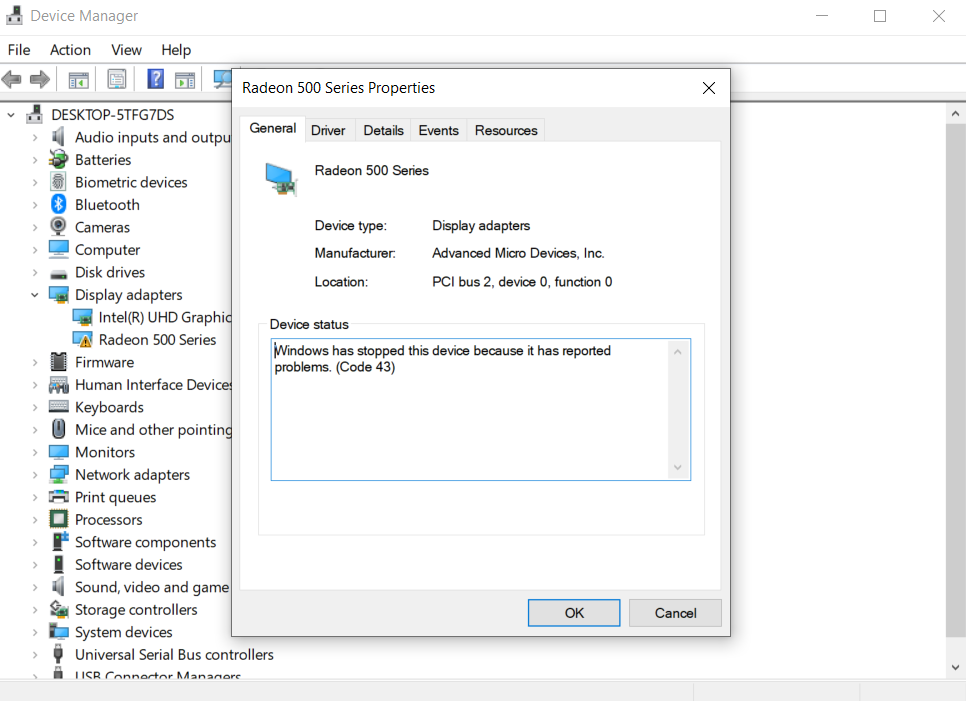- AMD Community
- Support Forums
- PC Drivers & Software
- Radeon 500 Series THREAD_STUCK_IN_DEVICE_DRIVER
PC Drivers & Software
- Subscribe to RSS Feed
- Mark Topic as New
- Mark Topic as Read
- Float this Topic for Current User
- Bookmark
- Subscribe
- Mute
- Printer Friendly Page
- Mark as New
- Bookmark
- Subscribe
- Mute
- Subscribe to RSS Feed
- Permalink
- Report Inappropriate Content
Radeon 500 Series THREAD_STUCK_IN_DEVICE_DRIVER
Hello i've been having this problem for about a year now, my Radeon 500 series Display doesn't work and this morning it started working again after an update but suddenly crashed with a blue screen saying the following error code
" thread_STUCK_IN_DEVICE_DRIVER " and it went on an infinite blue screen and then i force offed the laptop and then when the laptop was turned on again my driver stopped working again.
My laptop specs:
Possessor : 8th gen Cor i7
OP : windows 10 pro
Graphics : AMD Radeon™ RX 550 2 GB
- Mark as New
- Bookmark
- Subscribe
- Mute
- Subscribe to RSS Feed
- Permalink
- Report Inappropriate Content
What is the exact Make & Model of your laptop (S/N if possible)?
I highly suggest you go to your laptop's Support download page and download and install the latest Intel and AMD Graphics drivers and Intel CHIPSET and update your laptop BIOS to the latest version if applicable.
Intel Graphics must be the latest version for AMD driver to work correctly. I would just make sure all of your Laptop's Intel Drivers are the latest either thru your Laptop's own Driver Updater or using Intel's own Driver Updater.
Make sure your Windows 10 is fully updated via Windows Update.
After updating and installing using your Laptop manufacturer's Support drivers and your laptop is working normally and if you NEED to update to the latest AMD driver for your Radeon 5xx series GPU card then you can download this one which is the same for all Radeon 5xx series GPUs: https://www.amd.com/en/support/graphics/radeon-500-series/radeon-500-series/radeon-550
- Mark as New
- Bookmark
- Subscribe
- Mute
- Subscribe to RSS Feed
- Permalink
- Report Inappropriate Content
S/N is PF-170QGL .. and i will try those steps you told me to do and i'll be back thank you!
and also
my laptop is a Lenovo Thinkpad E480
- Mark as New
- Bookmark
- Subscribe
- Mute
- Subscribe to RSS Feed
- Permalink
- Report Inappropriate Content
Thanks for your laptop S/N it help me quickly find your exact Laptop at Lenovo Support: laptops and netbooks :: thinkpad edge laptops :: thinkpad e480 type 20kn 20kq :: 20kn :: 20kn004tad ...
You can use Lenovo's "Automatic Driver Update" from the above link to update all your drivers automatically.
To manually download your Lenovo's drivers:
You have a fairly new BIOS Update from 02/13/2020.
Also fairly new Intel & AMD Graphics drivers:

More Intel CHIPSET:

EDIT: Seems like Lenovo has very new Intel & AMD drivers. Those would be the best ones to use on your laptop rather then AMD's own generic laptop driver which may not be 100% compatible like Lenovo's own drivers which are customized for your specific laptop.
- Mark as New
- Bookmark
- Subscribe
- Mute
- Subscribe to RSS Feed
- Permalink
- Report Inappropriate Content
i Did everything i updated everything and downloaded the latest drivers i checked for Windows Update and it still doesn't work this is the error message i get when i try to open the AMD Radeon Software 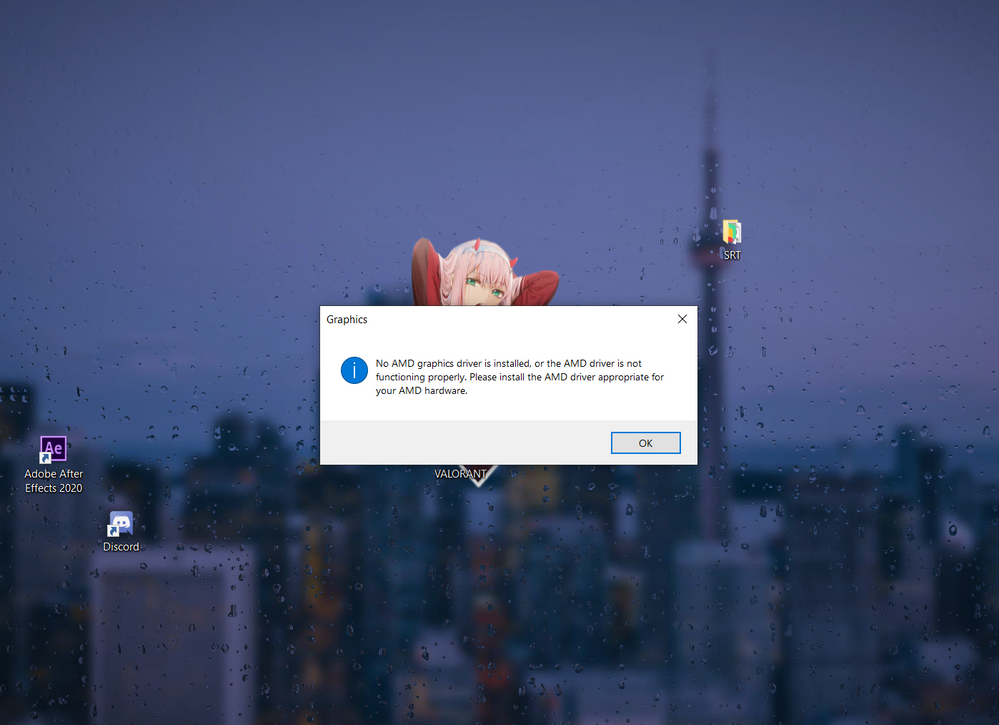
- Mark as New
- Bookmark
- Subscribe
- Mute
- Subscribe to RSS Feed
- Permalink
- Report Inappropriate Content
Upload an image of Device Manager and see if there are any errors under "Displays".
Did you manually install the Lenovo's AMD Driver or did you use Lenovo's Automatic Update feature?
Try this basic method to install the AMD Driver again:
Uninstall the current AMD Driver using DDU as per this method:
It could be due to a corrupted AMD Driver installation.
Download free program DDU (Display Driver Uninstaller). Run it in Safe mode with the internet disconnected.
You can also run it in Windows Desktop but then you would need to Reboot the computer for DDU to finish erasing all of the AMD Driver traces from your computer.
Once it finishes uninstalling the current AMD Driver in Safe mode and boots back to Windows Desktop, still with the Internet disconnected, delete the AMD Installation folder C:\AMD if it was created before.
Now install the full AMD Drive package you downloaded manually from AMD Download page. Not the express package. Run the package and if it installs correctly again delete C:\AMD folder and reconnect the internet.
This should prevent any conflict when installing the new version from the previous version.
By the way, C:\AMD is always created whenever you run the AMD Driver package
If you still are getting the AMD driver error for your AMD GPU try running Lenovo's Diagnostics on your computer to make sure you don't have any Hardware or Software issues:

You shouldn't have any errors installing Lenovo's own AMD driver.
This is the README file from Lenovo's AMD Driver download page. It shows how to update the AMD Driver in your laptop. You seemed to have either a Radeon 540 or RX550:


EDIT: The above is similar to my basic method so just use my basic method to remove and install the AMD Graphics driver.
- Mark as New
- Bookmark
- Subscribe
- Mute
- Subscribe to RSS Feed
- Permalink
- Report Inappropriate Content
while i'll go to try those methods out .. yes there is an error but it doesn't say which type of radeon i have it only says Radeon 500 series
- Mark as New
- Bookmark
- Subscribe
- Mute
- Subscribe to RSS Feed
- Permalink
- Report Inappropriate Content
Yes but Lenovo's AMD Graphics driver README text does mention that you have a Radeon 540 GPU card after I inputted your Laptop's S/N.
If you still get an error installing the Lenovo's AMD Graphic driver than use DDU to uninstall the current driver but do not delete C:\AMD folder. Go to Device Manager and click on "Displays" Driver update and guide it to the C:\AMD Folder then hit next. It will scan the C:\AMD folder and install the AMD Driver plus any relevant software. Then reboot and see if you see get the error but only after everything I mentioned before failed.
- Mark as New
- Bookmark
- Subscribe
- Mute
- Subscribe to RSS Feed
- Permalink
- Report Inappropriate Content
iliterally tried everything it doesn't work thank you so much for helping me and taking the time to do so! i appreciate every single word ![]()
- Mark as New
- Bookmark
- Subscribe
- Mute
- Subscribe to RSS Feed
- Permalink
- Report Inappropriate Content
Try running diagnostic from Lenovo Support download site and see if anything comes up.
As a last resort you can recover your Laptop back to factory default the way you bought it from the retailer by using your Laptop Recovery disc.
If after restoring your laptop back to factory default using your Recovery Disc and you still have the same errors, than it is a good chance your GPU card might be defective which is why I suggest you run Diagnostic first before doing anything else.
Before doing a Recovery disc restoration try again to install AMD own driver and see if it continues those errors:https://www.amd.com/en/support/kb/release-notes/rn-rad-win-20-4-2
If you continue to get the same error I am out of suggestions except that your GPU card might be defective.
Maybe kingfish might have some other suggestion to get your laptop to work. He is very knowledgeable concerning laptops more than I am.
- Mark as New
- Bookmark
- Subscribe
- Mute
- Subscribe to RSS Feed
- Permalink
- Report Inappropriate Content
will do so thank you so much but one last question when i run Diagnostic it literally gets stuck on the running/loading screen on the website what should i do
- Mark as New
- Bookmark
- Subscribe
- Mute
- Subscribe to RSS Feed
- Permalink
- Report Inappropriate Content
Run both Hardware and Operating System diagnostics.
Run the Simple Scan first and then the Custom Scan for your Graphics GPU card.
Wait a few minutes (10-15 minutes) since it might be gathering information from your laptop or it might be in the process of testing your laptop.
Otherwise open a Lenovo Support ticket and see if they can help you.
- Mark as New
- Bookmark
- Subscribe
- Mute
- Subscribe to RSS Feed
- Permalink
- Report Inappropriate Content
I would add...make sure your computer has disabled Microsoft's automatic installation of drivers. Then following the advice above, clean install driver version 19.12.1