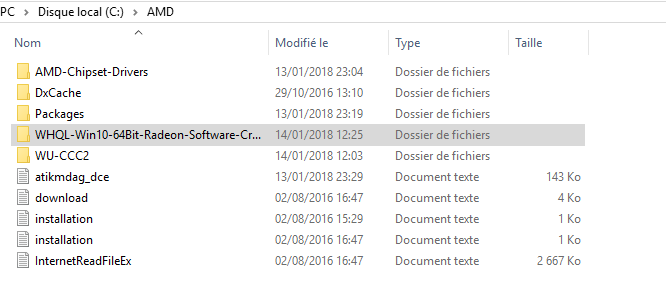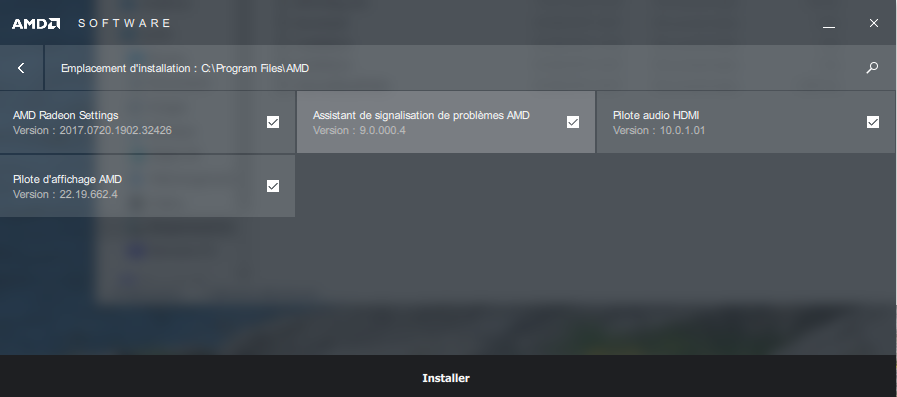- AMD Community
- Support Forums
- PC Drivers & Software
- Re: R7 370 GPU Black Screen 17.12.1 Windows 10
PC Drivers & Software
- Subscribe to RSS Feed
- Mark Topic as New
- Mark Topic as Read
- Float this Topic for Current User
- Bookmark
- Subscribe
- Mute
- Printer Friendly Page
- Mark as New
- Bookmark
- Subscribe
- Mute
- Subscribe to RSS Feed
- Permalink
- Report Inappropriate Content
R7 370 GPU Black Screen 17.12.1 Windows 10
Hello,
Ever since yesterday, I've been facing problems with my GPU who suddenly stopped working, which caused my monitor to black screen whenever I tried to boot my computer. So far I've tried rollbacking to older drivers, removing the GPU and putting it back in the tower to make sure everything is wired but to no avail. Currently I have uninstalled the GPU's driver in order to be able to use my computer. I should point out that I never overclocked the computer nor touched in any way the GPU (well except for today when I carefully removed it and then put it back in) or anything else in the tower except for the ventilators which I clean regularly of the dust. Any suggestions?
My system:
* AMD Graphics Card:
MSI - Radeon R7 370 Gaming - 4 Go
* Desktop or Laptop:
Desktop
* Operating System:
Windows 10 64bit
* Driver version installed:
Adrenalin Edition 17.12.1
* Display Device:
ASUS 24" LED - VX248H 1920x1080
* Motherboard + Bios Revision:
Gigabyte - 990X-Gaming SLI
* CPU/APU:
AMD - FX 6300 - Black Edition
* Power Supply Unit Make, Model & Wattage:
FSP - Raider S550 - 550W
* RAM:
16 GB
Thank you for your time ![]()
Ce message a été modifié par : Guido Lavespa
Message was edited by: Matt B
We have updated the title of this discussion with relevant details to better describe your issue.
- Mark as New
- Bookmark
- Subscribe
- Mute
- Subscribe to RSS Feed
- Permalink
- Report Inappropriate Content
There a new AMD Driver version 17.12.2 that you can upgrade to see if it fixes your problem. It is optional upgrade. Desktop
- Mark as New
- Bookmark
- Subscribe
- Mute
- Subscribe to RSS Feed
- Permalink
- Report Inappropriate Content
I tried that one already, same problem sadly
- Mark as New
- Bookmark
- Subscribe
- Mute
- Subscribe to RSS Feed
- Permalink
- Report Inappropriate Content
Try version 17.7.2. It should work. Make sure to report that issue. You are not the only one.
- Mark as New
- Bookmark
- Subscribe
- Mute
- Subscribe to RSS Feed
- Permalink
- Report Inappropriate Content
Either I'm missing something or this version doesn't work as well. I tried doing a clean install following this guide: Clean Install AMD Graphics Drivers
but ended up with the same problem. Perhaps I don't understand what is asked in step 4 of the guide. When I delete all the contents of the AMD folder and try installing the driver afterwards, I get an error code 182 and it only lets me install it when I put back most of the deleted files back in (I had made a backup of them). The only files I didn't put back in were all the ones containing other drivers than the 17.7.2. Once I do that, I can proceed with the installation but then again it doesn't even tell me what version of the driver I'm installing (but it has to be 17.7.2 anyway since it's the only driver left in the AMD folder right?).
Sorry if I'm missing something obvious, I believe I've been quite thorough with the clean install though, except for this fourth step.
- Mark as New
- Bookmark
- Subscribe
- Mute
- Subscribe to RSS Feed
- Permalink
- Report Inappropriate Content
You delete the files from the AMD folder BEFORE you download your chosen driver...not after.
- Mark as New
- Bookmark
- Subscribe
- Mute
- Subscribe to RSS Feed
- Permalink
- Report Inappropriate Content
Yeah obviously... I can see why it'd be confusing the way I wrote it in my comment but I'm not that dumb. I deleted the files first and downloaded the driver afterwards, like you said.
- Mark as New
- Bookmark
- Subscribe
- Mute
- Subscribe to RSS Feed
- Permalink
- Report Inappropriate Content
Oh I just realized that in the folder has now appeared a version of the 17.12.1 driver so it must mean that it's this one that got installed instead of the 17.7.2 somehow... Strange, I thought I did what was needed to prevent Windows from auto-updating drivers... Guess I must have done something wrong, I'll try to do everything over again.
- Mark as New
- Bookmark
- Subscribe
- Mute
- Subscribe to RSS Feed
- Permalink
- Report Inappropriate Content
Well I really don't get it. I completely disabled Windows Update, made sure to uninstall and remove all the drivers from the AMD folder, dowloaded the Win 10 64bit version of the 17.7.2 driver... But whatever I do, as soon as I try installing it, the BSOD follows. I'll put some screenshots of the installation process, maybe someone can see if something is amiss there.
After clicking "Install" on the last screenshot, BSOD occurs during the installation. Is it the right version it's trying to install there?
- Mark as New
- Bookmark
- Subscribe
- Mute
- Subscribe to RSS Feed
- Permalink
- Report Inappropriate Content
It starting to seem like your GPU might be going bad if no drivers work and you keep getting BSODs. Try installing, if possible, your GPU in another computer and see if the same problem occurs. I mentioned this step to at least try to eliminate the GPU card.
Here is the download for the previous AMD drivers from AMD Support for 17.7.2:Detail
To install AMD driver :
1) Download the correct AMD Full Set of drivers from AMD Support. Make sure your Windows is fully updated via Windows Update.
2) Use Windows Uninstall to uninstall current AMD driver and software. Then use DDU (Display Driver Uninstaller) in safe mode to eliminate all traces of the current AMD driver and software from your computer. Delete C:\AMD folder from the Root Directory. Reboot.
3) Go to Device Manager and click on "Display Adapter" and make sure you are on the MS Basic Display Adapter. If not, uninstall the AMD driver using Properties.
4) Try reinstalling the AMD FULL SET OF DRIVERS that you manually downloaded. Make sure to disable the Internet to prevent Windows Update from installing a newer version. Also configure Windows to prevent it from updating Drivers via Windows Update. Also it has been mentioned to disable any Anti-virus programs before installation of AMD Drivers.
5) If the new AMD drivers installs and works correctly, delete again the C:\AMD folder from the Root directory.
6)Enable both the internet and Anti-Virus program (if applicable).
7) Go back to Device Manager and check to be sure your GPU card driver is working and identified correctly.
- Mark as New
- Bookmark
- Subscribe
- Mute
- Subscribe to RSS Feed
- Permalink
- Report Inappropriate Content
Just did all that and it still didn't work. I suspect that the problem may indeed be coming from the GPU itself but that surprises me because it's scarcely been a year since I bought it. How could it go bad so fast if I didn't ever touch it or mess with it? I don't have another computer at my disposal right now to try and verify this theory, I'm gonna have to wait till tuesday for that. I'll notify the result afterwards.
Thanks for your help thus far anyway.
- Mark as New
- Bookmark
- Subscribe
- Mute
- Subscribe to RSS Feed
- Permalink
- Report Inappropriate Content
Where did you purchase the GPU card? at Amazon Marketplace by any chance? Your card should have at least a year warranty.
I know from past experiences that bad memory can cause a lot of BSOD. When you have a chance, just to eliminate that area, run MEMTEST86. You should see absolutely no errors after the first and corresponding passes. Also a bad PSU can cause BSOD when stressed. Use a Hardware monitoring software to check your PSU outputs to be sure they are within range. I personally use a free program called OCCT. It can stress test your PSU, CPU and GPU components plus it shows all outputs from your PSU.
What are the errors you get from the BSOD's?
Also from past experience, I thought my GPU card was bad and turned out to be something else. Either a bad driver or some other hardware failure. That is why I suggested trying your GPU card on another computer system. If you still get BSODs from another computer system it is a good chance your card is faulty or try another GPU card in your computer system.
- Mark as New
- Bookmark
- Subscribe
- Mute
- Subscribe to RSS Feed
- Permalink
- Report Inappropriate Content
I bought it on a french site, I believe I have kept the warranty somewhere.
I'll try all these things you said tomorrow I think, gonna lack the time today. I don't get any error whatsoever when the BSOD occurs, the monitor just turns black and I can't do anything until I reset my computer.
- Mark as New
- Bookmark
- Subscribe
- Mute
- Subscribe to RSS Feed
- Permalink
- Report Inappropriate Content
No POST or anything? Does the computer perform any BEEPS while booting up?
When the monitor turns black, absolutely no image at all, like the mouse pointer? do you get a "No Signal" on your monitor when it goes black?
- Mark as New
- Bookmark
- Subscribe
- Mute
- Subscribe to RSS Feed
- Permalink
- Report Inappropriate Content
No message, no mouse cursor, no nothing, just a sudden black screen. The only particular thing I notice is that whenever I boot the computer there's a red dot that starts flashing next to the button to boot the computer. There is a beep sound that occurs once when I boot the computer but it has always done so before, even when the GPU used to work.
- Mark as New
- Bookmark
- Subscribe
- Mute
- Subscribe to RSS Feed
- Permalink
- Report Inappropriate Content
This thread is running at the moment on AMD Forum. See if the problem you are having is the same. Black screen when installing AMD drivers .
- Mark as New
- Bookmark
- Subscribe
- Mute
- Subscribe to RSS Feed
- Permalink
- Report Inappropriate Content
Yes it's pretty much the same thing
- Mark as New
- Bookmark
- Subscribe
- Mute
- Subscribe to RSS Feed
- Permalink
- Report Inappropriate Content
Start posting your question there also. R7 is a rebrand of the HD7xxxx series GPU card. Obviously, it seems to be a driver conflict or issue with Windows 10. Your GPU card could be good.
- Mark as New
- Bookmark
- Subscribe
- Mute
- Subscribe to RSS Feed
- Permalink
- Report Inappropriate Content
I'll do just that, thanks for the heads up!
- Mark as New
- Bookmark
- Subscribe
- Mute
- Subscribe to RSS Feed
- Permalink
- Report Inappropriate Content
Still have this issue, little to no support, people on youtube just say don't buy AMD products in the future.
- Mark as New
- Bookmark
- Subscribe
- Mute
- Subscribe to RSS Feed
- Permalink
- Report Inappropriate Content
Sorry for my english
I also got R7370, windows 10 did not detect my card. Help?