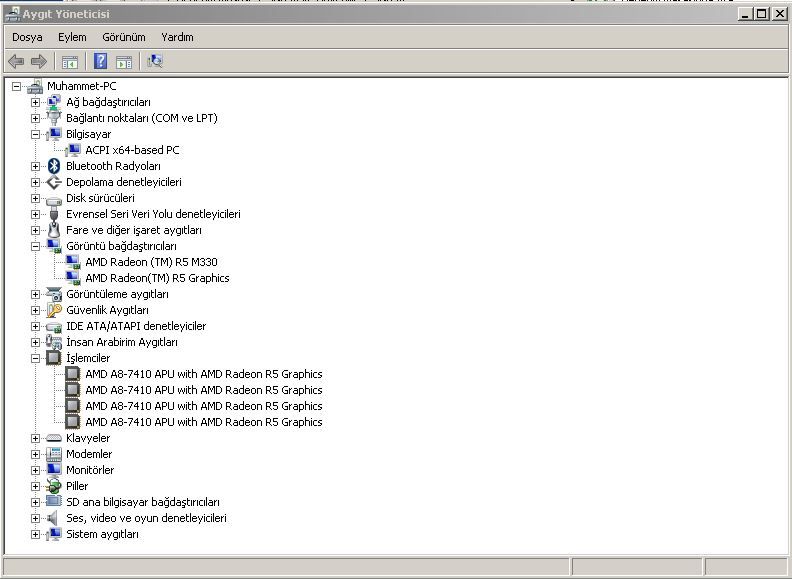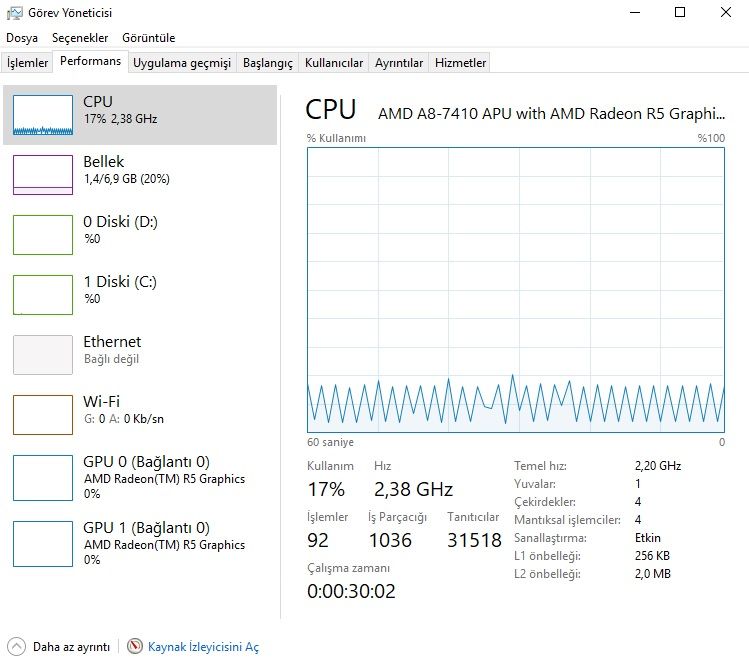- AMD Community
- Communities
- PC Drivers & Software
- PC Drivers & Software
- r5 m330 freezing
PC Drivers & Software
- Subscribe to RSS Feed
- Mark Topic as New
- Mark Topic as Read
- Float this Topic for Current User
- Bookmark
- Subscribe
- Mute
- Printer Friendly Page
- Mark as New
- Bookmark
- Subscribe
- Mute
- Subscribe to RSS Feed
- Permalink
- Report Inappropriate Content
r5 m330 freezing
Hi! when i update my display driver, there is too much freezing on my laptop. Even i cannot move mouse clearly. I can't update driver now. I am using 17.2.1-feb28 version. How can i fix this problem?
laptop model Hp 15af113nt
- Mark as New
- Bookmark
- Subscribe
- Mute
- Subscribe to RSS Feed
- Permalink
- Report Inappropriate Content
- Mark as New
- Bookmark
- Subscribe
- Mute
- Subscribe to RSS Feed
- Permalink
- Report Inappropriate Content
this is my system:
laptop model Hp 15af113nt
AMD A8-7410 APU with AMD Radeon R5 Graphics 2.20 GHz
8 GB ram 1600 Mhz
I have also tried to record a video :
amd r5 m330 freezing problem - YouTube
I can't use last version comfortably. As you can see when i move mouse the mouse marker is beaming. Also when i want to play any game, i see too much drop. Fps going down and then it get better.
- Mark as New
- Bookmark
- Subscribe
- Mute
- Subscribe to RSS Feed
- Permalink
- Report Inappropriate Content
I have the exact same processor and the gpu AND the symptom! The entire Windows freezes for a split second at about every 3 -5 seconds.
Mouse cursor stops and even progress bars halt.
This doesn't happen when I use older drivers. I first had this issue with the Adrenaline software so I uninstalled it and then used Windows Device Manager -> driver update (version 15.xx) and everything was fine.(except for poorer performance)
I tried to install Adrenaline again along with the newest driver(23.xx) and the problem reoccurs.
- Mark as New
- Bookmark
- Subscribe
- Mute
- Subscribe to RSS Feed
- Permalink
- Report Inappropriate Content
I have already use old version too but there is no solution. Also when i do nothing on pc, also pc use cpu %2 to %25 itself. it do that periodicly.
- Mark as New
- Bookmark
- Subscribe
- Mute
- Subscribe to RSS Feed
- Permalink
- Report Inappropriate Content
Have you tried the latest drivers > 18.2.1 > APU
Use a clean install of the full version...never the 'minimal setup'
- Mark as New
- Bookmark
- Subscribe
- Mute
- Subscribe to RSS Feed
- Permalink
- Report Inappropriate Content
yes i have tried. unfortunately it doesn't work.
- Mark as New
- Bookmark
- Subscribe
- Mute
- Subscribe to RSS Feed
- Permalink
- Report Inappropriate Content
I also have this problem;
You can see fluctuation on cpu. Because of system it happen.
- Mark as New
- Bookmark
- Subscribe
- Mute
- Subscribe to RSS Feed
- Permalink
- Report Inappropriate Content
Do you have the computer Power Plan set to 'Performance'? (Not 'balanced')
- Mark as New
- Bookmark
- Subscribe
- Mute
- Subscribe to RSS Feed
- Permalink
- Report Inappropriate Content
yes i have. and i always use it
- Mark as New
- Bookmark
- Subscribe
- Mute
- Subscribe to RSS Feed
- Permalink
- Report Inappropriate Content
so.. is there any solution?
- Mark as New
- Bookmark
- Subscribe
- Mute
- Subscribe to RSS Feed
- Permalink
- Report Inappropriate Content
Report it to AMD > AMD Issue Reporting Form
- Mark as New
- Bookmark
- Subscribe
- Mute
- Subscribe to RSS Feed
- Permalink
- Report Inappropriate Content
Unfortunately it is not a solution. I reported that problem two times but they didn't give me feedback. Anyway, thanks for try to help me..
- Mark as New
- Bookmark
- Subscribe
- Mute
- Subscribe to RSS Feed
- Permalink
- Report Inappropriate Content
I have seen so many posts like yours..laptops in particular...after the latest and greatest Win10 'update'. Have you reported the issue to Microsoft? How to report Windows 10 bugs to Microsoft?
- Mark as New
- Bookmark
- Subscribe
- Mute
- Subscribe to RSS Feed
- Permalink
- Report Inappropriate Content
Nope. I have tried last version on windows 7 also. and i have seen same problem too. by the way, i installed graphic driver "2015.0715.2138.37093" version and the fluctuation problem has gone. but it is too old driver. at least, thank you again.
- Mark as New
- Bookmark
- Subscribe
- Mute
- Subscribe to RSS Feed
- Permalink
- Report Inappropriate Content
Hi all
My solution on windows 10 03/03/2021
Open the file explorer
Chose the This PC on the left side (or your pc name) thank right click and click on the properties.
Now you in the ABOUT page, so just scroll down and choice the advenced settengis
Now you need to select the Hardware menu and then the Device Mananger( this is the first option of two)
So when you openend te device mananger go looking the Display adaptors
Open this and then double click the AMD Radeon R5 Graphics
So now you need to choice the update driver and then
BROWSE MY COMPUTER FOR DRIVERS!
And befor the last step choice this:
"Let me pick from a list of avaliable drivers on my computer"
Now u need to choice the Microsoft Basic Display Adapter.
Click the next and never again the mouse freezing.
I hope this is help to your guys!