It's been awhile since I've tried updating any software and drivers mainly due to the premise "If it ain't broke, don't fix it" because when I try, usually something breaks. And here I am, I tried running a new game (COD Warzone) and wanted to update Video drivers. What are the newest drivers I can run on my Machine and how to install them? Here's what I've done so far:
1. I had the stock drivers, I believe version 14.x., that came with the laptop, in C:/System/SWSetup/SP70475 is where the Catalyst Control Center setup can be found.
2. I looked up on the AMD site via GPU, it told me Catalyst Control Center is retired, download AMD Adrenaline 2020. I downloaded, installed by doing clean install. Started computer, and AMD systray icon stated "AMD Display driver not found or this is not the appropriate driver". System restore.
3. Downloaded AMD auto-detect tool. Again, it recommended similar driver - not the latest, but previous version which was stable (from Dec 2020). Install, boot, same error. This time there was no system restore available. Just uninstall.
4. Went to a site driveridentifier.com, installed their tool and it told me best driver is sp92097which I downloaded. Installed. Again, it wasn't working.
5. Now these processes switched on Windows update (which I had turned off years ago, Win7 is outdated anyway) and for the last 2 days I've been running updates. Win Update found a driver for my AMD and installed it:
---
When check sys information:
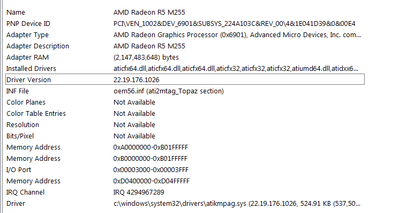
This is what I see. However, I don't think the AMD driver is working properly, but just my Intel, because I just ran a benchmark test from "https://www.userbenchmark.com" and it stated:
WARN: skipping AMD Radeon R5 M255 - unable to locate attached display
(whole report is here: https://www.userbenchmark.com/UserRun/38320351)
At the same time I don't have a Catalyst Control Center or anything by AMD on my laptop.
Where do I go from here? Do I revert to original AMD driver, or is there a newer one I can install ...and how?
Thank you!
-CJ