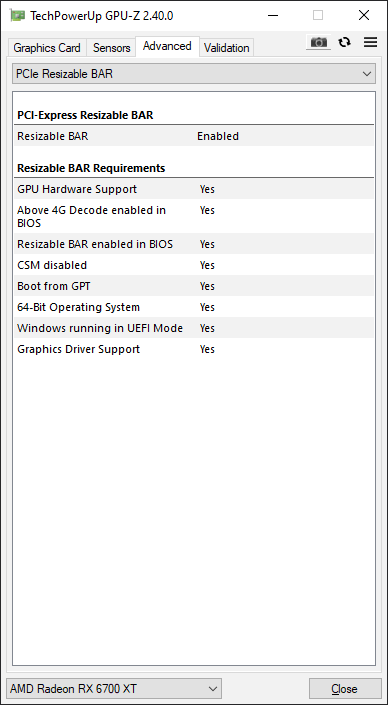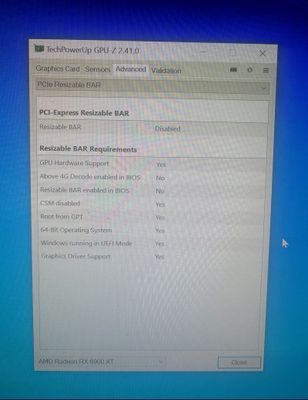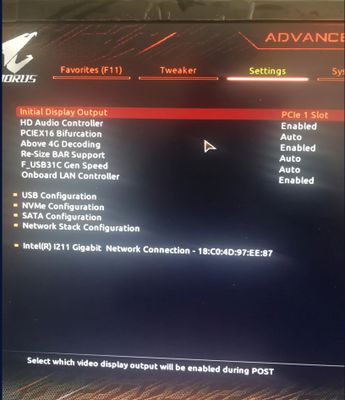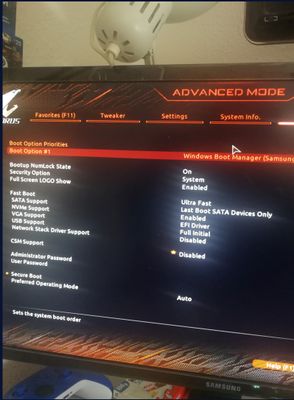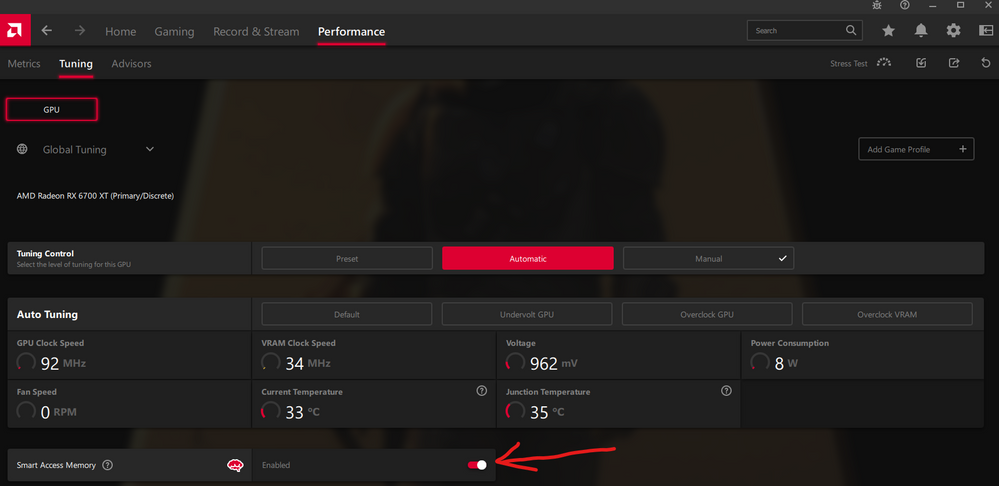- AMD Community
- Communities
- PC Drivers & Software
- PC Drivers & Software
- Re: R-BAR (SAM)
PC Drivers & Software
- Subscribe to RSS Feed
- Mark Topic as New
- Mark Topic as Read
- Float this Topic for Current User
- Bookmark
- Subscribe
- Mute
- Printer Friendly Page
- Mark as New
- Bookmark
- Subscribe
- Mute
- Subscribe to RSS Feed
- Permalink
- Report Inappropriate Content
R-BAR (SAM)
Hello i hope you can help me here....
I try to activate SAM (R-BAR) on my Pc but its not working.
The BIOS is telling me that its activated but the device manager and GPU-Z telling me its not activated.
I deactivated CSM on the Bios like i supposed to do and activate the R-BAR settings and its not working... Why??
I have a RX 6900XT (GPU) and a 5950X (CPU).
Would be really nice if you have some tipps
- Mark as New
- Bookmark
- Subscribe
- Mute
- Subscribe to RSS Feed
- Permalink
- Report Inappropriate Content
Did you also enable encoding above 4g when you enabled sam?
- Mark as New
- Bookmark
- Subscribe
- Mute
- Subscribe to RSS Feed
- Permalink
- Report Inappropriate Content
Tips:
Download GPU-Z and go to the advanced tab, select PCIe Resizable BAR from the dropdown menu and look there what is the problem. It should look like this, if something is set to No there is your problem.
- Mark as New
- Bookmark
- Subscribe
- Mute
- Subscribe to RSS Feed
- Permalink
- Report Inappropriate Content
Hey i looked at the GPU Z software like you said and it said that R-Bar and Above 4G is deactivated.
But when i go to the Bios, the bios said its activated. What can i do? Sorry for my english. I will attach some pictures to show my problem.
Like you see the GPU Z software says its off but the bios says its on. I hope you can help me with that
Kind regards,
Skoule
- Mark as New
- Bookmark
- Subscribe
- Mute
- Subscribe to RSS Feed
- Permalink
- Report Inappropriate Content
Sorry, I have no idea what is wrong.
In the Radeon drivers under performance- tuning can you enable SAM ?
Also you should check that you are running the latest chipset drivers for your motherboard from AMD website, the latest BIOS version from gigabyte and the latest windows version.
- Mark as New
- Bookmark
- Subscribe
- Mute
- Subscribe to RSS Feed
- Permalink
- Report Inappropriate Content
In the AMD Radeon Software is SAM not Available
- Mark as New
- Bookmark
- Subscribe
- Mute
- Subscribe to RSS Feed
- Permalink
- Report Inappropriate Content
Does this not appear for you ?
First you should install the latest chipset drivers for your motherboad and the latest radeon drivers (21.8.1) from here:
https://www.amd.com/en/support
Select chipsets...am4...and x570/b550 for your specific motherboard
for radeon select graphics....6000 series and your specific GPU.
If none of this works you should update BIOS from gigabyte if you don't have the latest version.
- Mark as New
- Bookmark
- Subscribe
- Mute
- Subscribe to RSS Feed
- Permalink
- Report Inappropriate Content
Check you have following:-
BIOS> Settings> IO Ports> Above 4G Decoding> "Enabled"
BIOS> Settings> IO Ports> Resize Bar Support> "Auto" [Before BIOS 33f: 'Enabled', After 'Auto']
BIOS> Settings> Miscellaneous> PCIe Slot Config> "Gen 4"
BIOS> Boot> CSM Support> "Disabled"
I have a Gigabyte Aorus Elite MoBo, 5950X and RX6800XT ... so a similar setup.
- Mark as New
- Bookmark
- Subscribe
- Mute
- Subscribe to RSS Feed
- Permalink
- Report Inappropriate Content
Did you ever get this solved? I am now having the same issue after running SAM for months.
CPU - 5600X
GPU - 6900xt
Mobo - X570 Gigabyte Aorus Elite
All of the sudden SAM is now greyed out in the Radeon control panel. Have double checked the bios to ensure that 4G/BAR supports/CSM Disabled are all taken care of. Have checked GPUZ and it shows that the 4G and BAR support are not enabled.
Steps taken to correct
1. DDU and reinstalled latest GPU drivers
2. Uninstalled/reinstalled Chipset drivers
3. Did a "load optimized defaults" in bios and re-did the settings within
None have worked thus far
EDIT
I have now fixed the issue. I just reflashed the same exact bios I was currently running, I can now enable SAM in the control panel.