If you still needed help I figured out how to do it, first go to setting then recording and stream and look in the media section to see where clips are being saved.
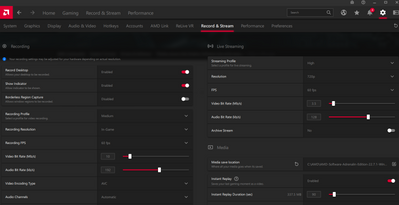
Then go to that location in file explorer and right click on the file where they are saving and click properties then security.
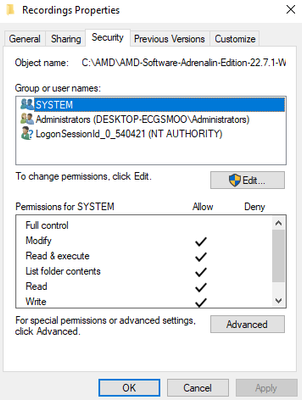
Then click Edit and give all the groups write access
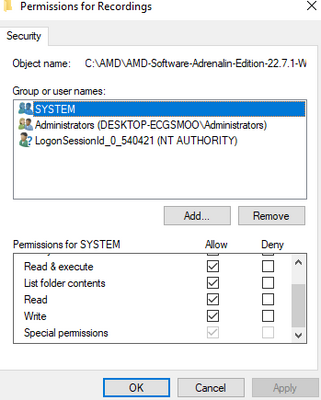
Click apply and it should work.