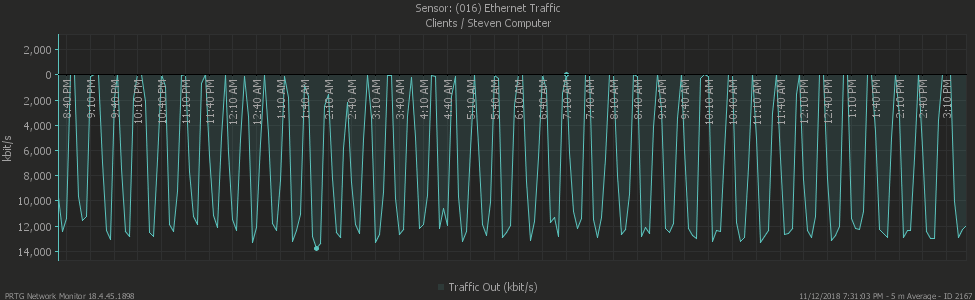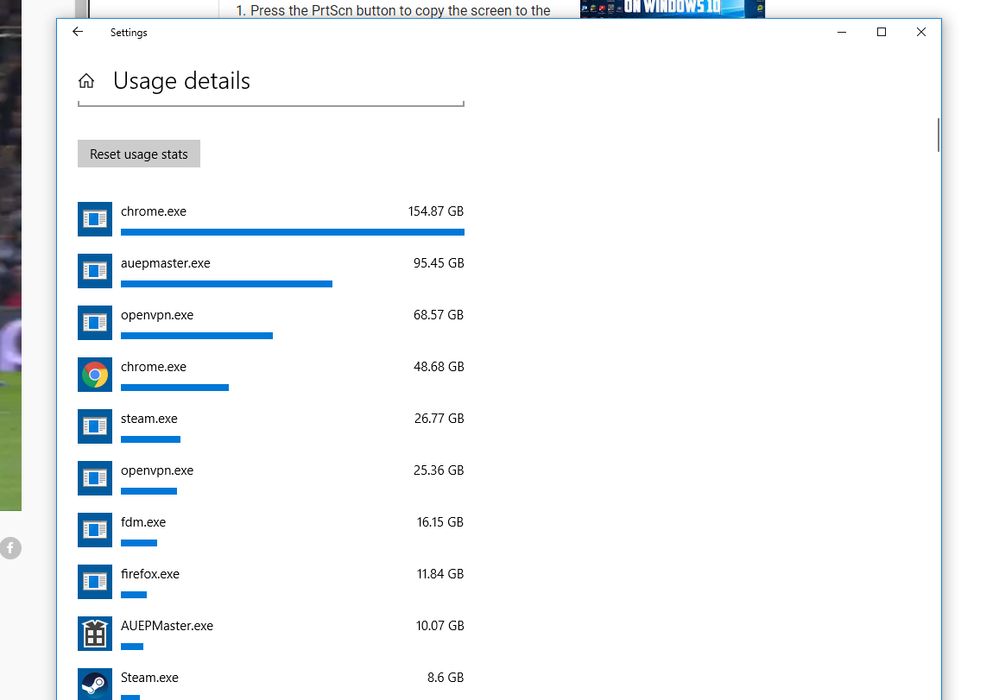- AMD Community
- Communities
- PC Drivers & Software
- PC Drivers & Software
- Re: "AMD User experience Program" drains internet ...
PC Drivers & Software
- Subscribe to RSS Feed
- Mark Topic as New
- Mark Topic as Read
- Float this Topic for Current User
- Bookmark
- Subscribe
- Mute
- Printer Friendly Page
- Mark as New
- Bookmark
- Subscribe
- Mute
- Subscribe to RSS Feed
- Permalink
- Report Inappropriate Content
"AMD User experience Program" drains internet bandwith
I'm currently on driver 18.10.2.
Last couple of days I was getting HUGE lag spikes ingame due to packet loss and my Streamlabs OBS was reporting massive amounts of dropped frames, up to 30%.
I upgraded my LAN driver, changed multiple settings on my internet adapter and even called my ISP.
Strange thing was. It was only happining while uploading ( in this game streaming ) and gaming at the same time.
So after a while ( and I know it's stupid, should have done it sooner ), I just looked at my internet usage in the task manager, ans I saw AMD User experience Program using up to 30Mbit bandwith every few seconds. This cripple my upload speed while streaming, causing the packet loss ingame and the dropped frames in my stream.
I googles for this issue, and found another AMD user with a simular problem:
https://www.reddit.com/r/AMDHelp/comments/984g5q/amd_user_experience_program/
I applied the suggested fix, and all my problems are gone now. I have no problem with AMD collecting data, but please do so with a bandwith limit, because 10-30Mbit uploads are not needed...
- Mark as New
- Bookmark
- Subscribe
- Mute
- Subscribe to RSS Feed
- Permalink
- Report Inappropriate Content
I have noticed the choice to 'join' the "user Experience Program" is now checkmarked by default...you have to uncheck it if you don't want it. This leads to people installing the thing unknowingly...and experiencing the kind of issues you reported.

- Mark as New
- Bookmark
- Subscribe
- Mute
- Subscribe to RSS Feed
- Permalink
- Report Inappropriate Content
I was having the exact same issue here. Updated to 18.10.2 and noticed an incredible lagg in all video games I play. Tried multiple things and called my ISP without success.. Way too late discovered this software was the bottleneck.
After disabling this service the issue is not present anymore. I hope AMD gets aware of this issue
- Mark as New
- Bookmark
- Subscribe
- Mute
- Subscribe to RSS Feed
- Permalink
- Report Inappropriate Content
Report the issue to AMD > Online Service Request | AMD
- Mark as New
- Bookmark
- Subscribe
- Mute
- Subscribe to RSS Feed
- Permalink
- Report Inappropriate Content
Thanks for the update, I'll have this looked into.
- Mark as New
- Bookmark
- Subscribe
- Mute
- Subscribe to RSS Feed
- Permalink
- Report Inappropriate Content
It's really bad. I have two computers on my home network with AMD drivers installed and they were saturating my upload. Here's outbound bandwidth usage for one of the computers.
And once I blocked the AMD user experience at the PC firewall level, this disappeared.
- Mark as New
- Bookmark
- Subscribe
- Mute
- Subscribe to RSS Feed
- Permalink
- Report Inappropriate Content
You can 'opt out' (disable)of the program from the Wattman control panel:
Use the drop down to choose

- Mark as New
- Bookmark
- Subscribe
- Mute
- Subscribe to RSS Feed
- Permalink
- Report Inappropriate Content
I did this, but that's not what I want. I want to support AMD. But not as long as this bug is in the software.
- Mark as New
- Bookmark
- Subscribe
- Mute
- Subscribe to RSS Feed
- Permalink
- Report Inappropriate Content
I removed the driver with DDU and installed after new without any of a Experience Program. HAHAHAHA AUEPMAster.exe is uploading again……… i disabled too, now i blocking this exe in my firewall.
- Mark as New
- Bookmark
- Subscribe
- Mute
- Subscribe to RSS Feed
- Permalink
- Report Inappropriate Content
This had just helped me solve my problem after MONTHS of trying to work out what was causing Stutters in P3dv4 & making it pretty much unusable. I ended up buying Process Lasso to work out for was running in the background at the point of each stutter. Which flagged this monitoring by AMD. To be honest I'm extremely annoyed with AMD. Ive spent a lot of time & a fair amount of money on different booster programs thinking the problem was elsewhere.
- Mark as New
- Bookmark
- Subscribe
- Mute
- Subscribe to RSS Feed
- Permalink
- Report Inappropriate Content
I am absolutely fuming. This stupid program has drained over 100gb of data over the last month. I've just recently started tracking my data and who knows how long this has been going on for. I'm now about to be over my limit for Comcast and I'm going to have to pay for that. This is seriously unacceptable.
- Mark as New
- Bookmark
- Subscribe
- Mute
- Subscribe to RSS Feed
- Permalink
- Report Inappropriate Content
Jezus I know last post long time ago but next time just turn off or uninstall and stop crying. You don't need this program to use your graphic card.
- Mark as New
- Bookmark
- Subscribe
- Mute
- Subscribe to RSS Feed
- Permalink
- Report Inappropriate Content
What was the point of your message ? This was already explained in previous messages
- Mark as New
- Bookmark
- Subscribe
- Mute
- Subscribe to RSS Feed
- Permalink
- Report Inappropriate Content
same issues, though non stop BSOD all this morning, till i renamed the folder, and file names
C:\Program Files\AMD\Performance Profile Client
and the three exe files in folder also renamed.
====================
Control Panel
System and Security
review your computers status and resolve issues
maintenance
view reliability history
shows amd crashing, then going straight to BSOD
===================
i do not even have a "task bar icon" to adjust any settings.
===================
amd drivers for uninstalling or "modify". the "modify" do not give me any options to even opt out. once installed or even updated.
===================
so many BSOD with different statements, leaving a cheap android pluged in with QSR code scanning, just so i can keep track of the bloody things.