- Mark as New
- Bookmark
- Subscribe
- Mute
- Subscribe to RSS Feed
- Permalink
- Report Inappropriate Content
Purple-ish desktop screen after clean-installing the newest 19.5.2 drivers
Hello there. It has happened to me around 3 times now and sometimes it doesn´t even happen, maybe its not a big deal but I just want to make sure. I tried searching for information in regards to this but I was unable to find anything.
I have installed with a clean installation (using DDU in windows safe mode) the latest AMD GPU drivers (switching back and forth from 19.4.3, 19.5.1 and 19.5.2) and sometimes I get the desktop completely "painted" in blue right after the installation has been performed, the screen blinks as the installation is being done, as usual, the screens turns to a blue-ish tone (see attached images), switches back to a normal mode, then back to blue-ish and stays like that UNTIL I RESTART THE PC, then color comes back to normal.
Has that happened to anyone? Could that be considered normal or definitely something is up? It has never happened to me prior to 19.5.1 and it occurs regardless if I choose express or customized installation options. I don´t see any major issues in performance or problems while launching games, but that happening to me definitely made me a bit concern.
Thanks in advance for any insight provided.
- Mark as New
- Bookmark
- Subscribe
- Mute
- Subscribe to RSS Feed
- Permalink
- Report Inappropriate Content
I'm running AMD 19.6.3 on three monitors, had to turn off crossfire to continue.
Zero green/pink/blue at any time during install and many reboots.
Edit:6/28
Overlay works good, eyefinity / RX580x2, MSI running good, game works really well.
~ AMD RYZEN 5 3600XT 6-Core @ 4.6 GHz
~ PowerColor Red Devil RX 6750 XT
~ HyperX Fury 16GB DDR4 3200
~ SAMSUNG 980 PRO M.2
~ Windows 11 Pro
~ HyperX Fury 16GB DDR4 3200
~ SAMSUNG 980 PRO M.2~ Windows 11 Pro
- Mark as New
- Bookmark
- Subscribe
- Mute
- Subscribe to RSS Feed
- Permalink
- Report Inappropriate Content
I've been away for two weeks but I read your posts and I've just tried the solution proposed by jefff73 and it worked by setting the service Display Enhancement to Automatic.
In order to report this to AMD let's organise ourself to send them a table with issues discovered by each one of us like the one from below. If we do like this they will probably realise how bad is the situation.
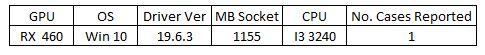
Also besides the tinted screen in purple, blue, red, etc I notice that I i turn off the monitor and I turn it on back fast by its power button (like a mouse click) I will get a screen with no signal like an analog TV when it doesn't find and tv station. I tried this on Ubuntu Linux 18.04 and it was no issue. It is clearly that the drivers are messed up. It is quite embarassing for a company like AMD to release such bad drivers; I've been using AMD Radeon products since 2002 and I had never encountered problems like these: purple tinted screen or no signal screen.
no analog signal - example
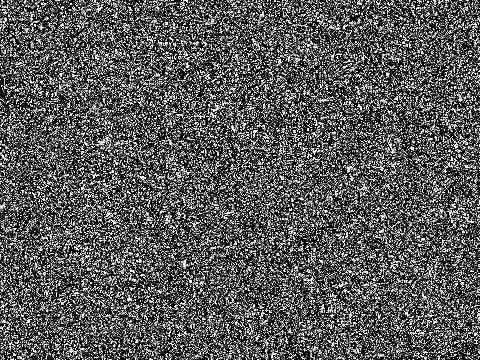
My monitor
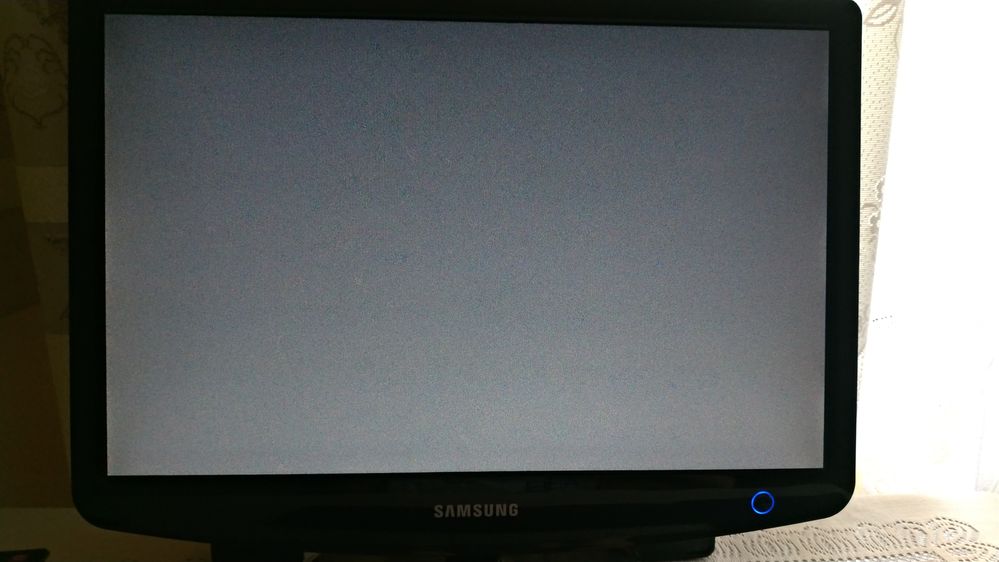
- Mark as New
- Bookmark
- Subscribe
- Mute
- Subscribe to RSS Feed
- Permalink
- Report Inappropriate Content
Update:
Sometimes I get the purple screen, so jefff73's solution it doesn't seem to work permanently on my rx 460.
- Mark as New
- Bookmark
- Subscribe
- Mute
- Subscribe to RSS Feed
- Permalink
- Report Inappropriate Content
I am having some issues with my fans too ... At very normal temps , like 35°c on idle or even during boot fans stays at 100% for 2 or 3 seconds , for the rest of the day I could game and restart the pc multiple times and that will not happen again .... I dont know if it is related . I don't suffer of performance loss at the momment .... But I am really afraid about this
- Mark as New
- Bookmark
- Subscribe
- Mute
- Subscribe to RSS Feed
- Permalink
- Report Inappropriate Content
I think it is normal for all fans to spin up at boot, but 100% fan speed while the GPU is 35°C warm is strange. A harmless explanation would be that the temperature sensor is glitching out and giving false readings for a split second and then the fans are configured to turn up instantly, but wait 2-3 seconds before reducing speed. My fans continued to work normally after upgrading Windows btw: 37°C idle, always 0 RPM.
Maybe watch the temp sensor with GPU-Z or something for anomalies?
- Mark as New
- Bookmark
- Subscribe
- Mute
- Subscribe to RSS Feed
- Permalink
- Report Inappropriate Content
I have the msi afterburner starting with Windows since I set a fan curve in there and msi afterburner says that never had pass the 35°c before it spins up at 100% ... I have set it to turn on the fans just at 41°c at 35% ....
- Mark as New
- Bookmark
- Subscribe
- Mute
- Subscribe to RSS Feed
- Permalink
- Report Inappropriate Content
I don't know if MSI Afterburner reads out temperatures at the same rate as whatever controls the fans does. I.e. one sample every second may be too coarse to catch a 10 ms spike of 100°C. A quick Google search for "gpu randomly 100% fan" reveals that this symptom is quite common for many gfx cards across the board. Try this:
- downgrade Windows 10
- remove the MSI and AMD software and clean install an older version
- try reseating the card: the first small group of slot pins is 12V + ground and often not fully "sunk"
- try it in another PC to make sure it is not caused by the mainboard or PSU
- tell your vendor that you want a replacement under warranty
P.S.: I've checked all readings at 100ms intervals in GPU-Z and lo and behold, SOC VRM temperature in C° as well as GPU only power draw in Watts sometimes spikes to 1298 for the fraction of a second. This does not worry the fans though.
- Mark as New
- Bookmark
- Subscribe
- Mute
- Subscribe to RSS Feed
- Permalink
- Report Inappropriate Content
I had a backup image of windows 1903 that was working fine . so I came back to that day that I made the backup . I reseated the card .
I only have no possibility to tri it on another computer .
i will test a few more days like this . lthis is quite rare to happen , the times that happened I´ve shutdown the computer for some hours , and only happens at idle or when windows is on loading screen .
btw I am using the last drivers because I had tested with the 18.10.2 and was on that driver the first time that have seen this issue , so I am using the last one now .
There´s some way to control the fans and get 0 rpm enabled ?? on wattman I can´t do that ![]()
- Mark as New
- Bookmark
- Subscribe
- Mute
- Subscribe to RSS Feed
- Permalink
- Report Inappropriate Content
It may depend on the actual board in use, but below the PWM settings - when I leave fan management to automatic - it offers me to turn of "Zero RPM" mode right next to it. PWM will still be at the minimum of 39% with Zero RPM, but the fans don't actually run.
- Mark as New
- Bookmark
- Subscribe
- Mute
- Subscribe to RSS Feed
- Permalink
- Report Inappropriate Content
I have the option to diable the 0 rpm too when it´s on automatic , But I want to set the fan curve but have the 0 rpm anyway .... for example put the gpu to turn on the fans at 40ºc
- Mark as New
- Bookmark
- Subscribe
- Mute
- Subscribe to RSS Feed
- Permalink
- Report Inappropriate Content
not possible afaik
- Mark as New
- Bookmark
- Subscribe
- Mute
- Subscribe to RSS Feed
- Permalink
- Report Inappropriate Content
doesn´t make sense but after researching seems that you are right
- Mark as New
- Bookmark
- Subscribe
- Mute
- Subscribe to RSS Feed
- Permalink
- Report Inappropriate Content
The last few posts regarding fan speeds seem to me to be off topic and I do not believe they have any place in this thread. Better to start a new thread rather than hijack this one!
- Mark as New
- Bookmark
- Subscribe
- Mute
- Subscribe to RSS Feed
- Permalink
- Report Inappropriate Content
I don´t know if maybe can be related to lastest drivers and windows update , that´s why I posted here since it can be ...
- Mark as New
- Bookmark
- Subscribe
- Mute
- Subscribe to RSS Feed
- Permalink
- Report Inappropriate Content
New video driver:19.7.1
New chip7 driver:1.07.07.0725
- Mark as New
- Bookmark
- Subscribe
- Mute
- Subscribe to RSS Feed
- Permalink
- Report Inappropriate Content
19.7.1 fails to install. It gets an "Error 182" when scanning for updated versions. The only thing that does install is the 19.7.1 drivers. Not the Crimson software.
- Mark as New
- Bookmark
- Subscribe
- Mute
- Subscribe to RSS Feed
- Permalink
- Report Inappropriate Content
still doing it on 19.7.1 on my vega 64
my r9 290 doesnt do it on any of the newer drivers btw
also noticed that the die temps are reading higher on 19.7.1 when playing fortnite stw
e.g. used to run around 65-67
its now at 72 and im running the fan at 2750 rpm instead of 2250
This is a Nitro+ with tripple fans not a blower
its actually reading hotter now than it did on the stock 1500rpm fan profile on older drivers
- Mark as New
- Bookmark
- Subscribe
- Mute
- Subscribe to RSS Feed
- Permalink
- Report Inappropriate Content
How did you even get 19.7.1 to install?
- Mark as New
- Bookmark
- Subscribe
- Mute
- Subscribe to RSS Feed
- Permalink
- Report Inappropriate Content
i always uninstall the old drivers first
download driver to hd
disable network connection (so windows dont install some ancient driver on boot)
uninstall amd from control panel
reboot
install
- Mark as New
- Bookmark
- Subscribe
- Mute
- Subscribe to RSS Feed
- Permalink
- Report Inappropriate Content
Nah...I figured it out. AMD did NOT include drivers for the RX590 "Fatboy" cards in 19.7.1. I'm opening a ticket.
- Mark as New
- Bookmark
- Subscribe
- Mute
- Subscribe to RSS Feed
- Permalink
- Report Inappropriate Content
For real? I have an "fatboy" as well, thanks for reporting this.
- Mark as New
- Bookmark
- Subscribe
- Mute
- Subscribe to RSS Feed
- Permalink
- Report Inappropriate Content
Yep. See my thread here with screenshots of the inf files between 19.7.1 and 19.6.3. I even opened the inf file in Notpad ++ to prove it.
- Mark as New
- Bookmark
- Subscribe
- Mute
- Subscribe to RSS Feed
- Permalink
- Report Inappropriate Content
Thank you so much man, i've noticed my voltage values will not go back to factory XFX settings inside of Wattman. You pretty much just answered my question that has been troubling me for over a month now. I got my card RMA'd due to faulty memory but my old settings from the first Fatboy are still inside of my wattman, no matter what I do. I don't know what to do to solve it.
- Mark as New
- Bookmark
- Subscribe
- Mute
- Subscribe to RSS Feed
- Permalink
- Report Inappropriate Content
I'm able to download the new driver but, what do you mean they didn't include drivers for us? Meaning inside of the driver, they do not support the "Fatboy" or something?
- Mark as New
- Bookmark
- Subscribe
- Mute
- Subscribe to RSS Feed
- Permalink
- Report Inappropriate Content
Yes! Inside the .INF file there is NO listing for an RX 590. There was in 19.6.3
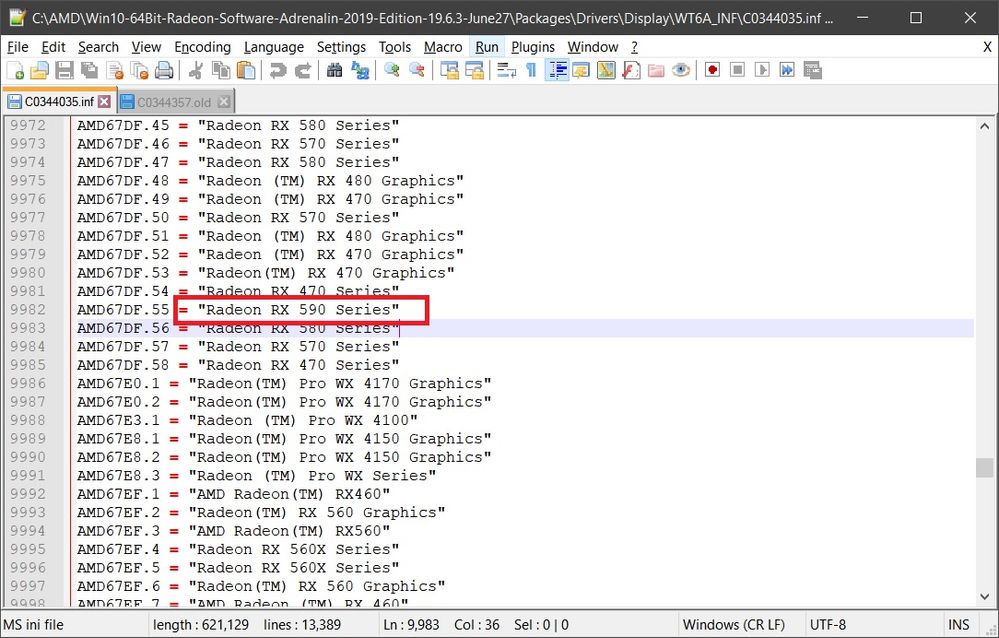
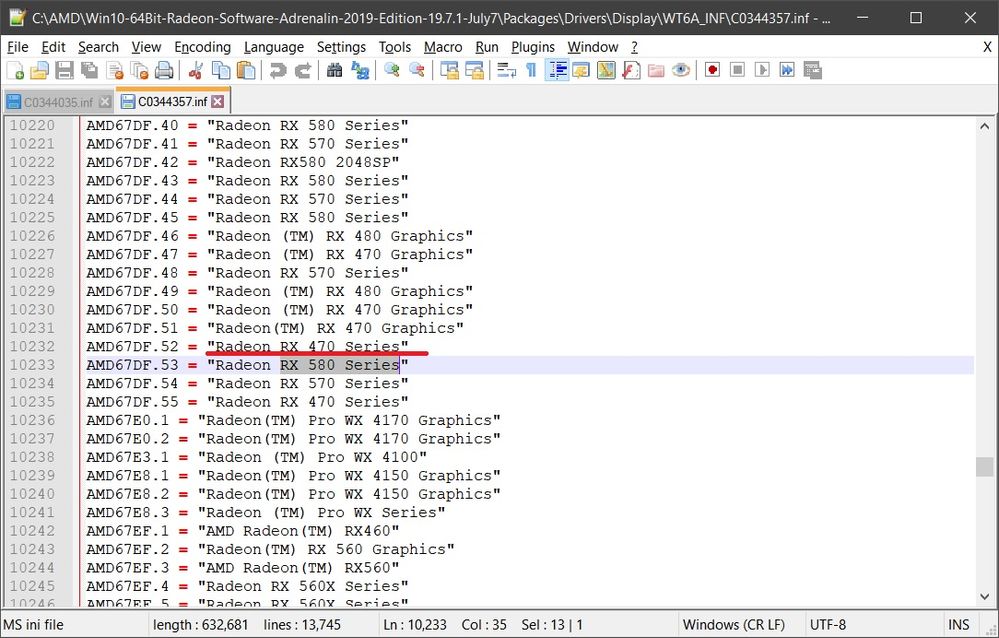
- Mark as New
- Bookmark
- Subscribe
- Mute
- Subscribe to RSS Feed
- Permalink
- Report Inappropriate Content
I'm going to uninstall the driver and install 19.6.3 driver today.
Could you happen to do me a huge favor? Can you tell me the voltage control setting for each pState? If you click manual voltage control, there will be a set of numbers under each pState. Could you give me these numbers, please? Not even on my new card will they come back, it's still showing the old custom values I set trying to undervolt the first fatboy I had trying to solve the problem but, I RMA'd and got a new card and don't have the memory issue anymore.
- Mark as New
- Bookmark
- Subscribe
- Mute
- Subscribe to RSS Feed
- Permalink
- Report Inappropriate Content

- Mark as New
- Bookmark
- Subscribe
- Mute
- Subscribe to RSS Feed
- Permalink
- Report Inappropriate Content
Wow, we have the same exact values. I swore those are the ones I put in. Thank you so much for providing me this picture! I even noticed, inside of your Wattman, it is listing the "fatboy" as a RX 580, is this on the 19.7.1 driver? I'm filling out a ticket to AMD about our issue.
- Mark as New
- Bookmark
- Subscribe
- Mute
- Subscribe to RSS Feed
- Permalink
- Report Inappropriate Content
it's listing it as a 580 because I forced the 580 driver to be used. It is the SAME as the 590. Please look at my screen shot above. See the AMD67DF? That's the grouping of cards that use the SAME DRIVER. I explained this a few posts back. Please scroll back.
- Mark as New
- Bookmark
- Subscribe
- Mute
- Subscribe to RSS Feed
- Permalink
- Report Inappropriate Content
Thank you, I had no idea about this until now.
- Mark as New
- Bookmark
- Subscribe
- Mute
- Subscribe to RSS Feed
- Permalink
- Report Inappropriate Content
While the most of what you say is true. The capability and architecture of the chip is the same. It is not just a faster chip. It is faster because it went through a die shrink. The 590 hits more speed as it is a 12 nano chip and the 580 is a 14. Effectively both push Polaris to it's limits. Hence why they both have the same problem with throttling. Just wanted to clarify the true difference. So no it is not over clocked, just clocked higher as the chip fabrication size allows it to go higher than the 14 nano 580 could.
- Mark as New
- Bookmark
- Subscribe
- Mute
- Subscribe to RSS Feed
- Permalink
- Report Inappropriate Content
The fact remains is it uses the same driver group. You cannot deny that. I'm using it right now. If you want to split hairs fine. But it's being fixed now so the point is moot.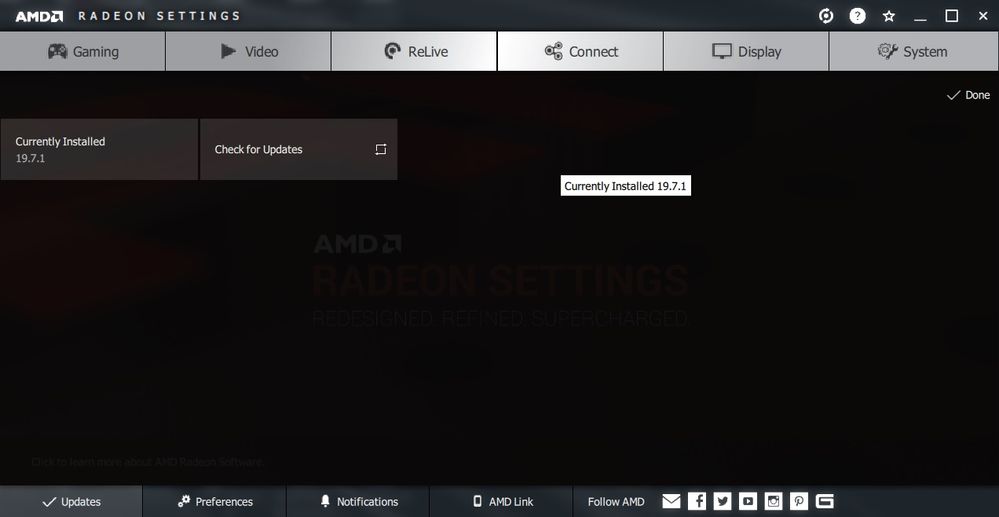
- Mark as New
- Bookmark
- Subscribe
- Mute
- Subscribe to RSS Feed
- Permalink
- Report Inappropriate Content
Relax, he didn't try to refute you, just correct a minor technical detail to prevent confusion with readers. Errare humanum est.
- Mark as New
- Bookmark
- Subscribe
- Mute
- Subscribe to RSS Feed
- Permalink
- Report Inappropriate Content
I'm perfectly relaxed. Facts cannot be refuted. And as I said, it's being fixed. It's a moot point.
- Mark as New
- Bookmark
- Subscribe
- Mute
- Subscribe to RSS Feed
- Permalink
- Report Inappropriate Content
I denied nothing only clarified the difference. It is splitting hairs. It is the physical difference.
- Mark as New
- Bookmark
- Subscribe
- Mute
- Subscribe to RSS Feed
- Permalink
- Report Inappropriate Content
To be clear, the ONLY difference between a RX580 and a RX590 is that the RX590 is overclocked. It's why it heats up. It uses the EXACT same chip.
- Mark as New
- Bookmark
- Subscribe
- Mute
- Subscribe to RSS Feed
- Permalink
- Report Inappropriate Content
Ticket opened.
- Mark as New
- Bookmark
- Subscribe
- Mute
- Subscribe to RSS Feed
- Permalink
- Report Inappropriate Content
The missing listing for the RX590 is why you cannot install the driver. you WILL be able to install 19.7.1 manually if you force device manager to use the RX 580. The RX 580 is the EXACT same chip just overclocked (which is why these heat up so much). It is in the same GROUP of drivers. Look at the image above. See the "AMD67DF"? That is the SAME across the 580/590 (and others.). They need to recompile the .cat file and edit the .INF file with a listing for an RX 590 for it to work like normal.
- Mark as New
- Bookmark
- Subscribe
- Mute
- Subscribe to RSS Feed
- Permalink
- Report Inappropriate Content
It looks to be more Windows 1903 on my system. If you remove AMD software it uses the microsoft basic display adapter device and that is fine. If you update the driver in the device manager it goes to 19.2.3 (shows as an RX580 after that) and that goes pink/blue etc once it gets loaded in games etc.
The latest 19.7.2 (I think) does the same.
It's been more than 10 days so I'm stuck on this Windows version.
- Mark as New
- Bookmark
- Subscribe
- Mute
- Subscribe to RSS Feed
- Permalink
- Report Inappropriate Content
Latest driver had no issues for me , try to clean install . Remove all drivers and folders from AMD with DDU on safe mode and then disconnect from internet before restart to normal boot . Then install the latest version . Be sure that you have latest chipset drivers before the installation.
If didin't work then AMD and Microsoft still have some work to do on some systems . I can not guarantee will not happen to me again in future ,because for me this bug never happens 100% of the time .