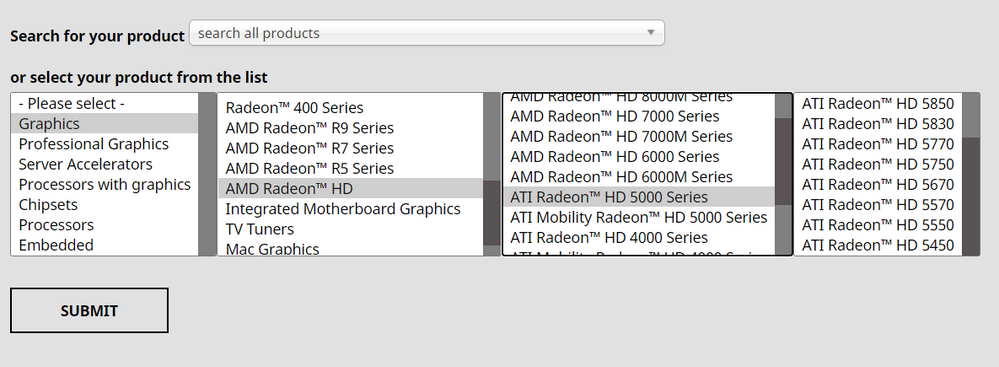- AMD Community
- Support Forums
- PC Drivers & Software
- proper driver for Radeon HD 5700 series
PC Drivers & Software
- Subscribe to RSS Feed
- Mark Topic as New
- Mark Topic as Read
- Float this Topic for Current User
- Bookmark
- Subscribe
- Mute
- Printer Friendly Page
- Mark as New
- Bookmark
- Subscribe
- Mute
- Subscribe to RSS Feed
- Permalink
- Report Inappropriate Content
proper driver for Radeon HD 5700 series
I have an old PC still running Windows 7 service pack 1. The card is the Radeon HD 5700 series. I understand I should be in Windows 10 by now, etc. I've started having problems with losing the video signal, often after the screen turns into vertical yellow, tan or reddish-purple stripes. I also then have trouble re-booting. This sometimes happens when I'm doing nothing on the computer. I may also have a heat issue, since whenever I lose the video signal, the fan goes to high speed. Although a utility to measure temperature shows all cores below 100 when this happens. Even idling, however, all four cores run 60-70 celsius.
I imagine there may be several issues going on, most beyond the scope of this forum.
The question I was hoping to get answer to here is, what would be the best usable driver I can use in my current configuration? The current driver was 15.200.1062.1004, from 8/3/2015.
I just let Windows search for and install what it says is an updated driver. It went backwards, installing something dated 2/10/2010, version 8.710.0.0. So I rolled back to the newer one.
So on the AMD website I let it select and attempt to automatically install a driver, Revision Number
Adrenalin 2020 Edition 20.11.2 Recommended (WHQL), but received this error message: "Error 182 – Radeon™ Software Install Detected AMD Graphics Hardware in Your System Configuration That Is Not Supported With This Software Installation"
When I tried to manually install this same driver, I got the same error message.
So is there a better driver to install?
Any advice most appreciated!
- Mark as New
- Bookmark
- Subscribe
- Mute
- Subscribe to RSS Feed
- Permalink
- Report Inappropriate Content
Using an updater is can be problematic. Never regress a driver without running DDU and or installing the older driver with the Factory Reset option. That can be really bad.
Download the latest driver here: https://www.amd.com/en/support/graphics/amd-radeon-5700-series/amd-radeon-rx-5700-series/amd-radeon-...
Rund DDU form wagnardsoft dot com. From Safe mode with the internet disconnected. Then reboot with internet still disconnected install the driver with the Factory Reset option.
If that does not help then do the same above and return to an older driver that worked for you.
They are on the download page under the link "Previous Drivers" towards the bottom of the page.
- Mark as New
- Bookmark
- Subscribe
- Mute
- Subscribe to RSS Feed
- Permalink
- Report Inappropriate Content
Thanks for the reply, I will do as you suggest. One thing first, though, which is, my Radeon is the "HD" 5700 series, and these drivers on the website say they are for the "RX" 5700 series. I hadn't noticed this until after reading your reply. Is HD the same as RX, or if not, maybe that's why the installation failed, because the drivers aren't designed for the HD series?
- Mark as New
- Bookmark
- Subscribe
- Mute
- Subscribe to RSS Feed
- Permalink
- Report Inappropriate Content
as the other user replayed yes you need different driver for you video card but that might now fix your problem because lot of ppl have the same problem even they install the correct driver
- Mark as New
- Bookmark
- Subscribe
- Mute
- Subscribe to RSS Feed
- Permalink
- Report Inappropriate Content
we all have that issue it is amd gaming mode
check this out it might fix your problem
- Mark as New
- Bookmark
- Subscribe
- Mute
- Subscribe to RSS Feed
- Permalink
- Report Inappropriate Content
@taskforce131 wrote:we all have that issue it is amd gaming mode
check this out it might fix your problem
Thanks for the link! I will check out that YouTube video.
Are you saying that RX just means AMD gaming mode so that the RX and HD designations are interchangeable?
- Mark as New
- Bookmark
- Subscribe
- Mute
- Subscribe to RSS Feed
- Permalink
- Report Inappropriate Content
not only this 2 cards that have this problem RX560 and RX 580 and many other cards have the same black screen and crashes issue . I find that odd and stupid .I was trying lot of thing to fix the problem for a years I did not give up and that pay off good for me, 4 week of 0 crash and black screen i am playing all day long 10 hours a day. I was mad but I never give up on this card and now I am having fun.
- Mark as New
- Bookmark
- Subscribe
- Mute
- Subscribe to RSS Feed
- Permalink
- Report Inappropriate Content
Others are mistaking your older card HD5700.
Go to https://www.amd.com/en/support
Use the drop down boxes to choose your exact card model (whether yours is Mobility or desktop).
Example below (of desktop choice),
You will find 2 options of the last drivers made for your old product.
- Mark as New
- Bookmark
- Subscribe
- Mute
- Subscribe to RSS Feed
- Permalink
- Report Inappropriate Content
@goodplay wrote:Others are mistaking your older card HD5700.
Go to https://www.amd.com/en/support
Use the drop down boxes to choose your exact card model (whether yours is Mobility or desktop).
Example below (of desktop choice),
You will find 2 options of the last drivers made for your old product.
Ah, I didn't scroll down far enough to see the HD series option. Thanks! So either the 5750 or 5770 should work?
- Mark as New
- Bookmark
- Subscribe
- Mute
- Subscribe to RSS Feed
- Permalink
- Report Inappropriate Content
Any of those under HD 5700 would be the same driver.
If you have issues with those. You can find even older drivers at guru3d dot com.
Just make sure to DDU each time you load a different driver.