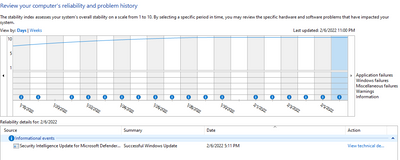- Mark as New
- Bookmark
- Subscribe
- Mute
- Subscribe to RSS Feed
- Permalink
- Report Inappropriate Content
Problem with ryzen 5 3550H - lags / performance issue
PROBLEM: Newest amd driver cause lags and crash on chrome / local video / drop of performance BUT no issues in games
On official website HP drivers for this model is only AMD graphics drivers for win 10 ver 1903. Current windows version is 1909.
Only solution for people for now is to download old windows install AMD driver and then update windows.
If You do that then You will never have problem performance issue BUT! You cannot update amd driver if You do that all problems with performance will comeback (lags on video, lags on chrome, lags on almost everything but not in games).
Driver is old and its only for version 1903 when You upload new OEM driver?...
Also, after update we have new bug! On current AMD oem driver for windows 1903 You cannot play games that use VULCAN API If You try that You will have an info that cannot find graphic card using vulcan API.
SOO what to do ? You can update AMD Driver for newest and now You can play that games But You will have back all problems with lags on chrome and video etc.
link to official support https://support.hp.com/pl-pl/drivers/selfservice/hp-pavilion-gaming-15-ec0000-laptop-pc-series/29322...
- Mark as New
- Bookmark
- Subscribe
- Mute
- Subscribe to RSS Feed
- Permalink
- Report Inappropriate Content
Same problem with a new HP Pavillion gaming with AMD Ryzen 5 3550H integrated vega 8 and additional GTX 1050
- Mark as New
- Bookmark
- Subscribe
- Mute
- Subscribe to RSS Feed
- Permalink
- Report Inappropriate Content
If I could right now I will just throw that laptop through the window. I cannt put it back to shop becouse laptop was bought on my comapny.
I search some people and I find other 5 people with same issue.
What we can do when there is no help from HP support and also no help from AMD support
- Mark as New
- Bookmark
- Subscribe
- Mute
- Subscribe to RSS Feed
- Permalink
- Report Inappropriate Content
Same here, situation is quite bad. Laptop is not of use right now.
- Mark as New
- Bookmark
- Subscribe
- Mute
- Subscribe to RSS Feed
- Permalink
- Report Inappropriate Content
I using asus tuf fx 505 with zyzen 5 3550H. I'm in the same problem. Playing game is good. But watching youtube browser usually lagging and "Task Manager" GPU on 60%
- Mark as New
- Bookmark
- Subscribe
- Mute
- Subscribe to RSS Feed
- Permalink
- Report Inappropriate Content
Actually my problems came out to be with defective motherboards of two brand new HP Pavilion gaming laptops, so I moved to another brand and now things are good so far.
It's sad however that i didn't really get any response here.
Nowadays different manifacturers, windows messing around, dealers seem to be all over the place and it's almost imposible to get a proper configuration that will work without problems, which is what users want.
- Mark as New
- Bookmark
- Subscribe
- Mute
- Subscribe to RSS Feed
- Permalink
- Report Inappropriate Content
Just wanted to say I have replicated the exact same problem on my Asus TUF FX505DY laptop (Ryzen 3550h with AMD RX560 GPU) - Games tend to run better with newest amd drivers rather than the recommended 19.8.1 version but repeated crashes while viewing youtube movies etc at default resolution. Not sure what the fix is, just wanted to emphasize that this problem isn't limited to one manufacturer (e.g. HP or Asus etc)
- Mark as New
- Bookmark
- Subscribe
- Mute
- Subscribe to RSS Feed
- Permalink
- Report Inappropriate Content
i don't know weather it might help or not but i too started facing the same issue where my processor clock speed would suddenly spike out causing the entire system to lag , however after i uninstalled the drivers fully , so far i haven't noticed any lags so far ,will try installing the new drivers after the restart & see if things are better - my laptop : hp pavillion
UPDATE: unfortunately uninstalling the driver caused my screen to become dull even on white screen & the fan turns on frequently now, even after restart the screen is still dull , reinstalling the driver brings back the lag & seriously i'm frustrated now, now i understand why some people still prefer intel over AMD & i support them , all the good hardware will go to waste if you dont have a good software
FINAL UPDATE : ok so i hope this helps uninstall the software & restart the laptop, now download the latest driver & try to install it while installing " JUST TICK OFF THE RESTART OPTION " so that it doesnt factory reset the settings then finish the installation. This removed any lags on youtube or other program for me hope it helps you.
- Mark as New
- Bookmark
- Subscribe
- Mute
- Subscribe to RSS Feed
- Permalink
- Report Inappropriate Content
ah you are using 1909 and ask yourself why the driver for 20H2 makes problems...
1. disable Win10 auto-driver-install & reboot
2. delete C:/AMD
3. update Win10 to 20H2
4. install 20.12.1 with "Factory Reset" option
5. maybe also install latest Chipset-Drivers
ps could you please run a CPU-Z Benchmark and post the result?
pps do you know about RyzenAdj`?
Laptop: R5 2500U @30W + RX 560X (1400MHz/1500MHz) + 16G DDR4-2400CL16 + 120Hz 3ms FS
- Mark as New
- Bookmark
- Subscribe
- Mute
- Subscribe to RSS Feed
- Permalink
- Report Inappropriate Content
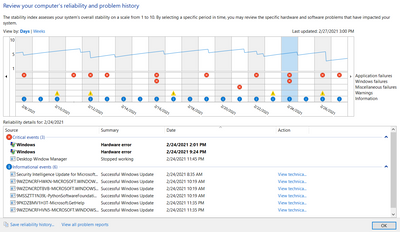
Thats brand new Asus fx505d laptop, again with Rhyzen 3550H ...
- Mark as New
- Bookmark
- Subscribe
- Mute
- Subscribe to RSS Feed
- Permalink
- Report Inappropriate Content
1. show us the error report of HW error
2. update to latest bios for laptop
Laptop: R5 2500U @30W + RX 560X (1400MHz/1500MHz) + 16G DDR4-2400CL16 + 120Hz 3ms FS
- Mark as New
- Bookmark
- Subscribe
- Mute
- Subscribe to RSS Feed
- Permalink
- Report Inappropriate Content
Description
A problem with your hardware caused Windows to stop working correctly.
Problem signature
Problem Event Name: LiveKernelEvent
Code: 144
Parameter 1: 3003
Parameter 2: ffff9705251486b0
Parameter 3: 40010000
Parameter 4: 0
OS version: 10_0_19041
Service Pack: 0_0
Product: 256_1
OS Version: 10.0.19041.2.0.0.256.48
Locale ID: 1033
and
Problem signature
Problem Event Name: LiveKernelEvent
Code: 141
Parameter 1: ffff9b8b984a3480
Parameter 2: fffff80177d20500
Parameter 3: 0
Parameter 4: 0
OS version: 10_0_19041
Service Pack: 0_0
Product: 256_1
OS Version: 10.0.19041.2.0.0.256.48
Locale ID: 1033
and
Problem signature
Problem Event Name: LiveKernelEvent
Code: ab
Parameter 1: 5
Parameter 2: 4a80
Parameter 3: 0
Parameter 4: 48
OS version: 10_0_19041
Service Pack: 0_0
Product: 256_1
OS Version: 10.0.19041.2.0.0.256.48
Locale ID: 1033
and
Problem signature
Problem Event Name: LiveKernelEvent
Code: ab
Parameter 1: 16
Parameter 2: acb0
Parameter 3: 0
Parameter 4: 99
OS version: 10_0_19041
Service Pack: 0_0
Product: 256_1
OS Version: 10.0.19041.2.0.0.256.48
Locale ID: 1033
These are only the "HW" Errors last 4 weeks or so. There are many more. Bios, windows, all drivers are up to date. Mem Test did not find any errors. Cpu tests did not find any problems.
- Mark as New
- Bookmark
- Subscribe
- Mute
- Subscribe to RSS Feed
- Permalink
- Report Inappropriate Content
1. update to latest BIOS of your ASUS Laptop (find that on ASUS support page)
if that didnt fix your problem:
2. re-install windows and disable Win10 auto-driver-install
3. first chipset driver
4. second GPU driver
5. all other needed programms
Laptop: R5 2500U @30W + RX 560X (1400MHz/1500MHz) + 16G DDR4-2400CL16 + 120Hz 3ms FS
- Mark as New
- Bookmark
- Subscribe
- Mute
- Subscribe to RSS Feed
- Permalink
- Report Inappropriate Content
btw - also post on Nvidia forum
because i found this error there often 😉
edit: yeah - now i am sure its the Nvidia GPU...
Laptop: R5 2500U @30W + RX 560X (1400MHz/1500MHz) + 16G DDR4-2400CL16 + 120Hz 3ms FS
- Mark as New
- Bookmark
- Subscribe
- Mute
- Subscribe to RSS Feed
- Permalink
- Report Inappropriate Content
Thank you very much for the advice but even if the problem is with nvdia cards I have had similar issues with 3 different laptops from two different brands and two of them were with GF 1050, this one is with gf 1650. The thing in common is the amd 3550h.
- Mark as New
- Bookmark
- Subscribe
- Mute
- Subscribe to RSS Feed
- Permalink
- Report Inappropriate Content
???
the thing in common is that ALL 3 have Nvidia GPU and AMD CPU...
and as i said - this error is very common in the Nvidia forum - but very uncommon in the AMD forum.
so i suspect that you will find more infos in the Nvidia forum 😉
you can try this:
run DDU to clean AMD and Nvidia GPU driver
reboot
only install AMD GPU driver for Vega 8 iGPU
set Windows to only use Vega 8 GPU
test if you still get many HW errors
or you can simply disable the Nvidia GPU in device manager and reboot and then test if you get any more device errors 😉
but they still can come from Nvidia driver as long it is installed.
btw - i own an Acer Nitro with Ryzen 2500U + RX 560 (all AMD Laptop) and dont have this problem - so i assume it has something to do with Nvidias driver
Laptop: R5 2500U @30W + RX 560X (1400MHz/1500MHz) + 16G DDR4-2400CL16 + 120Hz 3ms FS
- Mark as New
- Bookmark
- Subscribe
- Mute
- Subscribe to RSS Feed
- Permalink
- Report Inappropriate Content
There is definitely a problem in compatibility between AMD mobile processors and nvidia graphic cards. Windows OS in between and the laptop manufacturers fail to make them work also. Almost a year now trying to fix something that cannot be fixed.
- Mark as New
- Bookmark
- Subscribe
- Mute
- Subscribe to RSS Feed
- Permalink
- Report Inappropriate Content
@rasla
that is wrong...
MILLIONS of Laptops and Desktop use AMD CPUs/APUs and Nvidia GPUs...
only few have issues...
in this case there is something wrong with his GPU driver
i told what to do to find the error
Laptop: R5 2500U @30W + RX 560X (1400MHz/1500MHz) + 16G DDR4-2400CL16 + 120Hz 3ms FS
- Mark as New
- Bookmark
- Subscribe
- Mute
- Subscribe to RSS Feed
- Permalink
- Report Inappropriate Content
I think this is a common problem with ryzen 5 because I am also facing a similar problem with my Asus tuf fx505 ryzen 3550 while playing games with the mouse click automation tool. But when I adjust the game configuration to medium, it plays good. Please let me know this problem is because of auto clicker software or not. This lagging problem is really annoying. Not sure what to do.
- Mark as New
- Bookmark
- Subscribe
- Mute
- Subscribe to RSS Feed
- Permalink
- Report Inappropriate Content
So we still not have any solution to our problems?
No possible update for our CPU?
- Mark as New
- Bookmark
- Subscribe
- Mute
- Subscribe to RSS Feed
- Permalink
- Report Inappropriate Content
@kwiatek
its a problem with the GPU driver...
1. update to latest BIOS of Laptop
2. reinstall fresh Windows (disable auto driver install)
3. install latest AMD APU GPU drivers
4. install latest Nvidia mGPU drivers
5. problem should be fixed
Laptop: R5 2500U @30W + RX 560X (1400MHz/1500MHz) + 16G DDR4-2400CL16 + 120Hz 3ms FS
- Mark as New
- Bookmark
- Subscribe
- Mute
- Subscribe to RSS Feed
- Permalink
- Report Inappropriate Content
kwiatek, try to contact the laptop manufacturer. None of the mentioned options helped - ie reinstalling windows, drivers and so on.
Of course the first advice from the technical support was to reinstall Windows, which I did many times, so I just ignored the conversation.
But after I have contacted Asus, I feel that they did provide a fix in the matter of a week or two via some auto-updates, and my reliability monitor is like that since then.
I'm happy with my laptop now.