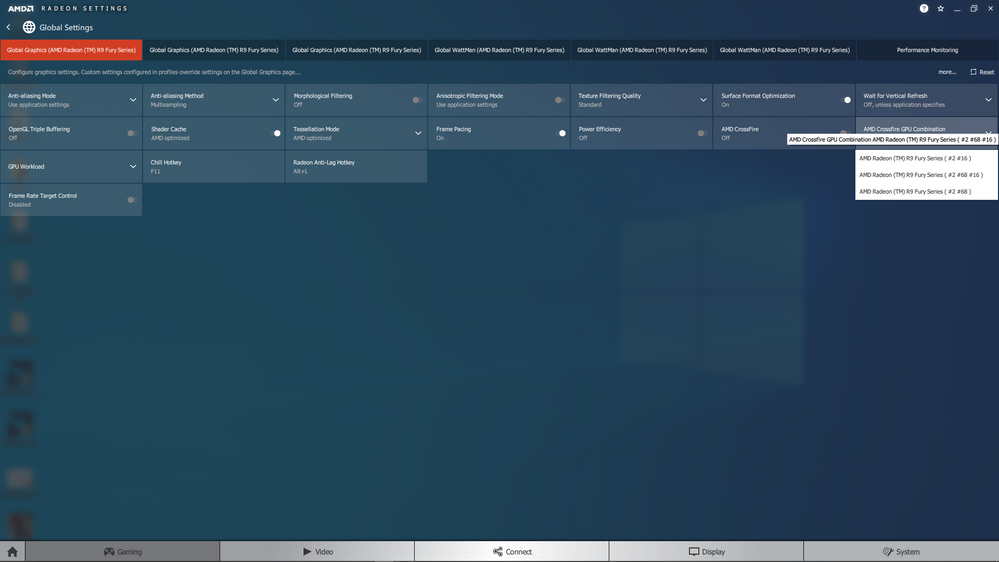- Mark as New
- Bookmark
- Subscribe
- Mute
- Subscribe to RSS Feed
- Permalink
- Report Inappropriate Content
Problem with Radeon R9 295X2 and 20.3.1 drivers
I have just installed the newest optional drivers and I lost all Crossfire capability which decreases my performance by about 50%.
When I try to turn crossfire on in Radeon Software the app seems to restart and the option goes back to off.
I also cannot choose a predefined profile for any of my games.
I have just installed Kingdom Come Deliverance and I am only getting about 40-50 fps.
Please help.
- Mark as New
- Bookmark
- Subscribe
- Mute
- Subscribe to RSS Feed
- Permalink
- Report Inappropriate Content
So far I have checked 20.2.2. I can turn crossfire on in this one, but there is no option to choose a crossfire profile.
I have also checked 20.1.4, in this one I also can turn on crossfire, but the only crossfire option for games is "off".
In 20.1.1 I can turn crossfire on, but once again for the games I don't have the option to choose a predefined profile.
- Mark as New
- Bookmark
- Subscribe
- Mute
- Subscribe to RSS Feed
- Permalink
- Report Inappropriate Content
It seems that the last driver version giving me the option to choose a predefined profile is 19.10.1
- Mark as New
- Bookmark
- Subscribe
- Mute
- Subscribe to RSS Feed
- Permalink
- Report Inappropriate Content
DX12 MultiGPU and DX11 CrossFire "support" is a joke term in Adrenalin 2020.
If you have more than 2 of same GPU on your system you cannot choose which to pair up.
DX11 Crossfire "AMD pre-defined profiles" option is still missing in Adrenalin 2020 20.3.1, although Disabled. Default, AFR Friendly, Optimize1x1, and AFR Compatibile are there.
Did you try Adrenalin 2019 19.12.1?
If not, please DDU in safe mode diconnected from the internet to wipe Adrenalin 2020 from your PC and install Adrenalin 2019 19.12.1.
Once that is installed you can download a fresh copy of Adrenalin 2020 20.3.1, extract it under C:\AMD and then use Windows device manager update your primary AMD GPU Driver using "Update Driver" and point to:
C:\AMD\Win10-Radeon-Software-Adrenalin-2020-Edition-20.3.1-Mar19\Packages\Drivers\Display\WT6A_INF
That should give you Adrenalin 2019 19.12.1 GUI/UI with all of the Crossfire Profiles and Options.
You Get Global FRTC independent of Chill_Max.
You get a working Game Advisor via a simple and easy to use Radeon Overlay that does not report "Horse Manure Data" and spread it everywhere you look in the GUI/UI.
But you use the new Adrenalin 20.3.1 drivers.
We shouldnt have to do this with AMD Drivers.
"All aboard the Electric Mayhem Bus".
Adrenalin 2020 delenda est.
- Mark as New
- Bookmark
- Subscribe
- Mute
- Subscribe to RSS Feed
- Permalink
- Report Inappropriate Content
I did everything like you said. I have the old UI, I have the option to choose a predefined profile, but I got no profiles to choose from.
- Mark as New
- Bookmark
- Subscribe
- Mute
- Subscribe to RSS Feed
- Permalink
- Report Inappropriate Content
OK, I will install that Hybrid Adrenalin 2019/2020 GUI/driver on a system with Radeon Pro Duo as primary GPU on PCIe 3.0x16 slot and see what happens.
Might be a few days before I can post results to you.
- Mark as New
- Bookmark
- Subscribe
- Mute
- Subscribe to RSS Feed
- Permalink
- Report Inappropriate Content
Awesome, hopefully you will find a solution. Thank you for your help.
With older than 20.3.1 drivers installed, when I picked the AFR option for Kingdom Come it gave some minor performance boost but also heavy flickering.
At the moment with the hybrid drivers I have all the options available but like I said there are no profiles to choose from and also any crossfire option I choose seems to make absolutely no difference in game.
- Mark as New
- Bookmark
- Subscribe
- Mute
- Subscribe to RSS Feed
- Permalink
- Report Inappropriate Content
Here is a system with a pair of RX Vegas and an R9 390x attached and active.
The Vegas are in Crossfire.
Driver is Adrenalin 2019 19.12.1.
Crossfire options available for BF1 are shown:

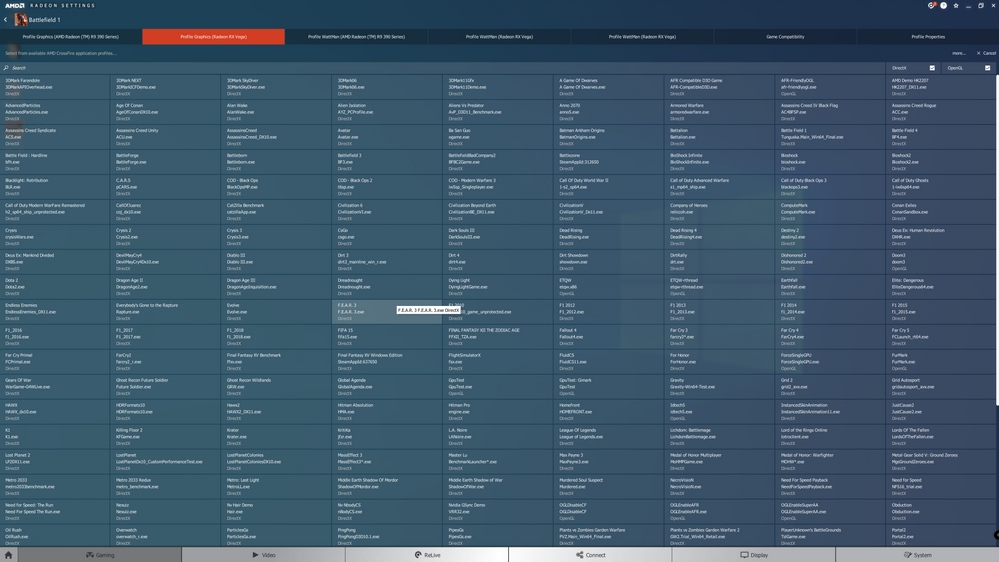
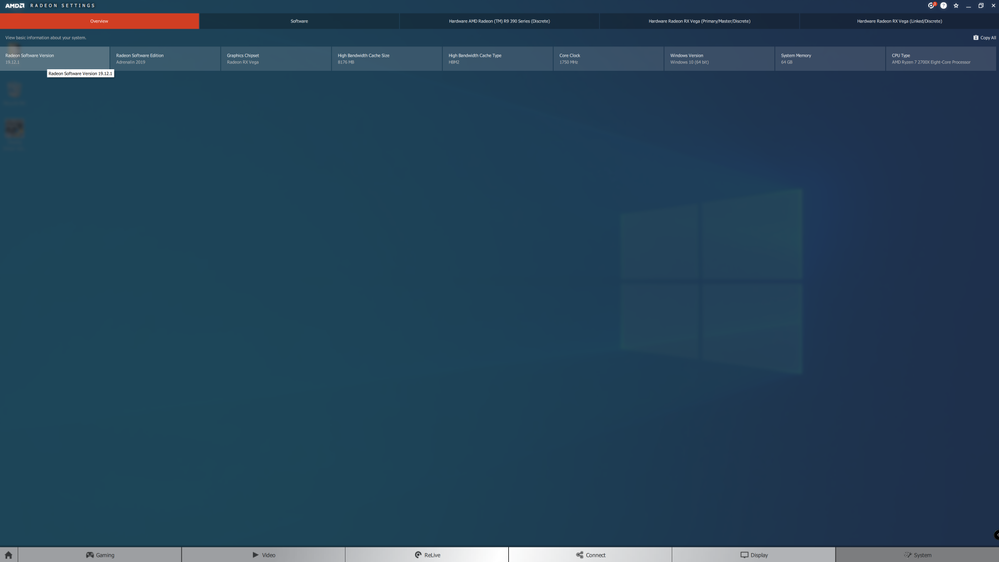
- Mark as New
- Bookmark
- Subscribe
- Mute
- Subscribe to RSS Feed
- Permalink
- Report Inappropriate Content
Don't you have the "ADD" function? Where you browse to the game exe file? That adds it.
- Mark as New
- Bookmark
- Subscribe
- Mute
- Subscribe to RSS Feed
- Permalink
- Report Inappropriate Content
Hi,
I just removed an R9 Fury X from an I7-4770K PC, fitted the Radeon Pro Duo booted up and turned on AMD Crossfire for the Radeon Pro DUO (Fiji).
Here is what I see initially.
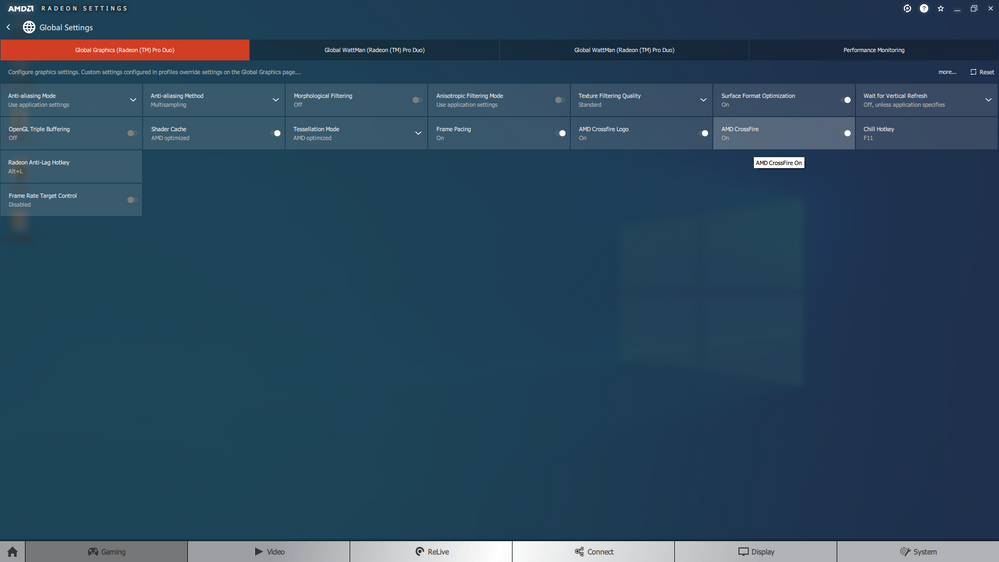
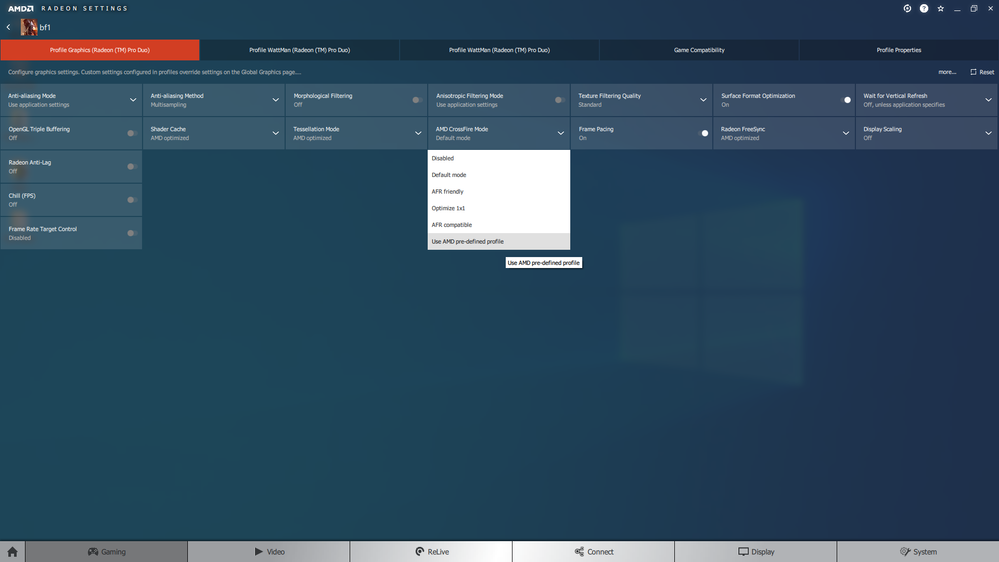
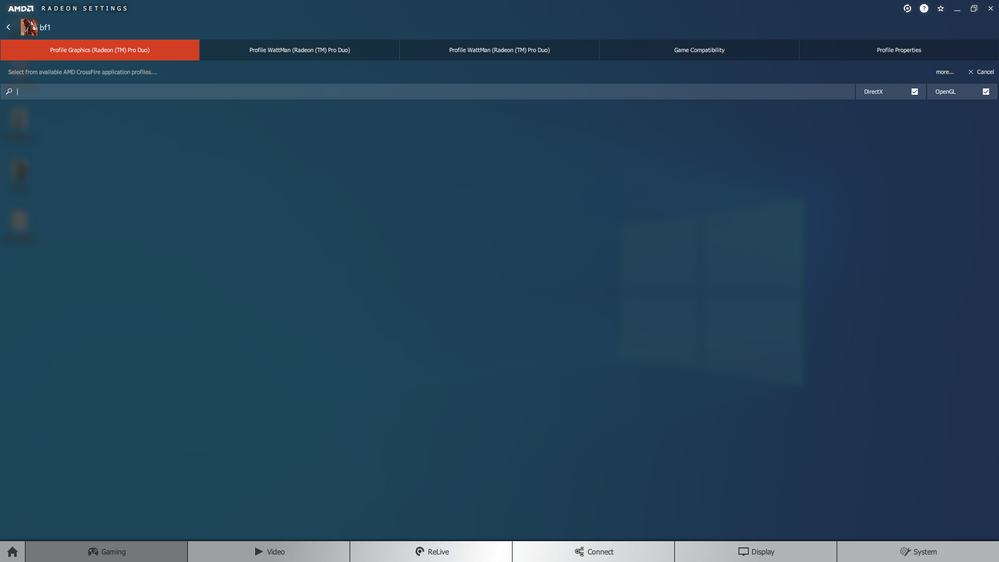
It is blank. No Crossfire Profiles.
Version = 19.10.1
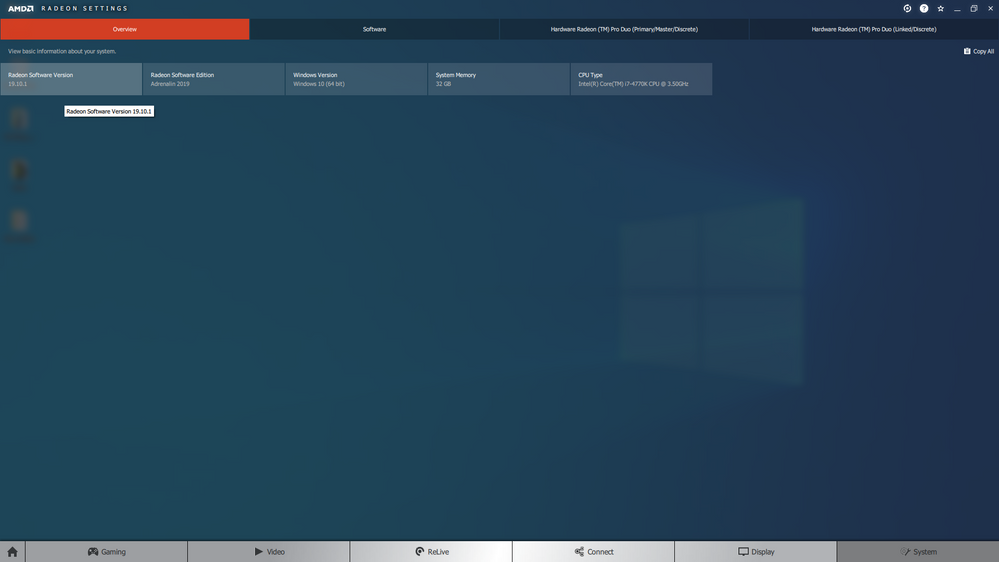
I should really have DDU to remove the driver and install fresh ... I will do that next. Then lets see what I get. I will use 19.10.1 again, then look at 19.12.1 and 20.3.1.
- Mark as New
- Bookmark
- Subscribe
- Mute
- Subscribe to RSS Feed
- Permalink
- Report Inappropriate Content
Here is the same system- I do the following in device manager to update the drivers: 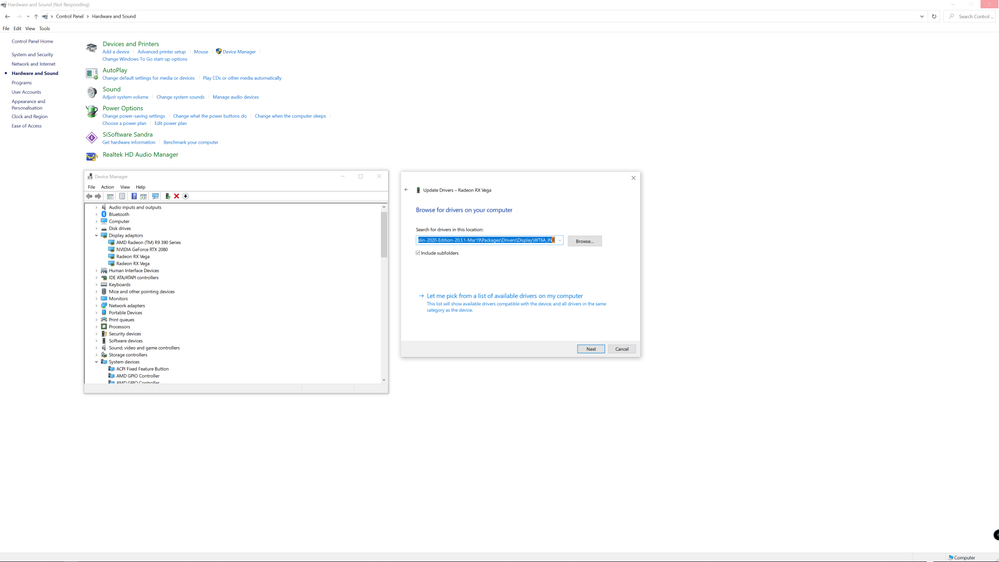
I pointed to:
C:\AMD\Win10-Radeon-Software-Adrenalin-2020-Edition-20.3.1-Mar19\Packages\Drivers\Display\WT6A_INF
- Mark as New
- Bookmark
- Subscribe
- Mute
- Subscribe to RSS Feed
- Permalink
- Report Inappropriate Content
I reboot the PC and open Radeon Adrenalin 2019 GUI after Driver Updates:
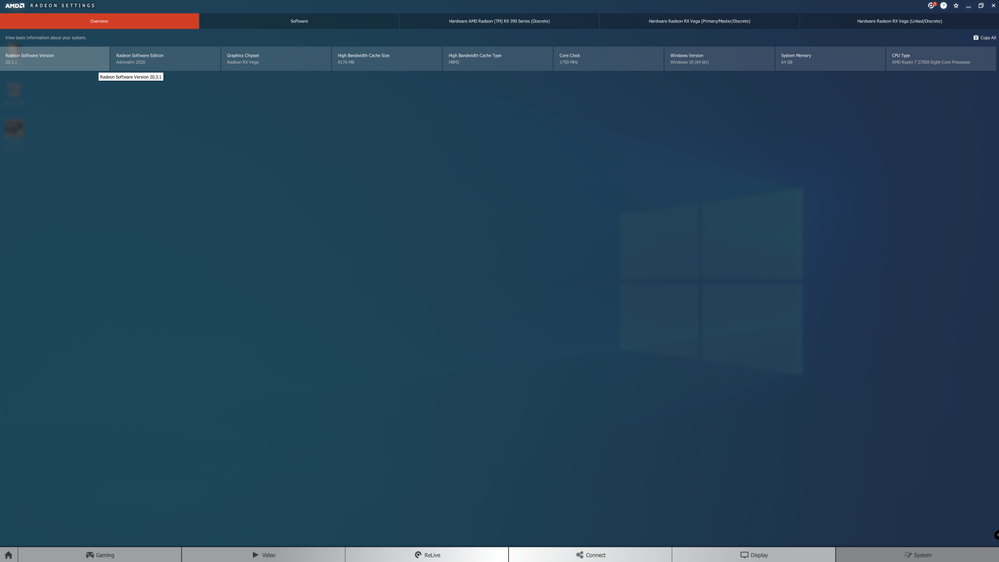
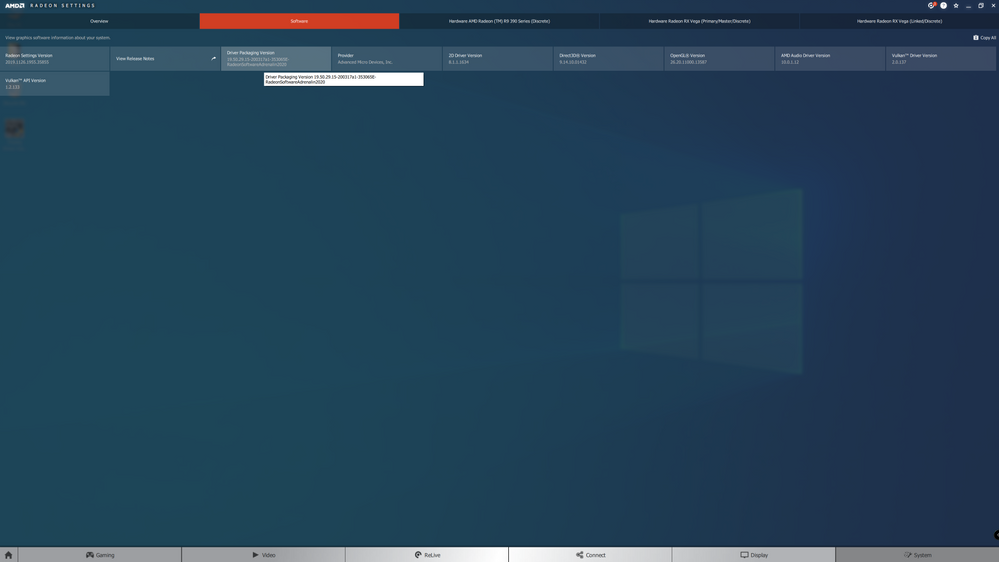
Here are the Crossfire Settings available for BF1:
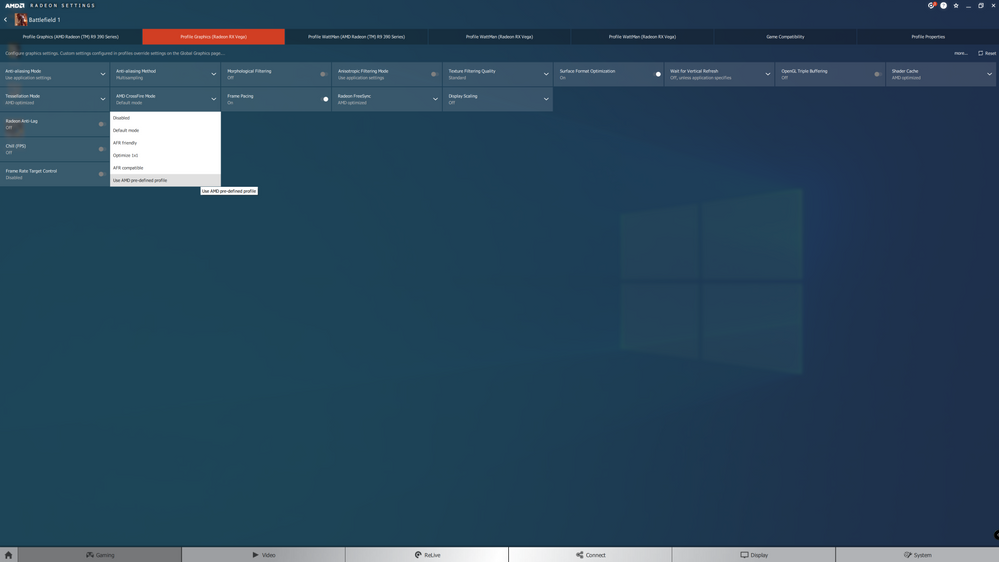
Anh all of the profiles are still there: 
So for a pair of RX Vega it is all there and working.
I will go fit a Radeon Pro DUO to another machine and see what happens.
OK?
Bye.
- Mark as New
- Bookmark
- Subscribe
- Mute
- Subscribe to RSS Feed
- Permalink
- Report Inappropriate Content
I can not thank you enough for the help.
I will try wiping the drivers and installing the hybrid once again. Maybe I have missed something the first time.
- Mark as New
- Bookmark
- Subscribe
- Mute
- Subscribe to RSS Feed
- Permalink
- Report Inappropriate Content
Ok so I uninstalled drivers with DDU. Installed 19.12.1 and the profiles were there.
So I updated the drivers via device manager and the profiles are still there.
I must have missed something before.
Still there is no profile for Kingdom Come but maybe one of the Crysis profiles will work hence it is Cryengine.
Nevertheless thank you very much for your help. Thanks to you I have the new drivers and crossfire profiles for other games.
- Mark as New
- Bookmark
- Subscribe
- Mute
- Subscribe to RSS Feed
- Permalink
- Report Inappropriate Content
Thanks.
- Mark as New
- Bookmark
- Subscribe
- Mute
- Subscribe to RSS Feed
- Permalink
- Report Inappropriate Content
I made some tests and crossfire does work for the games with a profile e.g. Max Payne 3.
But somehow in Kingdom Come no matter what option I choose the second card stays at 0% load.
I managed to get some reaction from the second card in Kingdom Come on 19.10.1 driver with one of the AFR options.
- Mark as New
- Bookmark
- Subscribe
- Mute
- Subscribe to RSS Feed
- Permalink
- Report Inappropriate Content
I managed to get the Radeon Pro DUO Adrenalin 2019 19.12.1 Driver to install and show the required "Use AMD pre-defined profile": Make sure Windows 10 Pro is updated and the latest version of DDU 18.0.2.2 or 18.0.2.3 is installed and used to clean any traces of earlier Adrenalin 2020 or 2019 installs. Here is the result
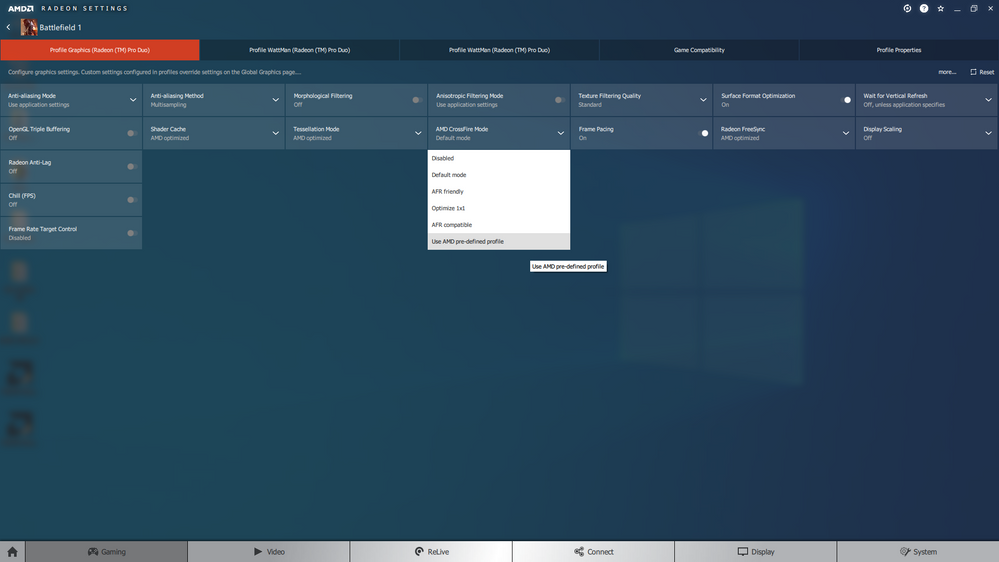

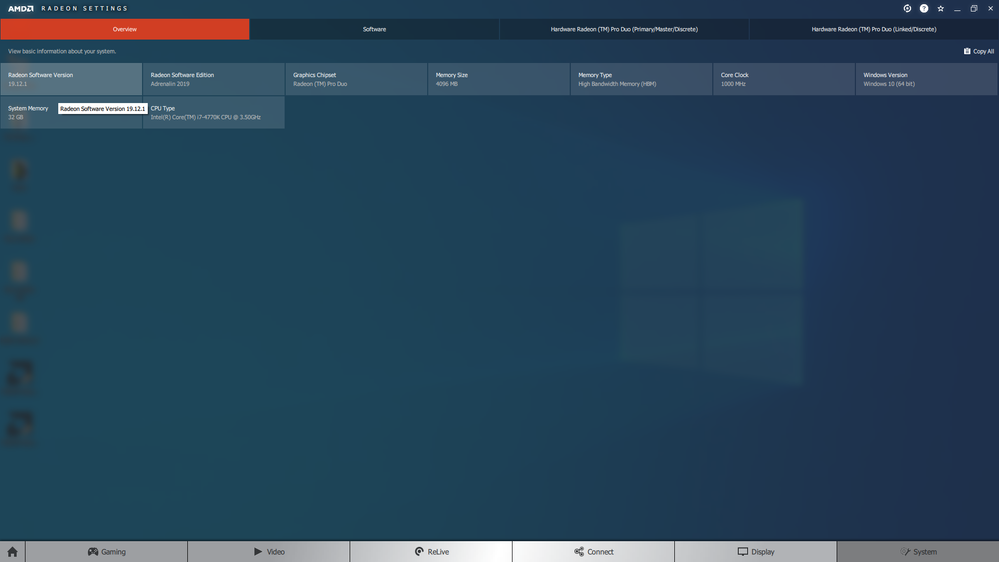
Then do the following in device manager to update the drivers:
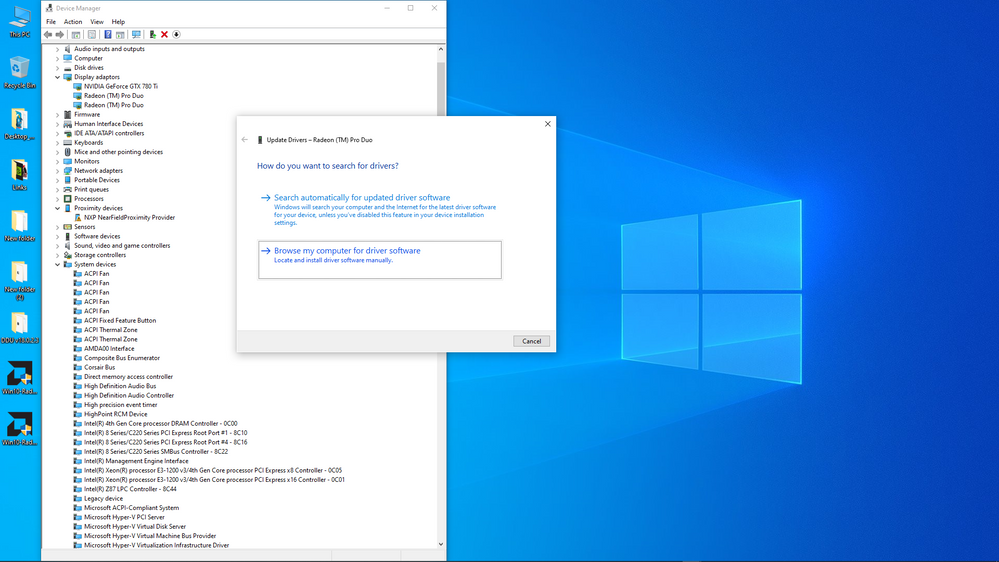
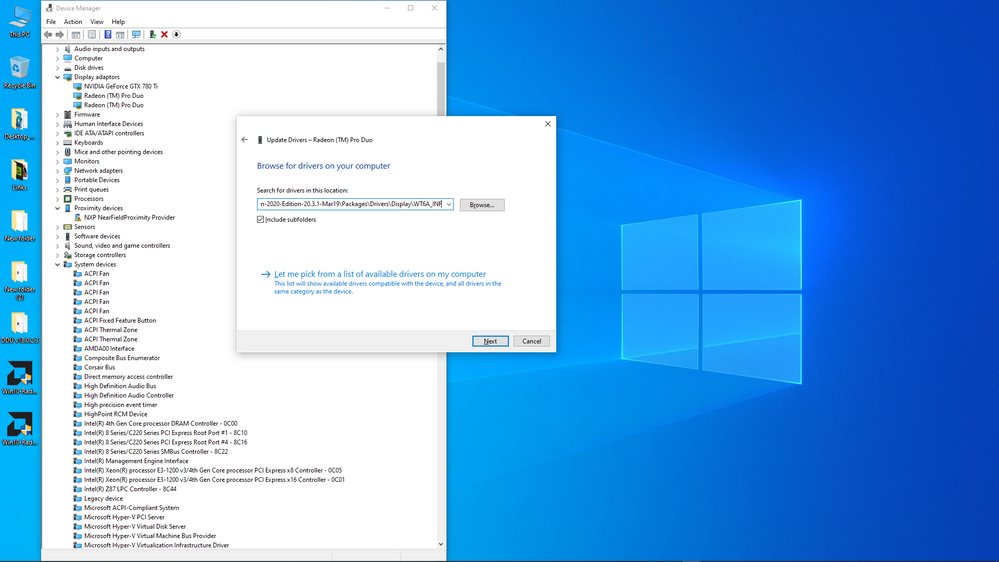
I pointed to: C:\AMD\Win10-Radeon-Software-Adrenalin-2020-Edition-20.3.1-Mar19\Packages\Drivers\Display\WT6A_INF
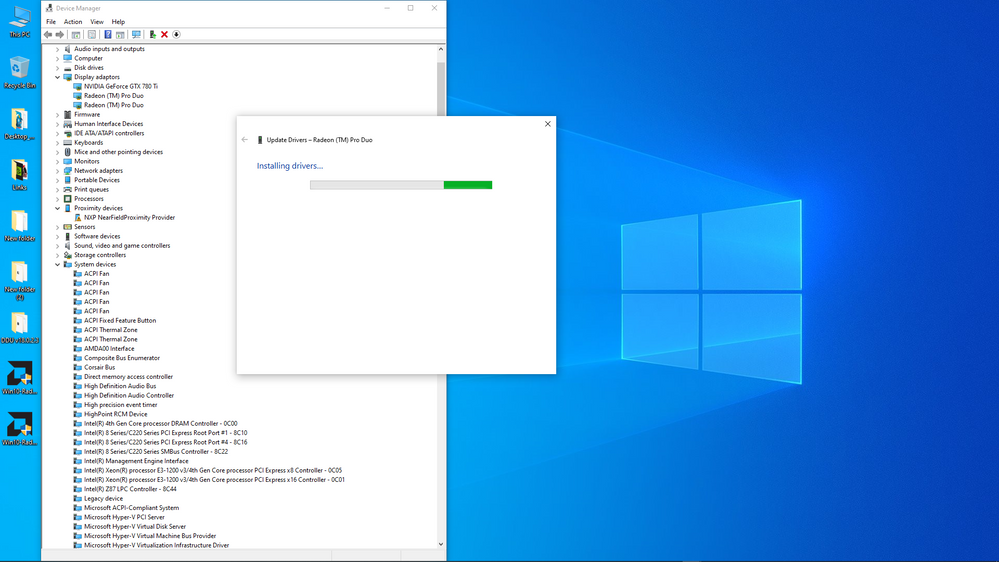
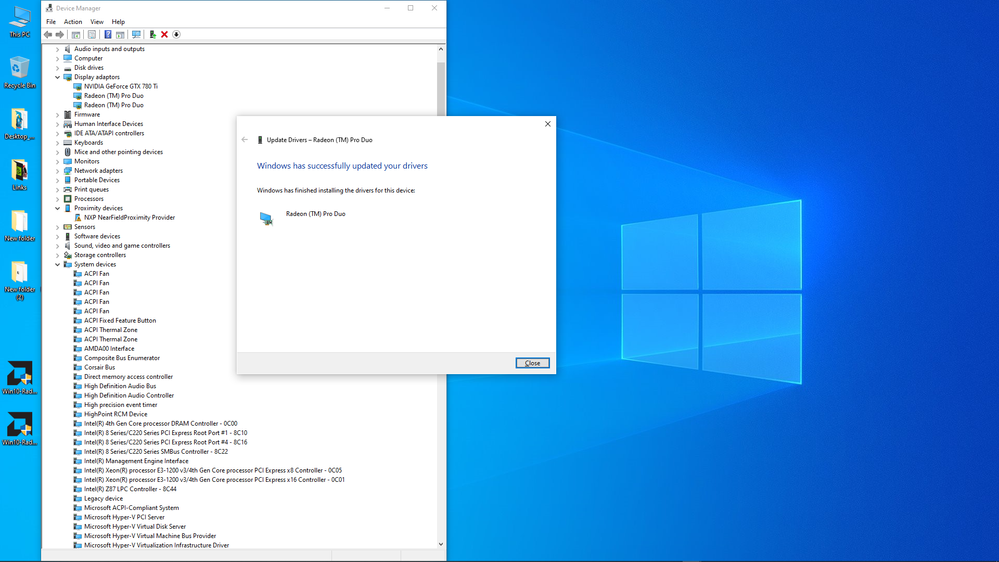
After you do that you can either kill Radeon Settings in Task Manager and then restart it or preferably reboot the PC.
You should see this: 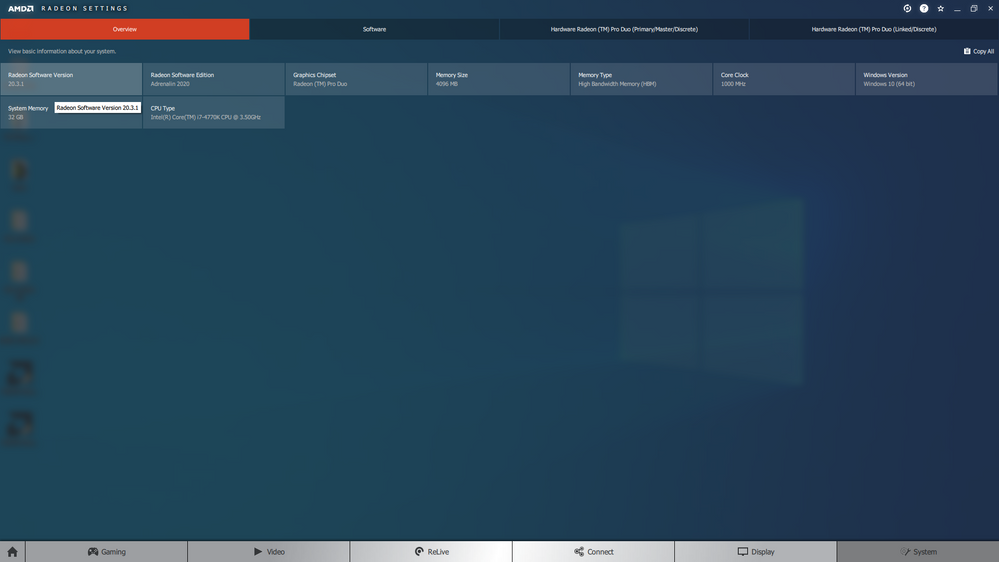
Which has this:
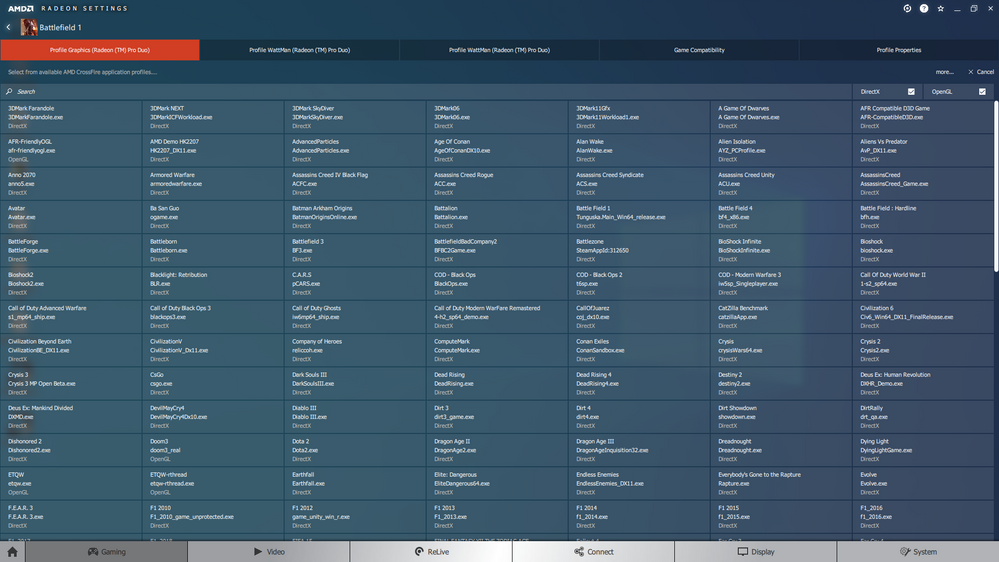
It seems to work OK.
I will do another DDU uninstall and then do an Adrenalin 20.3.1 Factory Reset install.before I remove the Radeon Pro DUO from this machine and put it back to work rendering in Blender.
Thanks.
- Mark as New
- Bookmark
- Subscribe
- Mute
- Subscribe to RSS Feed
- Permalink
- Report Inappropriate Content
DDU + Factory Reset Install results in this: 

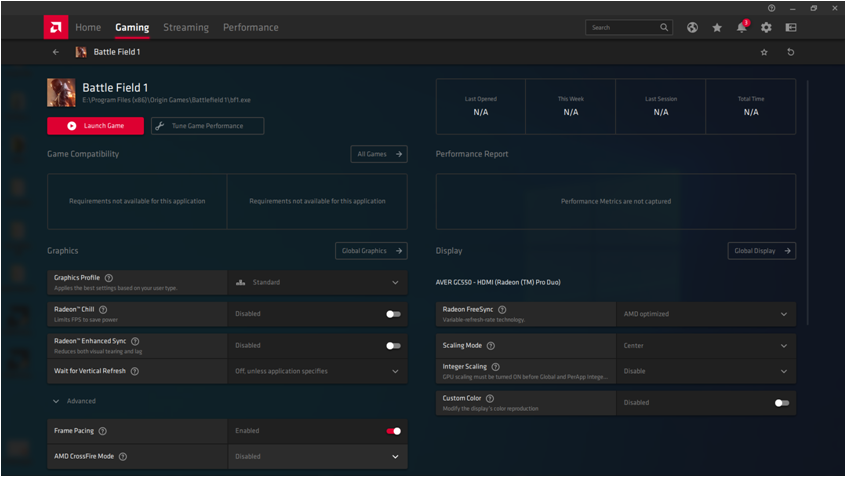
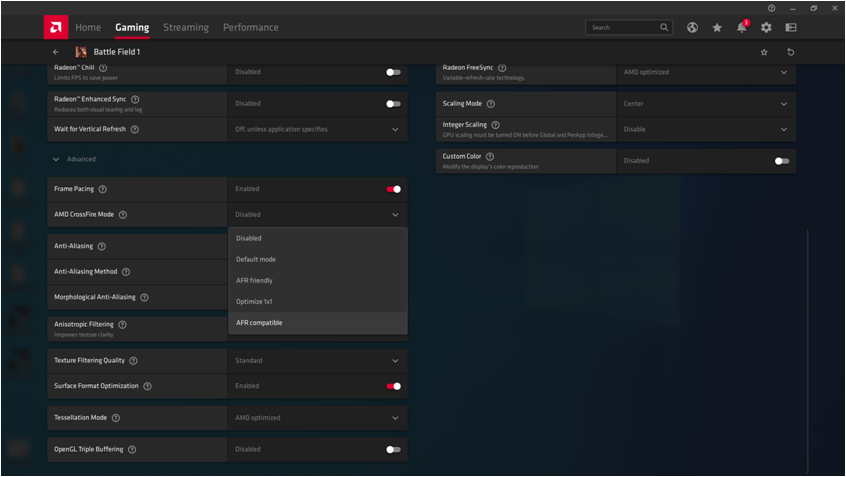
No AMD pre-defined profile in this driver.
- Mark as New
- Bookmark
- Subscribe
- Mute
- Subscribe to RSS Feed
- Permalink
- Report Inappropriate Content
Please submit an AMD Reporting Form and ask AMD to kindly reimplement DX11 Crossfire Profiles in their Adrenalin 2020 GUI/UI and also to add the option allowing the user to decide which of multiple GPU to pair up.
Please ask them not to drop their expensive DUAL GPU and users who bought into their Multi GPU message in the dumpster with these Adrenalin 2020 drivers.
Thanks.
- Mark as New
- Bookmark
- Subscribe
- Mute
- Subscribe to RSS Feed
- Permalink
- Report Inappropriate Content
I submitted the form putting in a link to this topic. Hopefully they won't ignore it.
- Mark as New
- Bookmark
- Subscribe
- Mute
- Subscribe to RSS Feed
- Permalink
- Report Inappropriate Content
Thank you so much for submitting the report.
Often people do not bother to do that and just leave me and others on the forum who try to help out to do it for them.
I will submit a reporting form as well since it is shown to affect my Radeon Pro DUO card also.
Although I use the Radeon Pro DUO for Compute and Blender rendering most of the time, many who bought the cards will want to game on them with game titles that supported DX11 Crossfire in the past.
- Mark as New
- Bookmark
- Subscribe
- Mute
- Subscribe to RSS Feed
- Permalink
- Report Inappropriate Content
We need this option back in Adrenalin 2020.