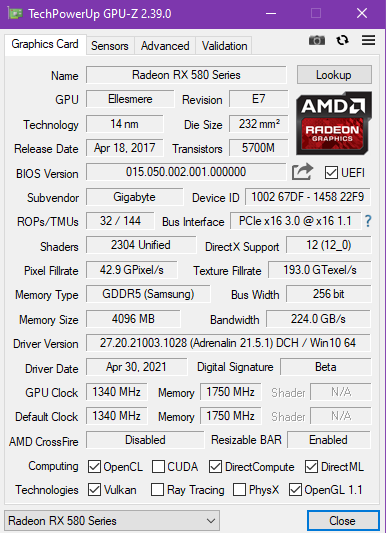- AMD Community
- Support Forums
- PC Drivers & Software
- Problem with openGL |RX580
PC Drivers & Software
- Subscribe to RSS Feed
- Mark Topic as New
- Mark Topic as Read
- Float this Topic for Current User
- Bookmark
- Subscribe
- Mute
- Printer Friendly Page
- Mark as New
- Bookmark
- Subscribe
- Mute
- Subscribe to RSS Feed
- Permalink
- Report Inappropriate Content
Problem with openGL |RX580
Hi,
I have a problem with openGL. After updating amd drivers, openGl version is 1.1
Without any graphics driver it is 4.6
IS THERE ANY POSSIBILITY TO FIX IT?
I HAVE UPDATED MY BIOS AND SYSTEM AND I TRIED ALL OPPORTUNITIES AVAILABLE ON THE INTERNET.
MY GPU: RX580
- Mark as New
- Bookmark
- Subscribe
- Mute
- Subscribe to RSS Feed
- Permalink
- Report Inappropriate Content
can you run and upload an image of GPU-Z and see what is check marked at the bottom of the GPU-Z image?
- Mark as New
- Bookmark
- Subscribe
- Mute
- Subscribe to RSS Feed
- Permalink
- Report Inappropriate Content
- Mark as New
- Bookmark
- Subscribe
- Mute
- Subscribe to RSS Feed
- Permalink
- Report Inappropriate Content
Okay seems to be a AMD Driver issue. Another User is also having issues with OpenGL on his RX5700XT GPU Card.
Try installing a Previous AMD driver and see if you get the correct OpenGL version above 4.x from here: https://www.amd.com/en/support/previous-drivers/graphics/radeon-500-series/radeon-rx-500-series/rade...
Note: Could it possibly be a Gigabyte GPU vBIOS issue? I would also open a Gigabyte Support ticket and see if that is just a AMD Driver issue or a GPU card BIOS issue.
Unless it was showing the correct OpenGL version before you updated. If so try putting the RX580 back to Factory Default and see if that fixes the OpenGL version issue.
- Mark as New
- Bookmark
- Subscribe
- Mute
- Subscribe to RSS Feed
- Permalink
- Report Inappropriate Content
I tried several versions and still 1.1
- Mark as New
- Bookmark
- Subscribe
- Mute
- Subscribe to RSS Feed
- Permalink
- Report Inappropriate Content
Okay open a AMD SERVICE REQUEST (Official AMD Support) and asked them what would cause the AMD Driver to show a very old version of OpenGL on one of AMD newer GPU Cards from here: https://www.amd.com/en/support/contact-email-form
See what they suggest.
NOTE: If your GPU card was showing the correct OpenGL version of 4.x or above before you updated the AMD Driver try setting your GPU card back to Factory Reset option and see if that fixes the OpenGL version issue or not.
Also open a Gigabyte Support ticket and see if it might be a GPU Card BIOS issue and see what if believe it is a BIOS or AMD Driver issue.
- Mark as New
- Bookmark
- Subscribe
- Mute
- Subscribe to RSS Feed
- Permalink
- Report Inappropriate Content
Okey
- Mark as New
- Bookmark
- Subscribe
- Mute
- Subscribe to RSS Feed
- Permalink
- Report Inappropriate Content
You can try opening a Post at AMD Forum's Developers forum for OpenGL from here: https://community.amd.com/t5/opengl-vulkan/bd-p/opengl-and-vulkan-discussions
BUT FIRST you must get whitelisted by the Moderator to be able to post there from here: https://community.amd.com/t5/newcomers-start-here/bd-p/newcomer-forum