- AMD Community
- Communities
- PC Drivers & Software
- PC Drivers & Software
- Problem with AMD drivers for 7800x3d auto-detect a...
PC Drivers & Software
- Subscribe to RSS Feed
- Mark Topic as New
- Mark Topic as Read
- Float this Topic for Current User
- Bookmark
- Subscribe
- Mute
- Printer Friendly Page
- Mark as New
- Bookmark
- Subscribe
- Mute
- Subscribe to RSS Feed
- Permalink
- Report Inappropriate Content
Problem with AMD drivers for 7800x3d auto-detect and install - lastest version
Hi, I recently acquired a 7800x3d, drivers installed perfectly.
Today I went here: https://www.amd.com/pt/support/apu/amd-ryzen-processors/amd-ryzen-7-processors/amd-ryzen-7-7800x3d
It seems to be a new driver. Download. Start. It scans my PC then gives me error 182.
I have iGPU disable in BIOS. I see nothing in the solution page to help solves this.
Windows 11 - auto-detect and install
- Mark as New
- Bookmark
- Subscribe
- Mute
- Subscribe to RSS Feed
- Permalink
- Report Inappropriate Content
If it is disabled in bios & no monitor connected to onboard port the software won't detect it.
You probably don't need the graphics drivers/software if you're using a separate graphics card with monitor/s only connected to it.
- Mark as New
- Bookmark
- Subscribe
- Mute
- Subscribe to RSS Feed
- Permalink
- Report Inappropriate Content
Ok, I am still getting error 182.
I am trying to still the drivers for 7800x3d with the first link which is the one to detect and install drivers. I did it before with no problems, this last update however just states error 182
Like you said, it should not even detect my iGPU.
The solution page for this error which is linked by the installer, has a bunch of solutions for having a radeon GPU, which I don't have.
- Mark as New
- Bookmark
- Subscribe
- Mute
- Subscribe to RSS Feed
- Permalink
- Report Inappropriate Content
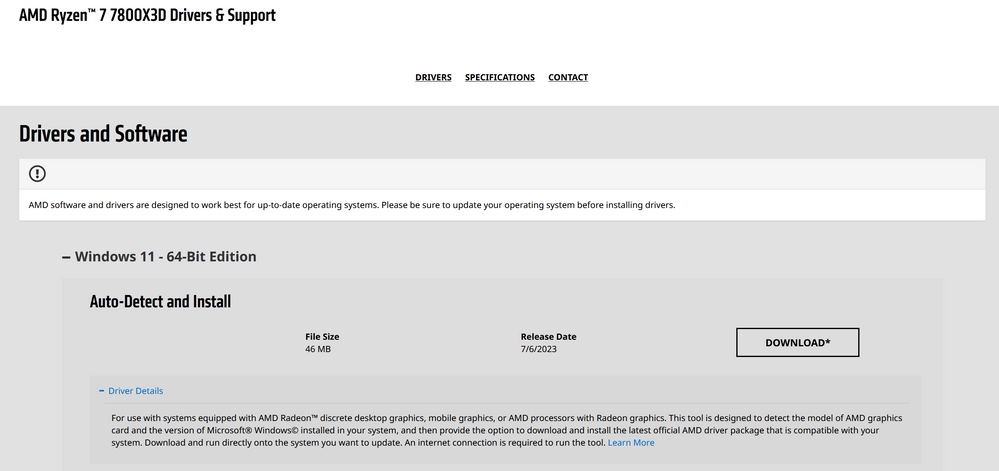
Before this issue, I used the same link, it gave me a list of drivers and installed them properly
- Mark as New
- Bookmark
- Subscribe
- Mute
- Subscribe to RSS Feed
- Permalink
- Report Inappropriate Content
'not the graphics drivers', then the only other drivers are the chipset drivers.
Download the package directly, install from that.
- Mark as New
- Bookmark
- Subscribe
- Mute
- Subscribe to RSS Feed
- Permalink
- Report Inappropriate Content
It's my first time with AMD since Athlon.
I was going for the 7800x3d page for drivers, what I did to solve the problem was to search for the X670e drivers.
The strange thing is that the 7800x3d page was fine the first time.