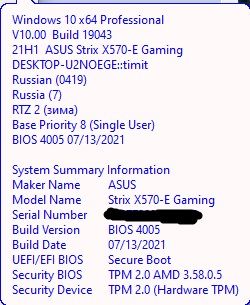- AMD Community
- Support Forums
- PC Drivers & Software
- Re: Post D3 Q-code
PC Drivers & Software
- Subscribe to RSS Feed
- Mark Topic as New
- Mark Topic as Read
- Float this Topic for Current User
- Bookmark
- Subscribe
- Mute
- Printer Friendly Page
- Mark as New
- Bookmark
- Subscribe
- Mute
- Subscribe to RSS Feed
- Permalink
- Report Inappropriate Content
Post D3 Q-code
The new driver translates the post code of my motherboard asus x570 e gaming into D3 inside the system, the computer boots into the AA post, but as soon as I go into the driver settings, the post becomes D3 post code says about (some of the architectural protocols are not available) I don't know what it is, but I don't like it and I went back to the previous version and everything is fine, most likely an error due to the new temperature monitoring interface, the BIOS blocks access and error D3 appears)
- Mark as New
- Bookmark
- Subscribe
- Mute
- Subscribe to RSS Feed
- Permalink
- Report Inappropriate Content
Asus released new bios, x570 E gaming, support win 11 a new post code 9E this is normal this is a TPM
- Mark as New
- Bookmark
- Subscribe
- Mute
- Subscribe to RSS Feed
- Permalink
- Report Inappropriate Content
Hi everyone:
I recently updated my MoBo BIOS and I am now getting the 9E code, too. As with the early codes, my system is running normally and not issues with software. Although I know its mostly cosmetic for my system, I yearn to get back to a AA post code.
- Mark as New
- Bookmark
- Subscribe
- Mute
- Subscribe to RSS Feed
- Permalink
- Report Inappropriate Content
Guys don't mix up error codes, this thread is for D3 code which is AMD GPU drives related.
9E code is due TPM on W11 which is totally another story.
- Mark as New
- Bookmark
- Subscribe
- Mute
- Subscribe to RSS Feed
- Permalink
- Report Inappropriate Content
Hi extreme hostsge1
i’ve never seen d3 code come from a game the only thing I can think of is Doom Eternal has built in on screen hardware monitoring maybe that could be causing d3 code or the AMD drivers are the problem.
I know you’re getting d3 code when doom crashes but is it there when you manage to get Doom run.
On both my boards it’s always been when software reads bios settings ones Intel Z97 and AMD Crosshair 7.
- Mark as New
- Bookmark
- Subscribe
- Mute
- Subscribe to RSS Feed
- Permalink
- Report Inappropriate Content
After turning on the computer, go to the settings of the video card driver amd radeon software and you will receive post code D3
- Mark as New
- Bookmark
- Subscribe
- Mute
- Subscribe to RSS Feed
- Permalink
- Report Inappropriate Content
21.8.2 does not fix this. They've even stopped mentioning it in the notes. Amazing that they don't know the cause.
- Mark as New
- Bookmark
- Subscribe
- Mute
- Subscribe to RSS Feed
- Permalink
- Report Inappropriate Content
Best thing is to disable qcode after post and only look at it if you can’t post D3 is not a error.
- Mark as New
- Bookmark
- Subscribe
- Mute
- Subscribe to RSS Feed
- Permalink
- Report Inappropriate Content
I started to get D3 code for my Asus Crosshair VI Hero board but was able to figure it out for my system.
- Removing Ryzen Master didn't work.
- Removing SDK from Task Scheduler didn't work.
- Removing GPU drivers and removing/updating AMD Adrenalin software didn't work.
Removing the AMD Chipset Drivers DID work! Every once in a while i go back to AMD driver support page to see if anything new was released since this is an old crappy mobo now and i did notice they released new Chipset drivers since the last time i downloaded them and sure enough that's what caused it and thats what stopped that code after removing. Hope this helps!
- Mark as New
- Bookmark
- Subscribe
- Mute
- Subscribe to RSS Feed
- Permalink
- Report Inappropriate Content
Hi, I also recently upgraded to Ryzen 9 5900x, Asus Strix 570e motherboard and 6800xt, same **bleep** error code after driver updates. What the hell is going on where they can't fix an issue and instead give people errors where everything was running prior to the update of drivers. smh
- Mark as New
- Bookmark
- Subscribe
- Mute
- Subscribe to RSS Feed
- Permalink
- Report Inappropriate Content
Latest chipset drivers - 3.10.08.506 and latest Radeon - 21-10-2 and d3 is gone on my system. Back to AA as before.