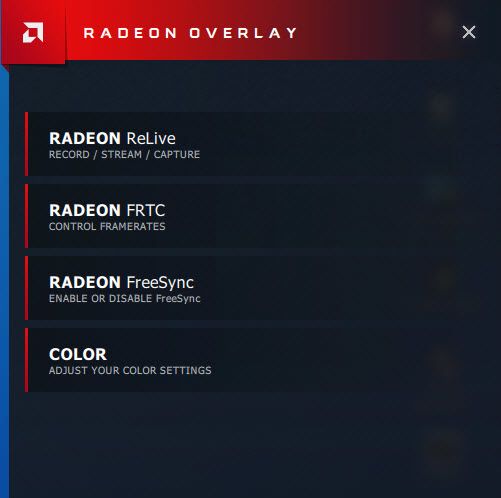- AMD Community
- Communities
- PC Drivers & Software
- PC Drivers & Software
- Re: Performance monitoring doesn't show in radeon ...
PC Drivers & Software
- Subscribe to RSS Feed
- Mark Topic as New
- Mark Topic as Read
- Float this Topic for Current User
- Bookmark
- Subscribe
- Mute
- Printer Friendly Page
- Mark as New
- Bookmark
- Subscribe
- Mute
- Subscribe to RSS Feed
- Permalink
- Report Inappropriate Content
Performance monitoring doesn't show in radeon overlay
Do you have to enable this feature in a setting so it appears in the overlay? Or should it already appear?
I have the latest drivers, v18.3.2 and I have an R9 380 graphics card
Any help would be much appreciated.
Solved! Go to Solution.
- Mark as New
- Bookmark
- Subscribe
- Mute
- Subscribe to RSS Feed
- Permalink
- Report Inappropriate Content
The performance metrics do not work/appear on desktop.
Once you get to game menu, then they can be enabled.
Late edit, forgot to include this

- Mark as New
- Bookmark
- Subscribe
- Mute
- Subscribe to RSS Feed
- Permalink
- Report Inappropriate Content
I have the same issue running an RX580 and latest Adrenaline 18.3.2 drivers. In fact, the performance overlay has never shown even with earlier drivers.
I have all the metrics checked but all I see on Alt+r is the following as shown in the image.
Is this a known issue?
- Mark as New
- Bookmark
- Subscribe
- Mute
- Subscribe to RSS Feed
- Permalink
- Report Inappropriate Content
Alt+R is the shortcut for main overlay and Ctrl+Shift+O is the shortcut for performance monitoring. Also, disable full screen optimizations through game's .exe file and turn off anything Game DVR related as they cause issues with overlay and performance metrics as a result.
- Mark as New
- Bookmark
- Subscribe
- Mute
- Subscribe to RSS Feed
- Permalink
- Report Inappropriate Content
You don't understand the issue. We're not saying the overlay isn't working in-game, it's the overlay control panel you see on the desktop when pressing the hotkeys Alt+R as per the image I posted/.
Monitoring works fine in-game, at least for me.
- Mark as New
- Bookmark
- Subscribe
- Mute
- Subscribe to RSS Feed
- Permalink
- Report Inappropriate Content
The performance metrics do not work/appear on desktop.
Once you get to game menu, then they can be enabled.
Late edit, forgot to include this

- Mark as New
- Bookmark
- Subscribe
- Mute
- Subscribe to RSS Feed
- Permalink
- Report Inappropriate Content
This is correct and I realised why I had so much trouble in the first place. You need to make sure that AMD Radeon acknowledges the game you want the monitoring on as a game. If it doesn't, then you will need to add it by adding it in the top right hand corner of the screen and making sure you browse for the .exe of the game. Once that has happened, the performance monitoring will then show up in the game of choice. The reason as to why I struggled so much is because of this reason as the game which I tried to get the performance for wasn't recognised as a game by the drivers until I added it in. Thank you to everybody who responded!
- Mark as New
- Bookmark
- Subscribe
- Mute
- Subscribe to RSS Feed
- Permalink
- Report Inappropriate Content
In the main overlay, performance monitoring isn't displayed and on top of this, using Ctrl+shift+O doesn't bring up the shortcut for the performance monitoring. I've looked in my settings and I haven't changed any of the key bindings. Relive works perfectly fine i'm just having problems with the performance monitoring section as it doesn't appear.
This is a link to a screenshot of what the Alt+R menu looks like:
- Mark as New
- Bookmark
- Subscribe
- Mute
- Subscribe to RSS Feed
- Permalink
- Report Inappropriate Content
That is indeed weird. Can you try this. Go to global gaming settings. In there, is there a tab called Performance Monitoring, right next to Global Wattman tab?
- Mark as New
- Bookmark
- Subscribe
- Mute
- Subscribe to RSS Feed
- Permalink
- Report Inappropriate Content
Yes there is and I have tried to do all types of things in here to try and get it to work but with no avail.
Screenshot:
- Mark as New
- Bookmark
- Subscribe
- Mute
- Subscribe to RSS Feed
- Permalink
- Report Inappropriate Content
Performance monitoring works great in-game and I have no problems with that at all, so in the end this really isn't such a big deal for me.
It's puzzling why it doesn't show up in the overlay control panel though, where I assume you can elect metrics for the osd.
Either way, thanks for your help bluesadam
- Mark as New
- Bookmark
- Subscribe
- Mute
- Subscribe to RSS Feed
- Permalink
- Report Inappropriate Content
Do you means this?

- Mark as New
- Bookmark
- Subscribe
- Mute
- Subscribe to RSS Feed
- Permalink
- Report Inappropriate Content
I've just read AMD's overlay guide and Performance and Chill only appear on the overlay in-game.
Sorry for misleading everyone!