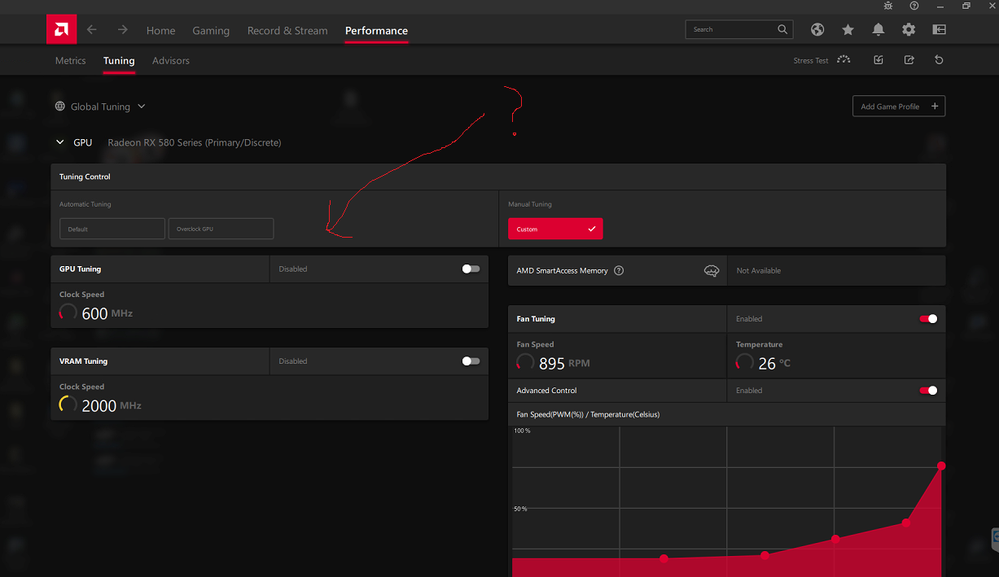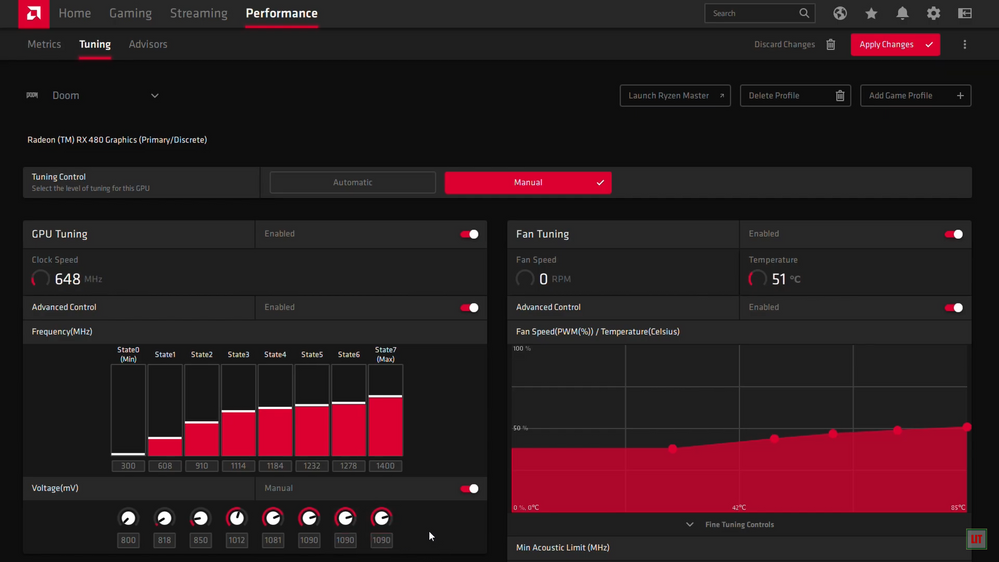- AMD Community
- Communities
- PC Drivers & Software
- PC Drivers & Software
- No auto undervolt option in Adrenalin?
PC Drivers & Software
- Subscribe to RSS Feed
- Mark Topic as New
- Mark Topic as Read
- Float this Topic for Current User
- Bookmark
- Subscribe
- Mute
- Printer Friendly Page
- Mark as New
- Bookmark
- Subscribe
- Mute
- Subscribe to RSS Feed
- Permalink
- Report Inappropriate Content
No auto undervolt option in Adrenalin?
I bought an RX580 Sapphire Nitro+ on ebay a few months ago. One of the fans wasn't working, and today the replacement fan arrived from China. It was super easy and quick to swap in (props to Sapphire for the design), and made the card quieter.
I was planning on using the auto undervolt utility, only to find the option seems to be completely AWOL? When I see screenshots from other people discussing it, they seem to have the option where I just have nothing.
Googling it gave me nothing. Does anyone know why I don't have the option? This is Adrenalin 22.11.2 which I think is the latest for win10.
- Mark as New
- Bookmark
- Subscribe
- Mute
- Subscribe to RSS Feed
- Permalink
- Report Inappropriate Content
you can undervolt under GPU tuning. Enable it
- Mark as New
- Bookmark
- Subscribe
- Mute
- Subscribe to RSS Feed
- Permalink
- Report Inappropriate Content
I am aware of that, its auto undervolt I'm looking for. This isn't my main machine so I don't have the time to do it manually.
- Mark as New
- Bookmark
- Subscribe
- Mute
- Subscribe to RSS Feed
- Permalink
- Report Inappropriate Content
I'm afraid it is not available on the Polaris, I never had it.
I used these values on my RoG Strix RX480, copy them if you wish.
If 1400 crashes on you, reduce it to 1350 or increase a bit the voltage. Never had any issues though.
- Mark as New
- Bookmark
- Subscribe
- Mute
- Subscribe to RSS Feed
- Permalink
- Report Inappropriate Content
Ah I suspected it might be something like that. A real shame.
I've done GPU overclocking via MSI afterburner before which was very straight forward... but I have no idea what it is I'm looking at on the left side of your screenshot. What is all that state business about?
- Mark as New
- Bookmark
- Subscribe
- Mute
- Subscribe to RSS Feed
- Permalink
- Report Inappropriate Content
Clock speed and Voltage curves
Above on the bars from state 1 to 7 you have clock values
on the knobs bellow, the voltage setting for each state.