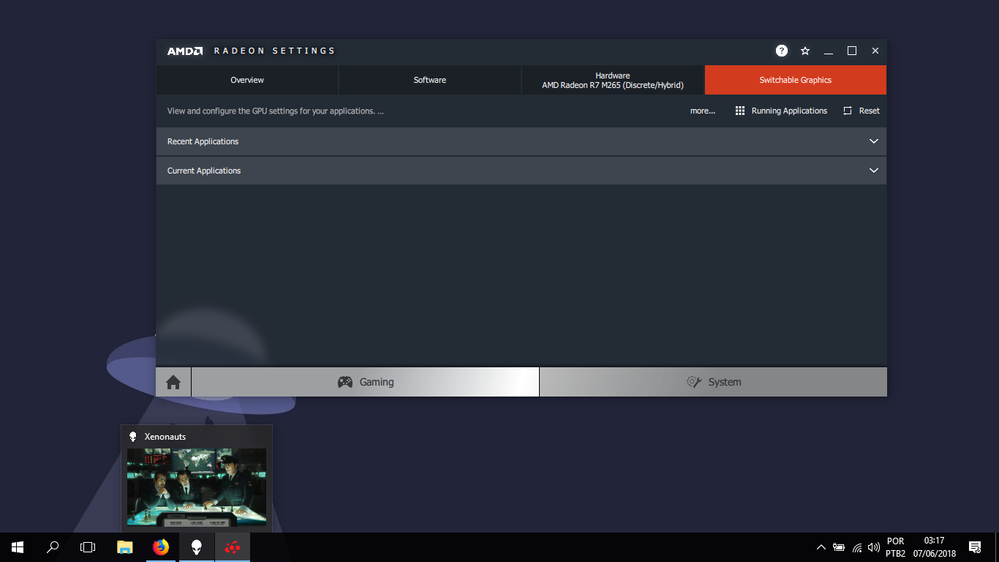Well, I just had to format my computer and after installing the driver (I tried with the latest version and now with the one given by the Dell website support section), my switchable graphics tab just doesn't show anything, not recent nor current applications (And as you can see on the screenshot, I even have the game "Xenonauts" running).
I tried even running OBS Studio to record a playthrough of mine as a test, and as expected the driver did not identify the software, and the recording was total garbage.
It really seems that all my softwares are running on the Intel GPU, not the Radeon one.
How do I proceed to fix this?
Edit: I told myself to do this and forgot.
OS: Windows 10
Video Board: Radeon R7 260
Driver Version (Reinstalled the most recent one): 18.5.2