Problems:
1. Don't know how to find/update new Chipset drivers that are not on the AMD page.
2. Don't know the correct process of installing new Chipset drivers (First time in laptop's life)
Important Specs/Drivers/Softwares/Etc:
Platform: FP6
Chipset: AMD Promontory/Bixby FCH
Laptop Brand Name: ASUS ASUS TUF Gaming A15 FA506IU_TUF506IU
Motherboard Model: ASUS FA506IU
________________________________________________________________________________________________________________________________________________
This morning I saw an update available for my AMD graphics so I uninstalled my AMD drivers and prepared to install new ones but I just learned that chipsets also need to be updated so I went to update my chipset following this Tutorial. But when I went to find my chipset driver on the AMD support page, I couldn't find the proper one because my platform was a version not specified on the download list and the name of the chipset was very different compared to other laptops I've seen.
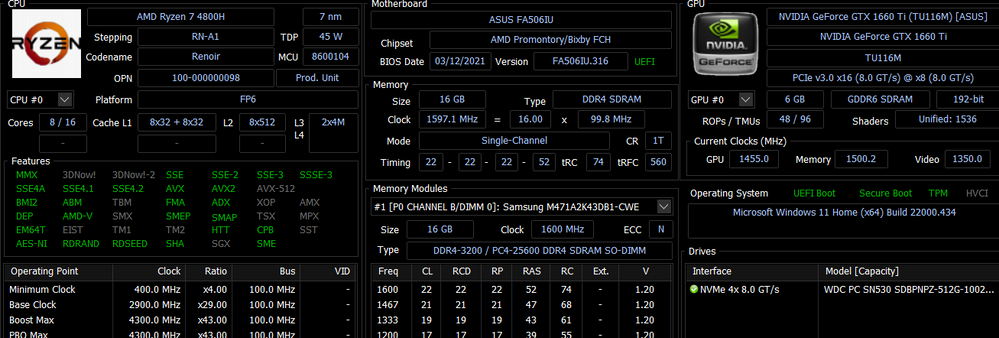 Motherboard functions (See platform and Chipset)
Motherboard functions (See platform and Chipset)
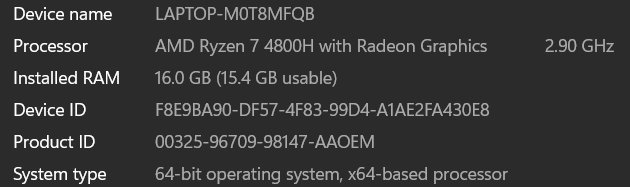 Laptop Specs
Laptop Specs
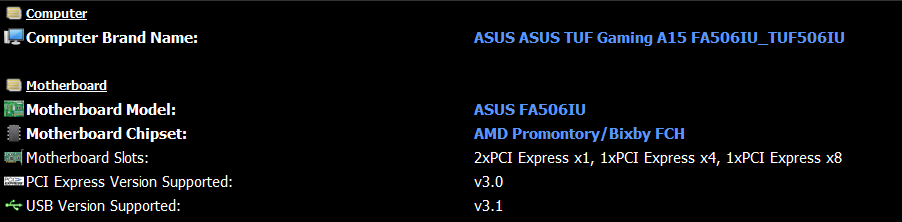 Motherboard Chipset and etc...
Motherboard Chipset and etc...
Since I can't find an actual chipset to install, I'm concerned this is responsible for a recent bluescreen I had since I've understood that outdated chipsets can cause a lot of trouble for installations and more. If anyone knows what I should do, please tell me because I've tried copying the model but it comes up with different chipsets. I'm also unable to uninstall the "AMD Chipset Installer" off my laptop but that's partly irrelevant (I think).
I'd also like it if I was told of an easier way of installing new drivers as the process of uninstalling and then re-installing the software is quite long and a bit worrying. I'm not the smartest guy at identifying outdated drivers and faulty bugs but this stood out just after learning about it https://www.youtube.com/watch?v=LGUz8wubCII