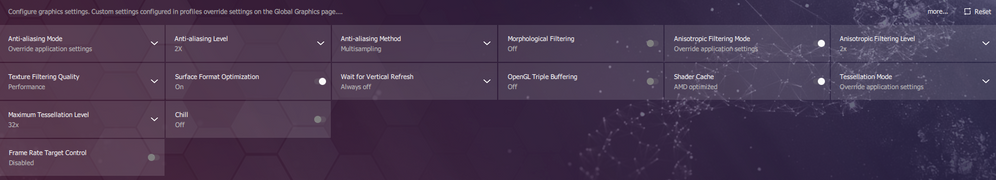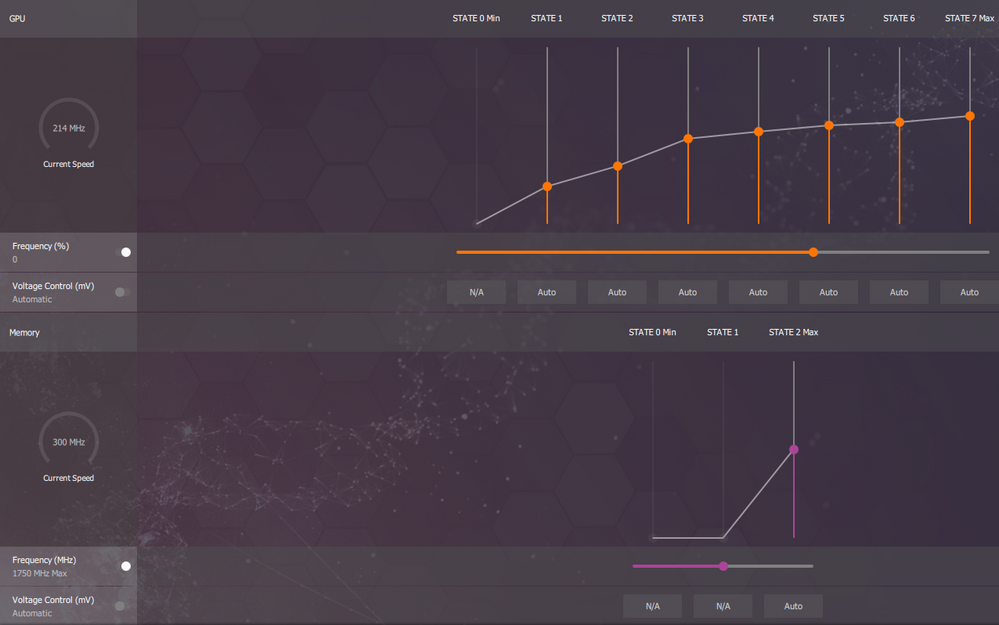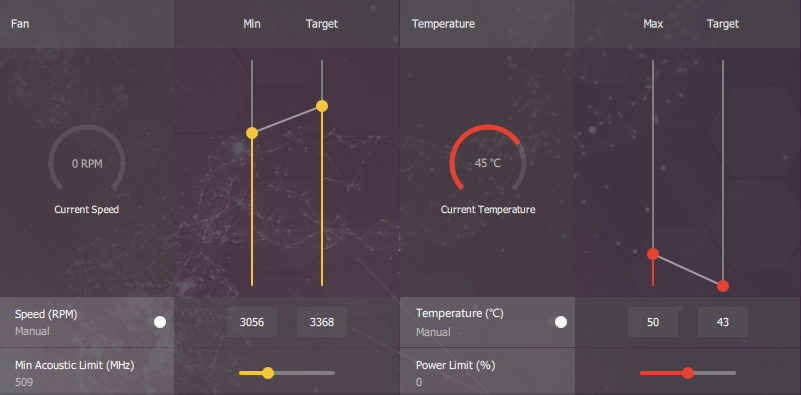- AMD Community
- Support Forums
- PC Drivers & Software
- Re: NEED HELP! how do i get the most FPS with rade...
PC Drivers & Software
- Subscribe to RSS Feed
- Mark Topic as New
- Mark Topic as Read
- Float this Topic for Current User
- Bookmark
- Subscribe
- Mute
- Printer Friendly Page
- Mark as New
- Bookmark
- Subscribe
- Mute
- Subscribe to RSS Feed
- Permalink
- Report Inappropriate Content
NEED HELP! how do i get the most FPS with radeon rx 550 graphics card?
ello, after 2 days of trying to open AMD settings I finally fixed it and not i can open it actually withouth an error. But I came across something wierd, I wanted to check my fps and I opened counter strike 1.6 and i only had 60 fps, after playing a bit with settings my fps went to 100 on loading screen, but when i actually play my fps stays at 100 stable for couple minutes or so then it drops down to 50-60 and sometimes 30-40. I previously had nvidia 630 gt 4gb ram graphics card and my fps in the game was always 100 (considering its a very old game too) I was sure i should have stable 100 fps in the game with rx 550 too, but i dont. When I saw what fps i have in counter strike 1.6 I didn't even bother opening CSGO to check how much FPS i will have in that game. I would appreciate if I could get some answers how to boost my FPS to maximum or atleast stable 100+ not only in counter strike but in other games too.
my PC specs:
- AMD Graphics Card
- AMD RX 550
- Desktop or Laptop System
- desktop
Operating System
- windows 7 profesional
- Driver version installed
- Radeon RX 550 series 24.20.11021.1000 shows in device manager
- Display Devices
- LG monitor 1680x1050 @60Hz i also have a displayport to VGA adapter because i dont have the right cable for my monitor-pc right now
- Motherboard + Bios Revision
- Asus system type x64 based pc system model: all series
- CPU/APU
- intel core i3-4130 CPU @ 3.40 Ghz (4CPU's) - 3.4 ghz
- RAM
- 4GB
my current global settings on radeon settings:
also my current global wattman settings, im not really sure what i supposed to set them too and also i see my fan not spinning
- Mark as New
- Bookmark
- Subscribe
- Mute
- Subscribe to RSS Feed
- Permalink
- Report Inappropriate Content
1) Upgrade to windows 10 1803.
2) Use the latest driver.
- Mark as New
- Bookmark
- Subscribe
- Mute
- Subscribe to RSS Feed
- Permalink
- Report Inappropriate Content
my pc would probably overall start lagging more with windows 10 and i have no intentions of upgrading to windows 10
and i am using the latest drivers
- Mark as New
- Bookmark
- Subscribe
- Mute
- Subscribe to RSS Feed
- Permalink
- Report Inappropriate Content
No your pc will work better, clean install windows 10.
- Mark as New
- Bookmark
- Subscribe
- Mute
- Subscribe to RSS Feed
- Permalink
- Report Inappropriate Content
so you're saying radeon graphic cards work better with windows 10 and not windows 7?