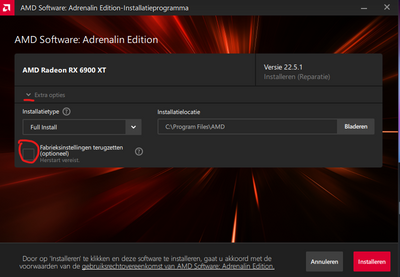- AMD Community
- Communities
- PC Drivers & Software
- PC Drivers & Software
- Re: My pc just started lagging when i updated to t...
PC Drivers & Software
- Subscribe to RSS Feed
- Mark Topic as New
- Mark Topic as Read
- Float this Topic for Current User
- Bookmark
- Subscribe
- Mute
- Printer Friendly Page
- Mark as New
- Bookmark
- Subscribe
- Mute
- Subscribe to RSS Feed
- Permalink
- Report Inappropriate Content
My pc just started lagging when i updated to the 22.7.1
My PC was good but when i installed the new amd software : adrenaline edition version 22.7.1 my pc just started lagging and for example when i open a twitch stream or a youtube video its supper laggy and the pc slowly freeze and i have to close. In gaming its laggy too but it doens't freeze .
GPU RX 6600 XT
RYZEN 5 3600 6-CORE
16GB
Solved! Go to Solution.
- Mark as New
- Bookmark
- Subscribe
- Mute
- Subscribe to RSS Feed
- Permalink
- Report Inappropriate Content
probably first try download 22.5.1 from page here
Then when you run it comes to a screen at installer with a drop down menu and a check box to do a clean install of the driver like so
If does not work report back im sure we can figure something out.
- Mark as New
- Bookmark
- Subscribe
- Mute
- Subscribe to RSS Feed
- Permalink
- Report Inappropriate Content
Problematic driver not to mention optional beta driver recommend sticking to 22.5.1 for now when it freeze next time try waiting least 1 min to see if gpu driver restarts before you try to reset your entire system try this first a couple of times just spam it until it responds
Win + Ctrl + Shift + B this restarts gpu driver if for example its frozen even if you are on black screen usually it does it by it self after 30 sec which why i recommend trying to wait a bit first
- Mark as New
- Bookmark
- Subscribe
- Mute
- Subscribe to RSS Feed
- Permalink
- Report Inappropriate Content
How can i go back to a older version of the driver?
And restarting the gpu helped and the image doesn't freeze anymore but its still very laggy.
- Mark as New
- Bookmark
- Subscribe
- Mute
- Subscribe to RSS Feed
- Permalink
- Report Inappropriate Content
Uninstall it download the 22.5.1 driver from AMD website select clean install option from the installer.
- Mark as New
- Bookmark
- Subscribe
- Mute
- Subscribe to RSS Feed
- Permalink
- Report Inappropriate Content
I'm sorry i am really bad at PC's how can i unnistall the current version?
- Mark as New
- Bookmark
- Subscribe
- Mute
- Subscribe to RSS Feed
- Permalink
- Report Inappropriate Content
probably first try download 22.5.1 from page here
Then when you run it comes to a screen at installer with a drop down menu and a check box to do a clean install of the driver like so
If does not work report back im sure we can figure something out.
- Mark as New
- Bookmark
- Subscribe
- Mute
- Subscribe to RSS Feed
- Permalink
- Report Inappropriate Content
It worked.
Thanks so much man u are the GOAT.
- Mark as New
- Bookmark
- Subscribe
- Mute
- Subscribe to RSS Feed
- Permalink
- Report Inappropriate Content
Good solution
- Mark as New
- Bookmark
- Subscribe
- Mute
- Subscribe to RSS Feed
- Permalink
- Report Inappropriate Content
Now we have "official" driver 22.11.2 and problem with lagging still exists. Windows on desktop are being teared down, animations are not smooth in motion, even when browsing pages. Driver 22.5.1 (which was the solution on this problem) solves it all. But 22.11.2 althought its not optional seems to make you back to old one anyway. Is there a solution to this? I'm affraid any later driver will result the same problem.
- Mark as New
- Bookmark
- Subscribe
- Mute
- Subscribe to RSS Feed
- Permalink
- Report Inappropriate Content
I've been experiencing similar issues for some time now, on and off.
PC would start lagging, appear sluggish immediately on startup. Would also get screen tearing.
Reboot would always help.
In the end, I realized that AMD's 'Record desktop' was causing it. Immediately after turning it off in the Adrenaline, everything would go back to normal. Tried reinstalling the software multiple times, to no effect.
Now, i just turn on record desktop when i want to record something and if pc starts acting up, turn it off immediately.
- Mark as New
- Bookmark
- Subscribe
- Mute
- Subscribe to RSS Feed
- Permalink
- Report Inappropriate Content
I am also suffering from a laggy windows experience, when I turn Record desktop off it stops, but I really like that feature so I am disappointed. I've tried reinstalling drivers with Factory reset multiple times over the past few months but it keeps happening. Any AMD rep that can help us with this issue?