- Mark as New
- Bookmark
- Subscribe
- Mute
- Subscribe to RSS Feed
- Permalink
- Report Inappropriate Content
my memory overclock / XMP no longer stable since updating my BIOS from ageesa 1.2.0.3 to 1.2.0.7
Hello,
I would like to report an issue that started with AGESA 1.2.0.5 and continues with AGESA 1.2.0.6 and 1.2.0.7 for Ryzen 3000 CPU owners.
Currently, I have BIOS 3801 based on AGESA 1.2.0.3 and SMU version for Matisse (Ryzen 3000) processors is 46.71.0.
On this BIOS version everything works as it should (apart from the fTPM problem with Windows 11 which causes a stutter supposed to be fixed with AGESA 1.2.0.7).
Since BIOS version 3904 (i.e. 3904 - 4002 - 4006 and 4201) the AGESA has gone from 1.2.0.3 to 1.2.0.5 then 1.2.0.6 and finally 1.2.0.7 and the SMU for the Matisse CPU (Ryzen 3000) is increased from 46.71. 0 to 46.72.0 and from this version (AGESA and/or SMU) it is almost impossible to start or restart the computer without Q-Code error, black screen, BSOD, as soon as the DOCP profile is activated or the memory frequency is set manually. The only way to make the BIOS based on these AGESA versions work is to leave the RAM frequency on "default" which is not ideal because in my case for example it means 2133 Mhz.
Of course, reverting to an earlier BIOS like the 3801 (which I'm currently using) fixes the issues instantly.
I did some memtests and other tests, the problem is not with my hardware. I researched various forums (including Asus and MSI) and found that this is a common problem among owners of Ryzen 3000 processors and an X570 motherboard or B550. I even saw a person having the same problem, who solved the problem by changing their Ryzen 3000 pro processor to a Ryzen 5000.
So, I really hope this is not a trick from AMD to let Ryzen 3000 users down, and you will do something about it.
PS: I have already contacted Asus support, they have already offered me several solutions, none have worked, and none will work as long as it is a problem within the AGESA, and it comes from you.
Solved! Go to Solution.
- Mark as New
- Bookmark
- Subscribe
- Mute
- Subscribe to RSS Feed
- Permalink
- Report Inappropriate Content
My problem seems to be solved thanks to Asus. They promised, and they delivered, it's been almost 5 days now that I'm using a modified BIOS specially made for my board and Corsair RAMs, and it's 100% functional, no problem whatsoever so far. I'd like to thank Asus for the hard work and Corsair for borrowing memory sticks to them. I hope they will publicly release it and make it work with more models.
Conclusion :
Even if there were 0 doubt about it unlike what some people said, it wasn't a memory issue, it was a BIOS issue like I stated before. Nothing to have with die model, memory brand or motherboard brand, everything was compatible and functional. If Asus and Corsair proved me something is that, they care and as a customer that's all what I ask for. I hope AMD will find a solution that they can share with other brands too. Thank you to all the people that shared their feedbacks and have been patient.
- Mark as New
- Bookmark
- Subscribe
- Mute
- Subscribe to RSS Feed
- Permalink
- Report Inappropriate Content
1.2.0.7 is now out (beta stage) for my board, and I still can't run it with XMP enabled, but it does *knock on wood* seem stable without XMP (running 2666 MHz instead of 3333 MHz).
I'll see it it runs fine like this. If so I'll just have to accept running without XMP as it fixes the stutters with TPM in Windows 11.
It has however made me reconsider buying AMD hardware on my next upgrade.
- Mark as New
- Bookmark
- Subscribe
- Mute
- Subscribe to RSS Feed
- Permalink
- Report Inappropriate Content
I cant remember just one ram kit from corsair running without problems when xmp was activated the last years....
msi x370 Gaming Pro Carbon + 2700x, asrock b450m-pro + 3400G/3600, msi b450 GPlus Max + 3600 and now msi x570 GP + 5800x!
I tested from 2600mhz up to 3600mhz six or seven different kits (lpx, rs, rgb pro, rgb pro sl...)
two of them just with jedec, auseless..
The other kits doing fine with deactivated xmp and except for higher ram voltage (0.01-0.02v),
i set always the same values as in the xmp profile.
i'm sure you already tried something like this? 🧐 @renesdk
i'm a lil scared.... but i will pump up the 1.2.0.7 now on my x570 Gaming Plus
- Mark as New
- Bookmark
- Subscribe
- Mute
- Subscribe to RSS Feed
- Permalink
- Report Inappropriate Content
Mine has been running completely stable with XMP activated up until (and including) AGESA 1.2.0.3c.
- Mark as New
- Bookmark
- Subscribe
- Mute
- Subscribe to RSS Feed
- Permalink
- Report Inappropriate Content
- Mark as New
- Bookmark
- Subscribe
- Mute
- Subscribe to RSS Feed
- Permalink
- Report Inappropriate Content
@Micheew thank you for your feedback, if you have a Reddit account you can post your feedback in this thread too, AMD and Asus supports told me they're giving a look (if it's real) it will be one more proof that there's a problem.
PS: you can also contact their support, so they will know with certitude that there's a problem that is not an isolated case
- Mark as New
- Bookmark
- Subscribe
- Mute
- Subscribe to RSS Feed
- Permalink
- Report Inappropriate Content
hey friend. Just encountered same issue with my msi x570 a pro and 3200 Vengeance LPX after updating bios hoping that will fix windows 11 stuttering. i also try everything and got nothing, have you solve it yet?
- Mark as New
- Bookmark
- Subscribe
- Mute
- Subscribe to RSS Feed
- Permalink
- Report Inappropriate Content
@DomingoZ Still haven't fixed it yet, the latest thing I tried was to update the chipset, it appears it worked for some people as I saw it on my post on Reddit here
- Mark as New
- Bookmark
- Subscribe
- Mute
- Subscribe to RSS Feed
- Permalink
- Report Inappropriate Content
I have the Asus Prime X570-PRO. I want to try the latest bios. But can i flash to older bios with this mother board?
- Mark as New
- Bookmark
- Subscribe
- Mute
- Subscribe to RSS Feed
- Permalink
- Report Inappropriate Content
@renesdk Running below the possibilities of the XMP profile is also an alternative, and if it suits you, somehow, that's the most important thing. And yes, I understand you perfectly, it will not be easy to buy or recommend AMD again, unless they have really solid arguments
@crystalyser OK I'll follow your example and say something like what you said "I can't remember just one time when AMD didn't have problems" I know that's a bit overstated and overused, but it's not entirely untrue, Zen and Zen + (Ryzen 1000 and 2000 CPUs + 3200G and 3400G) where so picky and sensitive with RAM. Ryzen 3000 was a little better on this domain, but right now it's becoming just like the old chips. More seriously though, my RAM was and is still completely stable with XMP activated up until (and including) AGESA 1.2.0.3, problems are showing only on AGESA 1.2.0.5 and later this is why the real title of this thread is "RAM Issues depending on AGESA version (1.2.0.5 to 1.2.0.7)" and the worst part is that on reddit I also saw a person with a GSkill Trident Neo Z RGB (it's a kit with B-Die chips). Some Corsair might be problematic for some setups with some CPU/MB combinations, it wasn't my case until now
- Mark as New
- Bookmark
- Subscribe
- Mute
- Subscribe to RSS Feed
- Permalink
- Report Inappropriate Content
Just had to downgrade to AGESA 1.2.0.3c again.
I kept getting corrupted files in Steam when downloading. Downgraded and everything verified perfectly first try. So not even at standard speeds of 2666 MHz does my current RAM modules work with AGESA 1.2.0.5 to 1.2.0.7.
I'm tired of upgrading or downgrading. I'll just have to live with the micro stutters and I'm staying on 1.2.0.3c for the foreseeable future.
- Mark as New
- Bookmark
- Subscribe
- Mute
- Subscribe to RSS Feed
- Permalink
- Report Inappropriate Content
I've tried writing MSI technical support about this to see if there is anything they can do to help.
- Mark as New
- Bookmark
- Subscribe
- Mute
- Subscribe to RSS Feed
- Permalink
- Report Inappropriate Content
@renesdk that's sad, to see that even at 2666Mhz that doesn't work correctly. I've been contacted by AMD Support and now the support is in english instead of french (they probably changed the region), they gave me some tests to do, none but one have worked on AGESA 1.2.0.7, and the one that worked, started to give me BSODs, telling me that some apps are corrupted ... etc tried to reinstall the said apps but couldn't because of the BSODs, and of course, I went back to 1.2.0.3 and like magic no more corrupted apps whatsoever and I haven't even reinstalled the apps.
If you are going to write to MSI support, that could help to solve things, and do not hesitate to write to AMD support too, so they'll know there are more cases
- Mark as New
- Bookmark
- Subscribe
- Mute
- Subscribe to RSS Feed
- Permalink
- Report Inappropriate Content
i dont know why i have these problems just with corsair ram...
now run the corsair Vengeance RGB Pro SL 32gb 3600mhz CL18 because i need faster ram for the 5800x and
I couldn't ignore the offer on amazon (109€ last month
But the same sh1t as every year xD
To run the System without shutdowns every 10-30min i load the xmp to get all the preset values, the deactivate xmp
and increase the voltage to 1.36V *lol
With 1.37V i can run 3800mhz if i dont play Pubg or Warzone... think there the ram usage is so high that it slip
into the unstable zone
I thougt its easy cheesy to push the timings down and/or the frequency up to 3800+ but no....
so this for sure was the last corsair ram i ever bougt for a amd system
Before i had Crucial Ballistix 3200mhzcl16 4x8gb (BL2K8G32C16U4B).... It needs 10min to get them
stable at 3666mhz cl18 (and 3600mhz cl16)..... HyperX 2666 2x16gb stable at 3400mhz cl18 (or 3333mhz cl16)
My hope was that with AGESA 1.2.0.7 the "alleged" ram OC problems are gone, the people everywhere
complaining about and at least the Corsair wil run with 3800CL16.
but it doesn't appear that these issues have been resolved....
- Mark as New
- Bookmark
- Subscribe
- Mute
- Subscribe to RSS Feed
- Permalink
- Report Inappropriate Content
@crystalyser I don't know why you have issues with Corsair RAM maybe you're out of luck with this brand, but so far it all has been good for me and people I know.
On reddit though, I saw people complaining about a voltage issue even with other RAM brands, so it might not be specific to Corsair. And folks having issues as I do with Trident Z Neo (B-Die) while that's one recommended die for AMD. AMD platforms are picky and tricky with RAM, what works for one might not for another. I remember once on a B450 TUF + 3400G I was trying to boot with 4 sticks of 4 GB I had 8 Sticks of Ripjaws IV or V 2800 MHz, 4 red and 4 black, the 4 red were unusable while the 4 black were usable but only on specific slots, and they all 8 had same chips. On Intel platforms, I just put them and don't think much about compatibility lol
- Mark as New
- Bookmark
- Subscribe
- Mute
- Subscribe to RSS Feed
- Permalink
- Report Inappropriate Content
Trident Z Neo also know'n to be bitchy sometimes xD
i just flashed to 1.2.0.7 before one hour.
What the fvckin hell get changed in bios when xmp is active?!?!
if i activate xmp now i everytime get the "ram debug led" -_-
but if i catch the xmp values from the xmp-profile and just deactivate the option=xmp its ok?!?!
is there a differnt powertable in the profile with same value for the basevoltage but different curve's?!
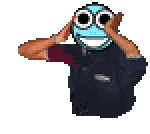
But... eh i dont give a
Do it manually and everything is fine, like always with Corsair
dthe bios itself is convincing in any case.
cinebench r23 an increase of almost 5% (everything on standard)
the vcore control is significantly better! in idle almost 4°C less o_0
- Mark as New
- Bookmark
- Subscribe
- Mute
- Subscribe to RSS Feed
- Permalink
- Report Inappropriate Content
but they don't seem to begrudge me a good ramkit from them xD
but I'm always lucky with hyperX & Crucial so its ok!
i just bought this Pro SL because it was 50€ cheaper in sale
- Mark as New
- Bookmark
- Subscribe
- Mute
- Subscribe to RSS Feed
- Permalink
- Report Inappropriate Content
Both of the HyperX Predator kits (one RGB, one non-RGB) run great above and beyond their specs
My 2x16GB 3200 CAS16 kit runs at 3800 CAS18 1.390v, my daughters 2x16GB 3200 CAS16 kit runs at 3600 CAS16 1.380v. x570 Taichi and Steel Legend motherboards .. but 5000 series CPUs on AGESA 1.2.0.6b
ThreeDee PC specs
- Mark as New
- Bookmark
- Subscribe
- Mute
- Subscribe to RSS Feed
- Permalink
- Report Inappropriate Content
@crystalyser You say that Trident Z Neo are not that good and yet B-Die chips are praised and looked everywhere
And I'm pretty sure I saw a feedback on reddit of someone having the same issues with a HyperX Kit. I mean, I don't know what they did with these BIOS versions, but something is wrong obviously, in my case even setting timings on manual didn't make it.
@ThreeDee you're making me dreaming lol I used to overclock my kit from 3000 C15 to 3600 C18, but that was before
- Mark as New
- Bookmark
- Subscribe
- Mute
- Subscribe to RSS Feed
- Permalink
- Report Inappropriate Content
Figure I'd throw in my experience, for what little its worth.
5600X
Crucial Ballistix Sport LT 3000MHz CL15 2x8GB SR (older Micron Rev.E IC's)
MSI B450 Carbon (NON MAX VERSION, 16MB BIOS)
Updated BIOS from ver 7B85v1C (AGESA 1.0.0.6) - to - ver 7B85v1F9 Beta (AGESA 1.2.0.7.)
Previous Overclocking Profile would not load on new BIOS (as in, the profile was not supported and would not be applied)
After inputting my previous settings manually and saving a new profile, everything is as it was before.
Zero issues with stability, same performance as before.
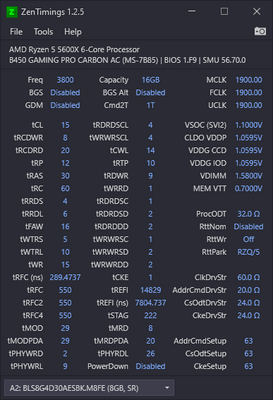
- Mark as New
- Bookmark
- Subscribe
- Mute
- Subscribe to RSS Feed
- Permalink
- Report Inappropriate Content
@thanatoastthanks for your feedback, there's clearly something wrong in these newer versions, while I'm happy that it worked for you, I think you shouldn't have to do this if everything was fine (just like in previous versions)
- Mark as New
- Bookmark
- Subscribe
- Mute
- Subscribe to RSS Feed
- Permalink
- Report Inappropriate Content
Yeah, sorry, figured that wouldnt be worth much lol.
I know how fickle RAM can be, and I've had a lot of the symptoms you described in the past myself whenever I had a bad RAM OC, particularly the BIOS recovery/corruption thing, which freaked me out the first time it happened until I realized it was lying to me.
XMP not being stable is definitely weird, 3000 CL15 isnt exactly ripping fast. Could you get ZenTimings and post its data here with your maximum stable settings?
Also, have you tried with only two DIMMS installed?
- Mark as New
- Bookmark
- Subscribe
- Mute
- Subscribe to RSS Feed
- Permalink
- Report Inappropriate Content
Don't be sorry, actually you gave me a good idea to try when I'll have some time
Yes, I understand that it freaked you out, I felt the same the first time lol, but now I know, and I'm sure (even more) that it's not a hardware issue, and it can't be an overclock issue because I didn't OC (except XMP if you consider this an OC).
For ZenTimings I'll redirect you to a Reddit post where I already posted this for both AGESA 1.2.0.3 and 1.2.0.7 and all BIOS settings were the same for a comparison >>here<<
As for the tests with two sticks, at first I tried 1 on each slot then 2 it didn't work, but few days/weeks ago I did the tests again, and it worked with 1 and 2 sticks, I tested all the sticks 1 by 1 and 2 by 2 to be sure there isn't a faulty stick and everything was fine, but as soon as I tried the 4 of them together, it was unstable. Of course, while on AGESA 1.2.0.3 (what I'm using right now) everything is 100% stable with 4 RAM sticks at the same time.
- Mark as New
- Bookmark
- Subscribe
- Mute
- Subscribe to RSS Feed
- Permalink
- Report Inappropriate Content
Looked at your ZenTiming screenshot, the only thing there that I could even remotely consider potentially causing an issue is the command rate. 1T is extremely temperamental. Try Gear Down Mode if you havent already (bet you have, though).
Also, the fact that a 2 DIMM configuration works is somewhat telling. 4 DIMMS are MUCH harder to run depending on your motherboards trace layout. Which, of course, doesnt change the fact that your setup USED to work just fine pre-update. Hope AMD and the various mobo manufacturers get on top of this soon.
- Mark as New
- Bookmark
- Subscribe
- Mute
- Subscribe to RSS Feed
- Permalink
- Report Inappropriate Content
After writing a little back and forth with MSI support this was the final answer I got from them:
"Thank you for your iformation, we will reflect to the relevant department, if it is a common issue, you can use the old version first, we will continue to update the bios, please update the new bios in the future for a try. Thanks!"
- Mark as New
- Bookmark
- Subscribe
- Mute
- Subscribe to RSS Feed
- Permalink
- Report Inappropriate Content
@thanatoast your bet is a winning bet, I tried both 2T and GDM without success
BTW when I say it worked I just mean the test worked, which consist of booting and restating multiple times, I don't know if I had used it longer I might have gotten BSODs (just a thought, because it happened on another test with longer use). I also saw people on the Reddit thread that had problems with only 2 sticks.
@renesdk Thank you for the update, MSI seems to take this seriously, and it makes me really happy to see this. Let's hope all manufacturers (and AMD) will do something good about this
- Mark as New
- Bookmark
- Subscribe
- Mute
- Subscribe to RSS Feed
- Permalink
- Report Inappropriate Content
purely out of personal interest!
have you tried higher timmings?
btw: i found a article at the corsair faq... makes me wanna start to 🤮
Memory kits are designed around the motherboards available at the time. This means a high-end kit fr... ....
.......For example, our VENGEANCE LPX 16GB DDR4 3600MHz memory kit states support for Intel 300 series and above, along with only X570 for AMD. Some B450, X470, Z170, and Z270 motherboards state support for 3600MHz, but that does not mean they are able to run our kit as intended.....
But they sell it like its fine with amd


- Mark as New
- Bookmark
- Subscribe
- Mute
- Subscribe to RSS Feed
- Permalink
- Report Inappropriate Content
@crystalyser thank you for sharing this information, memory especially on AMD platforms is well known to be tricky. And I'm happy that Corsair did an article about that. I had an equivalent experience back then when I was using an Intel X99 platform and knowing I was going to this X570 platform, I used to have 4 kits of 2x 4GB GSkill Ripjaws @ 2800Mhz I had first 2 black kits and years after I bought 2 red kits, to have a total of 32 GB (remember that back then that was already good and expensive) and a member of my family needed me to build a new PC for them, it was a TuF B450-Plus Gaming + 3400G, and I offered them the 2 most recent kits (the red ones) none of the sticks worked on this platform no matter what frequency I used or the number of sticks, so I tried the black ones, they all worked but not at the rated frequency. Conclusion of this story, AMD is tricky with RAM and what is described by Corsair can happen with any brand. Why ? Because it's not about the brand but the NAND chips used, its revision, and its "affinity" with the platform.
For your examples:
- The Vengeance LPX might be compatible with AMD Ryzen (especially if it's in the motherboard QVL) and what you see on the picture is probably what the store made
- The Vengeance RGB Pro SL has indeed an AMD Optimized badge (that many brands use) it just means that it was tested with some AMD platforms that it's most likely working on AMD Platforms but doesn't guarantee it will work with your motherboard for example, for this, one more time you have to check the QVL to be sure 100% (unless AMD makes a BIOS update that breaks the stability like it's my case right now
)
Everything I said was well explained by Steve from Gamers Nexus >>right there<<
- Mark as New
- Bookmark
- Subscribe
- Mute
- Subscribe to RSS Feed
- Permalink
- Report Inappropriate Content
Hi.
Same issue here. Ryzen 3700x with Corsair Dominator 32gb (2 sticks 16gb) 3200.
Asus Tuf gaming plus 570x, bios 4021 no issues with XMP (DOCP).
Both 4204 and 4403 gives me bsod and not able to start Windows 11 with DOCP enabled, default 2133hz works fine. No OC on cpu all is stock and my system is super stable with good temps etc etc.
4403 seems more stable overall which is a shame I’m forced to use a lower speed on my ram, but life is not fair and hard I guess.
AMD you have any planned fixes??
- Mark as New
- Bookmark
- Subscribe
- Mute
- Subscribe to RSS Feed
- Permalink
- Report Inappropriate Content
My problem seems to be solved thanks to Asus. They promised, and they delivered, it's been almost 5 days now that I'm using a modified BIOS specially made for my board and Corsair RAMs, and it's 100% functional, no problem whatsoever so far. I'd like to thank Asus for the hard work and Corsair for borrowing memory sticks to them. I hope they will publicly release it and make it work with more models.
Conclusion :
Even if there were 0 doubt about it unlike what some people said, it wasn't a memory issue, it was a BIOS issue like I stated before. Nothing to have with die model, memory brand or motherboard brand, everything was compatible and functional. If Asus and Corsair proved me something is that, they care and as a customer that's all what I ask for. I hope AMD will find a solution that they can share with other brands too. Thank you to all the people that shared their feedbacks and have been patient.
- Mark as New
- Bookmark
- Subscribe
- Mute
- Subscribe to RSS Feed
- Permalink
- Report Inappropriate Content
I have just updated to the latest bios version 4403. I have the PRIME-X570-PRO. Have no problems with DOCP and tpm on. I have also a 3900x but with Crucial Ballistix Sport LT BLS2K16G4D32AESB.
- Mark as New
- Bookmark
- Subscribe
- Mute
- Subscribe to RSS Feed
- Permalink
- Report Inappropriate Content
Great, you're one of the lucky ones, on Reddit I saw at least a person having issues with Asus Strix X570-E Gaming + 3900X + Crucial Ballistix Sport LT BLS4K16G4D30AESB
- Mark as New
- Bookmark
- Subscribe
- Mute
- Subscribe to RSS Feed
- Permalink
- Report Inappropriate Content
I've been trying to contact MSI for an hour now and their webform keeps rejecting my information, so I've given up. That means I can't contact them regarding this.
Their forums is 100% community driven and I never see anything come out of the topics created there. So I can't get a hold of their technical support. To give them information about that it is a BIOS issue and they need to look into whatever ASUS has done to fix it.
- Mark as New
- Bookmark
- Subscribe
- Mute
- Subscribe to RSS Feed
- Permalink
- Report Inappropriate Content
Sorry to hear that, MSI support was a good one, years ago.
Is this the link you're using to contact them via webform ? https://account.msi.com/services/tickets
Because, it worked for me (even if I haven't sent the form, I don't own an MSI motherboard anymore)
I hope you'll have more luck next time you'll try to reach them.
PS: If I remember correctly, you used to write with them, you could always send back a message with your old ticket, it's worth the shot
- Mark as New
- Bookmark
- Subscribe
- Mute
- Subscribe to RSS Feed
- Permalink
- Report Inappropriate Content
That's exactly the form. Unfortunately it is rejecting some of the required information.
The old ticket was closed, so no way to respond to that anymore.
I'll try and give it a go again later on in the week.
- Mark as New
- Bookmark
- Subscribe
- Mute
- Subscribe to RSS Feed
- Permalink
- Report Inappropriate Content
Did they hint to a possible official fix? New bios update? or is the Ryzen 3000/X570 combo more or less end of life?
I really do not want to buy a Ryzen 5000 because my 3700x still delivers fantastic performance.
- Mark as New
- Bookmark
- Subscribe
- Mute
- Subscribe to RSS Feed
- Permalink
- Report Inappropriate Content
Hi,
Sorry to tell you this but nothing right now. As you said it's like Ryzen 3000 was already dead for them, and they focus on Ryzen 7000 more than anything else.
- Mark as New
- Bookmark
- Subscribe
- Mute
- Subscribe to RSS Feed
- Permalink
- Report Inappropriate Content
How did Asus solve your problem?
They gave you new BIOS with old AGESA (1.2.0.3c or 1.2.0.3b)? Or did they compile new AGESA (1.2.0.7) with some fixes (with new BIOS)?
Can you explain the technical details of your solution?
- Mark as New
- Bookmark
- Subscribe
- Mute
- Subscribe to RSS Feed
- Permalink
- Report Inappropriate Content
If moderators weren't changing the title you would have understood that it works flawlessly with AGESA 1.2.0.3c so no need to do any changes to it. They sent me a private/custom BIOS based on AGESA 1.2.0.7
All I know is in this Reddit (with proper title)
- Mark as New
- Bookmark
- Subscribe
- Mute
- Subscribe to RSS Feed
- Permalink
- Report Inappropriate Content
Seems like AMD might have made some changes as of late.
Looks like things might have been fixed for me in AGESA 1.2.0.C.
My system have now been running with XMP/D.O.C.P enabled for a week. I haven't seen a single one of the issues I've had since AGESA 1.2.0.4.
Also the micro stutters I've seen when polling rate was higher than 125 Hz on my mouse has also gone away, so I can actually have a polling rate of 1000 Hz again.
So it's only taken them since about October 2021 to fix this. That's what you call fast turn around time /s
- Mark as New
- Bookmark
- Subscribe
- Mute
- Subscribe to RSS Feed
- Permalink
- Report Inappropriate Content
Thank you for the feedback and I really hope it's the "good one" once and for all. 2 years and 7 months of suffering