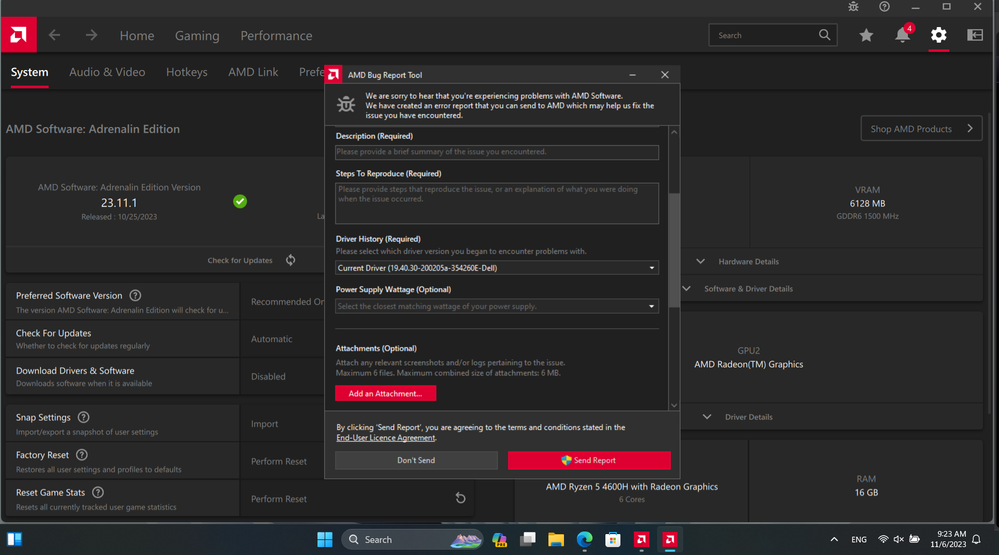- AMD Community
- Communities
- PC Drivers & Software
- PC Drivers & Software
- Re: My AMD Driver Stuck in older version.
PC Drivers & Software
- Subscribe to RSS Feed
- Mark Topic as New
- Mark Topic as Read
- Float this Topic for Current User
- Bookmark
- Subscribe
- Mute
- Printer Friendly Page
- Mark as New
- Bookmark
- Subscribe
- Mute
- Subscribe to RSS Feed
- Permalink
- Report Inappropriate Content
My AMD Driver Stuck in older version.
SYSTEM-(DELL G5 SE)
Ryzen 4600h
Gpu Rx 5600m
16gb ram
I used to run my system with the 23.5.1 driver, and everything fine. Then, I update to version 23.11.1, and it seemed fine. But, when I tried to fire up certain applications, like Cinema 4D and Spider-Man: Miles Morales, I got hit with an error message, complaining that my GPU driver was outdated.
I've already tried a couple of things to fix this, such as rolling back to older driver versions and even reinstalling Windows from scratch, but nothing seems to be doing the trick.
Even amd bug report shows older version.
any solution.
Solved! Go to Solution.
- Mark as New
- Bookmark
- Subscribe
- Mute
- Subscribe to RSS Feed
- Permalink
- Report Inappropriate Content
Looks like you need to do a clean install of the new driver. Use AMD CleanUp utility or DDU and disable Windows updates for the duration of the process (because Windows likes to install stuff like drivers on its own).
However, it seems really strange that even after "reinstalling Windows from scratch" you still get the error ( ͠° ͟ʖ ͡°)
- Mark as New
- Bookmark
- Subscribe
- Mute
- Subscribe to RSS Feed
- Permalink
- Report Inappropriate Content
Looks like you need to do a clean install of the new driver. Use AMD CleanUp utility or DDU and disable Windows updates for the duration of the process (because Windows likes to install stuff like drivers on its own).
However, it seems really strange that even after "reinstalling Windows from scratch" you still get the error ( ͠° ͟ʖ ͡°)
- Mark as New
- Bookmark
- Subscribe
- Mute
- Subscribe to RSS Feed
- Permalink
- Report Inappropriate Content
used the AMD cleanup tool before formatting the PC, but it didn't work. After installing Windows, the drivers still didn't work, but I gave the AMD cleanup software another try, and it worked.😃