- Mark as New
- Bookmark
- Subscribe
- Mute
- Subscribe to RSS Feed
- Permalink
- Report Inappropriate Content
Mouse pointer disappears on top of the screen (Win10) using Adrenalin 18.12.2
After a clean install of Adrenalin 18.12.2 my mouse pointer disappears on top of the screen in Windows 10. Once i reversed back to a earlier version (18.10.1) this problem is solved,
Ryzen™ 3 2200G APU with Radeon™ Vega 8 Graphics
- Mark as New
- Bookmark
- Subscribe
- Mute
- Subscribe to RSS Feed
- Permalink
- Report Inappropriate Content
Did you clean install the new driver, is it an over scan issue (can't see all of address bars/taskbar) ?
- Mark as New
- Bookmark
- Subscribe
- Mute
- Subscribe to RSS Feed
- Permalink
- Report Inappropriate Content
Thanks for your responce. Today i installed everything from scratch but the same problem pops up. When i move my mouse pointer to the top of my screen it disappears. This is a Adrenalin 18.12.2 issue with Vega 8, period. Once i installed an older version my problem is solved. Tride it many times and give up using the latest version.
- Mark as New
- Bookmark
- Subscribe
- Mute
- Subscribe to RSS Feed
- Permalink
- Report Inappropriate Content
Hi,
I've had this same problem recently, also using the Vega 8 and it's still there in driver version 19.1.1
Now here is the strange part.
I also have fedora 29 Linux on my system and it also behaves the same way by disserpearing at the top but it's more annoying on Linux as the task bar is at the top.
I wonder if this is a BIOS update problem within the agesa updates rather than driver.
Surely it can't be driver if it effects me on both windows and Linux.
Rob
- Mark as New
- Bookmark
- Subscribe
- Mute
- Subscribe to RSS Feed
- Permalink
- Report Inappropriate Content
Hi,
I've had this same problem recently, also using the Vega 8 and it's still there in driver version 19.1.1
Now here is the strange part.
I also have fedora 29 Linux on my system and it also behaves the same way by disserpearing at the top but it's more annoying on Linux as the task bar is at the top.
I wonder if this is a BIOS update problem within the agesa updates rather than driver.
Surely it can't be driver if it effects me on both windows and Linux.
Rob
- Mark as New
- Bookmark
- Subscribe
- Mute
- Subscribe to RSS Feed
- Permalink
- Report Inappropriate Content
I have a ASRock a320m HDV Motherboard and today i took a risk and flashed my BIOS with the newest update. With succes! AGESA is now also updated to v1.0.0.6. I installed the newest Vega driver (19.1.1) and finally my problem is solved. Thanks for the tip!
- Mark as New
- Bookmark
- Subscribe
- Mute
- Subscribe to RSS Feed
- Permalink
- Report Inappropriate Content
Hi,
I to also have the same motherboard as you.
But unfortunately with the latest bios and agesa 1.0.0.6 and the latest amd 19.1.1 driver, I still have the problem.
I've installed everything fresh today both my windows install and my Linux install.
Windows 10 doesn't have this problem on a clean install until driver is installed.
Fedora 29 also the problem is not there on a clean install but as soon as fedora updates, after restart problem is the.
I find this hard to believe that the same bug has reached both windows and Linux unless this is a BIOS issue.
Thanks Rob
- Mark as New
- Bookmark
- Subscribe
- Mute
- Subscribe to RSS Feed
- Permalink
- Report Inappropriate Content
That's weird. Yesterday, after flashing my BIOS, i thought my problem was solved for 100% but it's not! If i open screen, within Windows (config, my PC etc), and place it on the top of the screen ("not full screen") and move my mouse pointer over it, to that top, than my mouse pointer dissapears again. Also, if my mouse pointer is spinning, during loading, and place on the top op my screen is also dissapears. Sinds Adrenalin 2019 this problem started. Ok it works better now but not 100%. By the way, did you install the AMD all in 1 with VGA driver ver:18.10.20_NHDA" or a later version before updating the BIOS to the newest one (P5.50)?
- Mark as New
- Bookmark
- Subscribe
- Mute
- Subscribe to RSS Feed
- Permalink
- Report Inappropriate Content
I'm also having the same issue since a few minutes ago when I updated my driver to 19.1.1. My APU is Ryzen™ 3 2200G APU with Radeon™ Vega 8 Graphics. When I move mouse pointer to the top of the screen, it disappears. Has anyone found a fix? Or it is better to just install an older driver without this issue?
- Mark as New
- Bookmark
- Subscribe
- Mute
- Subscribe to RSS Feed
- Permalink
- Report Inappropriate Content
So far for me the only thing that helps is having the latest bios with agesa 1.0.0.6
That makes the cursor not disappear at the top of the screen.
But it still has a small bug as when you open you libraries files, move the box near the top of the screen and then move your cursor to the top it disappears again, but only on that file explorer box.
Like I've said in my previous posts, the bug is also there in Linux operating system so I'm more inclined to think it's bios bug in the agrsa rather than drivers as Linux and windows are different for drivers.
My Linux is pretty much unusable at the moment as the taskbar is at the top of the screen so causes problems but windows with latest bios and drivers is useable as the problem is half fixed.
Hope this helps, suppose we just gotta wait until amd fix it.
- Mark as New
- Bookmark
- Subscribe
- Mute
- Subscribe to RSS Feed
- Permalink
- Report Inappropriate Content
As i said before, this behavior started with Adrenalin 2019. It’s also strange that we must upgrade the BIOS to solve this problem. I never had these kind of problems with Intel based systems, never!
- Mark as New
- Bookmark
- Subscribe
- Mute
- Subscribe to RSS Feed
- Permalink
- Report Inappropriate Content
So it's better to just install a previous driver without this issue? I don't know if it will take a long time to fix or not.
- Mark as New
- Bookmark
- Subscribe
- Mute
- Subscribe to RSS Feed
- Permalink
- Report Inappropriate Content
That might not be a good idea if you have updated your bios.
Asrock recommends updating driver first before the bios update that includes agesa 1.0.0.6 so there might be some sort of compatibility issue if you do that.
I'm no expert but surely asrock wouldn't insist you need to update driver before there latest bios update unless it was needed.
- Mark as New
- Bookmark
- Subscribe
- Mute
- Subscribe to RSS Feed
- Permalink
- Report Inappropriate Content
No, I didn't update bios.
- Mark as New
- Bookmark
- Subscribe
- Mute
- Subscribe to RSS Feed
- Permalink
- Report Inappropriate Content
AMD should be notified of the issue > AMD Issue Reporting Form
- Mark as New
- Bookmark
- Subscribe
- Mute
- Subscribe to RSS Feed
- Permalink
- Report Inappropriate Content
I wouldn't say it's strange we have to upgrade our bios.
We are using apu's which will have some sort of bios firmware built in the either the chip itself or the motherboard bios will control that.
For example when of the recent bios updates did have a GPU bios firmware update (I can't remember which one) so I can understand later drivers could possibly require the latest bios for our apu's.
What I find strange is how the same bug is in both Linux and windows.
In all the years I've be running Linux systems and windows systems I have never known this at all.
- Mark as New
- Bookmark
- Subscribe
- Mute
- Subscribe to RSS Feed
- Permalink
- Report Inappropriate Content
I experience the same issue. Glad to see I'm not the only one. Reported the issue!
- Mark as New
- Bookmark
- Subscribe
- Mute
- Subscribe to RSS Feed
- Permalink
- Report Inappropriate Content
The problem is now fixed on Linux with the latest kernel for Linux so it appears to be driver related.
So I suppose we just gotta wait for a driver update for windows for the problem to be fixed.
- Mark as New
- Bookmark
- Subscribe
- Mute
- Subscribe to RSS Feed
- Permalink
- Report Inappropriate Content
Can you try this, This settings worked for me.
Change the pointer size to default option, that means in windows 10 we have 3 pointer size change it to 1st one.
- Mark as New
- Bookmark
- Subscribe
- Mute
- Subscribe to RSS Feed
- Permalink
- Report Inappropriate Content
I just tried all windows pointers with no luck... But then i disabled pointer shadow and this solved the problem for me! So maybe this helps AMD to solve the problem... seems to be some hardware rendering of some sort that causes the effect?
- Mark as New
- Bookmark
- Subscribe
- Mute
- Subscribe to RSS Feed
- Permalink
- Report Inappropriate Content
disabled pointer shadow.......my same problem sloved.
thanks!
- Mark as New
- Bookmark
- Subscribe
- Mute
- Subscribe to RSS Feed
- Permalink
- Report Inappropriate Content
Experiencing the same issue after upgrading to Adrenalin 2019 (19.2.3). I'm commenting here to get notified if there will be a follow-up (i.e. a driver update for Windows) that fixes this bug.
- Mark as New
- Bookmark
- Subscribe
- Mute
- Subscribe to RSS Feed
- Permalink
- Report Inappropriate Content
That's what i thought. There are a couple of issues with the drivers. Youtube in particular with the hardware acceleration. This must turned of otherwise sometimes you get a black screen switching movies. This was also the case with the older drivers. I was sick of it so i bought myself a Asus Phoenix GTX 1060 6GB graphics card. This is the best thing i've done. Finnaly, it works smooth as butter with no problems at all.
- Mark as New
- Bookmark
- Subscribe
- Mute
- Subscribe to RSS Feed
- Permalink
- Report Inappropriate Content
Kind of off topic, but:
I did have some issues with YouTube before as well. Sometimes it would just re-render the player DOM elements over and over again and, as a consequence, disabling video playback (audio was fine) and generating more graphical glitches. Another thing I've noticed is that I sometimes get odd graphical glitches in Chromium-based browsers and Electron apps (e.g.: Discord) where some weird black squares flicker randomly. I haven't really tried in any other browser yet, so I don't know if it's only a Chromium-related issue. Other apps and games work just fine. I can get rid of these graphical glitches (let me say that word one more time, why not) if I just turn off hardware acceleration in the settings.
- Mark as New
- Bookmark
- Subscribe
- Mute
- Subscribe to RSS Feed
- Permalink
- Report Inappropriate Content
Hi minoverta,
Can you try this, Temporarily i can give solution for that.
Change the pointer size to default option, that means in windows 10 we have 3 pointer size change it to 1st one.
This settings worked for me.
- Mark as New
- Bookmark
- Subscribe
- Mute
- Subscribe to RSS Feed
- Permalink
- Report Inappropriate Content
Where is this option? I looked in mouse settings, all the 5 tabs, couldn't find it there.
- Mark as New
- Bookmark
- Subscribe
- Mute
- Subscribe to RSS Feed
- Permalink
- Report Inappropriate Content
I think he refers to the pointer tab (2nd tab), where under scheme you're able to change pointer sizes. When I use Windows Default (System Scheme) and disable pointer shadow the problem is gone.
- Mark as New
- Bookmark
- Subscribe
- Mute
- Subscribe to RSS Feed
- Permalink
- Report Inappropriate Content
1. open settings from startmenu
2. then
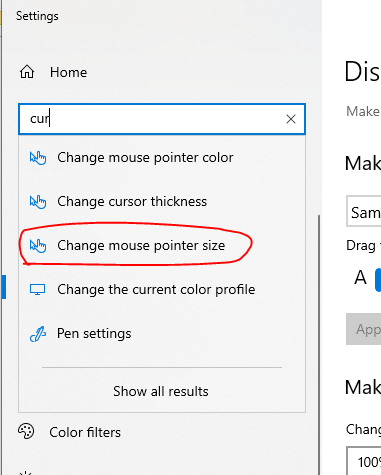
3. then select this option
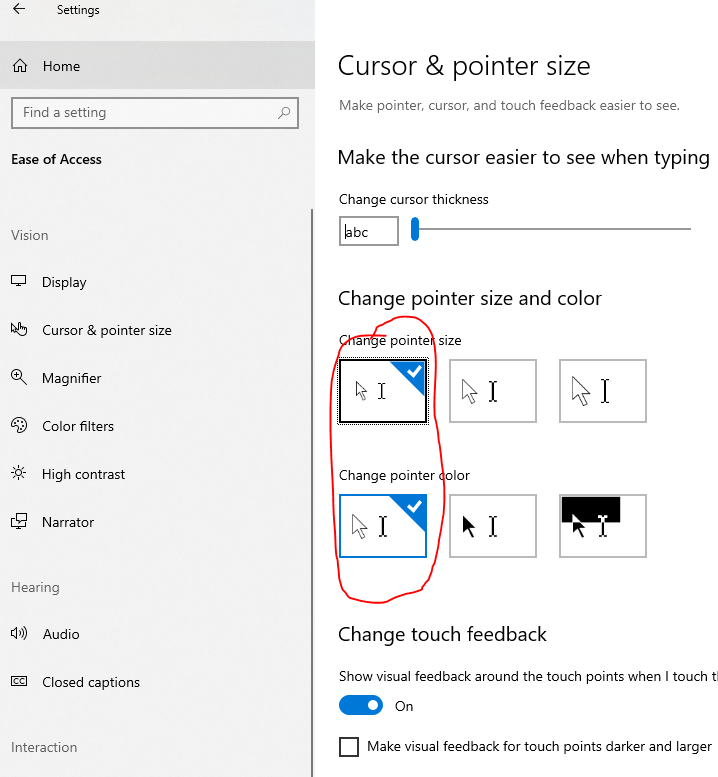
- Mark as New
- Bookmark
- Subscribe
- Mute
- Subscribe to RSS Feed
- Permalink
- Report Inappropriate Content
Lol never knew those settings excisted. I always use the old mouse settings. Mouse Settings -> top-right: Additional mouse options. You can enable/disable shadow there. For me it seems to be a weird combination of things. The disabled shadow in combination with Windows Default pointer (In the OLD options menu!) surely works the best for me. When I select a pointer with the Win10 options the cursor is broken again.
- Mark as New
- Bookmark
- Subscribe
- Mute
- Subscribe to RSS Feed
- Permalink
- Report Inappropriate Content
Thanks Saran. I found those options. However, my options are already like your picture and I still have the issue of mouse pointer disappearing on top. I even tried changing the size to medium or big, same issue.
- Mark as New
- Bookmark
- Subscribe
- Mute
- Subscribe to RSS Feed
- Permalink
- Report Inappropriate Content
Can you share hardware details and versions.
Desktop/laptop:
If laptop give laptop model:
or
If desktop
Board:
Processor:
OS version:
Driver version:
Graphics card name(if used):
So i will try my side with same setup
- Mark as New
- Bookmark
- Subscribe
- Mute
- Subscribe to RSS Feed
- Permalink
- Report Inappropriate Content
If desktop
Board: ASUS PRIME A320M-K
Processor: AMD RYZEN 3 2200G
OS version: Windows 10
Driver version: Adrenalin 19.2.3
Graphics card name(if used): Radeon Vega 8 Graphics included in the APU.
- Mark as New
- Bookmark
- Subscribe
- Mute
- Subscribe to RSS Feed
- Permalink
- Report Inappropriate Content
Did you try disabling Pointer Shadow instead ?
- Mark as New
- Bookmark
- Subscribe
- Mute
- Subscribe to RSS Feed
- Permalink
- Report Inappropriate Content
Yes, I tried that too. I tried all combinations.
- Mark as New
- Bookmark
- Subscribe
- Mute
- Subscribe to RSS Feed
- Permalink
- Report Inappropriate Content
- Mark as New
- Bookmark
- Subscribe
- Mute
- Subscribe to RSS Feed
- Permalink
- Report Inappropriate Content
Dear Friends,
I am happy to inform you what worked for me after I've been fighting with this damn issue for nearly 3 months. In my case I own 2400G but it's obviously nearly the same as 2200G. As my PC is hooked to the LG OLED TV I started using W10 with HDR scheme turned on. Since then I started having issues with dissapearing pointer whenever it 'almost' touched the top edge of the screen. I don't think I need to mention how annoying this problem was. What I found out that worked somewhat for me was turning the pointer's trails on. But I hated it specially when working on 120Hz screen it looked horrible. After reading your emails I've noticed that my mouse pointer scheme was changed to <none>. It must've happened aftert I had turned the HDR option on I believe. I started fiddling around with different settings and the sweet spot turned to be simply default windows scheme. After switching it back to default bang! it seems that this issue ceased. Fingers crossed it's gone for good now.
I hope some of you folks will find it useful.
Take care.
M.