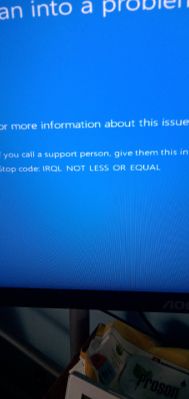- AMD Community
- Communities
- PC Drivers & Software
- PC Drivers & Software
- Re: motherboard AMD X470 AORUS it does not install...
PC Drivers & Software
- Subscribe to RSS Feed
- Mark Topic as New
- Mark Topic as Read
- Float this Topic for Current User
- Bookmark
- Subscribe
- Mute
- Printer Friendly Page
- Mark as New
- Bookmark
- Subscribe
- Mute
- Subscribe to RSS Feed
- Permalink
- Report Inappropriate Content
motherboard AMD X470 AORUS it does not install the Windows
- Mark as New
- Bookmark
- Subscribe
- Mute
- Subscribe to RSS Feed
- Permalink
- Report Inappropriate Content
I know you are new but without any information at all about your PC or what steps you have taken the only thing I can say is nice blue image of a partial PC screen.
Thanks
- Mark as New
- Bookmark
- Subscribe
- Mute
- Subscribe to RSS Feed
- Permalink
- Report Inappropriate Content
AMD X470 AORUS
AMD RYZEN 5 5600G Box AM4 (3,900GHz)
Crucial 32GB DDR4 RAM με 2 Modules (2x16GB)
3200MHz
SSD KINGSTON SNV2S/500G NV2 500GB NVME PCIE GEN4 X4 M.2 2280
Enermax Pro II 700W
- Mark as New
- Bookmark
- Subscribe
- Mute
- Subscribe to RSS Feed
- Permalink
- Report Inappropriate Content
Thanks for the update.
Which Windows version are you trying to install?
- Mark as New
- Bookmark
- Subscribe
- Mute
- Subscribe to RSS Feed
- Permalink
- Report Inappropriate Content
ew PC AMD X470 AORUS MOTHERBOARD
Processor AMD RYZEN 5 5600G Box AM4 (3.900GHz)
Crucial 32GB DDR4 RAM with 2 Modules (2x16GB) with Frequency 3200MHz MEMORIES
SSD KINGSTON SNV2S/500G NV2 500GB NVME PCIE GEN4 X4 M.2 2280 HARD DISK 1
SSD M.2 128GB ADATA XPG SX6000 LITE HARD DRIVE 2
Enermax Pro II 700W Power Supply
I'm going to install windows 10 and it doesn't boot, I get a blue screen, see photo... I also tried with Linux and it boots normally
what's wrong???
- Mark as New
- Bookmark
- Subscribe
- Mute
- Subscribe to RSS Feed
- Permalink
- Report Inappropriate Content
There are several Gigabyte X470 Aorus Motherboard models. Which is the one you have?
If you are doing a Window Clean install make sure you delete your previous Windows drive partitions and allow Windows 10 to create the new Windows partitions on your SSD/HDD.
That way there won't be any left over previous window files or Partitions that might be in conflict with the new Windows version.
NOTE: In BIOS try setting your Motherboard to CSM Mode and see if that works. If not try setting it on UEFI Mode.
- Mark as New
- Bookmark
- Subscribe
- Mute
- Subscribe to RSS Feed
- Permalink
- Report Inappropriate Content
X470 AORUS ULTRA GAMING (rev. 1.0
the hard drive is new
BIOS I tried them
nothing
- Mark as New
- Bookmark
- Subscribe
- Mute
- Subscribe to RSS Feed
- Permalink
- Report Inappropriate Content
If I had to guess, you either have incompatible hardware, or you need a bios update. Also, to install windows 11, tpm or AMDs version of it needs to be enabled. Go to the motherboard support page and check to make sure your ram and other components are one the motherboard compatibility list. For example I recently bought a gen 4x4 2 TB Western digital M.2. It was giving me the exact same issues that you were having. So I went to the compatibility list, it wasn't on there, so I changed it out for an m.2 that was on the list and problems were gone.
- Mark as New
- Bookmark
- Subscribe
- Mute
- Subscribe to RSS Feed
- Permalink
- Report Inappropriate Content
I have done it, everything is compatible
- Mark as New
- Bookmark
- Subscribe
- Mute
- Subscribe to RSS Feed
- Permalink
- Report Inappropriate Content
Just for testing sake, do you have another SSD you can try? If that NVME is the only thing different, it's worth ruling out. Also, is your motherboard set to Gen 4x4 or auto? You may be able to manually set it. It has that option in my MSI bios.
- Mark as New
- Bookmark
- Subscribe
- Mute
- Subscribe to RSS Feed
- Permalink
- Report Inappropriate Content
Storage Interface
- 1 x M.2 connector (Socket 3, M key, type 2242/2260/2280/22110 SATA and PCIe 3.0 x4/x2* SSD support) (M2A_SOCKET)
* Actual bandwidth may vary by CPU. - 1 x M.2 connector (Socket 3, M key, type 2242/2260/2280 PCIe 2.0 x4/x2 SSD support) (M2B_SOCKET)
- 6 x SATA 6Gb/s connectors
- Support for RAID 0, RAID 1, and RAID 10
- Mark as New
- Bookmark
- Subscribe
- Mute
- Subscribe to RSS Feed
- Permalink
- Report Inappropriate Content
I have tried another SSD
nothing
I don't have that option
- Mark as New
- Bookmark
- Subscribe
- Mute
- Subscribe to RSS Feed
- Permalink
- Report Inappropriate Content
for sure in bios is the problem in some setting
but which one?????
- Mark as New
- Bookmark
- Subscribe
- Mute
- Subscribe to RSS Feed
- Permalink
- Report Inappropriate Content
If your Motherboard doesn't support the Gen 4X4 M.2, which from the looks of it, only supports up to Gen3x4. I'm hazarding a guess that your new Gen 4x4 M.2 is what's causing the issues.
- Mark as New
- Bookmark
- Subscribe
- Mute
- Subscribe to RSS Feed
- Permalink
- Report Inappropriate Content
What may be the issue is setting up an OS on a UEFI bios needs a specific type of disk layout, gpt, if the disk layout is mbr, it can only install in compatability mode, Uefi needs gpt.
The disk van be setup with gpt on another computer, it would need to be cleared, command prompt, run as administrator, type in disk part, type in select disk , select the proper drive , type in clean, this will clear everything, go to windows disk maegment, should be prompted to set the disk up, select gpt , it does not need to be formatted but would not hurt.
- Mark as New
- Bookmark
- Subscribe
- Mute
- Subscribe to RSS Feed
- Permalink
- Report Inappropriate Content
Yeah, that's totally worth a shot as well. Easy enough to rule out.
- Mark as New
- Bookmark
- Subscribe
- Mute
- Subscribe to RSS Feed
- Permalink
- Report Inappropriate Content
I tried it
nothing
- Mark as New
- Bookmark
- Subscribe
- Mute
- Subscribe to RSS Feed
- Permalink
- Report Inappropriate Content
For the installation of windows 10 what media are you using, dvd, USB or network, the bios has to be configured for that device to boot to start the installation so installation media, bios needs to have that device setup to boot it first, example USB, first boot device USB, it can be changed after the installation is complete, if installing for uefi , boot media needs to be uefi.
Ruffs can be setup with uefi or legacy bios, use ether one but not both, you have to download the windows iso file , then run ruffs, it will setup the USB with proper settings.
- Mark as New
- Bookmark
- Subscribe
- Mute
- Subscribe to RSS Feed
- Permalink
- Report Inappropriate Content
USB
I did everything
with linux
and windows 7
it installs normally
with windows 10 no