- AMD Community
- Support Forums
- PC Drivers & Software
- Monitor (graphics tablet) not working with AMD Rad...
PC Drivers & Software
- Subscribe to RSS Feed
- Mark Topic as New
- Mark Topic as Read
- Float this Topic for Current User
- Bookmark
- Subscribe
- Mute
- Printer Friendly Page
- Mark as New
- Bookmark
- Subscribe
- Mute
- Subscribe to RSS Feed
- Permalink
- Report Inappropriate Content
Monitor (graphics tablet) not working with AMD Radeon drivers installed
Hello, this is my first post, I have problem with a graphics tablet, I'm an illustrator and digital animator, I got a Huion Kamvas pro 12, when I connect it to my PC, it shows a screen with gray noise (like old tv without signal). The problem is with the AMD Driver, because when I uninstall it it works without problems, and the moment I reinstall the graphics drivers it fails again. It works correctly if I start in safe mode.
PC specs:
Asus Prime a320m-k
Ryzen 3 2200G
12 gb of ram
Windows 10
Things I already tried:
1.- Cleanly uninstall and reinstall the graphics and tablet drivers. The tablet works while the amd drivers are not installed and fails when are installed.
2.- A clean Windows installation, and again the monitor works as long as the amd drivers are not installed and fails again when are installed.
3.- Already tested in another PC with Intel graphics and another one with Nvidia graphics and the monitor works properly even with the graphics Tablet drivers not installed.
4.- Installing all Windows updates.
5.- Update BIOS
6.- Using safe mode, it works while staying on this mode, works every time as long the gpu drivers are not used.
My theory is that there is a problem in the refresh rate, when I use the monitor without amd drivers, in properties of the screen comes out that goes at 64 hz (no more options given), but when I install the driver, seeing from another minotor, comes it changes it to 59 hz (with 60, 59 and 50 as options but it won't let me change).
I have other HDMI monitors and they work fine.
Thank you for your help, I need it because it is my source of work.
Solved! Go to Solution.
- Mark as New
- Bookmark
- Subscribe
- Mute
- Subscribe to RSS Feed
- Permalink
- Report Inappropriate Content
Found the solution,
Open Radeon settings, then go to Display tab, on the monitor click Specs and go to the Override tab, disable HDCP and reboot.
- Mark as New
- Bookmark
- Subscribe
- Mute
- Subscribe to RSS Feed
- Permalink
- Report Inappropriate Content
Found the solution,
Open Radeon settings, then go to Display tab, on the monitor click Specs and go to the Override tab, disable HDCP and reboot.
- Mark as New
- Bookmark
- Subscribe
- Mute
- Subscribe to RSS Feed
- Permalink
- Report Inappropriate Content
Unfortunately that is happening is 2022 with a cintiq 16 and a RX 5600XT but there is no way to che udcp because the fraquint graphic card does not turns on the output and there is no monitor detected
- Mark as New
- Bookmark
- Subscribe
- Mute
- Subscribe to RSS Feed
- Permalink
- Report Inappropriate Content
thank you for this solution, this help me.
I also have this type of problem , I don't use a huion Kamvas pro 12 but a xp-pen artist 12 pro ( https://www.xp-pen.com/product/479.html ) pen display monitor .