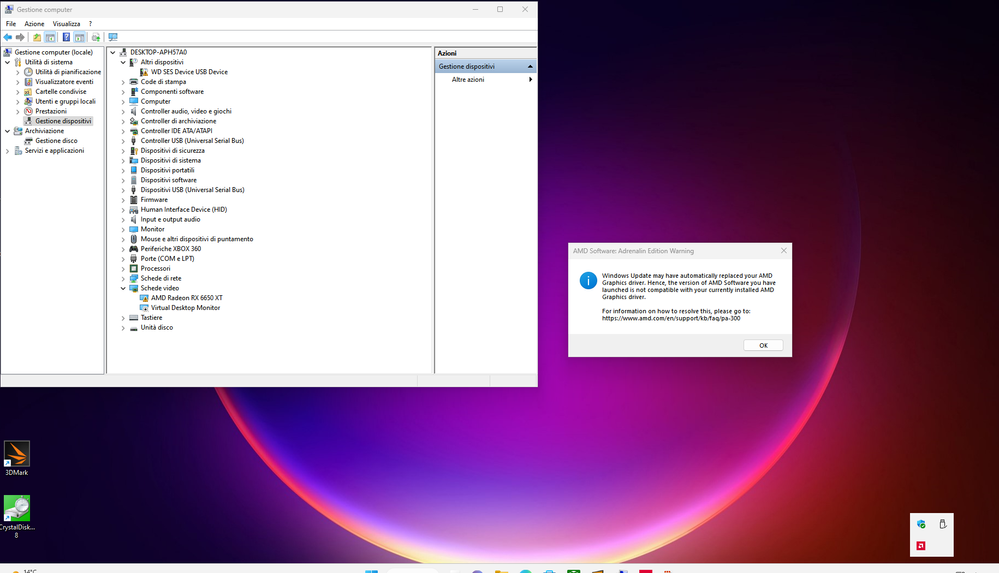- AMD Community
- Support Forums
- PC Drivers & Software
- Re: Monitor Fails To Resume from Sleep S3 Mode wit...
PC Drivers & Software
- Subscribe to RSS Feed
- Mark Topic as New
- Mark Topic as Read
- Float this Topic for Current User
- Bookmark
- Subscribe
- Mute
- Printer Friendly Page
- Mark as New
- Bookmark
- Subscribe
- Mute
- Subscribe to RSS Feed
- Permalink
- Report Inappropriate Content
Monitor Fails To Resume from Sleep S3 Mode with 23.2.2 & 23.2.1 Adrenalin
Hello everyone,
Since I upgraded to Adrenalin Edition 23.2.1/2, when the monitor turns off automatically (as set in power saving options), even if I move the mouse or press any key, it doesn't turn back ON again ("no signal" message on the screen).
The PC stays on, the fans spin and the LEDs on the keyboard react.
I'm forced to shut down the pc using the power button and when it restarts this happens:
The problem is not random but always present, both with drivers V. 23.2.1 and V. 23.2.2
At the moment I'm back to the 22.11.2 version and everything works fine.
My hardware is as follows:
DESKTOP PC CPU: Intel Core i5-12400F
RAM: 16GB DDR4
GPU: AMD Radeon RX 6650XT (Gigabyte)
Thanks
Alfredo
Solved! Go to Solution.
- Mark as New
- Bookmark
- Subscribe
- Mute
- Subscribe to RSS Feed
- Permalink
- Report Inappropriate Content
I'm really touched to see that, after more than 9 months, AMD has finally solved the problem.
Of course this doesn't change the decision to NEVER get AMD GPUs AGAIN, but "that's one small step for man, one giant leap for mankind".
- Mark as New
- Bookmark
- Subscribe
- Mute
- Subscribe to RSS Feed
- Permalink
- Report Inappropriate Content
Unfortunately in Europe, we normally have 30 days return policy. First I thought I fixed the problem with registry setting fix. But later I found out the driver also crashes - I didn't know the green picture on YouTube video was the symptom of this. Now the return window is closed an I am stuck with a GPU with 2022 drivers and I just lost hope that this will ever be fixed.
The thing is - they know that the breaking changes were introduced with 2023 drivers. They could just ask one user in here to install some development driver version with logging enabled a few times to pinpoint the problematic driver code if they can't reproduce the problem themselves. As most of us here do not have a problem reproducing this bug.
And is not easy to judge because we don't know their SW development process or code architecture - but normally some sort of procedure must exist for debugging issues like these. But it seems what it will just be one of those bugs what will be in Open state for a few years and then closed with "Won't fix" status.
- Mark as New
- Bookmark
- Subscribe
- Mute
- Subscribe to RSS Feed
- Permalink
- Report Inappropriate Content
I'd love to know why some people have zero issues and others have lots of issues when using the same driver.
AMD obviously have no clue either as they've pretty much given up.
Is there a hardware problem with some 6*** XT cards? There seems to be a hell of a lot of people mentioning 6650 XT's in this thread.
edit//
I get 36 matches when searching for "6650" in this thread alone.
- Mark as New
- Bookmark
- Subscribe
- Mute
- Subscribe to RSS Feed
- Permalink
- Report Inappropriate Content
My theory actually is, that it is a hardware issue in the 66x0 cards that AMD has to workaround in the driver. If you search for the issue on the internet you find reports about it from 2021 (6600 XT cards). It was then fixed in the driver but appeared again with the 23.2 driver. So I believe that the workaround was somehow removed from the driver in that version and never brought back in. Now the 66x0 XT cards are probably to old and it has no priority anymore for AMD (or the number of affected cards is too low).
Anyhow, for me it's a reason to never buy an AMD gpu again, because this is a really bad service.
- Mark as New
- Bookmark
- Subscribe
- Mute
- Subscribe to RSS Feed
- Permalink
- Report Inappropriate Content
It's been months and they did nothing about the problem. I am not going to buy AMD again.
- Mark as New
- Bookmark
- Subscribe
- Mute
- Subscribe to RSS Feed
- Permalink
- Report Inappropriate Content
Since you won't let me post the following in text form, I'll post a screenshot instead.

Why? Me posting this was meant to help you sort this issue out. Yet, you censor me instead.
- Mark as New
- Bookmark
- Subscribe
- Mute
- Subscribe to RSS Feed
- Permalink
- Report Inappropriate Content
...or 81% of the graphics cards mentioned are either a 6650 XT or a 6600 XT.
The more this goes on, the more I suspect a hardware issue rather than a driver issue. That would explain AMD's silence.
- Mark as New
- Bookmark
- Subscribe
- Mute
- Subscribe to RSS Feed
- Permalink
- Report Inappropriate Content
What a way to drive away customers, bravo amd! Rdna has been plagued with a combination of hardware and software issues since the start.
- Mark as New
- Bookmark
- Subscribe
- Mute
- Subscribe to RSS Feed
- Permalink
- Report Inappropriate Content
I am 90% certain it's software issue, something I discovered yesterday. I updated my bios to the latest for my b450 board and also latest chipset. Then updated to the latest gpu driver 23.8.1. Following the bios flash all my settings were reverted, that includes sam. Had no issues until I enabled sam through the bios settings(resizable bar or something). Lo and behold. Crash on the next monitor wake up from idle. Ulps was on all this time.
Now after removing the drivers and relive and reinstalling I thought I'd look for ulps in the registry and disable it. Now with sam on and ulps off the pc seems to be functioning normally, sleep and idle included...until the next crash inevitably happens. Will update if I have more time to experiment and pinpoint the issue down.
- Mark as New
- Bookmark
- Subscribe
- Mute
- Subscribe to RSS Feed
- Permalink
- Report Inappropriate Content
The new driver still does not wake up from sleep.
Sapphire 6600/R5 5600/B450 Aorus Elite/Chiftec Proton 600W/Philips 276E9Q(1080\75)
When will you fix it already?
- Mark as New
- Bookmark
- Subscribe
- Mute
- Subscribe to RSS Feed
- Permalink
- Report Inappropriate Content
For now I will downgrade to 22.11.2 and I will try to sell the card. I'm too tired of this issue. I think I will replace it with a 4070 as soon as possible.
- Mark as New
- Bookmark
- Subscribe
- Mute
- Subscribe to RSS Feed
- Permalink
- Report Inappropriate Content
All hail to 22.11.2.
Best driver we have right now even I play FIFA 23 with shuttering on replay and cinematic.
- Mark as New
- Bookmark
- Subscribe
- Mute
- Subscribe to RSS Feed
- Permalink
- Report Inappropriate Content
Well, my card has now been returned and I shall be getting a more expensive and less powerful card in the RTX 3060. At least it'll work flawlessly.
Thanks for nothing AMD. Your reputation is irredeemable to me now. It's nothing short of disgusting how you've just cast paying customers aside reagrding these issues.
Never again will I buy AMD and that includes your CPU's.
- Mark as New
- Bookmark
- Subscribe
- Mute
- Subscribe to RSS Feed
- Permalink
- Report Inappropriate Content
Same issue, with a difference: fans don't spin. I think the keyboard lights turned on in the previous update, and not now (maybe they're working on it?).
It comes with other errors I posted a couple of minutes ago.
In my case it's a 6600 XT (Powercolor Hellhound), and I'm using Windows 11 (I don't know if this may be related, but I'll probably try with Windows 10 to see what happens). I've used Pro drivers and switched to Adrenalin, also don't know if that's related.
Also warranty doesn't want to take it because of the GPU apparently working in their hands, but if I have ALWAYS this error, and a lot of people does...
- Mark as New
- Bookmark
- Subscribe
- Mute
- Subscribe to RSS Feed
- Permalink
- Report Inappropriate Content
I tried to return it, too (RMA) but Gigabyte just sent the gpu back to me and said they could no reproduce the error.
I guess we as customers just have to live with a faulty product here. The workaround with disabling ULPS seems to be the best option. It doesn't "solve" the problem completely, though.
- Mark as New
- Bookmark
- Subscribe
- Mute
- Subscribe to RSS Feed
- Permalink
- Report Inappropriate Content
Maybe if we film it they won't have another option, and if it's enough people doing it they will need to fix it for their own good. I even don't understand how they didn't get any judicial problems.
Now, I didn't know about that ULPS and that it could be disabled, that's useful. Why do you say it doesn't solve the problem?
Btw I'm having another error, which I'm still defining if it's related.
- Mark as New
- Bookmark
- Subscribe
- Mute
- Subscribe to RSS Feed
- Permalink
- Report Inappropriate Content
i disable sleep on my 6650.....yuck plz fix
- Mark as New
- Bookmark
- Subscribe
- Mute
- Subscribe to RSS Feed
- Permalink
- Report Inappropriate Content
Disabling ULPS does not resolve the problem completely. Unfortunately if you disable this feature Wake on Lan does not work anymore and you get a (recoverable) crash when resuming.
The only solution that works is to roll back to 22.11.2, or wait for AMD to reimplement the work around that was in place in 22's branch in newer drivers.
I think it is a work around because 66xx cards have definitely an hardware issue (infact the product is being discontinued by AMD, guess why).
- Mark as New
- Bookmark
- Subscribe
- Mute
- Subscribe to RSS Feed
- Permalink
- Report Inappropriate Content
Going back to 22.11.2 is also not a solution for me, because with that driver I have issues in certain games, for example in The Witcher 3 (nextGen) I get strange color artifacts with that driver version.
So right now I'm using the most revent driver version with ULPS disabled. But like you said, this leads to a recoverable crash when resuming and on my system resuming also takes longer than it normally would.
- Mark as New
- Bookmark
- Subscribe
- Mute
- Subscribe to RSS Feed
- Permalink
- Report Inappropriate Content
Excuse me but how how can we prove it's a hardware issue? This would be useful for any of these products that are still in the warranty period.
- Mark as New
- Bookmark
- Subscribe
- Mute
- Subscribe to RSS Feed
- Permalink
- Report Inappropriate Content
@Matt_AMDcan we get any update here? It's been at least 6 months and even more people are reporting this now. This is currently the most liked and replied post on the forums that I can find in recent history.
Tried 23.8.x drivers over the weekend, same issue no suprise, but I at least got to file another bug report.
- Mark as New
- Bookmark
- Subscribe
- Mute
- Subscribe to RSS Feed
- Permalink
- Report Inappropriate Content
@Matt_AMD
Please give us an update.
- Mark as New
- Bookmark
- Subscribe
- Mute
- Subscribe to RSS Feed
- Permalink
- Report Inappropriate Content
Maybe we should report this to some YouTubers. I don't think AMD wants bad publicity right after the release of 7700xt and 7800xt
- Mark as New
- Bookmark
- Subscribe
- Mute
- Subscribe to RSS Feed
- Permalink
- Report Inappropriate Content
I left a few comments on "Ancient Gameplays" about this and the reply I got was "people who complain about bad drivers don't use amd" go figure lmao
- Mark as New
- Bookmark
- Subscribe
- Mute
- Subscribe to RSS Feed
- Permalink
- Report Inappropriate Content
Gamernexus has a series of video called failure report. I think this could be a good content
- Mark as New
- Bookmark
- Subscribe
- Mute
- Subscribe to RSS Feed
- Permalink
- Report Inappropriate Content
23.9.1, 6000 series, still cannot wake? hope someone try it because I am lazy to try it.
- Mark as New
- Bookmark
- Subscribe
- Mute
- Subscribe to RSS Feed
- Permalink
- Report Inappropriate Content
I just updated to 23.9.1 and tested it. The problem is not solved.
(Gigabyte Radeon RX 6650 XT EAGLE 8G)
- Mark as New
- Bookmark
- Subscribe
- Mute
- Subscribe to RSS Feed
- Permalink
- Report Inappropriate Content
tried and not working
- Mark as New
- Bookmark
- Subscribe
- Mute
- Subscribe to RSS Feed
- Permalink
- Report Inappropriate Content
Took one for the team, thanks. So silly that they still haven't addressed this. Maybe with 24.x.x drivers
- Mark as New
- Bookmark
- Subscribe
- Mute
- Subscribe to RSS Feed
- Permalink
- Report Inappropriate Content
Fixed by Nvidia.
The End.
- Mark as New
- Bookmark
- Subscribe
- Mute
- Subscribe to RSS Feed
- Permalink
- Report Inappropriate Content
Finally got a fix
- Mark as New
- Bookmark
- Subscribe
- Mute
- Subscribe to RSS Feed
- Permalink
- Report Inappropriate Content
amd fixed or intel fixed? which one? or both?
- Mark as New
- Bookmark
- Subscribe
- Mute
- Subscribe to RSS Feed
- Permalink
- Report Inappropriate Content
Fixed by Nvidia.
- Mark as New
- Bookmark
- Subscribe
- Mute
- Subscribe to RSS Feed
- Permalink
- Report Inappropriate Content
You can try modded AMD driver in amernime.
It can install newest driver version, but still use kernel of 22.11.2. So we can get latest driver without sleep issue.
- Mark as New
- Bookmark
- Subscribe
- Mute
- Subscribe to RSS Feed
- Permalink
- Report Inappropriate Content
Still not fixed in 23.9.1
But im going to fix it with nvidia. Never AMD again.
- Mark as New
- Bookmark
- Subscribe
- Mute
- Subscribe to RSS Feed
- Permalink
- Report Inappropriate Content
Anyone try 23.9.2 for sleep issue on 6000 series?
I also want to know since 23.9.1, I get random crash playing games and even crash just watch film using MPV.
The crash like in period of time, every 1-2 hours.
- Mark as New
- Bookmark
- Subscribe
- Mute
- Subscribe to RSS Feed
- Permalink
- Report Inappropriate Content
why install the amernime version when there is the official driver. For what benefit?
- Mark as New
- Bookmark
- Subscribe
- Mute
- Subscribe to RSS Feed
- Permalink
- Report Inappropriate Content
I just see on youtube how to setup and see that it can install 23.9.1 but use kernel 22.11.2 that I just think to prevent sleep issue.
My BIOS is uptodate, usign 23.5.2 still has the sleep issue. I am using DDU.
Do XMP related with this sleep I issue? I use XMP to set RAM to 3600Mhz
- Mark as New
- Bookmark
- Subscribe
- Mute
- Subscribe to RSS Feed
- Permalink
- Report Inappropriate Content
I just realize that I set my sleep to NEVER, but set turn off monitor after 5 minutes that later it will never wake the monitor anymore.
NOTE: if monitor turn off not long ago, still can wake, but if turn off for like 10 minutes++, it will never wake.
- Mark as New
- Bookmark
- Subscribe
- Mute
- Subscribe to RSS Feed
- Permalink
- Report Inappropriate Content
I can confirm that it's still possible to wake up the monitor after a few seconds, but after about 1 minute it already doesn't work anymore on my system.
- Mark as New
- Bookmark
- Subscribe
- Mute
- Subscribe to RSS Feed
- Permalink
- Report Inappropriate Content
I just updated it last night. I leave my pc for around 45-60 min and nothing happend so far, but this issue not happening every time after i leave my pc. So i cant be sure. I can say more after 2 days, but the 100% is 2 week. My pc not crashing like yours but i have got issues too. I will update this comment after i know more.