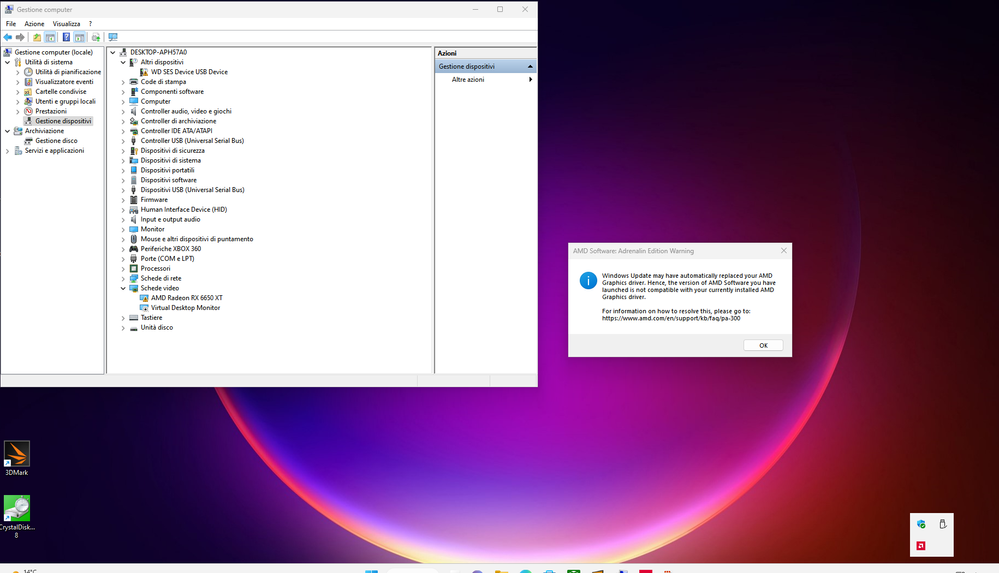- AMD Community
- Communities
- PC Drivers & Software
- PC Drivers & Software
- Re: Monitor Fails To Resume from Sleep S3 Mode wit...
PC Drivers & Software
- Subscribe to RSS Feed
- Mark Topic as New
- Mark Topic as Read
- Float this Topic for Current User
- Bookmark
- Subscribe
- Mute
- Printer Friendly Page
- Mark as New
- Bookmark
- Subscribe
- Mute
- Subscribe to RSS Feed
- Permalink
- Report Inappropriate Content
Monitor Fails To Resume from Sleep S3 Mode with 23.2.2 & 23.2.1 Adrenalin
Hello everyone,
Since I upgraded to Adrenalin Edition 23.2.1/2, when the monitor turns off automatically (as set in power saving options), even if I move the mouse or press any key, it doesn't turn back ON again ("no signal" message on the screen).
The PC stays on, the fans spin and the LEDs on the keyboard react.
I'm forced to shut down the pc using the power button and when it restarts this happens:
The problem is not random but always present, both with drivers V. 23.2.1 and V. 23.2.2
At the moment I'm back to the 22.11.2 version and everything works fine.
My hardware is as follows:
DESKTOP PC CPU: Intel Core i5-12400F
RAM: 16GB DDR4
GPU: AMD Radeon RX 6650XT (Gigabyte)
Thanks
Alfredo
Solved! Go to Solution.
- Mark as New
- Bookmark
- Subscribe
- Mute
- Subscribe to RSS Feed
- Permalink
- Report Inappropriate Content
I'm really touched to see that, after more than 9 months, AMD has finally solved the problem.
Of course this doesn't change the decision to NEVER get AMD GPUs AGAIN, but "that's one small step for man, one giant leap for mankind".
- Mark as New
- Bookmark
- Subscribe
- Mute
- Subscribe to RSS Feed
- Permalink
- Report Inappropriate Content
I've been having the same problem with the newer drivers. Reverting to the 22.11 version seemed to work for a while, but it's now started doing it too. Nothing I have is overclocked or changed at all from the regular settings.
The only fix I've found was to really go back in time. I set my monitors to never go to sleep and turned on the Windows screensaver. I feel like I'm back in the 90s, but it seems to work.
Gigabyte Aorus Elite x570, 5900X, Radeon 6600XT, 32GB Crucial Ballistix 3600
- Mark as New
- Bookmark
- Subscribe
- Mute
- Subscribe to RSS Feed
- Permalink
- Report Inappropriate Content
I have the exact some problem with the same build.
I5-12400F
RX 6650 XT (ASUS)
16GB DDR4 RAM
The only solution what i found to uninstall the driver, but maybe i should try to downgrade to 22.11.2. I hope it works.
- Mark as New
- Bookmark
- Subscribe
- Mute
- Subscribe to RSS Feed
- Permalink
- Report Inappropriate Content
From what some other users have reported, it sounds like it might be the Adrenaline software, not the driver itself. You can remove it all, and then try installing it as a driver only.
Unfortunately, I can't help with testing that theory because I solved my problem by exchanging it for an Nvidia. Unfortunately.
- Mark as New
- Bookmark
- Subscribe
- Mute
- Subscribe to RSS Feed
- Permalink
- Report Inappropriate Content
Same issue on my new build with 6650XT
What a disappointment, will be moving returning and moving to NVIDIA
- Mark as New
- Bookmark
- Subscribe
- Mute
- Subscribe to RSS Feed
- Permalink
- Report Inappropriate Content
6000 series is now "Legacy" hardware in their minds. They don't even acknowledge this as an issue.
- Mark as New
- Bookmark
- Subscribe
- Mute
- Subscribe to RSS Feed
- Permalink
- Report Inappropriate Content
UPDATE FIX: Enable SAM
I was in Adrenalin looking at settings in Performance\Tuning I noticed that SAM (SmartAccess Memory) was not enabled. I knew it had been enabled previously. The toggle was greyed out and would not let me enable via software.
I checked BIOS settings for Above 4G Decoding which was Enabled, and Re-Size BAR Support which was Auto. But somehow CSM (Compatibility Support Module) had been re-enabled. My system is fully UEFI compatible so I disabled CSM and voila, SAM is now enabled and more importantly, the sleep/wake functionality is again working correctly.
Ryzen R7 5700G | B550 Gaming X | 2x8GB G.Skill 4000 | Radeon Vega 8 IGP
Ryzen R5 5600 | B550 Gaming Edge | 4x8GB G.Skill 3600 | Radeon RX 6800XT
- Mark as New
- Bookmark
- Subscribe
- Mute
- Subscribe to RSS Feed
- Permalink
- Report Inappropriate Content
On my system SAM is already enabled in Adrenalin, but I still have the sleep/wake problem.
- Mark as New
- Bookmark
- Subscribe
- Mute
- Subscribe to RSS Feed
- Permalink
- Report Inappropriate Content
Yeah, I had SAM enabled too and was still having these issues.
- Mark as New
- Bookmark
- Subscribe
- Mute
- Subscribe to RSS Feed
- Permalink
- Report Inappropriate Content
The issue still exists with Adrenalin 23.5.1 - nothing has changed.
My next GPU will definitely not be an AMD GPU. 😞
- Mark as New
- Bookmark
- Subscribe
- Mute
- Subscribe to RSS Feed
- Permalink
- Report Inappropriate Content
Ditto, it's stupid that they've basically made a 6650xt OC already "LEGACY" by ignoring this issue, along with the rest of the 6xxx series having this issue.
- Mark as New
- Bookmark
- Subscribe
- Mute
- Subscribe to RSS Feed
- Permalink
- Report Inappropriate Content
Same here +1. RX 6650 XFX. The monitor don't wake up and i have to restart my PC by the power button. After that it show me driver is broken and there is need by preinstall. AMD, please fix it! It's been this problem for too long time!
- Mark as New
- Bookmark
- Subscribe
- Mute
- Subscribe to RSS Feed
- Permalink
- Report Inappropriate Content
Same here, hoping for a fix for months!
- Mark as New
- Bookmark
- Subscribe
- Mute
- Subscribe to RSS Feed
- Permalink
- Report Inappropriate Content
Did Adrenalin 23.5.2 fix this fxxking issue?
- Mark as New
- Bookmark
- Subscribe
- Mute
- Subscribe to RSS Feed
- Permalink
- Report Inappropriate Content
Will never buy AMD card again, i promise
- Mark as New
- Bookmark
- Subscribe
- Mute
- Subscribe to RSS Feed
- Permalink
- Report Inappropriate Content
Maybe AMD hasn't yet understood the severity of the problem.
Dear AMD, graphics cards are UNUSABLE from v.23.2.1 onwards.
The only driver which does not have the problem is v.22.11.2.
How is it possible that you don't include this very serious flaw at least in the "known issues"?
We won't be buying AMD cards anymore, that's for sure, but in the meantime don't you think it's appropriate to solve the problem anyway?
- Mark as New
- Bookmark
- Subscribe
- Mute
- Subscribe to RSS Feed
- Permalink
- Report Inappropriate Content
Opened support ticket to AMD
#3179714
- Mark as New
- Bookmark
- Subscribe
- Mute
- Subscribe to RSS Feed
- Permalink
- Report Inappropriate Content
Here is a google translation of the answer received from AMD about opened ticket:
SpoilerThank you both for reporting here and for the thread in the forum, it was actually already well known to me because I had another user with the same problem contact me. I've gone to re-investigate on your behalf now, and sadly while the problem is known and high on the priority list, there is still no driver fix date or official workaround that I can give you to fix.
Can I only suggest checking that CSM/Legacy Mode is not enabled in the BIOS (this in any case) and trying the solutions in your thread which I can't officially recommend as official support (but there are a couple there I would try if it were my system).
I'm sorry I haven't been able to get you some good news and so I thank you for your patience so far, with the hope that our nagging again today will prompt a solution soon.Needless to say, CSM is already disabled, but the problem persists 😞
I am very saddened
- Mark as New
- Bookmark
- Subscribe
- Mute
- Subscribe to RSS Feed
- Permalink
- Report Inappropriate Content
@Matt_AMDHi, I don't know what your possibilities within the AMD organization are, but is there any chance maybe that you get in contact with the driver development team and ask them to give this issue are high(er) priority?
This is really a severe issue and nobody seems to work on it. 😞
- Mark as New
- Bookmark
- Subscribe
- Mute
- Subscribe to RSS Feed
- Permalink
- Report Inappropriate Content
There’s a few threads on this so I’ll post here as well.
Gave up trying to solve this issue.
Sent it back to the supplier who must had had a lot of returns as they didn’t really ask many questions.
bought an 3060 Ti instead, bit more expensive but runs better and no problems at all
was very disappointed, as for the price the graphics were good just spoilt by a stupid power saving / driver bug.
doubt I’ll risk buying AMD again as they’ve just seemed to ignore these issues and it’s wasted a lot of my time.
- Mark as New
- Bookmark
- Subscribe
- Mute
- Subscribe to RSS Feed
- Permalink
- Report Inappropriate Content
I am about to the same I think. I spent 400 dollars on this thing and it started of with these problems, rma then same thing, then ran stable then went back. I got it to run good for 8 months probably. I can't get my money back for it. I could try to sell it but then it's like I am selling someone a piece of junk, lol. I hate this card it messes with my ocd and wastes my time.
- Mark as New
- Bookmark
- Subscribe
- Mute
- Subscribe to RSS Feed
- Permalink
- Report Inappropriate Content
It seems like in Adrenalin 23.5.2 this issue was fixed? I'm on 23.5.2 now and the 'Disable ULPS' workaround in MSI Afterburner is disabled and everything seems to work fine right now.
Can anyone confirm?
- Mark as New
- Bookmark
- Subscribe
- Mute
- Subscribe to RSS Feed
- Permalink
- Report Inappropriate Content
I was wrong - the issue is still there. 😞
- Mark as New
- Bookmark
- Subscribe
- Mute
- Subscribe to RSS Feed
- Permalink
- Report Inappropriate Content
Same here.
- Mark as New
- Bookmark
- Subscribe
- Mute
- Subscribe to RSS Feed
- Permalink
- Report Inappropriate Content
still not fixed
- Mark as New
- Bookmark
- Subscribe
- Mute
- Subscribe to RSS Feed
- Permalink
- Report Inappropriate Content
My wake from sleep issue is "resolved" with 23.5.1, but is now replaced with an intermittent bugcheck 😞
Have yet to try 23.5.2.
- Mark as New
- Bookmark
- Subscribe
- Mute
- Subscribe to RSS Feed
- Permalink
- Report Inappropriate Content
Doesn't work on 23.5.2 for me, I have a nitro+ 6600xt
- Mark as New
- Bookmark
- Subscribe
- Mute
- Subscribe to RSS Feed
- Permalink
- Report Inappropriate Content
I contacted my GPU vendor because of the problem and I'm going to start an RMA process now. Going to send the gpu in today, so I'm going to fall back to the CPU's iGPU for a few weeks. 😞
- Mark as New
- Bookmark
- Subscribe
- Mute
- Subscribe to RSS Feed
- Permalink
- Report Inappropriate Content
RMA didn't help. Gigabyte just returned the gpu without having changed anything.
- Mark as New
- Bookmark
- Subscribe
- Mute
- Subscribe to RSS Feed
- Permalink
- Report Inappropriate Content
I was having the same problem and after trying many things, here is my story of what finally worked:
Hardware: ASUS ROG B650E-F, Ryzen 7900x, AMD Radeon™ RX 6650 XT Challenger D 8GB OC
BIOS RAM settings: EXPO 1
What didn't work:
1. Not using AMD Adrenalin but sticking with Windows installed drivers (22.11.2). No problem with sleep resume but some weird errors in Windows explorer and other applications (it stopped responding after a while).
2. Using Adrenalin and AMD latest drivers (sleep resume didn't wake the monitors)
3. Using Adrenalin and AMD latest drivers and regedit EnableULPS -> 0 (sleep resume didn't wake the monitors).
What DID work: Clean Windows install, installing Adrenalin and AMD latest drivers (version 31.0.14057.5006) AND MSI Afterburner in which I checked to disable ULPS. MSI says after every driver update I need to disable ULPS again which is fine.
So far, 48 hours since setting things up and no problems with sleep/resume/monitors-wake-up and no problem with Windows stability and explorer. I did see an AMD driver bug report window come up after a sleep resume (once only) but since then no bug report window and everything seems fine.
Posting this so it may help others.
- Mark as New
- Bookmark
- Subscribe
- Mute
- Subscribe to RSS Feed
- Permalink
- Report Inappropriate Content
Well got another bug report right now from AMD software saying "driver timeout". I closed it and asked it not to detect bugs anymore. No discernible change in Windows behavior. Device manager shows all OK.
- Mark as New
- Bookmark
- Subscribe
- Mute
- Subscribe to RSS Feed
- Permalink
- Report Inappropriate Content
This seems to have nothing to do with hibernation. If I use an HDMI+KVM switch, the display will never light up if I switch frequently. After using remote desktop, I check the graphics card in the device manager, suggesting that there is a problem with the device.
- Mark as New
- Bookmark
- Subscribe
- Mute
- Subscribe to RSS Feed
- Permalink
- Report Inappropriate Content
CPU: Ryzen 5 5600 (non-x)
- Mark as New
- Bookmark
- Subscribe
- Mute
- Subscribe to RSS Feed
- Permalink
- Report Inappropriate Content
Has anyone tried new hdmi cab
@alfnetx wrote:Hello everyone,
Since I upgraded to Adrenalin Edition 23.2.1/2, when the monitor turns off automatically (as set in power saving options), even if I move the mouse or press any key, it doesn't turn back ON again ("no signal" message on the screen).
The PC stays on, the fans spin and the LEDs on the keyboard react.
I'm forced to shut down the pc using the power button and when it restarts this happens:
The problem is not random but always present, both with drivers V. 23.2.1 and V. 23.2.2
At the moment I'm back to the 22.11.2 version and everything works fine.My hardware is as follows:
DESKTOP PC CPU: Intel Core i5-12400F
RAM: 16GB DDR4
GPU: AMD Radeon RX 6650XT (Gigabyte)
Has anyone tried a premium hdmi cable to solve this issue? I doubt this would work just curious.
- Mark as New
- Bookmark
- Subscribe
- Mute
- Subscribe to RSS Feed
- Permalink
- Report Inappropriate Content
With the introduction of driver 23.5.1 and 23.5.2 I had a new problem present - spontaneous reboots when in sleep mode! These were 100% not a result of temperature, power, load or overclocking as it never happened when in actual use, only when in idle/sleep. To make matters worse, after some of the reboots there would be no video output, similar to the original sleep mode issue. I would have to hard power off/on several times to get display back.
I have gone back to 22.11.2 for now as that seemed to be the last known good driver version.
Ryzen R7 5700G | B550 Gaming X | 2x8GB G.Skill 4000 | Radeon Vega 8 IGP
Ryzen R5 5600 | B550 Gaming Edge | 4x8GB G.Skill 3600 | Radeon RX 6800XT
- Mark as New
- Bookmark
- Subscribe
- Mute
- Subscribe to RSS Feed
- Permalink
- Report Inappropriate Content
I can't believe it's actually happening...
Today, yet another new driver release and still the problem is not solved.
22.11.2 is still the stable release today.
Never again AMD!
- Mark as New
- Bookmark
- Subscribe
- Mute
- Subscribe to RSS Feed
- Permalink
- Report Inappropriate Content
Thanks for the update. It's really disappointing. 😞
- Mark as New
- Bookmark
- Subscribe
- Mute
- Subscribe to RSS Feed
- Permalink
- Report Inappropriate Content
Just curious if anyone with this issue has configured a custom scaling factor configured for their monitor(s)? I had configured custom scaling because on my 4K screen, one of my apps did not properly fit screen. Since I've changed the scaling to a different settings from scaling drop down menu, my issues have disappeared. Not one crash or wake failure in over a month.
It's a long shot, and it's simple enough to change, so I suggest you try a different scaling factor to see if this helps.
- Mark as New
- Bookmark
- Subscribe
- Mute
- Subscribe to RSS Feed
- Permalink
- Report Inappropriate Content
I will try. Put 101%.
- Mark as New
- Bookmark
- Subscribe
- Mute
- Subscribe to RSS Feed
- Permalink
- Report Inappropriate Content
Re: Scaling - my monitor is 2560x1440 and has always been @ default 100% scaling.
Ryzen R7 5700G | B550 Gaming X | 2x8GB G.Skill 4000 | Radeon Vega 8 IGP
Ryzen R5 5600 | B550 Gaming Edge | 4x8GB G.Skill 3600 | Radeon RX 6800XT
- Mark as New
- Bookmark
- Subscribe
- Mute
- Subscribe to RSS Feed
- Permalink
- Report Inappropriate Content
I tried it with 1080p displays and 4K displays - each via HDMI and DisplayPort - happens with all resolutions and connection types.