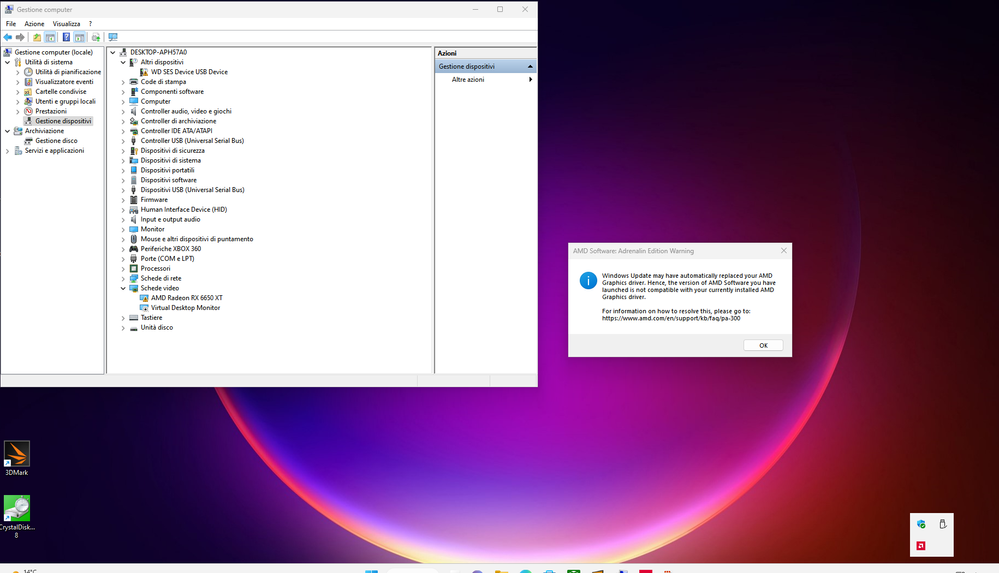- AMD Community
- Communities
- PC Drivers & Software
- PC Drivers & Software
- Re: Monitor Fails To Resume from Sleep S3 Mode wit...
PC Drivers & Software
- Subscribe to RSS Feed
- Mark Topic as New
- Mark Topic as Read
- Float this Topic for Current User
- Bookmark
- Subscribe
- Mute
- Printer Friendly Page
- Mark as New
- Bookmark
- Subscribe
- Mute
- Subscribe to RSS Feed
- Permalink
- Report Inappropriate Content
Monitor Fails To Resume from Sleep S3 Mode with 23.2.2 & 23.2.1 Adrenalin
Hello everyone,
Since I upgraded to Adrenalin Edition 23.2.1/2, when the monitor turns off automatically (as set in power saving options), even if I move the mouse or press any key, it doesn't turn back ON again ("no signal" message on the screen).
The PC stays on, the fans spin and the LEDs on the keyboard react.
I'm forced to shut down the pc using the power button and when it restarts this happens:
The problem is not random but always present, both with drivers V. 23.2.1 and V. 23.2.2
At the moment I'm back to the 22.11.2 version and everything works fine.
My hardware is as follows:
DESKTOP PC CPU: Intel Core i5-12400F
RAM: 16GB DDR4
GPU: AMD Radeon RX 6650XT (Gigabyte)
Thanks
Alfredo
Solved! Go to Solution.
- Mark as New
- Bookmark
- Subscribe
- Mute
- Subscribe to RSS Feed
- Permalink
- Report Inappropriate Content
I'm really touched to see that, after more than 9 months, AMD has finally solved the problem.
Of course this doesn't change the decision to NEVER get AMD GPUs AGAIN, but "that's one small step for man, one giant leap for mankind".
- Mark as New
- Bookmark
- Subscribe
- Mute
- Subscribe to RSS Feed
- Permalink
- Report Inappropriate Content
They deleted it, you could just post it here, instead of looking for more hits on your own post.
What is the fix??
- Mark as New
- Bookmark
- Subscribe
- Mute
- Subscribe to RSS Feed
- Permalink
- Report Inappropriate Content
I checked some of my power settings and had hibernation disabled so I re-enabled it to get my Hybrid Sleep option back.
POWERCFG.exe /hibernate ON
Went into my powerplans and set the Sleep option: Allow Hybrid Sleep to ON
Now my monitors are resuming from sleep without a driver crash.
NOTE: ULPS disabled to prevent random crash/display freeze.
UPDATED: Drivers tested 23.2.2 - 23.3.2 - 23.4.1 , windows 11 pro 22h2 (latest)
- Mark as New
- Bookmark
- Subscribe
- Mute
- Subscribe to RSS Feed
- Permalink
- Report Inappropriate Content
Having trouble replying here's another attempt.
I checked some of my power settings and had hibernation disabled so I re-enabled it to get my Hybrid Sleep option back.
POWERCFG.exe /hibernate ON
Went into my powerplans and set the Sleep option: Allow Hybrid Sleep to ON
Now my monitors are resuming from sleep without a driver crash.
NOTE: ULPS disabled to prevent random crash/display freeze.
Drivers tested 23.2.2 - 23.3.2 - 23.4.1 , windows 11 pro 22h2 (latest)
- Mark as New
- Bookmark
- Subscribe
- Mute
- Subscribe to RSS Feed
- Permalink
- Report Inappropriate Content
Could you please post your fix again?
- Mark as New
- Bookmark
- Subscribe
- Mute
- Subscribe to RSS Feed
- Permalink
- Report Inappropriate Content
Are you still in the same version? (22.11.2). The error continues in the latest version 23.4.2.
- Mark as New
- Bookmark
- Subscribe
- Mute
- Subscribe to RSS Feed
- Permalink
- Report Inappropriate Content
the error continues in version 23.4.2. :((
- Mark as New
- Bookmark
- Subscribe
- Mute
- Subscribe to RSS Feed
- Permalink
- Report Inappropriate Content
That is a huge let down, it shows that they're not trying to fix anything, they either don't care, or don't understand how to fix this bug they've implemented into their newer drivers.
I guess the 6000 series is now "LEGACY" for them... THANKS AMD.
- Mark as New
- Bookmark
- Subscribe
- Mute
- Subscribe to RSS Feed
- Permalink
- Report Inappropriate Content
So disappointing that this does not get fixed. And it's not even listed in the known issues section in the release notes. Makes me wonder if the developers are actually aware of this bug.
- Mark as New
- Bookmark
- Subscribe
- Mute
- Subscribe to RSS Feed
- Permalink
- Report Inappropriate Content
Yea, that ticked me off too, I wonder how "widespread" an issue has to be for them to post it there.
It's also very possible that they're not even really looking into this, last time the AMD worker posted here they said they'd give us some kind of update, and they haven't, then they just told us the same thing again...
- Mark as New
- Bookmark
- Subscribe
- Mute
- Subscribe to RSS Feed
- Permalink
- Report Inappropriate Content
The same problem, lasts from the purchase of a video card, does not come out of sleep.
Sapphire PULSE Radeon RX 6600 8 GB
Chieftec bdf-600s
R5 5600
AORUS ELITE B450 (different BIOSs)
Win 10\Win 11
Different chipset drivers
hdmi\displayport
Another PCI-E slot
- Mark as New
- Bookmark
- Subscribe
- Mute
- Subscribe to RSS Feed
- Permalink
- Report Inappropriate Content
Is there a problem with version 23.4.3? Anyone checking?
- Mark as New
- Bookmark
- Subscribe
- Mute
- Subscribe to RSS Feed
- Permalink
- Report Inappropriate Content
I just checked... The issue still persists with 23.4.3.
- Mark as New
- Bookmark
- Subscribe
- Mute
- Subscribe to RSS Feed
- Permalink
- Report Inappropriate Content
I checked too. Nothing changed. Problem still exists.
- Mark as New
- Bookmark
- Subscribe
- Mute
- Subscribe to RSS Feed
- Permalink
- Report Inappropriate Content
I think I just found a workaround for this bug:
In MSI Afterburner in the Settings -> General tab there is an option "Disable ULPS". I checked it and now my displays seem to wake up fine. 🙂
Some time ago I already tried to disable ULPS via the registry but that didn't work for me. Would be interesting to know, what this Afterburner setting does exactly.
Maybe someone can confirm the workaround?
- Mark as New
- Bookmark
- Subscribe
- Mute
- Subscribe to RSS Feed
- Permalink
- Report Inappropriate Content
ULPS = Ultra Low Power State. It can be disabled in registry too.
I had a similar issue with 6950 XT that I had for the last 2 weeks, but I returned it yesterday (and ordered a 7900 XT instead). I was going through a long list of possible solutions that I found online, but this specific one (ULPS) made no difference for me. I didn't get to complete my troubleshooting as I had to return the card (last day), so if the 7900 XT does the same thing, I'll have to start from the beginning. It's in a way encouraging to hear that it was not always a thing with AMD cards, but an update from late March introduced it, so we can probably hope AMD fixes it sometime soon.
To clarify, the issue I've experienced was, once in a while (not every time), my PC won't fully go to sleep. The monitors and peripherals would turn off, but the GPU, PSU, mobo and case fans will remain on and running. The PC would not then wake up from this "half asleep" state, and the only thing I can do is forcefully shut it down by holding the power button. I use 3 monitors, and one of them runs through a 3 way HDMI splitter, so I can switch between my desktop, laptop or home server PCs on it. The last thing I was trying was unplugging this HDMI splitter completely, as I saw some people theorize that the issue might be happening because there is some power coming back from a display or HDMI cable, causing the GPU to remain on, effectively blocking the rest of the computer from sleeping. So I tried switching a cable, made no difference, then I unplugged the splitter completely, and it might have been it (as my computer started going to sleep much quicker, and I was unable to replicate the issue with only 2 monitors in use), but I couldn't test it properly as I had to go ahead and return that video card.
- Mark as New
- Bookmark
- Subscribe
- Mute
- Subscribe to RSS Feed
- Permalink
- Report Inappropriate Content
I guess this is still a pretty common issue? I've been having this problem with my 6600xt for the last couple weeks since i got it.
I randomly tested out swapping my DP cable to my motherboard's IGPU and got signal, but my screen was frozen other than the mouse cursor. I also tried resetting my gpu driver with the keyboard shortcut but each attempt fails with a couple LiveKernelEvents 1a8 and 1b8.
CPU: Ryzen 7600
GPU: 6600XT
MB: B650 Tomahawk
RAM: 32GB
- Mark as New
- Bookmark
- Subscribe
- Mute
- Subscribe to RSS Feed
- Permalink
- Report Inappropriate Content
I have a similar config, have tried it with and without the registry edit and tried multiple clean installs. Any version past 22.11 crashes on waking or just holds at a black screen till I reboot. I know software can be tricky when supporting lots of different hardware, but something was definitely introduced after 22.11 that is causing issues. Please look into that git diff AMD.
- Mark as New
- Bookmark
- Subscribe
- Mute
- Subscribe to RSS Feed
- Permalink
- Report Inappropriate Content
Just to add more info: now 23.4.3 driver also protects the registry values from being modified, i.e. I can't easily disable ULPS. I.e. I can, but this takes extra steps to change the ownership of the registry branches, etc.
Please, please, either fix the bug, or add the ULPS switch to the driver controls, or at least leave us a way for simple use of workaround!
- Mark as New
- Bookmark
- Subscribe
- Mute
- Subscribe to RSS Feed
- Permalink
- Report Inappropriate Content
Forgot to mention: even with the ULPS disabled, the second monitor (I have two-monitor setup) never resumes overnight sleep successfully. So, currently my morning work routine is:
- Wake up computer.
- Reinstall driver (because even reboot does not help to wake up second monitor).
- Then start the work.
This is stupid and ridiculous and just a shame:
- Why on the other computer with the 12-year old Radeon HD5850 everything works like a charm? (with two monitors).
- Why in-build AMD graphics in the old 8-year old PC works without any issues?
- Finally, why the AMD graphics in the fresh laptop (December 2022 with Ryzen 7 5800H onboard) does not have any issues? (also with two monitors).
- Also a number of other Intel, AMD, Nvidia, etc. mix and match systems in the office - all are good.
Except the fresh-hot new graphics in the 7700X processor. I thought about making some economy, because I do not need any powerful graphics for my work. But instead it looks like I need to spend extra 200 EUR just for the useless NVidia card, which will do essentially the same (displaying text and basic 2D graphics) for much bigger cost + electricity.
- Mark as New
- Bookmark
- Subscribe
- Mute
- Subscribe to RSS Feed
- Permalink
- Report Inappropriate Content
Hei Matt, any updates? I understand that resolving this issue is not in your personal power, but in your power to eat someone's developer's brains with a tiny teaspoon.
- Mark as New
- Bookmark
- Subscribe
- Mute
- Subscribe to RSS Feed
- Permalink
- Report Inappropriate Content
Hi guys,
Since most of you have been following this issue longer than me, I'm wondering is there are reports of these behaviors with 7000 series cards, or does it only seem to affect 6000 series? I did experience this issue with a 6950 XT, but so far haven't with a 7900 XT, although I only got it yesterday and only had a 3-4 sleep/wake cycles.
- Mark as New
- Bookmark
- Subscribe
- Mute
- Subscribe to RSS Feed
- Permalink
- Report Inappropriate Content
I think it mostly affects Radeon RX 6600 XT and 6650 XT gpus.
- Mark as New
- Bookmark
- Subscribe
- Mute
- Subscribe to RSS Feed
- Permalink
- Report Inappropriate Content
Well I can confirm that my 7900XT is also affected as it happened to me last night. I used it for 3 days with no issues, but last night, it failed to go into sleep. The only thing I did yesterday was play around with game settings in Adrenalin to get the smoothest performance in the Last of Us Part 1 (which ended up being capping the game at 60FPS, and it's smooth. Everything above it introduces macro stutters. Feels like it might have something to do with Freesync). Anyway, it's possible that it's just a coincidence, and it really took 3 days for the issue to manifest, but this time I think I'll start there. I will probably go ahead and reset the Adrenalin to default settings, and test.
I'm confident we can find what's causing it, or if new drivers come out and fix it, it would be great too.
- Mark as New
- Bookmark
- Subscribe
- Mute
- Subscribe to RSS Feed
- Permalink
- Report Inappropriate Content
Yup, and they're being treated like "legacy" cards already since AMD doesn't understand or care how to fix this issue.
They've commented here months ago, their support for such a SIMPLE issue is pathetic.
- Mark as New
- Bookmark
- Subscribe
- Mute
- Subscribe to RSS Feed
- Permalink
- Report Inappropriate Content
Several releases back, it was reported fixed for 7000 series. It was never reported as resolved for any other GPU series
- Mark as New
- Bookmark
- Subscribe
- Mute
- Subscribe to RSS Feed
- Permalink
- Report Inappropriate Content
I've seen other people report these issues with a 7000 series. I was hoping my new 7900 XT wasn't affected, and for the first 3 days since I got it (I received it on Thursday), it was doing fine, until last night, when I was done for the day, and clicked that sleep button, and just like it did before with the 6950 XT, monitors and peripherals turned off as they should, but the GPU, motherboard, case fans... basically the tower itself remained powered on. I had to hold the power button to forcefully shut if off.
Just to clarify, I did not have any issues like these with my previous RXT 3070 card, the rest of my hardware is the same, only upgraded a GPU.
I'm also noticing some inconsistent sleep sequence times. Sometimes it takes 15-16 seconds to sleep, sometimes just 6, and I always close all applications before I put it to sleep. The only times it fails to sleep properly is when it takes a longer time, almost like it's trying to close some process, and in most cases manages to do so in those 15 seconds, but once in a while times out and just hangs there half asleep with things still powered. This is why at this time, I'm concentrating on testing software (Adrenalin settings, might try removing it all together and keeping the driver only, things like that).
Of course, I wish a driver update would just address this for all of us, but something tells me they're not really seeing an issue here. Is there a page where AMD lists known issues they're working on? I recall someone mention that the high idle power consumption with 7000 series cards is a "known issue", but I can't find where it's listed. Wondering if this sleep issue is "known" as well, or are we waiting for nothing.
- Mark as New
- Bookmark
- Subscribe
- Mute
- Subscribe to RSS Feed
- Permalink
- Report Inappropriate Content
I was only commenting about how the prior release note said issue was"resolved" for 7000 series, but obviously issues remain.
Only place I've seen release notes is on download page specific to new driver.
- Mark as New
- Bookmark
- Subscribe
- Mute
- Subscribe to RSS Feed
- Permalink
- Report Inappropriate Content
Oh ok, got it.
- Mark as New
- Bookmark
- Subscribe
- Mute
- Subscribe to RSS Feed
- Permalink
- Report Inappropriate Content
It's a pretty frustrating situation since they even let that bug slip in the newer pro versions!!!
PRO drivers 23.Q1 and 23.Q1.1 have that bug!
--
Even with the reg trick, it fixes the not waking up problem, but it wakes up with a driver error, so it's not even a proper fix. I've tried on Win10 and Win11, same results. With my current setting, if I install anything newer than 22.X, I have that bug!!!😞 😞 😞
- Mark as New
- Bookmark
- Subscribe
- Mute
- Subscribe to RSS Feed
- Permalink
- Report Inappropriate Content
So... I'm happy to report (well not too happy, but anyway), that resetting Adrenalin to defaults did not solve this. Since I did that, my computer has been going into sleep quicker, taking about 6 seconds, but I don't know for sure if it's related or just a coincidence. After about a day and a half of normal operation, and probably at least 7 or 8 sleep/wake cycles, it failed to go into sleep fully again, even though it did it much quicker than before 😄
😄One thing that I realized that might have been different, is I was still connected to a VPN service this time. I'll test without it, and next, I'm going to remove Adrenalin entirely, and run it with a driver only. I'm not too hopeful that this will work, but I'm going to try to mark it off my list. I'm sure I'll be back in a day or two.
- Mark as New
- Bookmark
- Subscribe
- Mute
- Subscribe to RSS Feed
- Permalink
- Report Inappropriate Content
I really want that AMD solve it.
This is the one of worst bug that I see, a simple thing that a developer team cant resolve.
- Mark as New
- Bookmark
- Subscribe
- Mute
- Subscribe to RSS Feed
- Permalink
- Report Inappropriate Content
It'll be a good start if they at least acknowledged it. As far as I can tell, there is nothing that indicates they're treating it as a known issue and working on a fix. It's a concern.
In just a couple of weeks of ownership, I've experienced this sleep issue with 2 cards, 6950XT and 7900XT, I had a memory leak issue with Davinci Resolve, which was kind of fixed with a Beta version of Resolve. Kind of because I'd prefer to use a stable version of software, but the beta appears to work for now. Some weird stutter in games that it should handle with ease, like Forza 7, which I was also able to fix with a ULPS option turned off, but not fully, there is still a micro stutter here and there. And I had my PC freeze, or games crash, 4 or 5 times. The card is powerful, for the price, but I'm starting to wonder if it will be this problematic forever, and in that case, is it really worth it?
Oh, and I almost forgot, the power consumption on idle is kind of high with 7900XT, and I had to limit my monitor's refresh rate to get it to reasonable levels. And the computer now takes longer to boot, there is about a 10 second initialization delay with the 7900XT (something others have reported too) So by my count, it's 6 issues, in the first couple of weeks of ownership. Just gives me an uneasy feeling and a bit of buyer remorse, to be honest, but let's keep it up, for the time being. Right now, I'm trying to use my PC normally, but not enabling VPN at all.
- Mark as New
- Bookmark
- Subscribe
- Mute
- Subscribe to RSS Feed
- Permalink
- Report Inappropriate Content
Mine MSI 6600XT, already 2 years old. All is good with the sleep monitor and wake when cursor moved. Never fails.
- Mark as New
- Bookmark
- Subscribe
- Mute
- Subscribe to RSS Feed
- Permalink
- Report Inappropriate Content
What the driver version you're using? 23.4.3?
- Mark as New
- Bookmark
- Subscribe
- Mute
- Subscribe to RSS Feed
- Permalink
- Report Inappropriate Content
On every version I update it. I set 3 minutes and it will turn off the monitor.
Never fails, I even not know about this sleep issue until I read this thread..
I use laptop for like many years since I was young, laptop behaviour also turn off monitor if idle and back online when mouse moved, never fails, right? So, when I bought PC, put AMD brand in it, set monitor turn off after 3 minutes, it just always works and never get in my mind this will get issue that now after read this thread, I get worry I will get it someday.
- Mark as New
- Bookmark
- Subscribe
- Mute
- Subscribe to RSS Feed
- Permalink
- Report Inappropriate Content
Just started having this problem (won't resume from sleep) this week with my 6700XT, have owned it for 2 years.
The display sleep has never worked correctly from day 1 - monitor would go into a no-signal sleep then immediately the card would wake it up, it would cycle through inputs, only to go no-signal sleep again, repeating endlessly. Now however it's the opposite, the card/monitor won't come out of sleep. Drivers were 23.4.2 when this issue started occurring - upgrading to 23.4.3 made no difference. Was using DP but also tried HDMI - no difference.
I've resorted to simply setting Windows 10 display power off to never, and manually turn the monitor off when not in use.
Ryzen R7 5700G | B550 Gaming X | 2x8GB G.Skill 4000 | Radeon Vega 8 IGP
Ryzen R5 5600 | B550 Gaming Edge | 4x8GB G.Skill 3600 | Radeon RX 6800XT
- Mark as New
- Bookmark
- Subscribe
- Mute
- Subscribe to RSS Feed
- Permalink
- Report Inappropriate Content
Strange that you didn't have that problem before, because the bug was definitely introduced to an adrenaline version prior to 23.4.2. Did you change anything on your system shortly before it started to occur?
- Mark as New
- Bookmark
- Subscribe
- Mute
- Subscribe to RSS Feed
- Permalink
- Report Inappropriate Content
Last Windows update was on 4/12. I don't recall when I installed driver 23.4.1 and then 23.4.2 but those would have been the last changes to the system. Suspected it was a recent driver issue due to them releasing this rapid succession of updates, (3 new versions in 3 days?!?) but as you point out, others have experienced this issue for far longer.
I was going to try rolling back drivers but then I found this thread, seems that's at best a temporary fix. Likewise the reg hack appears to be hit or miss. Considering the display power off has never worked right for me anyway figured that would be the next simplest solution. My son has a 6800XT, hasn't reported any issues with his.
Ryzen R7 5700G | B550 Gaming X | 2x8GB G.Skill 4000 | Radeon Vega 8 IGP
Ryzen R5 5600 | B550 Gaming Edge | 4x8GB G.Skill 3600 | Radeon RX 6800XT
- Mark as New
- Bookmark
- Subscribe
- Mute
- Subscribe to RSS Feed
- Permalink
- Report Inappropriate Content
So I've been using the Adrenalin Pro as a work around and it's been working fine since I posted last in this thread. Saw there was a recent update available yesterday so I figured I'd fool around with the computer for an hour or so. What I found is that after replacing Adrenalin Pro with 23.4.3 my problem came back instantly. I read some topics around here and reddit and decided to boot into safe mode and use DDU. After DDU cleanup I did a fresh install of the 23.4.3 and it's been working all night/day.
Will post back if it starts acting up again, but been rock solid for the last 24hrs.
- Mark as New
- Bookmark
- Subscribe
- Mute
- Subscribe to RSS Feed
- Permalink
- Report Inappropriate Content
NVM, Didn't last long. Right back to where I was.